
High-performance ML & GenAI deployment on edge platforms
Efficient conversion, runtime, and optimization for on-device machine learning.
Built on the battle-tested foundation of TensorFlow Lite
LiteRT isn't just new; it's the next generation of the world's most widely deployed machine learning runtime. It powers the apps you use every day, delivering low latency and high privacy on billions of devices.
Trusted by the most critical Google apps
100K+ applications, billions of global users
LiteRT highlights

Cross platform ready

Unleash genAI
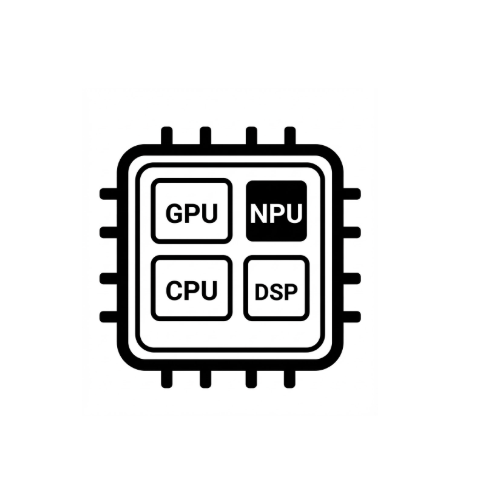
Simplified hardware acceleration
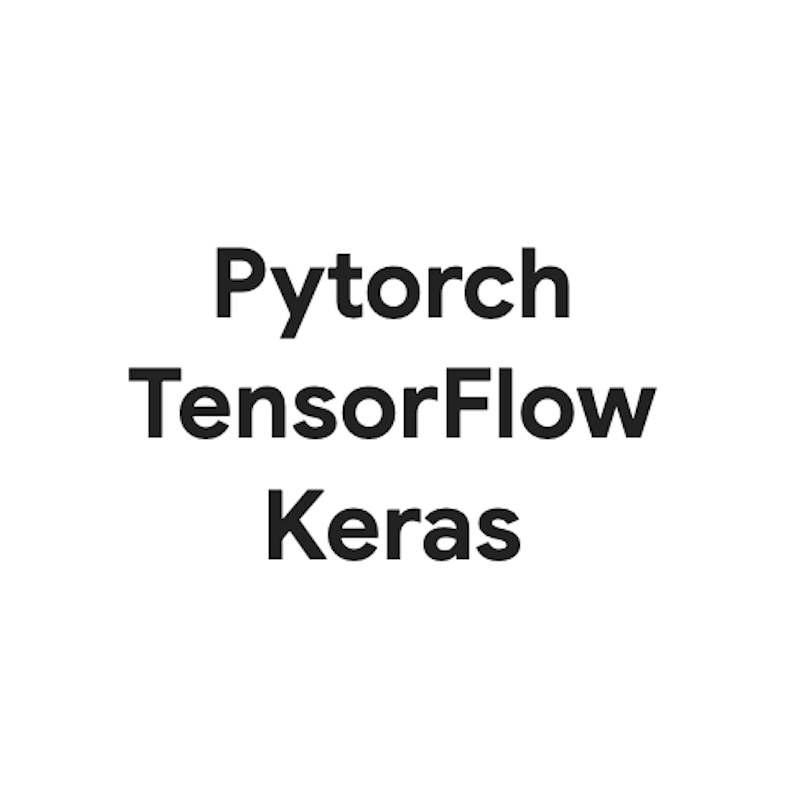
Multi-framework support
Deploy via LiteRT

Obtain a model
Use .tflite pre-trained models or convert PyTorch, JAX or TensorFlow models to .tflite

Optimize the model
Optionally Quantize the model

Run
Pick desired accelerator and run on LiteRT
Samples, models, and demo
See sample app
Tutorials show you how to use LiteRT with complete, end-to-end examples.
See genAI models
Pre-trained, out-of-the-box Gen AI models.
See demos - Google AI Edge Gallery App
A gallery that showcases on-device ML/GenAI use cases




