This page describes how to convert a TensorFlow model to a LiteRT model (an
optimized FlatBuffer format identified
by the .tflite file extension) using the LiteRT converter.
Conversion workflow
The diagram below illustrations the high-level workflow for converting your model:
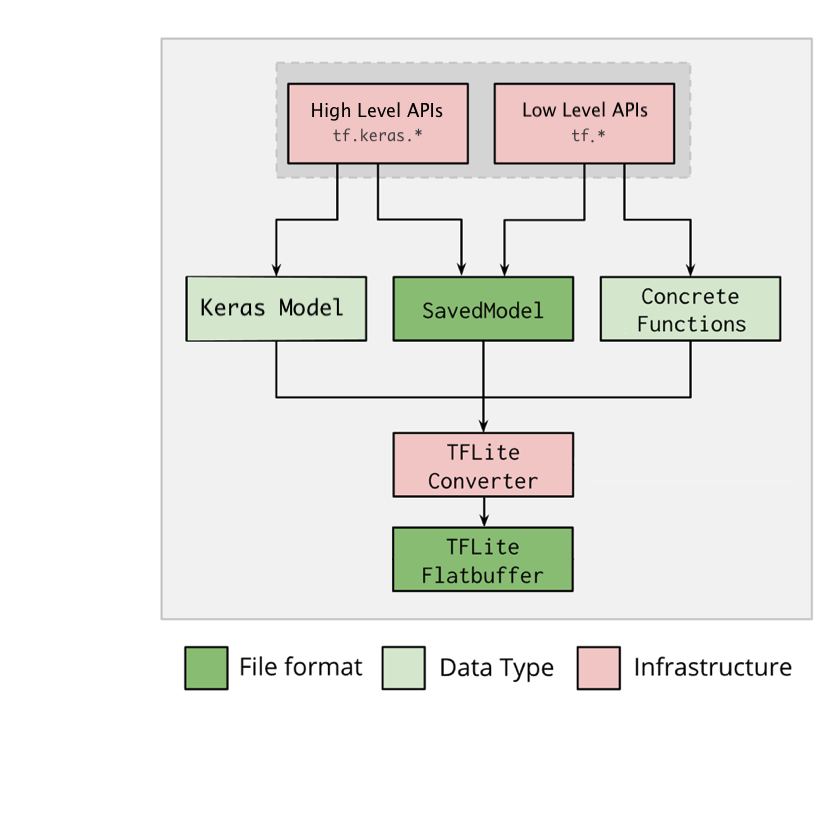
Figure 1. Converter workflow.
You can convert your model using one of the following options:
- Python API (recommended): This allows you to integrate the conversion into your development pipeline, apply optimizations, add metadata and many other tasks that simplify the conversion process.
- Command line: This only supports basic model conversion.
Python API
Helper code: To learn more about the LiteRT converter API, run
print(help(tf.lite.TFLiteConverter)).
Convert a TensorFlow model using
tf.lite.TFLiteConverter. A
TensorFlow model is stored using the SavedModel format and is generated either
using the high-level tf.keras.* APIs (a Keras model) or the low-level tf.*
APIs (from which you generate concrete functions). As a result, you have the
following three options (examples are in the next few sections):
tf.lite.TFLiteConverter.from_saved_model()(recommended): Converts a SavedModel.tf.lite.TFLiteConverter.from_keras_model(): Converts a Keras model.tf.lite.TFLiteConverter.from_concrete_functions(): Converts concrete functions.
Convert a SavedModel (recommended)
The following example shows how to convert a SavedModel into a TensorFlow Lite model.
import tensorflow as tf
# Convert the model
converter = tf.lite.TFLiteConverter.from_saved_model(saved_model_dir) # path to the SavedModel directory
tflite_model = converter.convert()
# Save the model.
with open('model.tflite', 'wb') as f:
f.write(tflite_model)
Convert a Keras model
The following example shows how to convert a Keras model into a TensorFlow Lite model.
import tensorflow as tf
# Create a model using high-level tf.keras.* APIs
model = tf.keras.models.Sequential([
tf.keras.layers.Dense(units=1, input_shape=[1]),
tf.keras.layers.Dense(units=16, activation='relu'),
tf.keras.layers.Dense(units=1)
])
model.compile(optimizer='sgd', loss='mean_squared_error') # compile the model
model.fit(x=[-1, 0, 1], y=[-3, -1, 1], epochs=5) # train the model
# (to generate a SavedModel) tf.saved_model.save(model, "saved_model_keras_dir")
# Convert the model.
converter = tf.lite.TFLiteConverter.from_keras_model(model)
tflite_model = converter.convert()
# Save the model.
with open('model.tflite', 'wb') as f:
f.write(tflite_model)
Convert concrete functions
The following example shows how to convert concrete functions into a LiteRT model.
import tensorflow as tf
# Create a model using low-level tf.* APIs
class Squared(tf.Module):
@tf.function(input_signature=[tf.TensorSpec(shape=[None], dtype=tf.float32)])
def __call__(self, x):
return tf.square(x)
model = Squared()
# (ro run your model) result = Squared(5.0) # This prints "25.0"
# (to generate a SavedModel) tf.saved_model.save(model, "saved_model_tf_dir")
concrete_func = model.__call__.get_concrete_function()
# Convert the model.
converter = tf.lite.TFLiteConverter.from_concrete_functions([concrete_func],
model)
tflite_model = converter.convert()
# Save the model.
with open('model.tflite', 'wb') as f:
f.write(tflite_model)
Other features
Apply optimizations. A common optimization used is post training quantization, which can further reduce your model latency and size with minimal loss in accuracy.
Add metadata, which makes it easier to create platform specific wrapper code when deploying models on devices.
Conversion errors
The following are common conversion errors and their solutions:
Error:
Some ops are not supported by the native TFLite runtime, you can enable TF kernels fallback using TF Select.Solution: The error occurs as your model has TF ops that don't have a corresponding TFLite implementation. You can resolve this by using the TF op in the TFLite model (recommended). If you want to generate a model with TFLite ops only, you can either add a request for the missing TFLite op in GitHub issue #21526 (leave a comment if your request hasn’t already been mentioned) or create the TFLite op yourself.
Error:
.. is neither a custom op nor a flex opSolution: If this TF op is:
- Supported in TF: The error occurs because the TF op is missing from the allowlist (an exhaustive list of TF ops supported by TFLite). You can resolve this as follows:
- Unsupported in TF: The error occurs because TFLite is unaware of the custom TF operator defined by you. You can resolve this as follows:
- Create the TF op.
- Convert the TF model to a TFLite model.
- Create the TFLite op and run inference by linking it to the TFLite runtime.
Command Line Tool
If you've installed TensorFlow 2.x from
pip, use the tflite_convert command.
To view all the available flags, use the following command:
$ tflite_convert --help
`--output_file`. Type: string. Full path of the output file.
`--saved_model_dir`. Type: string. Full path to the SavedModel directory.
`--keras_model_file`. Type: string. Full path to the Keras H5 model file.
`--enable_v1_converter`. Type: bool. (default False) Enables the converter and flags used in TF 1.x instead of TF 2.x.
You are required to provide the `--output_file` flag and either the `--saved_model_dir` or `--keras_model_file` flag.
If you have the TensorFlow 2.x
source donwloaded and want to run
the converter from that source without building and installing the package, you
can replace 'tflite_convert' with 'bazel run
tensorflow/lite/python:tflite_convert --' in the command.
Converting a SavedModel
tflite_convert \
--saved_model_dir=/tmp/mobilenet_saved_model \
--output_file=/tmp/mobilenet.tflite
Converting a Keras H5 model
tflite_convert \
--keras_model_file=/tmp/mobilenet_keras_model.h5 \
--output_file=/tmp/mobilenet.tflite
