|
|
 Provare un notebook di Colab Provare un notebook di Colab
|
 Visualizzare il notebook su GitHub Visualizzare il notebook su GitHub
|
 Scarica il notebook Scarica il notebook
|
In questo blocco note, scoprirai come iniziare a utilizzare il servizio di ottimizzazione dell'API PaLM utilizzando i comandi curl o l'API di richiesta Python per chiamare l'API REST PaLM. Qui imparerai a ottimizzare il modello di testo alla base del servizio di generazione di testo dell'API PaLM.
Configurazione
Autentica
L'API PaLM consente di ottimizzare i modelli in base ai tuoi dati. Poiché si tratta dei tuoi dati e dei tuoi modelli ottimizzati, sono necessari controlli di accesso più rigorosi di quelli che possono fornire le API-Key.
Prima di poter eseguire questo tutorial, dovrai configurare OAuth per il tuo progetto.
Se vuoi eseguire questo blocco note in Colab, inizia caricando il fileclient_secret*.json utilizzando l'opzione "File > Carica".
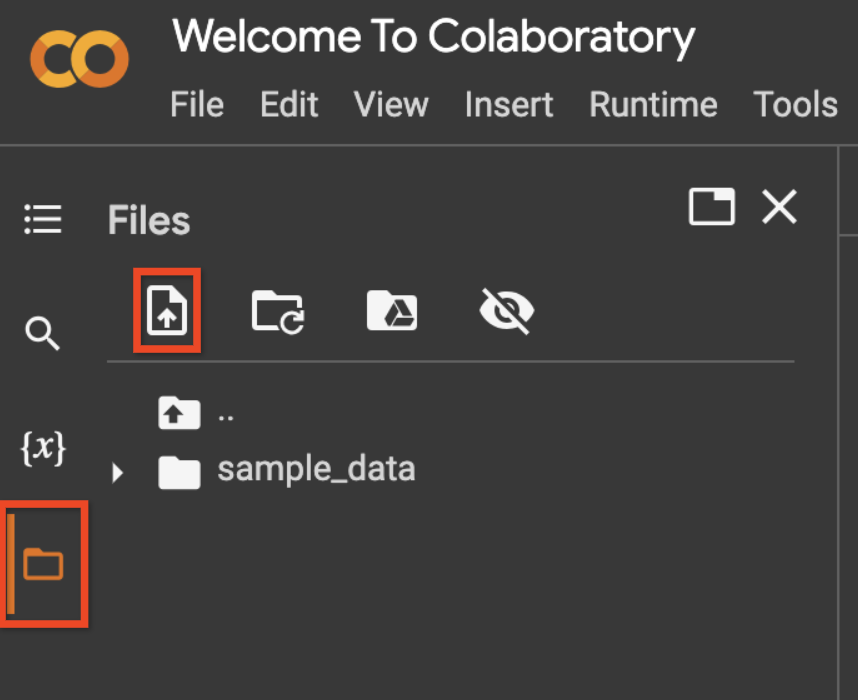
cp client_secret*.json client_secret.jsonls
client_secret.json
Questo comando gcloud trasforma il file client_secret.json in credenziali che possono essere utilizzate per l'autenticazione con il servizio.
import os
if 'COLAB_RELEASE_TAG' in os.environ:
# Use `--no-browser` in colab
!gcloud auth application-default login --no-browser --client-id-file client_secret.json --scopes='https://www.googleapis.com/auth/cloud-platform,https://www.googleapis.com/auth/generative-language.tuning'
else:
!gcloud auth application-default login --client-id-file client_secret.json --scopes='https://www.googleapis.com/auth/cloud-platform,https://www.googleapis.com/auth/generative-language.tuning'
Chiamata all'API REST con CURL
Questa sezione fornisce esempi di istruzioni curl per chiamare l'API REST. Imparerai a creare un job di ottimizzazione, a verificarne lo stato e, al termine, a effettuare una chiamata di inferenza.
Impostare le variabili
Imposta le variabili per i valori ricorrenti da utilizzare per il resto delle chiamate API REST. Il codice utilizza la libreria Python os per impostare le variabili di ambiente accessibili in tutte le celle di codice.
Questo è specifico per l'ambiente del blocco note di Colab. Il codice nella cella di codice successiva è equivalente all'esecuzione dei seguenti comandi in un terminale bash.
export access_token=$(gcloud auth application-default print-access-token)
export project_id=my-project-id
export base_url=https://generativelanguage.googleapis.com
import os
access_token = !gcloud auth application-default print-access-token
access_token = '\n'.join(access_token)
os.environ['access_token'] = access_token
os.environ['project_id'] = "project-id"
os.environ['base_url'] = "https://generativelanguage.googleapis.com"
Elenco modelli ottimizzati
Verifica la configurazione dell'autenticazione elencando i modelli ottimizzati attualmente disponibili.
curl -X GET ${base_url}/v1beta3/tunedModels \-H 'Content-Type: application/json' \-H "Authorization: Bearer ${access_token}" \-H "x-goog-user-project: ${project_id}" | grep name
"name": "tunedModels/testnumbergenerator-fvitocr834l6",
"name": "tunedModels/my-display-name-81-9wpmc1m920vq",
"displayName": "my display name 81",
"name": "tunedModels/number-generator-model-kctlevca1g3q",
"name": "tunedModels/my-display-name-81-r9wcuda14lyy",
"displayName": "my display name 81",
"name": "tunedModels/number-generator-model-w1eabln5adwp",
% Total % Received % Xferd Average Speed Time Time Time Current
Dload Upload Total Spent Left Speed
100 17583 0 17583 0 0 51600 0 --:--:-- --:--:-- --:--:-- 51563
Crea modello ottimizzato
Per creare un modello ottimizzato, devi passare il set di dati al modello nel campo training_data.
Per questo esempio, ottimizzerai un modello per generare il numero successivo nella sequenza. Ad esempio, se l'input è 1, il modello dovrebbe restituire 2. Se l'input è one hundred, l'output dovrebbe essere one hundred one.
curl -X POST ${base_url}/v1beta3/tunedModels \-H 'Content-Type: application/json' \-H "Authorization: Bearer ${access_token}" \-H "x-goog-user-project: ${project_id}" \-d '{"display_name": "number generator model","base_model": "models/text-bison-001","tuning_task": {"hyperparameters": {"batch_size": 2,"learning_rate": 0.001,"epoch_count":3,},"training_data": {"examples": {"examples": [{"text_input": "1","output": "2",},{"text_input": "3","output": "4",},{"text_input": "-3","output": "-2",},{"text_input": "twenty two","output": "twenty three",},{"text_input": "two hundred","output": "two hundred one",},{"text_input": "ninety nine","output": "one hundred",},{"text_input": "8","output": "9",},{"text_input": "-98","output": "-97",},{"text_input": "1,000","output": "1,001",},{"text_input": "10,100,000","output": "10,100,001",},{"text_input": "thirteen","output": "fourteen",},{"text_input": "eighty","output": "eighty one",},{"text_input": "one","output": "two",},{"text_input": "three","output": "four",},{"text_input": "seven","output": "eight",}]}}}}' | tee tunemodel.json
{
"name": "tunedModels/number-generator-model-q2d0uism5ivd/operations/xvyx09sjxlmh",
"metadata": {
"@type": "type.googleapis.com/google.ai.generativelanguage.v1beta3.CreateTunedModelMetadata",
"totalSteps": 23,
"tunedModel": "tunedModels/number-generator-model-q2d0uism5ivd"
}
}
% Total % Received % Xferd Average Speed Time Time Time Current
Dload Upload Total Spent Left Speed
100 2277 0 297 100 1980 146 975 0:00:02 0:00:02 --:--:-- 1121
Ottieni lo stato del modello ottimizzato
Lo stato del modello viene impostato su CREATING durante l'addestramento e passerà a ACTIVE al termine dell'addestramento.
Di seguito è riportato un breve codice Python per analizzare il nome del modello generato dal JSON di risposta. Se esegui questo comando in un terminale, puoi provare a utilizzare un parser JSON bash per analizzare la risposta.
import json
first_page = json.load(open('tunemodel.json'))
os.environ['modelname'] = first_page['metadata']['tunedModel']
print(os.environ['modelname'])
tunedModels/number-generator-model-q2d0uism5ivd
Fai un'altra richiesta GET con il nome del modello per ottenere i metadati del modello che includono il campo stato.
curl -X GET ${base_url}/v1beta3/${modelname} \-H 'Content-Type: application/json' \-H "Authorization: Bearer ${access_token}" \-H "x-goog-user-project: ${project_id}" \ | grep state
"state": "CREATING",
% Total % Received % Xferd Average Speed Time Time Time Current
Dload Upload Total Spent Left Speed
100 494 0 494 0 0 760 0 --:--:-- --:--:-- --:--:-- 760
curl: (3) URL using bad/illegal format or missing URL
Esegui l'inferenza
Al termine dell'operazione di ottimizzazione, puoi utilizzarla per generare testo con il servizio di testo.
curl -X POST ${base_url}/v1beta3/${modelname}:generateText \-H 'Content-Type: application/json' \-H "Authorization: Bearer ${access_token}" \-H "x-goog-user-project: ${project_id}" \-d '{"prompt": {"text": "4"},"temperature": 1.0,"candidate_count": 2}' | grep output
"output": "3 2 1",
"output": "3 2",
% Total % Received % Xferd Average Speed Time Time Time Current
Dload Upload Total Spent Left Speed
100 1569 0 1447 100 122 183 15 0:00:08 0:00:07 0:00:01 310
L'output del modello può essere o meno corretto. Se il modello ottimizzato non funziona in base agli standard richiesti, puoi provare ad aggiungere altri esempi di alta qualità, modificare gli iperparametri o aggiungere un preambolo agli esempi. Puoi anche creare un altro modello ottimizzato in base al primo che hai creato.
Per ulteriori indicazioni su come migliorare il rendimento, consulta la guida all'ottimizzazione.
Chiama l'API REST con le richieste Python
Puoi chiamare l'API REST con qualsiasi libreria che ti consenta di inviare richieste http. La serie di esempi successiva utilizza la libreria di richieste Python e mostra alcune delle funzionalità più avanzate.
Impostare le variabili
access_token = !gcloud auth application-default print-access-token
access_token = '\n'.join(access_token)
project = 'project-id'
base_url = "https://generativelanguage.googleapis.com"
Importa la libreria requests.
import requests
import json
Elenco dei modelli ottimizzati
Verifica la configurazione dell'autenticazione elencando i modelli ottimizzati attualmente disponibili.
headers={
'Authorization': 'Bearer ' + access_token,
'Content-Type': 'application/json',
'x-goog-user-project': project
}
result = requests.get(
url=f'{base_url}/v1beta3/tunedModels',
headers = headers,
)
result.json()
{'tunedModels': [{'name': 'tunedModels/testnumbergenerator-fvitocr834l6',
'baseModel': 'models/text-bison-001',
'displayName': 'test_number_generator',
'description': '{"description":"generates the next number in the sequence given the input text","exampleInput":"input: 1","exampleOutput":"output: 2","datasourceUrl":"https://drive.google.com/open?id=11Pdm6GNom4vlBMUHwO6yFjGQT3t1yi44WVShXMFnkVA&authuser=0&resourcekey=0-2d17tccbdBoThXMkNDvtag","showedTuningComplete":false}',
'state': 'ACTIVE',
'createTime': '2023-09-18T11:06:39.092786Z',
'updateTime': '2023-09-18T11:07:24.198359Z',
'tuningTask': {'startTime': '2023-09-18T11:06:39.461814784Z',
'completeTime': '2023-09-18T11:07:24.198359Z',
'snapshots': [{'step': 1,
'meanLoss': 16.613504,
'computeTime': '2023-09-18T11:06:44.532937624Z'},
{'step': 2,
'epoch': 1,
'meanLoss': 20.299532,
'computeTime': '2023-09-18T11:06:47.825134421Z'},
{'step': 3,
'epoch': 1,
'meanLoss': 8.169708,
'computeTime': '2023-09-18T11:06:50.580344344Z'},
{'step': 4,
'epoch': 2,
'meanLoss': 3.7588992,
'computeTime': '2023-09-18T11:06:53.219133748Z'},
{'step': 5,
'epoch': 3,
'meanLoss': 2.0643115,
'computeTime': '2023-09-18T11:06:55.828458606Z'},
{'step': 6,
'epoch': 3,
'meanLoss': 1.9765375,
'computeTime': '2023-09-18T11:06:58.426053772Z'},
{'step': 7,
'epoch': 4,
'meanLoss': 0.9276156,
'computeTime': '2023-09-18T11:07:01.231832398Z'},
{'step': 8,
'epoch': 5,
'meanLoss': 1.8424839,
'computeTime': '2023-09-18T11:07:03.822710074Z'},
{'step': 9,
'epoch': 5,
'meanLoss': 1.1747926,
'computeTime': '2023-09-18T11:07:06.441685551Z'},
{'step': 10,
'epoch': 6,
'meanLoss': 0.3079359,
'computeTime': '2023-09-18T11:07:08.793491157Z'},
{'step': 11,
'epoch': 7,
'meanLoss': 0.543368,
'computeTime': '2023-09-18T11:07:11.393264892Z'},
{'step': 12,
'epoch': 7,
'meanLoss': 0.35068464,
'computeTime': '2023-09-18T11:07:13.808021238Z'},
{'step': 13,
'epoch': 8,
'meanLoss': 0.026032856,
'computeTime': '2023-09-18T11:07:16.295972078Z'},
{'step': 14,
'epoch': 8,
'meanLoss': 0.108341046,
'computeTime': '2023-09-18T11:07:18.941247488Z'},
{'step': 15,
'epoch': 9,
'meanLoss': 0.016470395,
'computeTime': '2023-09-18T11:07:21.607654306Z'},
{'step': 16,
'epoch': 10,
'meanLoss': 0.063049875,
'computeTime': '2023-09-18T11:07:24.077271307Z'}],
'hyperparameters': {'epochCount': 10,
'batchSize': 16,
'learningRate': 0.02} },
'temperature': 0.7,
'topP': 0.95,
'topK': 40},
{'name': 'tunedModels/my-display-name-81-9wpmc1m920vq',
'baseModel': 'models/text-bison-tuning-test',
'displayName': 'my display name 81',
'state': 'ACTIVE',
'createTime': '2023-09-18T22:02:08.690991Z',
'updateTime': '2023-09-18T22:02:28.806318Z',
'tuningTask': {'startTime': '2023-09-18T22:02:09.161100369Z',
'completeTime': '2023-09-18T22:02:28.806318Z',
'snapshots': [{'step': 1,
'meanLoss': 7.2774773,
'computeTime': '2023-09-18T22:02:12.453056368Z'},
{'step': 2,
'meanLoss': 6.1902447,
'computeTime': '2023-09-18T22:02:13.789508217Z'},
{'step': 3,
'meanLoss': 5.5545835,
'computeTime': '2023-09-18T22:02:15.136220505Z'},
{'step': 4,
'epoch': 1,
'meanLoss': 7.9237704,
'computeTime': '2023-09-18T22:02:16.474358517Z'},
{'step': 5,
'epoch': 1,
'meanLoss': 7.6770706,
'computeTime': '2023-09-18T22:02:17.758261108Z'},
{'step': 6,
'epoch': 1,
'meanLoss': 7.378622,
'computeTime': '2023-09-18T22:02:19.114072224Z'},
{'step': 7,
'epoch': 1,
'meanLoss': 4.485537,
'computeTime': '2023-09-18T22:02:20.927434115Z'},
{'step': 8,
'epoch': 2,
'meanLoss': 6.815181,
'computeTime': '2023-09-18T22:02:22.267906011Z'},
{'step': 9,
'epoch': 2,
'meanLoss': 6.411363,
'computeTime': '2023-09-18T22:02:24.078114085Z'},
{'step': 10,
'epoch': 2,
'meanLoss': 8.585093,
'computeTime': '2023-09-18T22:02:25.441598938Z'},
{'step': 11,
'epoch': 2,
'meanLoss': 4.901249,
'computeTime': '2023-09-18T22:02:27.108985392Z'},
{'step': 12,
'epoch': 3,
'meanLoss': 7.073003,
'computeTime': '2023-09-18T22:02:28.441662034Z'}],
'hyperparameters': {'epochCount': 3,
'batchSize': 4,
'learningRate': 0.001} },
'temperature': 0.7,
'topP': 0.95,
'topK': 40},
{'name': 'tunedModels/number-generator-model-kctlevca1g3q',
'baseModel': 'models/text-bison-tuning-test',
'displayName': 'number generator model',
'state': 'ACTIVE',
'createTime': '2023-09-18T23:43:21.461545Z',
'updateTime': '2023-09-18T23:43:49.205493Z',
'tuningTask': {'startTime': '2023-09-18T23:43:21.542403958Z',
'completeTime': '2023-09-18T23:43:49.205493Z',
'snapshots': [{'step': 1,
'meanLoss': 7.342065,
'computeTime': '2023-09-18T23:43:23.356271969Z'},
{'step': 2,
'meanLoss': 7.255807,
'computeTime': '2023-09-18T23:43:24.620248223Z'},
{'step': 3,
'meanLoss': 5.4591417,
'computeTime': '2023-09-18T23:43:25.854505395Z'},
{'step': 4,
'meanLoss': 6.968665,
'computeTime': '2023-09-18T23:43:27.138260198Z'},
{'step': 5,
'meanLoss': 4.578809,
'computeTime': '2023-09-18T23:43:28.404943274Z'},
{'step': 6,
'meanLoss': 6.4862137,
'computeTime': '2023-09-18T23:43:29.631624883Z'},
{'step': 7,
'meanLoss': 9.781939,
'computeTime': '2023-09-18T23:43:30.801341449Z'},
{'step': 8,
'epoch': 1,
'meanLoss': 5.990006,
'computeTime': '2023-09-18T23:43:31.854703315Z'},
{'step': 9,
'epoch': 1,
'meanLoss': 8.846312,
'computeTime': '2023-09-18T23:43:33.075785103Z'},
{'step': 10,
'epoch': 1,
'meanLoss': 6.1585655,
'computeTime': '2023-09-18T23:43:34.310432174Z'},
{'step': 11,
'epoch': 1,
'meanLoss': 4.7877502,
'computeTime': '2023-09-18T23:43:35.381582526Z'},
{'step': 12,
'epoch': 1,
'meanLoss': 9.660514,
'computeTime': '2023-09-18T23:43:36.445446408Z'},
{'step': 13,
'epoch': 1,
'meanLoss': 5.6482882,
'computeTime': '2023-09-18T23:43:37.603237821Z'},
{'step': 14,
'epoch': 1,
'meanLoss': 3.162092,
'computeTime': '2023-09-18T23:43:38.671463397Z'},
{'step': 15,
'epoch': 2,
'meanLoss': 6.322996,
'computeTime': '2023-09-18T23:43:39.769742201Z'},
{'step': 16,
'epoch': 2,
'meanLoss': 6.781,
'computeTime': '2023-09-18T23:43:40.985967994Z'},
{'step': 17,
'epoch': 2,
'meanLoss': 5.136773,
'computeTime': '2023-09-18T23:43:42.235469710Z'},
{'step': 18,
'epoch': 2,
'meanLoss': 7.2091155,
'computeTime': '2023-09-18T23:43:43.415178581Z'},
{'step': 19,
'epoch': 2,
'meanLoss': 7.7508755,
'computeTime': '2023-09-18T23:43:44.775221774Z'},
{'step': 20,
'epoch': 2,
'meanLoss': 8.144815,
'computeTime': '2023-09-18T23:43:45.788824334Z'},
{'step': 21,
'epoch': 2,
'meanLoss': 5.485137,
'computeTime': '2023-09-18T23:43:46.812663998Z'},
{'step': 22,
'epoch': 2,
'meanLoss': 3.709197,
'computeTime': '2023-09-18T23:43:47.971764087Z'},
{'step': 23,
'epoch': 3,
'meanLoss': 6.0069466,
'computeTime': '2023-09-18T23:43:49.004191079Z'}],
'hyperparameters': {'epochCount': 3,
'batchSize': 2,
'learningRate': 0.001} },
'temperature': 0.7,
'topP': 0.95,
'topK': 40},
{'name': 'tunedModels/my-display-name-81-r9wcuda14lyy',
'baseModel': 'models/text-bison-tuning-test',
'displayName': 'my display name 81',
'state': 'ACTIVE',
'createTime': '2023-09-18T23:52:06.980185Z',
'updateTime': '2023-09-18T23:52:26.679601Z',
'tuningTask': {'startTime': '2023-09-18T23:52:07.616953503Z',
'completeTime': '2023-09-18T23:52:26.679601Z',
'snapshots': [{'step': 1,
'meanLoss': 7.2774773,
'computeTime': '2023-09-18T23:52:10.278936662Z'},
{'step': 2,
'meanLoss': 6.2793097,
'computeTime': '2023-09-18T23:52:11.630844790Z'},
{'step': 3,
'meanLoss': 5.540499,
'computeTime': '2023-09-18T23:52:13.027840389Z'},
{'step': 4,
'epoch': 1,
'meanLoss': 7.977523,
'computeTime': '2023-09-18T23:52:14.368199020Z'},
{'step': 5,
'epoch': 1,
'meanLoss': 7.6197805,
'computeTime': '2023-09-18T23:52:15.872428752Z'},
{'step': 6,
'epoch': 1,
'meanLoss': 7.3851357,
'computeTime': '2023-09-18T23:52:17.213094182Z'},
{'step': 7,
'epoch': 1,
'meanLoss': 4.5342345,
'computeTime': '2023-09-18T23:52:19.090698421Z'},
{'step': 8,
'epoch': 2,
'meanLoss': 6.8603754,
'computeTime': '2023-09-18T23:52:20.494844731Z'},
{'step': 9,
'epoch': 2,
'meanLoss': 6.418575,
'computeTime': '2023-09-18T23:52:21.815997555Z'},
{'step': 10,
'epoch': 2,
'meanLoss': 8.659064,
'computeTime': '2023-09-18T23:52:23.524287192Z'},
{'step': 11,
'epoch': 2,
'meanLoss': 4.856765,
'computeTime': '2023-09-18T23:52:24.864661291Z'},
{'step': 12,
'epoch': 3,
'meanLoss': 7.1078596,
'computeTime': '2023-09-18T23:52:26.225055381Z'}],
'hyperparameters': {'epochCount': 3,
'batchSize': 4,
'learningRate': 0.001} },
'temperature': 0.7,
'topP': 0.95,
'topK': 40},
{'name': 'tunedModels/number-generator-model-w1eabln5adwp',
'baseModel': 'models/text-bison-tuning-test',
'displayName': 'number generator model',
'state': 'ACTIVE',
'createTime': '2023-09-19T19:29:08.622497Z',
'updateTime': '2023-09-19T19:29:46.063853Z',
'tuningTask': {'startTime': '2023-09-19T19:29:08.806930486Z',
'completeTime': '2023-09-19T19:29:46.063853Z',
'snapshots': [{'step': 1,
'meanLoss': 7.342065,
'computeTime': '2023-09-19T19:29:13.023811994Z'},
{'step': 2,
'meanLoss': 7.1960244,
'computeTime': '2023-09-19T19:29:14.844046282Z'},
{'step': 3,
'meanLoss': 5.480289,
'computeTime': '2023-09-19T19:29:16.596884354Z'},
{'step': 4,
'meanLoss': 6.851822,
'computeTime': '2023-09-19T19:29:17.741735378Z'},
{'step': 5,
'meanLoss': 4.5535283,
'computeTime': '2023-09-19T19:29:18.914760812Z'},
{'step': 6,
'meanLoss': 6.449012,
'computeTime': '2023-09-19T19:29:20.053316042Z'},
{'step': 7,
'meanLoss': 9.842458,
'computeTime': '2023-09-19T19:29:21.371286675Z'},
{'step': 8,
'epoch': 1,
'meanLoss': 5.9831877,
'computeTime': '2023-09-19T19:29:22.915277044Z'},
{'step': 9,
'epoch': 1,
'meanLoss': 8.936815,
'computeTime': '2023-09-19T19:29:24.666461680Z'},
{'step': 10,
'epoch': 1,
'meanLoss': 6.14651,
'computeTime': '2023-09-19T19:29:26.793310451Z'},
{'step': 11,
'epoch': 1,
'meanLoss': 4.853589,
'computeTime': '2023-09-19T19:29:28.328297535Z'},
{'step': 12,
'epoch': 1,
'meanLoss': 9.6831045,
'computeTime': '2023-09-19T19:29:29.501236840Z'},
{'step': 13,
'epoch': 1,
'meanLoss': 5.706586,
'computeTime': '2023-09-19T19:29:30.612807978Z'},
{'step': 14,
'epoch': 1,
'meanLoss': 3.276942,
'computeTime': '2023-09-19T19:29:31.928747103Z'},
{'step': 15,
'epoch': 2,
'meanLoss': 6.1736736,
'computeTime': '2023-09-19T19:29:33.588699180Z'},
{'step': 16,
'epoch': 2,
'meanLoss': 6.857398,
'computeTime': '2023-09-19T19:29:35.239083809Z'},
{'step': 17,
'epoch': 2,
'meanLoss': 5.098094,
'computeTime': '2023-09-19T19:29:37.000705047Z'},
{'step': 18,
'epoch': 2,
'meanLoss': 7.27724,
'computeTime': '2023-09-19T19:29:38.532313231Z'},
{'step': 19,
'epoch': 2,
'meanLoss': 7.6310735,
'computeTime': '2023-09-19T19:29:39.696034301Z'},
{'step': 20,
'epoch': 2,
'meanLoss': 8.152623,
'computeTime': '2023-09-19T19:29:40.803342042Z'},
{'step': 21,
'epoch': 2,
'meanLoss': 5.451577,
'computeTime': '2023-09-19T19:29:42.445788199Z'},
{'step': 22,
'epoch': 2,
'meanLoss': 3.7990716,
'computeTime': '2023-09-19T19:29:43.866737307Z'},
{'step': 23,
'epoch': 3,
'meanLoss': 6.120624,
'computeTime': '2023-09-19T19:29:45.599248553Z'}],
'hyperparameters': {'epochCount': 3,
'batchSize': 2,
'learningRate': 0.001} },
'temperature': 0.7,
'topP': 0.95,
'topK': 40}]}
Crea modello ottimizzato
Come per l'esempio di Curl, passi nel set di dati attraverso il campo training_data.
operation = requests.post(
url = f'{base_url}/v1beta3/tunedModels',
headers=headers,
json= {
"display_name": "number generator",
"base_model": "models/text-bison-001",
"tuning_task": {
"hyperparameters": {
"batch_size": 4,
"learning_rate": 0.001,
"epoch_count":3,
},
"training_data": {
"examples": {
"examples": [
{
'text_input': '1',
'output': '2',
},{
'text_input': '3',
'output': '4',
},{
'text_input': '-3',
'output': '-2',
},{
'text_input': 'twenty two',
'output': 'twenty three',
},{
'text_input': 'two hundred',
'output': 'two hundred one',
},{
'text_input': 'ninety nine',
'output': 'one hundred',
},{
'text_input': '8',
'output': '9',
},{
'text_input': '-98',
'output': '-97',
},{
'text_input': '1,000',
'output': '1,001',
},{
'text_input': '10,100,000',
'output': '10,100,001',
},{
'text_input': 'thirteen',
'output': 'fourteen',
},{
'text_input': 'eighty',
'output': 'eighty one',
},{
'text_input': 'one',
'output': 'two',
},{
'text_input': 'three',
'output': 'four',
},{
'text_input': 'seven',
'output': 'eight',
}
]
}
}
}
}
)
operation
<Response [200]>
operation.json()
{'name': 'tunedModels/number-generator-ncqqnysl74dt/operations/qqlbwzfyzn0k',
'metadata': {'@type': 'type.googleapis.com/google.ai.generativelanguage.v1beta3.CreateTunedModelMetadata',
'totalSteps': 12,
'tunedModel': 'tunedModels/number-generator-ncqqnysl74dt'} }
Imposta una variabile con il nome del modello ottimizzato da utilizzare per le restanti chiamate.
name=operation.json()["metadata"]["tunedModel"]
name
'tunedModels/number-generator-ncqqnysl74dt'
Ottieni stato del modello ottimizzato
Puoi controllare lo stato di avanzamento del job di ottimizzazione controllando il campo stato. CREATING significa che il job di ottimizzazione è ancora in corso, mentre ACTIVE significa che i addestramento sono stati completati e il modello ottimizzato è pronto per l'uso.
tuned_model = requests.get(
url = f'{base_url}/v1beta3/{name}',
headers=headers,
)
tuned_model.json()
{'name': 'tunedModels/number-generator-ncqqnysl74dt',
'baseModel': 'models/text-bison-001',
'displayName': 'number generator',
'state': 'CREATING',
'createTime': '2023-09-19T19:56:25.999303Z',
'updateTime': '2023-09-19T19:56:25.999303Z',
'tuningTask': {'startTime': '2023-09-19T19:56:26.297862545Z',
'hyperparameters': {'epochCount': 3, 'batchSize': 4, 'learningRate': 0.001} },
'temperature': 0.7,
'topP': 0.95,
'topK': 40}
Il codice seguente controlla il campo dello stato ogni 5 secondi finché non non è più nello stato CREATING.
import time
import pprint
op_json = operation.json()
response = op_json.get('response')
error = op_json.get('error')
while response is None and error is None:
time.sleep(31)
operation = requests.get(
url = f'{base_url}/v1/{op_json["name"]}',
headers=headers,
)
op_json = operation.json()
response = op_json.get('response')
error = op_json.get('error')
percent = op_json['metadata'].get('completedPercent')
if percent is not None:
print(f"{percent:.2f}% - {op_json['metadata']['snapshots'][-1]}")
print()
if error is not None:
raise Exception(error)
21.28% - {'step': 40, 'epoch': 10, 'meanLoss': 2.4871845, 'computeTime': '2023-09-20T00:23:55.255785843Z'}
21.28% - {'step': 40, 'epoch': 10, 'meanLoss': 2.4871845, 'computeTime': '2023-09-20T00:23:55.255785843Z'}
43.09% - {'step': 81, 'epoch': 21, 'meanLoss': 0.032220088, 'computeTime': '2023-09-20T00:24:56.302837803Z'}
43.09% - {'step': 81, 'epoch': 21, 'meanLoss': 0.032220088, 'computeTime': '2023-09-20T00:24:56.302837803Z'}
63.83% - {'step': 120, 'epoch': 32, 'meanLoss': 0.0030430648, 'computeTime': '2023-09-20T00:25:57.228615435Z'}
63.83% - {'step': 120, 'epoch': 32, 'meanLoss': 0.0030430648, 'computeTime': '2023-09-20T00:25:57.228615435Z'}
85.11% - {'step': 160, 'epoch': 42, 'meanLoss': -1.1145603e-06, 'computeTime': '2023-09-20T00:26:57.819011896Z'}
100.00% - {'step': 188, 'epoch': 50, 'meanLoss': 0.00040101097, 'computeTime': '2023-09-20T00:27:40.024132813Z'}
Esegui inferenza
Una volta terminato il job di ottimizzazione, puoi utilizzarlo per generare testo nello stesso modo in cui useresti il modello di testo di base.
import time
m = requests.post(
url = f'{base_url}/v1beta3/{name}:generateText',
headers=headers,
json= {
"prompt": {
"text": "9"
},
})
import pprint
print(m.json()['candidates'][0]['output'])
9
L'output del modello può essere o meno corretto. Se il modello ottimizzato non funziona in base agli standard richiesti, puoi provare ad aggiungere altri esempi di alta qualità, modificare gli iperparametri o aggiungere un preambolo agli esempi.
Passaggi successivi
- Consulta la guida rapida all'ottimizzazione con Python per iniziare a programmare con il servizio di ottimizzazione.
- Consulta le linee guida per l'ottimizzazione per ulteriori dettagli su come ottimizzare al meglio il modello per il tuo caso d'uso.
