|
|
 Colab 노트북 사용해 보기 Colab 노트북 사용해 보기
|
 GitHub에서 노트북 보기 GitHub에서 노트북 보기
|
 노트북 다운로드 노트북 다운로드
|
이 노트북에서는 curl 명령어 또는 Python 요청 API를 사용하여 PaLM REST API를 호출하는 PaLM API 조정 서비스를 시작하는 방법을 알아봅니다. 여기에서는 PaLM API의 텍스트 생성 서비스 뒤에 있는 텍스트 모델을 조정하는 방법을 알아봅니다.
설정
인증
PaLM API를 사용하면 자체 데이터로 모델을 조정할 수 있습니다. 이는 개발자의 데이터와 조정된 모델이므로 API 키가 제공할 수 있는 것보다 더 엄격한 액세스 제어가 필요합니다.
이 가이드를 실행하기 전에 먼저 프로젝트의 OAuth를 설정해야 합니다.
Colab에서 이 노트북을 실행하려면 먼저 '파일 > 업로드' 옵션을 사용하여 client_secret*.json 파일을 업로드합니다.
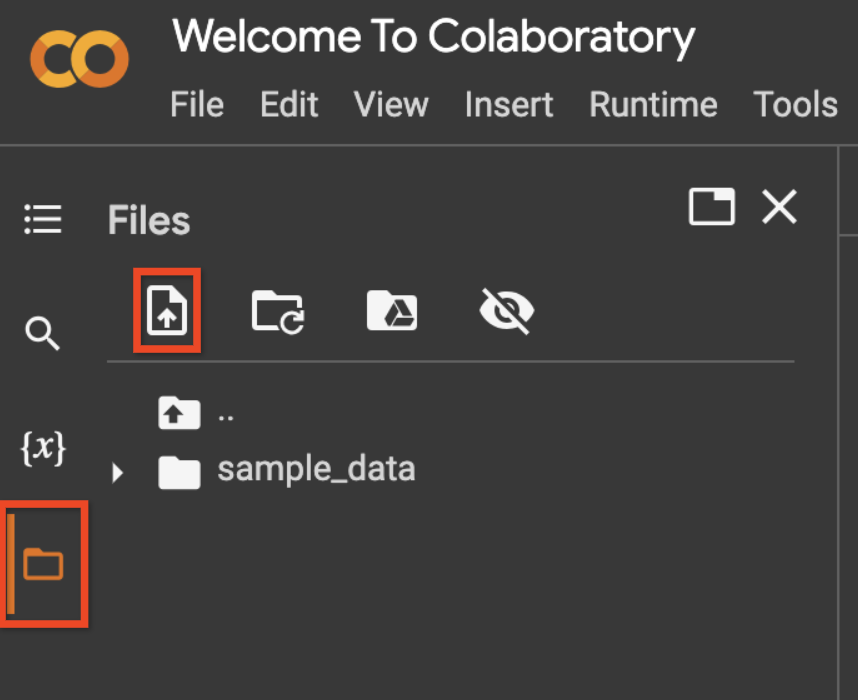
cp client_secret*.json client_secret.jsonls
client_secret.json
이 gcloud 명령어는 client_secret.json 파일을 서비스에서 인증하는 데 사용할 수 있는 사용자 인증 정보로 변환합니다.
import os
if 'COLAB_RELEASE_TAG' in os.environ:
# Use `--no-browser` in colab
!gcloud auth application-default login --no-browser --client-id-file client_secret.json --scopes='https://www.googleapis.com/auth/cloud-platform,https://www.googleapis.com/auth/generative-language.tuning'
else:
!gcloud auth application-default login --client-id-file client_secret.json --scopes='https://www.googleapis.com/auth/cloud-platform,https://www.googleapis.com/auth/generative-language.tuning'
CURL을 사용하여 REST API 호출
이 섹션에서는 REST API를 호출하는 curl 문의 예를 제공합니다. 조정 작업을 만들고 상태를 확인한 후 완료되면 추론을 호출하는 방법을 알아봅니다.
변수 설정
나머지 REST API 호출에 사용할 반복 값의 변수를 설정합니다. 이 코드는 Python os 라이브러리를 사용하여 모든 코드 셀에서 액세스할 수 있는 환경 변수를 설정합니다.
이는 Colab 노트북 환경에만 해당합니다. 다음 코드 셀의 코드는 bash 터미널에서 다음 명령어를 실행하는 것과 같습니다.
export access_token=$(gcloud auth application-default print-access-token)
export project_id=my-project-id
export base_url=https://generativelanguage.googleapis.com
import os
access_token = !gcloud auth application-default print-access-token
access_token = '\n'.join(access_token)
os.environ['access_token'] = access_token
os.environ['project_id'] = "project-id"
os.environ['base_url'] = "https://generativelanguage.googleapis.com"
조정된 모델 목록
현재 사용 가능한 미세 조정된 모델을 나열하여 인증 설정을 확인합니다.
curl -X GET ${base_url}/v1beta3/tunedModels \-H 'Content-Type: application/json' \-H "Authorization: Bearer ${access_token}" \-H "x-goog-user-project: ${project_id}" | grep name
"name": "tunedModels/testnumbergenerator-fvitocr834l6",
"name": "tunedModels/my-display-name-81-9wpmc1m920vq",
"displayName": "my display name 81",
"name": "tunedModels/number-generator-model-kctlevca1g3q",
"name": "tunedModels/my-display-name-81-r9wcuda14lyy",
"displayName": "my display name 81",
"name": "tunedModels/number-generator-model-w1eabln5adwp",
% Total % Received % Xferd Average Speed Time Time Time Current
Dload Upload Total Spent Left Speed
100 17583 0 17583 0 0 51600 0 --:--:-- --:--:-- --:--:-- 51563
미세 조정된 모델 만들기
조정된 모델을 만들려면 training_data 필드의 모델에 데이터 세트를 전달해야 합니다.
이 예시에서는 시퀀스의 다음 숫자를 생성하도록 모델을 조정합니다. 예를 들어 입력이 1이면 모델은 2을 출력해야 합니다. 입력이 one hundred이면 출력은 one hundred one입니다.
curl -X POST ${base_url}/v1beta3/tunedModels \-H 'Content-Type: application/json' \-H "Authorization: Bearer ${access_token}" \-H "x-goog-user-project: ${project_id}" \-d '{"display_name": "number generator model","base_model": "models/text-bison-001","tuning_task": {"hyperparameters": {"batch_size": 2,"learning_rate": 0.001,"epoch_count":3,},"training_data": {"examples": {"examples": [{"text_input": "1","output": "2",},{"text_input": "3","output": "4",},{"text_input": "-3","output": "-2",},{"text_input": "twenty two","output": "twenty three",},{"text_input": "two hundred","output": "two hundred one",},{"text_input": "ninety nine","output": "one hundred",},{"text_input": "8","output": "9",},{"text_input": "-98","output": "-97",},{"text_input": "1,000","output": "1,001",},{"text_input": "10,100,000","output": "10,100,001",},{"text_input": "thirteen","output": "fourteen",},{"text_input": "eighty","output": "eighty one",},{"text_input": "one","output": "two",},{"text_input": "three","output": "four",},{"text_input": "seven","output": "eight",}]}}}}' | tee tunemodel.json
{
"name": "tunedModels/number-generator-model-q2d0uism5ivd/operations/xvyx09sjxlmh",
"metadata": {
"@type": "type.googleapis.com/google.ai.generativelanguage.v1beta3.CreateTunedModelMetadata",
"totalSteps": 23,
"tunedModel": "tunedModels/number-generator-model-q2d0uism5ivd"
}
}
% Total % Received % Xferd Average Speed Time Time Time Current
Dload Upload Total Spent Left Speed
100 2277 0 297 100 1980 146 975 0:00:02 0:00:02 --:--:-- 1121
조정된 모델 상태 가져오기
학습 중에는 모델 상태가 CREATING로 설정되고 완료되면 ACTIVE로 변경됩니다.
다음은 응답 JSON에서 생성된 모델 이름을 파싱하는 Python 코드입니다. 터미널에서 실행하는 경우 bash JSON 파서를 사용하여 응답을 파싱해 볼 수 있습니다.
import json
first_page = json.load(open('tunemodel.json'))
os.environ['modelname'] = first_page['metadata']['tunedModel']
print(os.environ['modelname'])
tunedModels/number-generator-model-q2d0uism5ivd
모델 이름을 사용하여 GET 요청을 다시 실행하여 상태 필드가 포함된 모델 메타데이터를 가져옵니다.
curl -X GET ${base_url}/v1beta3/${modelname} \-H 'Content-Type: application/json' \-H "Authorization: Bearer ${access_token}" \-H "x-goog-user-project: ${project_id}" \ | grep state
"state": "CREATING",
% Total % Received % Xferd Average Speed Time Time Time Current
Dload Upload Total Spent Left Speed
100 494 0 494 0 0 760 0 --:--:-- --:--:-- --:--:-- 760
curl: (3) URL using bad/illegal format or missing URL
추론 실행
조정 작업이 완료되면 이를 사용하여 텍스트 서비스로 텍스트를 생성할 수 있습니다.
curl -X POST ${base_url}/v1beta3/${modelname}:generateText \-H 'Content-Type: application/json' \-H "Authorization: Bearer ${access_token}" \-H "x-goog-user-project: ${project_id}" \-d '{"prompt": {"text": "4"},"temperature": 1.0,"candidate_count": 2}' | grep output
"output": "3 2 1",
"output": "3 2",
% Total % Received % Xferd Average Speed Time Time Time Current
Dload Upload Total Spent Left Speed
100 1569 0 1447 100 122 183 15 0:00:08 0:00:07 0:00:01 310
모델의 출력이 정확하지 않을 수도 있습니다. 조정된 모델이 요구사항을 충족하지 못하는 경우 고품질 예시를 더 추가하거나, 초매개변수를 조정하거나, 예시 앞에 선언을 추가해 볼 수 있습니다. 처음 만든 모델을 기반으로 또 다른 조정된 모델을 만들 수도 있습니다.
성능 개선에 대한 자세한 안내는 조정 가이드를 참조하세요.
Python 요청으로 REST API 호출
http 요청을 보낼 수 있는 모든 라이브러리를 사용하여 나머지 API를 호출할 수 있습니다. 다음 예시에서는 Python requests 라이브러리를 사용하고 몇 가지 고급 기능을 보여줍니다.
변수 설정
access_token = !gcloud auth application-default print-access-token
access_token = '\n'.join(access_token)
project = 'project-id'
base_url = "https://generativelanguage.googleapis.com"
requests 라이브러리를 가져옵니다.
import requests
import json
조정된 모델 목록
현재 사용 가능한 미세 조정된 모델을 나열하여 인증 설정을 확인합니다.
headers={
'Authorization': 'Bearer ' + access_token,
'Content-Type': 'application/json',
'x-goog-user-project': project
}
result = requests.get(
url=f'{base_url}/v1beta3/tunedModels',
headers = headers,
)
result.json()
{'tunedModels': [{'name': 'tunedModels/testnumbergenerator-fvitocr834l6',
'baseModel': 'models/text-bison-001',
'displayName': 'test_number_generator',
'description': '{"description":"generates the next number in the sequence given the input text","exampleInput":"input: 1","exampleOutput":"output: 2","datasourceUrl":"https://drive.google.com/open?id=11Pdm6GNom4vlBMUHwO6yFjGQT3t1yi44WVShXMFnkVA&authuser=0&resourcekey=0-2d17tccbdBoThXMkNDvtag","showedTuningComplete":false}',
'state': 'ACTIVE',
'createTime': '2023-09-18T11:06:39.092786Z',
'updateTime': '2023-09-18T11:07:24.198359Z',
'tuningTask': {'startTime': '2023-09-18T11:06:39.461814784Z',
'completeTime': '2023-09-18T11:07:24.198359Z',
'snapshots': [{'step': 1,
'meanLoss': 16.613504,
'computeTime': '2023-09-18T11:06:44.532937624Z'},
{'step': 2,
'epoch': 1,
'meanLoss': 20.299532,
'computeTime': '2023-09-18T11:06:47.825134421Z'},
{'step': 3,
'epoch': 1,
'meanLoss': 8.169708,
'computeTime': '2023-09-18T11:06:50.580344344Z'},
{'step': 4,
'epoch': 2,
'meanLoss': 3.7588992,
'computeTime': '2023-09-18T11:06:53.219133748Z'},
{'step': 5,
'epoch': 3,
'meanLoss': 2.0643115,
'computeTime': '2023-09-18T11:06:55.828458606Z'},
{'step': 6,
'epoch': 3,
'meanLoss': 1.9765375,
'computeTime': '2023-09-18T11:06:58.426053772Z'},
{'step': 7,
'epoch': 4,
'meanLoss': 0.9276156,
'computeTime': '2023-09-18T11:07:01.231832398Z'},
{'step': 8,
'epoch': 5,
'meanLoss': 1.8424839,
'computeTime': '2023-09-18T11:07:03.822710074Z'},
{'step': 9,
'epoch': 5,
'meanLoss': 1.1747926,
'computeTime': '2023-09-18T11:07:06.441685551Z'},
{'step': 10,
'epoch': 6,
'meanLoss': 0.3079359,
'computeTime': '2023-09-18T11:07:08.793491157Z'},
{'step': 11,
'epoch': 7,
'meanLoss': 0.543368,
'computeTime': '2023-09-18T11:07:11.393264892Z'},
{'step': 12,
'epoch': 7,
'meanLoss': 0.35068464,
'computeTime': '2023-09-18T11:07:13.808021238Z'},
{'step': 13,
'epoch': 8,
'meanLoss': 0.026032856,
'computeTime': '2023-09-18T11:07:16.295972078Z'},
{'step': 14,
'epoch': 8,
'meanLoss': 0.108341046,
'computeTime': '2023-09-18T11:07:18.941247488Z'},
{'step': 15,
'epoch': 9,
'meanLoss': 0.016470395,
'computeTime': '2023-09-18T11:07:21.607654306Z'},
{'step': 16,
'epoch': 10,
'meanLoss': 0.063049875,
'computeTime': '2023-09-18T11:07:24.077271307Z'}],
'hyperparameters': {'epochCount': 10,
'batchSize': 16,
'learningRate': 0.02} },
'temperature': 0.7,
'topP': 0.95,
'topK': 40},
{'name': 'tunedModels/my-display-name-81-9wpmc1m920vq',
'baseModel': 'models/text-bison-tuning-test',
'displayName': 'my display name 81',
'state': 'ACTIVE',
'createTime': '2023-09-18T22:02:08.690991Z',
'updateTime': '2023-09-18T22:02:28.806318Z',
'tuningTask': {'startTime': '2023-09-18T22:02:09.161100369Z',
'completeTime': '2023-09-18T22:02:28.806318Z',
'snapshots': [{'step': 1,
'meanLoss': 7.2774773,
'computeTime': '2023-09-18T22:02:12.453056368Z'},
{'step': 2,
'meanLoss': 6.1902447,
'computeTime': '2023-09-18T22:02:13.789508217Z'},
{'step': 3,
'meanLoss': 5.5545835,
'computeTime': '2023-09-18T22:02:15.136220505Z'},
{'step': 4,
'epoch': 1,
'meanLoss': 7.9237704,
'computeTime': '2023-09-18T22:02:16.474358517Z'},
{'step': 5,
'epoch': 1,
'meanLoss': 7.6770706,
'computeTime': '2023-09-18T22:02:17.758261108Z'},
{'step': 6,
'epoch': 1,
'meanLoss': 7.378622,
'computeTime': '2023-09-18T22:02:19.114072224Z'},
{'step': 7,
'epoch': 1,
'meanLoss': 4.485537,
'computeTime': '2023-09-18T22:02:20.927434115Z'},
{'step': 8,
'epoch': 2,
'meanLoss': 6.815181,
'computeTime': '2023-09-18T22:02:22.267906011Z'},
{'step': 9,
'epoch': 2,
'meanLoss': 6.411363,
'computeTime': '2023-09-18T22:02:24.078114085Z'},
{'step': 10,
'epoch': 2,
'meanLoss': 8.585093,
'computeTime': '2023-09-18T22:02:25.441598938Z'},
{'step': 11,
'epoch': 2,
'meanLoss': 4.901249,
'computeTime': '2023-09-18T22:02:27.108985392Z'},
{'step': 12,
'epoch': 3,
'meanLoss': 7.073003,
'computeTime': '2023-09-18T22:02:28.441662034Z'}],
'hyperparameters': {'epochCount': 3,
'batchSize': 4,
'learningRate': 0.001} },
'temperature': 0.7,
'topP': 0.95,
'topK': 40},
{'name': 'tunedModels/number-generator-model-kctlevca1g3q',
'baseModel': 'models/text-bison-tuning-test',
'displayName': 'number generator model',
'state': 'ACTIVE',
'createTime': '2023-09-18T23:43:21.461545Z',
'updateTime': '2023-09-18T23:43:49.205493Z',
'tuningTask': {'startTime': '2023-09-18T23:43:21.542403958Z',
'completeTime': '2023-09-18T23:43:49.205493Z',
'snapshots': [{'step': 1,
'meanLoss': 7.342065,
'computeTime': '2023-09-18T23:43:23.356271969Z'},
{'step': 2,
'meanLoss': 7.255807,
'computeTime': '2023-09-18T23:43:24.620248223Z'},
{'step': 3,
'meanLoss': 5.4591417,
'computeTime': '2023-09-18T23:43:25.854505395Z'},
{'step': 4,
'meanLoss': 6.968665,
'computeTime': '2023-09-18T23:43:27.138260198Z'},
{'step': 5,
'meanLoss': 4.578809,
'computeTime': '2023-09-18T23:43:28.404943274Z'},
{'step': 6,
'meanLoss': 6.4862137,
'computeTime': '2023-09-18T23:43:29.631624883Z'},
{'step': 7,
'meanLoss': 9.781939,
'computeTime': '2023-09-18T23:43:30.801341449Z'},
{'step': 8,
'epoch': 1,
'meanLoss': 5.990006,
'computeTime': '2023-09-18T23:43:31.854703315Z'},
{'step': 9,
'epoch': 1,
'meanLoss': 8.846312,
'computeTime': '2023-09-18T23:43:33.075785103Z'},
{'step': 10,
'epoch': 1,
'meanLoss': 6.1585655,
'computeTime': '2023-09-18T23:43:34.310432174Z'},
{'step': 11,
'epoch': 1,
'meanLoss': 4.7877502,
'computeTime': '2023-09-18T23:43:35.381582526Z'},
{'step': 12,
'epoch': 1,
'meanLoss': 9.660514,
'computeTime': '2023-09-18T23:43:36.445446408Z'},
{'step': 13,
'epoch': 1,
'meanLoss': 5.6482882,
'computeTime': '2023-09-18T23:43:37.603237821Z'},
{'step': 14,
'epoch': 1,
'meanLoss': 3.162092,
'computeTime': '2023-09-18T23:43:38.671463397Z'},
{'step': 15,
'epoch': 2,
'meanLoss': 6.322996,
'computeTime': '2023-09-18T23:43:39.769742201Z'},
{'step': 16,
'epoch': 2,
'meanLoss': 6.781,
'computeTime': '2023-09-18T23:43:40.985967994Z'},
{'step': 17,
'epoch': 2,
'meanLoss': 5.136773,
'computeTime': '2023-09-18T23:43:42.235469710Z'},
{'step': 18,
'epoch': 2,
'meanLoss': 7.2091155,
'computeTime': '2023-09-18T23:43:43.415178581Z'},
{'step': 19,
'epoch': 2,
'meanLoss': 7.7508755,
'computeTime': '2023-09-18T23:43:44.775221774Z'},
{'step': 20,
'epoch': 2,
'meanLoss': 8.144815,
'computeTime': '2023-09-18T23:43:45.788824334Z'},
{'step': 21,
'epoch': 2,
'meanLoss': 5.485137,
'computeTime': '2023-09-18T23:43:46.812663998Z'},
{'step': 22,
'epoch': 2,
'meanLoss': 3.709197,
'computeTime': '2023-09-18T23:43:47.971764087Z'},
{'step': 23,
'epoch': 3,
'meanLoss': 6.0069466,
'computeTime': '2023-09-18T23:43:49.004191079Z'}],
'hyperparameters': {'epochCount': 3,
'batchSize': 2,
'learningRate': 0.001} },
'temperature': 0.7,
'topP': 0.95,
'topK': 40},
{'name': 'tunedModels/my-display-name-81-r9wcuda14lyy',
'baseModel': 'models/text-bison-tuning-test',
'displayName': 'my display name 81',
'state': 'ACTIVE',
'createTime': '2023-09-18T23:52:06.980185Z',
'updateTime': '2023-09-18T23:52:26.679601Z',
'tuningTask': {'startTime': '2023-09-18T23:52:07.616953503Z',
'completeTime': '2023-09-18T23:52:26.679601Z',
'snapshots': [{'step': 1,
'meanLoss': 7.2774773,
'computeTime': '2023-09-18T23:52:10.278936662Z'},
{'step': 2,
'meanLoss': 6.2793097,
'computeTime': '2023-09-18T23:52:11.630844790Z'},
{'step': 3,
'meanLoss': 5.540499,
'computeTime': '2023-09-18T23:52:13.027840389Z'},
{'step': 4,
'epoch': 1,
'meanLoss': 7.977523,
'computeTime': '2023-09-18T23:52:14.368199020Z'},
{'step': 5,
'epoch': 1,
'meanLoss': 7.6197805,
'computeTime': '2023-09-18T23:52:15.872428752Z'},
{'step': 6,
'epoch': 1,
'meanLoss': 7.3851357,
'computeTime': '2023-09-18T23:52:17.213094182Z'},
{'step': 7,
'epoch': 1,
'meanLoss': 4.5342345,
'computeTime': '2023-09-18T23:52:19.090698421Z'},
{'step': 8,
'epoch': 2,
'meanLoss': 6.8603754,
'computeTime': '2023-09-18T23:52:20.494844731Z'},
{'step': 9,
'epoch': 2,
'meanLoss': 6.418575,
'computeTime': '2023-09-18T23:52:21.815997555Z'},
{'step': 10,
'epoch': 2,
'meanLoss': 8.659064,
'computeTime': '2023-09-18T23:52:23.524287192Z'},
{'step': 11,
'epoch': 2,
'meanLoss': 4.856765,
'computeTime': '2023-09-18T23:52:24.864661291Z'},
{'step': 12,
'epoch': 3,
'meanLoss': 7.1078596,
'computeTime': '2023-09-18T23:52:26.225055381Z'}],
'hyperparameters': {'epochCount': 3,
'batchSize': 4,
'learningRate': 0.001} },
'temperature': 0.7,
'topP': 0.95,
'topK': 40},
{'name': 'tunedModels/number-generator-model-w1eabln5adwp',
'baseModel': 'models/text-bison-tuning-test',
'displayName': 'number generator model',
'state': 'ACTIVE',
'createTime': '2023-09-19T19:29:08.622497Z',
'updateTime': '2023-09-19T19:29:46.063853Z',
'tuningTask': {'startTime': '2023-09-19T19:29:08.806930486Z',
'completeTime': '2023-09-19T19:29:46.063853Z',
'snapshots': [{'step': 1,
'meanLoss': 7.342065,
'computeTime': '2023-09-19T19:29:13.023811994Z'},
{'step': 2,
'meanLoss': 7.1960244,
'computeTime': '2023-09-19T19:29:14.844046282Z'},
{'step': 3,
'meanLoss': 5.480289,
'computeTime': '2023-09-19T19:29:16.596884354Z'},
{'step': 4,
'meanLoss': 6.851822,
'computeTime': '2023-09-19T19:29:17.741735378Z'},
{'step': 5,
'meanLoss': 4.5535283,
'computeTime': '2023-09-19T19:29:18.914760812Z'},
{'step': 6,
'meanLoss': 6.449012,
'computeTime': '2023-09-19T19:29:20.053316042Z'},
{'step': 7,
'meanLoss': 9.842458,
'computeTime': '2023-09-19T19:29:21.371286675Z'},
{'step': 8,
'epoch': 1,
'meanLoss': 5.9831877,
'computeTime': '2023-09-19T19:29:22.915277044Z'},
{'step': 9,
'epoch': 1,
'meanLoss': 8.936815,
'computeTime': '2023-09-19T19:29:24.666461680Z'},
{'step': 10,
'epoch': 1,
'meanLoss': 6.14651,
'computeTime': '2023-09-19T19:29:26.793310451Z'},
{'step': 11,
'epoch': 1,
'meanLoss': 4.853589,
'computeTime': '2023-09-19T19:29:28.328297535Z'},
{'step': 12,
'epoch': 1,
'meanLoss': 9.6831045,
'computeTime': '2023-09-19T19:29:29.501236840Z'},
{'step': 13,
'epoch': 1,
'meanLoss': 5.706586,
'computeTime': '2023-09-19T19:29:30.612807978Z'},
{'step': 14,
'epoch': 1,
'meanLoss': 3.276942,
'computeTime': '2023-09-19T19:29:31.928747103Z'},
{'step': 15,
'epoch': 2,
'meanLoss': 6.1736736,
'computeTime': '2023-09-19T19:29:33.588699180Z'},
{'step': 16,
'epoch': 2,
'meanLoss': 6.857398,
'computeTime': '2023-09-19T19:29:35.239083809Z'},
{'step': 17,
'epoch': 2,
'meanLoss': 5.098094,
'computeTime': '2023-09-19T19:29:37.000705047Z'},
{'step': 18,
'epoch': 2,
'meanLoss': 7.27724,
'computeTime': '2023-09-19T19:29:38.532313231Z'},
{'step': 19,
'epoch': 2,
'meanLoss': 7.6310735,
'computeTime': '2023-09-19T19:29:39.696034301Z'},
{'step': 20,
'epoch': 2,
'meanLoss': 8.152623,
'computeTime': '2023-09-19T19:29:40.803342042Z'},
{'step': 21,
'epoch': 2,
'meanLoss': 5.451577,
'computeTime': '2023-09-19T19:29:42.445788199Z'},
{'step': 22,
'epoch': 2,
'meanLoss': 3.7990716,
'computeTime': '2023-09-19T19:29:43.866737307Z'},
{'step': 23,
'epoch': 3,
'meanLoss': 6.120624,
'computeTime': '2023-09-19T19:29:45.599248553Z'}],
'hyperparameters': {'epochCount': 3,
'batchSize': 2,
'learningRate': 0.001} },
'temperature': 0.7,
'topP': 0.95,
'topK': 40}]}
미세 조정된 모델 만들기
Curl 예와 마찬가지로 training_data 필드를 통해 데이터 세트를 전달합니다.
operation = requests.post(
url = f'{base_url}/v1beta3/tunedModels',
headers=headers,
json= {
"display_name": "number generator",
"base_model": "models/text-bison-001",
"tuning_task": {
"hyperparameters": {
"batch_size": 4,
"learning_rate": 0.001,
"epoch_count":3,
},
"training_data": {
"examples": {
"examples": [
{
'text_input': '1',
'output': '2',
},{
'text_input': '3',
'output': '4',
},{
'text_input': '-3',
'output': '-2',
},{
'text_input': 'twenty two',
'output': 'twenty three',
},{
'text_input': 'two hundred',
'output': 'two hundred one',
},{
'text_input': 'ninety nine',
'output': 'one hundred',
},{
'text_input': '8',
'output': '9',
},{
'text_input': '-98',
'output': '-97',
},{
'text_input': '1,000',
'output': '1,001',
},{
'text_input': '10,100,000',
'output': '10,100,001',
},{
'text_input': 'thirteen',
'output': 'fourteen',
},{
'text_input': 'eighty',
'output': 'eighty one',
},{
'text_input': 'one',
'output': 'two',
},{
'text_input': 'three',
'output': 'four',
},{
'text_input': 'seven',
'output': 'eight',
}
]
}
}
}
}
)
operation
<Response [200]>
operation.json()
{'name': 'tunedModels/number-generator-ncqqnysl74dt/operations/qqlbwzfyzn0k',
'metadata': {'@type': 'type.googleapis.com/google.ai.generativelanguage.v1beta3.CreateTunedModelMetadata',
'totalSteps': 12,
'tunedModel': 'tunedModels/number-generator-ncqqnysl74dt'} }
나머지 호출에 사용할 조정된 모델의 이름으로 변수를 설정합니다.
name=operation.json()["metadata"]["tunedModel"]
name
'tunedModels/number-generator-ncqqnysl74dt'
조정된 모델 상태 가져오기
상태 필드를 확인하여 조정 작업의 진행 상황을 확인할 수 있습니다. CREATING은 미세 조정 작업이 아직 진행 중임을 의미하고 ACTIVE은 학습이 완료되었으며 조정된 모델을 사용할 준비가 되었다는 의미입니다.
tuned_model = requests.get(
url = f'{base_url}/v1beta3/{name}',
headers=headers,
)
tuned_model.json()
{'name': 'tunedModels/number-generator-ncqqnysl74dt',
'baseModel': 'models/text-bison-001',
'displayName': 'number generator',
'state': 'CREATING',
'createTime': '2023-09-19T19:56:25.999303Z',
'updateTime': '2023-09-19T19:56:25.999303Z',
'tuningTask': {'startTime': '2023-09-19T19:56:26.297862545Z',
'hyperparameters': {'epochCount': 3, 'batchSize': 4, 'learningRate': 0.001} },
'temperature': 0.7,
'topP': 0.95,
'topK': 40}
아래 코드는 더 이상 CREATING 상태가 아닐 때까지 5초마다 상태 필드를 확인합니다.
import time
import pprint
op_json = operation.json()
response = op_json.get('response')
error = op_json.get('error')
while response is None and error is None:
time.sleep(31)
operation = requests.get(
url = f'{base_url}/v1/{op_json["name"]}',
headers=headers,
)
op_json = operation.json()
response = op_json.get('response')
error = op_json.get('error')
percent = op_json['metadata'].get('completedPercent')
if percent is not None:
print(f"{percent:.2f}% - {op_json['metadata']['snapshots'][-1]}")
print()
if error is not None:
raise Exception(error)
21.28% - {'step': 40, 'epoch': 10, 'meanLoss': 2.4871845, 'computeTime': '2023-09-20T00:23:55.255785843Z'}
21.28% - {'step': 40, 'epoch': 10, 'meanLoss': 2.4871845, 'computeTime': '2023-09-20T00:23:55.255785843Z'}
43.09% - {'step': 81, 'epoch': 21, 'meanLoss': 0.032220088, 'computeTime': '2023-09-20T00:24:56.302837803Z'}
43.09% - {'step': 81, 'epoch': 21, 'meanLoss': 0.032220088, 'computeTime': '2023-09-20T00:24:56.302837803Z'}
63.83% - {'step': 120, 'epoch': 32, 'meanLoss': 0.0030430648, 'computeTime': '2023-09-20T00:25:57.228615435Z'}
63.83% - {'step': 120, 'epoch': 32, 'meanLoss': 0.0030430648, 'computeTime': '2023-09-20T00:25:57.228615435Z'}
85.11% - {'step': 160, 'epoch': 42, 'meanLoss': -1.1145603e-06, 'computeTime': '2023-09-20T00:26:57.819011896Z'}
100.00% - {'step': 188, 'epoch': 50, 'meanLoss': 0.00040101097, 'computeTime': '2023-09-20T00:27:40.024132813Z'}
추론 실행
조정 작업이 완료되면 기본 텍스트 모델을 사용하는 것과 동일한 방식으로 이를 사용하여 텍스트를 생성할 수 있습니다.
import time
m = requests.post(
url = f'{base_url}/v1beta3/{name}:generateText',
headers=headers,
json= {
"prompt": {
"text": "9"
},
})
import pprint
print(m.json()['candidates'][0]['output'])
9
모델의 출력은 올바를 수도 있고 틀릴 수도 있습니다. 조정된 모델이 필요한 표준에 미치지 못하는 경우 고품질 예시를 더 추가하거나, 초매개변수를 조정하거나, 예시에 프리앰블을 추가해 볼 수 있습니다.
다음 단계
- 튜닝 서비스로 코딩을 시작하려면 Python을 사용한 튜닝 빠른 시작을 참고하세요.
- 사용 사례에 맞게 모델을 최적화하는 방법에 관한 자세한 내용은 조정 안내를 참고하세요.
