|
|
 רוצים לנסות notebook של Colab? רוצים לנסות notebook של Colab?
|
 הצגת ה-notebook ב-GitHub הצגת ה-notebook ב-GitHub
|
 הורדת המחברת הורדת המחברת
|
במסמך ה-notebook הזה תלמדו איך להתחיל להשתמש בשירות לכוונון של PaLM API באמצעות פקודות curl או באמצעות ה-API לבקשות ב-Python כדי לבצע קריאה ל-PaLM API ל-REST. כאן תלמדו איך לכוונן את מודל הטקסט שמאחורי שירות יצירת הטקסט של PaLM API.
הגדרה
אמת
PaLM API מאפשר לכוונן מודלים לפי הנתונים שלכם. מכיוון שמדובר בנתונים שלכם ובמודלים המכווננים שלכם, יש צורך באמצעי בקרת גישה מחמירים יותר מכפי שמפתחות API יכולים לספק.
כדי להריץ את המדריך הזה, צריך להגדיר OAuth בפרויקט.
כדי להריץ את ה-notebook הזה ב-Colab, צריך להתחיל בהעלאת הקובץ client_secret*.json באמצעות האפשרות 'קובץ > העלאה'.
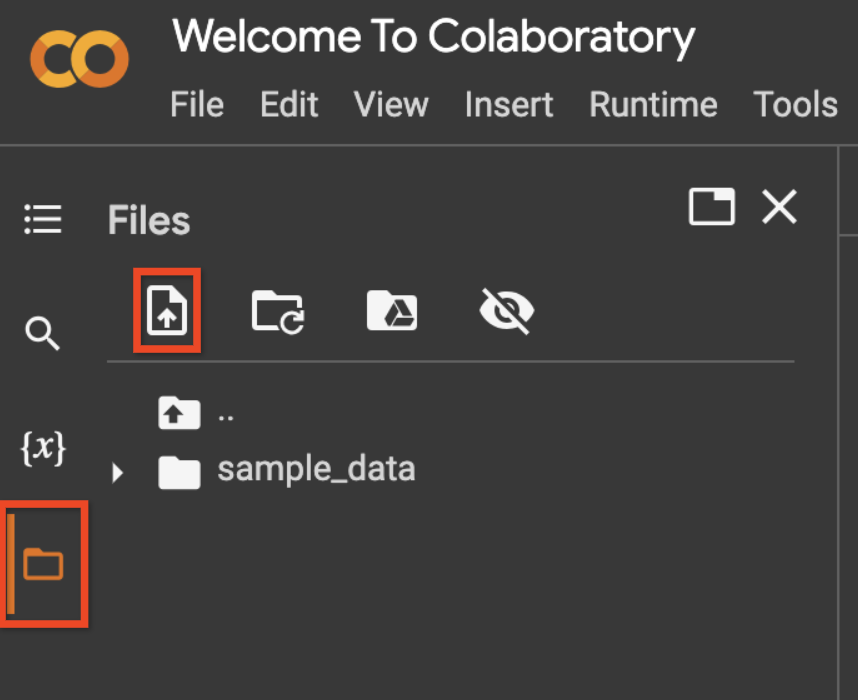
cp client_secret*.json client_secret.jsonls
client_secret.json
הפקודה ב-gcloud הופכת את הקובץ client_secret.json לפרטי כניסה שבהם אפשר להשתמש כדי לבצע אימות עם השירות.
import os
if 'COLAB_RELEASE_TAG' in os.environ:
# Use `--no-browser` in colab
!gcloud auth application-default login --no-browser --client-id-file client_secret.json --scopes='https://www.googleapis.com/auth/cloud-platform,https://www.googleapis.com/auth/generative-language.tuning'
else:
!gcloud auth application-default login --client-id-file client_secret.json --scopes='https://www.googleapis.com/auth/cloud-platform,https://www.googleapis.com/auth/generative-language.tuning'
קריאה ל-API ל-REST באמצעות CURL
בקטע הזה מוצגות דוגמאות להצהרות curl לקריאה ל-API ל-REST. כאן תלמדו איך ליצור עבודת כוונון, לבדוק את הסטטוס שלה ולאחר מכן לבצע קריאת מסקנות.
הגדרת משתנים
מגדירים משתנים לערכים חוזרים שישמשו בשאר הקריאות ל-API ל-REST. הקוד משתמש בספריית os של Python כדי להגדיר משתני סביבה שזמינים בכל תאי הקוד.
האפשרות הזו ספציפית לסביבת ה-notebook של Colab. הקוד בתא הקוד הבא שווה ערך להרצה של הפקודות הבאות במסוף bash.
export access_token=$(gcloud auth application-default print-access-token)
export project_id=my-project-id
export base_url=https://generativelanguage.googleapis.com
import os
access_token = !gcloud auth application-default print-access-token
access_token = '\n'.join(access_token)
os.environ['access_token'] = access_token
os.environ['project_id'] = "project-id"
os.environ['base_url'] = "https://generativelanguage.googleapis.com"
הצגת רשימה של מודלים שעברו כוונון
כדי לוודא שהאימות מוגדר כמו שצריך, בודקים את רשימת המודלים המכווננים שזמינים כרגע.
curl -X GET ${base_url}/v1beta3/tunedModels \-H 'Content-Type: application/json' \-H "Authorization: Bearer ${access_token}" \-H "x-goog-user-project: ${project_id}" | grep name
"name": "tunedModels/testnumbergenerator-fvitocr834l6",
"name": "tunedModels/my-display-name-81-9wpmc1m920vq",
"displayName": "my display name 81",
"name": "tunedModels/number-generator-model-kctlevca1g3q",
"name": "tunedModels/my-display-name-81-r9wcuda14lyy",
"displayName": "my display name 81",
"name": "tunedModels/number-generator-model-w1eabln5adwp",
% Total % Received % Xferd Average Speed Time Time Time Current
Dload Upload Total Spent Left Speed
100 17583 0 17583 0 0 51600 0 --:--:-- --:--:-- --:--:-- 51563
יצירת מודל שעבר כוונון
כדי ליצור מודל שעבר כוונון, צריך להעביר את מערך הנתונים למודל בשדה training_data.
בדוגמה הזו, תכווננו מודל כדי ליצור את המספר הבא ברצף. לדוגמה, אם הקלט הוא 1, הפלט של המודל אמור להיות 2. אם הקלט הוא one hundred, הפלט אמור להיות one hundred one.
curl -X POST ${base_url}/v1beta3/tunedModels \-H 'Content-Type: application/json' \-H "Authorization: Bearer ${access_token}" \-H "x-goog-user-project: ${project_id}" \-d '{"display_name": "number generator model","base_model": "models/text-bison-001","tuning_task": {"hyperparameters": {"batch_size": 2,"learning_rate": 0.001,"epoch_count":3,},"training_data": {"examples": {"examples": [{"text_input": "1","output": "2",},{"text_input": "3","output": "4",},{"text_input": "-3","output": "-2",},{"text_input": "twenty two","output": "twenty three",},{"text_input": "two hundred","output": "two hundred one",},{"text_input": "ninety nine","output": "one hundred",},{"text_input": "8","output": "9",},{"text_input": "-98","output": "-97",},{"text_input": "1,000","output": "1,001",},{"text_input": "10,100,000","output": "10,100,001",},{"text_input": "thirteen","output": "fourteen",},{"text_input": "eighty","output": "eighty one",},{"text_input": "one","output": "two",},{"text_input": "three","output": "four",},{"text_input": "seven","output": "eight",}]}}}}' | tee tunemodel.json
{
"name": "tunedModels/number-generator-model-q2d0uism5ivd/operations/xvyx09sjxlmh",
"metadata": {
"@type": "type.googleapis.com/google.ai.generativelanguage.v1beta3.CreateTunedModelMetadata",
"totalSteps": 23,
"tunedModel": "tunedModels/number-generator-model-q2d0uism5ivd"
}
}
% Total % Received % Xferd Average Speed Time Time Time Current
Dload Upload Total Spent Left Speed
100 2277 0 297 100 1980 146 975 0:00:02 0:00:02 --:--:-- 1121
קבלת מצב כוונון של המודל
המצב של המודל מוגדר ל-CREATING במהלך האימון, והוא ישתנה ל-ACTIVE בסיום האימון.
בהמשך מופיע קטע קוד ב-Python לניתוח שם המודל שנוצר מתגובת ה-JSON. אם אתם מריצים את הפקודה הזו בטרמינל, תוכלו לנסות להשתמש בניתוח JSON של bash כדי לנתח את התגובה.
import json
first_page = json.load(open('tunemodel.json'))
os.environ['modelname'] = first_page['metadata']['tunedModel']
print(os.environ['modelname'])
tunedModels/number-generator-model-q2d0uism5ivd
שולחים בקשת GET נוספת עם שם המודל כדי לקבל את המטא-נתונים של המודל, שכוללים את שדה המצב.
curl -X GET ${base_url}/v1beta3/${modelname} \-H 'Content-Type: application/json' \-H "Authorization: Bearer ${access_token}" \-H "x-goog-user-project: ${project_id}" \ | grep state
"state": "CREATING",
% Total % Received % Xferd Average Speed Time Time Time Current
Dload Upload Total Spent Left Speed
100 494 0 494 0 0 760 0 --:--:-- --:--:-- --:--:-- 760
curl: (3) URL using bad/illegal format or missing URL
הרצת היסק
בסיום משימת הכוונון, תוכלו להשתמש בה כדי ליצור טקסט באמצעות שירות הטקסט.
curl -X POST ${base_url}/v1beta3/${modelname}:generateText \-H 'Content-Type: application/json' \-H "Authorization: Bearer ${access_token}" \-H "x-goog-user-project: ${project_id}" \-d '{"prompt": {"text": "4"},"temperature": 1.0,"candidate_count": 2}' | grep output
"output": "3 2 1",
"output": "3 2",
% Total % Received % Xferd Average Speed Time Time Time Current
Dload Upload Total Spent Left Speed
100 1569 0 1447 100 122 183 15 0:00:08 0:00:07 0:00:01 310
הפלט מהמודל עשוי להיות נכון או לא נכון. אם המודל המכוונן לא עומד בסטנדרטים הנדרשים, אפשר לנסות להוסיף עוד דוגמאות באיכות גבוהה, לתקן את ההיפר-פרמטרים או להוסיף קידומת לדוגמאות. תוכלו אפילו ליצור מודל מכוונן נוסף שמבוסס על המודל הראשון שיצרתם.
תוכלו למצוא מידע נוסף במדריך הכוונון לשיפור הביצועים.
קריאה ל-API ל-REST באמצעות בקשות Python
אפשר לקרוא ל-API ל-REST באמצעות כל ספרייה שמאפשרת לשלוח בקשות HTTP. בקבוצת הדוגמאות הבאה נעשה שימוש בספריית הבקשות של Python, ומתוארות בה כמה מהתכונות המתקדמות יותר.
הגדרת משתנים
access_token = !gcloud auth application-default print-access-token
access_token = '\n'.join(access_token)
project = 'project-id'
base_url = "https://generativelanguage.googleapis.com"
מייבאים את הספרייה requests.
import requests
import json
הצגת רשימה של מודלים שעברו כוונון
כדי לוודא שהאימות מוגדר כמו שצריך, בודקים את רשימת המודלים המכווננים שזמינים כרגע.
headers={
'Authorization': 'Bearer ' + access_token,
'Content-Type': 'application/json',
'x-goog-user-project': project
}
result = requests.get(
url=f'{base_url}/v1beta3/tunedModels',
headers = headers,
)
result.json()
{'tunedModels': [{'name': 'tunedModels/testnumbergenerator-fvitocr834l6',
'baseModel': 'models/text-bison-001',
'displayName': 'test_number_generator',
'description': '{"description":"generates the next number in the sequence given the input text","exampleInput":"input: 1","exampleOutput":"output: 2","datasourceUrl":"https://drive.google.com/open?id=11Pdm6GNom4vlBMUHwO6yFjGQT3t1yi44WVShXMFnkVA&authuser=0&resourcekey=0-2d17tccbdBoThXMkNDvtag","showedTuningComplete":false}',
'state': 'ACTIVE',
'createTime': '2023-09-18T11:06:39.092786Z',
'updateTime': '2023-09-18T11:07:24.198359Z',
'tuningTask': {'startTime': '2023-09-18T11:06:39.461814784Z',
'completeTime': '2023-09-18T11:07:24.198359Z',
'snapshots': [{'step': 1,
'meanLoss': 16.613504,
'computeTime': '2023-09-18T11:06:44.532937624Z'},
{'step': 2,
'epoch': 1,
'meanLoss': 20.299532,
'computeTime': '2023-09-18T11:06:47.825134421Z'},
{'step': 3,
'epoch': 1,
'meanLoss': 8.169708,
'computeTime': '2023-09-18T11:06:50.580344344Z'},
{'step': 4,
'epoch': 2,
'meanLoss': 3.7588992,
'computeTime': '2023-09-18T11:06:53.219133748Z'},
{'step': 5,
'epoch': 3,
'meanLoss': 2.0643115,
'computeTime': '2023-09-18T11:06:55.828458606Z'},
{'step': 6,
'epoch': 3,
'meanLoss': 1.9765375,
'computeTime': '2023-09-18T11:06:58.426053772Z'},
{'step': 7,
'epoch': 4,
'meanLoss': 0.9276156,
'computeTime': '2023-09-18T11:07:01.231832398Z'},
{'step': 8,
'epoch': 5,
'meanLoss': 1.8424839,
'computeTime': '2023-09-18T11:07:03.822710074Z'},
{'step': 9,
'epoch': 5,
'meanLoss': 1.1747926,
'computeTime': '2023-09-18T11:07:06.441685551Z'},
{'step': 10,
'epoch': 6,
'meanLoss': 0.3079359,
'computeTime': '2023-09-18T11:07:08.793491157Z'},
{'step': 11,
'epoch': 7,
'meanLoss': 0.543368,
'computeTime': '2023-09-18T11:07:11.393264892Z'},
{'step': 12,
'epoch': 7,
'meanLoss': 0.35068464,
'computeTime': '2023-09-18T11:07:13.808021238Z'},
{'step': 13,
'epoch': 8,
'meanLoss': 0.026032856,
'computeTime': '2023-09-18T11:07:16.295972078Z'},
{'step': 14,
'epoch': 8,
'meanLoss': 0.108341046,
'computeTime': '2023-09-18T11:07:18.941247488Z'},
{'step': 15,
'epoch': 9,
'meanLoss': 0.016470395,
'computeTime': '2023-09-18T11:07:21.607654306Z'},
{'step': 16,
'epoch': 10,
'meanLoss': 0.063049875,
'computeTime': '2023-09-18T11:07:24.077271307Z'}],
'hyperparameters': {'epochCount': 10,
'batchSize': 16,
'learningRate': 0.02} },
'temperature': 0.7,
'topP': 0.95,
'topK': 40},
{'name': 'tunedModels/my-display-name-81-9wpmc1m920vq',
'baseModel': 'models/text-bison-tuning-test',
'displayName': 'my display name 81',
'state': 'ACTIVE',
'createTime': '2023-09-18T22:02:08.690991Z',
'updateTime': '2023-09-18T22:02:28.806318Z',
'tuningTask': {'startTime': '2023-09-18T22:02:09.161100369Z',
'completeTime': '2023-09-18T22:02:28.806318Z',
'snapshots': [{'step': 1,
'meanLoss': 7.2774773,
'computeTime': '2023-09-18T22:02:12.453056368Z'},
{'step': 2,
'meanLoss': 6.1902447,
'computeTime': '2023-09-18T22:02:13.789508217Z'},
{'step': 3,
'meanLoss': 5.5545835,
'computeTime': '2023-09-18T22:02:15.136220505Z'},
{'step': 4,
'epoch': 1,
'meanLoss': 7.9237704,
'computeTime': '2023-09-18T22:02:16.474358517Z'},
{'step': 5,
'epoch': 1,
'meanLoss': 7.6770706,
'computeTime': '2023-09-18T22:02:17.758261108Z'},
{'step': 6,
'epoch': 1,
'meanLoss': 7.378622,
'computeTime': '2023-09-18T22:02:19.114072224Z'},
{'step': 7,
'epoch': 1,
'meanLoss': 4.485537,
'computeTime': '2023-09-18T22:02:20.927434115Z'},
{'step': 8,
'epoch': 2,
'meanLoss': 6.815181,
'computeTime': '2023-09-18T22:02:22.267906011Z'},
{'step': 9,
'epoch': 2,
'meanLoss': 6.411363,
'computeTime': '2023-09-18T22:02:24.078114085Z'},
{'step': 10,
'epoch': 2,
'meanLoss': 8.585093,
'computeTime': '2023-09-18T22:02:25.441598938Z'},
{'step': 11,
'epoch': 2,
'meanLoss': 4.901249,
'computeTime': '2023-09-18T22:02:27.108985392Z'},
{'step': 12,
'epoch': 3,
'meanLoss': 7.073003,
'computeTime': '2023-09-18T22:02:28.441662034Z'}],
'hyperparameters': {'epochCount': 3,
'batchSize': 4,
'learningRate': 0.001} },
'temperature': 0.7,
'topP': 0.95,
'topK': 40},
{'name': 'tunedModels/number-generator-model-kctlevca1g3q',
'baseModel': 'models/text-bison-tuning-test',
'displayName': 'number generator model',
'state': 'ACTIVE',
'createTime': '2023-09-18T23:43:21.461545Z',
'updateTime': '2023-09-18T23:43:49.205493Z',
'tuningTask': {'startTime': '2023-09-18T23:43:21.542403958Z',
'completeTime': '2023-09-18T23:43:49.205493Z',
'snapshots': [{'step': 1,
'meanLoss': 7.342065,
'computeTime': '2023-09-18T23:43:23.356271969Z'},
{'step': 2,
'meanLoss': 7.255807,
'computeTime': '2023-09-18T23:43:24.620248223Z'},
{'step': 3,
'meanLoss': 5.4591417,
'computeTime': '2023-09-18T23:43:25.854505395Z'},
{'step': 4,
'meanLoss': 6.968665,
'computeTime': '2023-09-18T23:43:27.138260198Z'},
{'step': 5,
'meanLoss': 4.578809,
'computeTime': '2023-09-18T23:43:28.404943274Z'},
{'step': 6,
'meanLoss': 6.4862137,
'computeTime': '2023-09-18T23:43:29.631624883Z'},
{'step': 7,
'meanLoss': 9.781939,
'computeTime': '2023-09-18T23:43:30.801341449Z'},
{'step': 8,
'epoch': 1,
'meanLoss': 5.990006,
'computeTime': '2023-09-18T23:43:31.854703315Z'},
{'step': 9,
'epoch': 1,
'meanLoss': 8.846312,
'computeTime': '2023-09-18T23:43:33.075785103Z'},
{'step': 10,
'epoch': 1,
'meanLoss': 6.1585655,
'computeTime': '2023-09-18T23:43:34.310432174Z'},
{'step': 11,
'epoch': 1,
'meanLoss': 4.7877502,
'computeTime': '2023-09-18T23:43:35.381582526Z'},
{'step': 12,
'epoch': 1,
'meanLoss': 9.660514,
'computeTime': '2023-09-18T23:43:36.445446408Z'},
{'step': 13,
'epoch': 1,
'meanLoss': 5.6482882,
'computeTime': '2023-09-18T23:43:37.603237821Z'},
{'step': 14,
'epoch': 1,
'meanLoss': 3.162092,
'computeTime': '2023-09-18T23:43:38.671463397Z'},
{'step': 15,
'epoch': 2,
'meanLoss': 6.322996,
'computeTime': '2023-09-18T23:43:39.769742201Z'},
{'step': 16,
'epoch': 2,
'meanLoss': 6.781,
'computeTime': '2023-09-18T23:43:40.985967994Z'},
{'step': 17,
'epoch': 2,
'meanLoss': 5.136773,
'computeTime': '2023-09-18T23:43:42.235469710Z'},
{'step': 18,
'epoch': 2,
'meanLoss': 7.2091155,
'computeTime': '2023-09-18T23:43:43.415178581Z'},
{'step': 19,
'epoch': 2,
'meanLoss': 7.7508755,
'computeTime': '2023-09-18T23:43:44.775221774Z'},
{'step': 20,
'epoch': 2,
'meanLoss': 8.144815,
'computeTime': '2023-09-18T23:43:45.788824334Z'},
{'step': 21,
'epoch': 2,
'meanLoss': 5.485137,
'computeTime': '2023-09-18T23:43:46.812663998Z'},
{'step': 22,
'epoch': 2,
'meanLoss': 3.709197,
'computeTime': '2023-09-18T23:43:47.971764087Z'},
{'step': 23,
'epoch': 3,
'meanLoss': 6.0069466,
'computeTime': '2023-09-18T23:43:49.004191079Z'}],
'hyperparameters': {'epochCount': 3,
'batchSize': 2,
'learningRate': 0.001} },
'temperature': 0.7,
'topP': 0.95,
'topK': 40},
{'name': 'tunedModels/my-display-name-81-r9wcuda14lyy',
'baseModel': 'models/text-bison-tuning-test',
'displayName': 'my display name 81',
'state': 'ACTIVE',
'createTime': '2023-09-18T23:52:06.980185Z',
'updateTime': '2023-09-18T23:52:26.679601Z',
'tuningTask': {'startTime': '2023-09-18T23:52:07.616953503Z',
'completeTime': '2023-09-18T23:52:26.679601Z',
'snapshots': [{'step': 1,
'meanLoss': 7.2774773,
'computeTime': '2023-09-18T23:52:10.278936662Z'},
{'step': 2,
'meanLoss': 6.2793097,
'computeTime': '2023-09-18T23:52:11.630844790Z'},
{'step': 3,
'meanLoss': 5.540499,
'computeTime': '2023-09-18T23:52:13.027840389Z'},
{'step': 4,
'epoch': 1,
'meanLoss': 7.977523,
'computeTime': '2023-09-18T23:52:14.368199020Z'},
{'step': 5,
'epoch': 1,
'meanLoss': 7.6197805,
'computeTime': '2023-09-18T23:52:15.872428752Z'},
{'step': 6,
'epoch': 1,
'meanLoss': 7.3851357,
'computeTime': '2023-09-18T23:52:17.213094182Z'},
{'step': 7,
'epoch': 1,
'meanLoss': 4.5342345,
'computeTime': '2023-09-18T23:52:19.090698421Z'},
{'step': 8,
'epoch': 2,
'meanLoss': 6.8603754,
'computeTime': '2023-09-18T23:52:20.494844731Z'},
{'step': 9,
'epoch': 2,
'meanLoss': 6.418575,
'computeTime': '2023-09-18T23:52:21.815997555Z'},
{'step': 10,
'epoch': 2,
'meanLoss': 8.659064,
'computeTime': '2023-09-18T23:52:23.524287192Z'},
{'step': 11,
'epoch': 2,
'meanLoss': 4.856765,
'computeTime': '2023-09-18T23:52:24.864661291Z'},
{'step': 12,
'epoch': 3,
'meanLoss': 7.1078596,
'computeTime': '2023-09-18T23:52:26.225055381Z'}],
'hyperparameters': {'epochCount': 3,
'batchSize': 4,
'learningRate': 0.001} },
'temperature': 0.7,
'topP': 0.95,
'topK': 40},
{'name': 'tunedModels/number-generator-model-w1eabln5adwp',
'baseModel': 'models/text-bison-tuning-test',
'displayName': 'number generator model',
'state': 'ACTIVE',
'createTime': '2023-09-19T19:29:08.622497Z',
'updateTime': '2023-09-19T19:29:46.063853Z',
'tuningTask': {'startTime': '2023-09-19T19:29:08.806930486Z',
'completeTime': '2023-09-19T19:29:46.063853Z',
'snapshots': [{'step': 1,
'meanLoss': 7.342065,
'computeTime': '2023-09-19T19:29:13.023811994Z'},
{'step': 2,
'meanLoss': 7.1960244,
'computeTime': '2023-09-19T19:29:14.844046282Z'},
{'step': 3,
'meanLoss': 5.480289,
'computeTime': '2023-09-19T19:29:16.596884354Z'},
{'step': 4,
'meanLoss': 6.851822,
'computeTime': '2023-09-19T19:29:17.741735378Z'},
{'step': 5,
'meanLoss': 4.5535283,
'computeTime': '2023-09-19T19:29:18.914760812Z'},
{'step': 6,
'meanLoss': 6.449012,
'computeTime': '2023-09-19T19:29:20.053316042Z'},
{'step': 7,
'meanLoss': 9.842458,
'computeTime': '2023-09-19T19:29:21.371286675Z'},
{'step': 8,
'epoch': 1,
'meanLoss': 5.9831877,
'computeTime': '2023-09-19T19:29:22.915277044Z'},
{'step': 9,
'epoch': 1,
'meanLoss': 8.936815,
'computeTime': '2023-09-19T19:29:24.666461680Z'},
{'step': 10,
'epoch': 1,
'meanLoss': 6.14651,
'computeTime': '2023-09-19T19:29:26.793310451Z'},
{'step': 11,
'epoch': 1,
'meanLoss': 4.853589,
'computeTime': '2023-09-19T19:29:28.328297535Z'},
{'step': 12,
'epoch': 1,
'meanLoss': 9.6831045,
'computeTime': '2023-09-19T19:29:29.501236840Z'},
{'step': 13,
'epoch': 1,
'meanLoss': 5.706586,
'computeTime': '2023-09-19T19:29:30.612807978Z'},
{'step': 14,
'epoch': 1,
'meanLoss': 3.276942,
'computeTime': '2023-09-19T19:29:31.928747103Z'},
{'step': 15,
'epoch': 2,
'meanLoss': 6.1736736,
'computeTime': '2023-09-19T19:29:33.588699180Z'},
{'step': 16,
'epoch': 2,
'meanLoss': 6.857398,
'computeTime': '2023-09-19T19:29:35.239083809Z'},
{'step': 17,
'epoch': 2,
'meanLoss': 5.098094,
'computeTime': '2023-09-19T19:29:37.000705047Z'},
{'step': 18,
'epoch': 2,
'meanLoss': 7.27724,
'computeTime': '2023-09-19T19:29:38.532313231Z'},
{'step': 19,
'epoch': 2,
'meanLoss': 7.6310735,
'computeTime': '2023-09-19T19:29:39.696034301Z'},
{'step': 20,
'epoch': 2,
'meanLoss': 8.152623,
'computeTime': '2023-09-19T19:29:40.803342042Z'},
{'step': 21,
'epoch': 2,
'meanLoss': 5.451577,
'computeTime': '2023-09-19T19:29:42.445788199Z'},
{'step': 22,
'epoch': 2,
'meanLoss': 3.7990716,
'computeTime': '2023-09-19T19:29:43.866737307Z'},
{'step': 23,
'epoch': 3,
'meanLoss': 6.120624,
'computeTime': '2023-09-19T19:29:45.599248553Z'}],
'hyperparameters': {'epochCount': 3,
'batchSize': 2,
'learningRate': 0.001} },
'temperature': 0.7,
'topP': 0.95,
'topK': 40}]}
יצירת מודל שעבר כוונון
בדומה לדוגמה של Curl, מעבירים את מערך הנתונים דרך השדה training_data.
operation = requests.post(
url = f'{base_url}/v1beta3/tunedModels',
headers=headers,
json= {
"display_name": "number generator",
"base_model": "models/text-bison-001",
"tuning_task": {
"hyperparameters": {
"batch_size": 4,
"learning_rate": 0.001,
"epoch_count":3,
},
"training_data": {
"examples": {
"examples": [
{
'text_input': '1',
'output': '2',
},{
'text_input': '3',
'output': '4',
},{
'text_input': '-3',
'output': '-2',
},{
'text_input': 'twenty two',
'output': 'twenty three',
},{
'text_input': 'two hundred',
'output': 'two hundred one',
},{
'text_input': 'ninety nine',
'output': 'one hundred',
},{
'text_input': '8',
'output': '9',
},{
'text_input': '-98',
'output': '-97',
},{
'text_input': '1,000',
'output': '1,001',
},{
'text_input': '10,100,000',
'output': '10,100,001',
},{
'text_input': 'thirteen',
'output': 'fourteen',
},{
'text_input': 'eighty',
'output': 'eighty one',
},{
'text_input': 'one',
'output': 'two',
},{
'text_input': 'three',
'output': 'four',
},{
'text_input': 'seven',
'output': 'eight',
}
]
}
}
}
}
)
operation
<Response [200]>
operation.json()
{'name': 'tunedModels/number-generator-ncqqnysl74dt/operations/qqlbwzfyzn0k',
'metadata': {'@type': 'type.googleapis.com/google.ai.generativelanguage.v1beta3.CreateTunedModelMetadata',
'totalSteps': 12,
'tunedModel': 'tunedModels/number-generator-ncqqnysl74dt'} }
מגדירים משתנה עם שם המודל המכוונן לשימוש בשאר הקריאות.
name=operation.json()["metadata"]["tunedModel"]
name
'tunedModels/number-generator-ncqqnysl74dt'
אחזור המצב של מודל מותאם
כדי לבדוק את ההתקדמות של משימת כוונון, בודקים את שדה הסטטוס. הערך CREATING מציין שהמשימה של כוונון המודל עדיין נמשכת, והערך ACTIVE מציין שהאימון הושלם והמודל המכוונן מוכן לשימוש.
tuned_model = requests.get(
url = f'{base_url}/v1beta3/{name}',
headers=headers,
)
tuned_model.json()
{'name': 'tunedModels/number-generator-ncqqnysl74dt',
'baseModel': 'models/text-bison-001',
'displayName': 'number generator',
'state': 'CREATING',
'createTime': '2023-09-19T19:56:25.999303Z',
'updateTime': '2023-09-19T19:56:25.999303Z',
'tuningTask': {'startTime': '2023-09-19T19:56:26.297862545Z',
'hyperparameters': {'epochCount': 3, 'batchSize': 4, 'learningRate': 0.001} },
'temperature': 0.7,
'topP': 0.95,
'topK': 40}
הקוד הבא בודק את שדה המצב כל 5 שניות עד שהוא לא נמצא יותר במצב CREATING.
import time
import pprint
op_json = operation.json()
response = op_json.get('response')
error = op_json.get('error')
while response is None and error is None:
time.sleep(31)
operation = requests.get(
url = f'{base_url}/v1/{op_json["name"]}',
headers=headers,
)
op_json = operation.json()
response = op_json.get('response')
error = op_json.get('error')
percent = op_json['metadata'].get('completedPercent')
if percent is not None:
print(f"{percent:.2f}% - {op_json['metadata']['snapshots'][-1]}")
print()
if error is not None:
raise Exception(error)
21.28% - {'step': 40, 'epoch': 10, 'meanLoss': 2.4871845, 'computeTime': '2023-09-20T00:23:55.255785843Z'}
21.28% - {'step': 40, 'epoch': 10, 'meanLoss': 2.4871845, 'computeTime': '2023-09-20T00:23:55.255785843Z'}
43.09% - {'step': 81, 'epoch': 21, 'meanLoss': 0.032220088, 'computeTime': '2023-09-20T00:24:56.302837803Z'}
43.09% - {'step': 81, 'epoch': 21, 'meanLoss': 0.032220088, 'computeTime': '2023-09-20T00:24:56.302837803Z'}
63.83% - {'step': 120, 'epoch': 32, 'meanLoss': 0.0030430648, 'computeTime': '2023-09-20T00:25:57.228615435Z'}
63.83% - {'step': 120, 'epoch': 32, 'meanLoss': 0.0030430648, 'computeTime': '2023-09-20T00:25:57.228615435Z'}
85.11% - {'step': 160, 'epoch': 42, 'meanLoss': -1.1145603e-06, 'computeTime': '2023-09-20T00:26:57.819011896Z'}
100.00% - {'step': 188, 'epoch': 50, 'meanLoss': 0.00040101097, 'computeTime': '2023-09-20T00:27:40.024132813Z'}
הרצת היסק
בסיום משימת הכוונון, תוכלו להשתמש בה כדי ליצור טקסט באותו אופן שבו משתמשים במודל הטקסט הבסיסי.
import time
m = requests.post(
url = f'{base_url}/v1beta3/{name}:generateText',
headers=headers,
json= {
"prompt": {
"text": "9"
},
})
import pprint
print(m.json()['candidates'][0]['output'])
9
הפלט מהמודל עשוי להיות נכון או לא נכון. אם המודל המכוונן לא עומד בסטנדרטים הנדרשים, אפשר לנסות להוסיף עוד דוגמאות באיכות גבוהה, לתקן את ההיפר-פרמטרים או להוסיף קידומת לדוגמאות.
השלבים הבאים
- במאמר מדריך למתחילים בנושא כוונון באמצעות Python מוסבר איך מתחילים לכתוב קוד באמצעות שירות הכוונון.
- בהנחיות הכוונון תוכלו למצוא פרטים נוספים על הדרך הטובה ביותר לכוונן את המודל בהתאם לתרחיש לדוגמה שלכם.
