|
|
 在 Google Colab 中執行 在 Google Colab 中執行
|
 前往 GitHub 查看原始碼 前往 GitHub 查看原始碼
|
 下載筆記本 下載筆記本
|
在本筆記本中,您將瞭解如何使用 curl 指令或 Python Request API 呼叫 PaLM REST API,開始使用 PaLM API 調整服務。本節將說明如何調整 PaLM API 的文字模型產生服務。
設定
驗證
PaLM API 可讓您使用自有資料調整模型。您擁有的資料和 您的調整後模型需要比 API 金鑰更嚴格的存取權控管。
在執行本教學課程之前,您必須先 為專案設定 OAuth。
如要在 Colab 中執行這個筆記本,請先上傳
使用「File」>「Files」client_secret*.json上傳」如果有需要 SQL 指令的分析工作負載
則 BigQuery 可能是最佳選擇
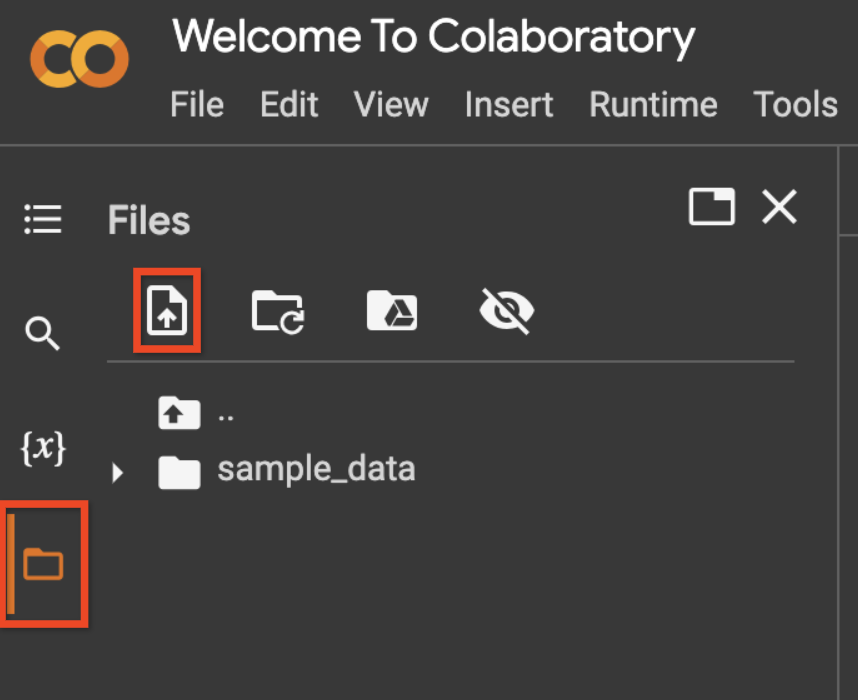
cp client_secret*.json client_secret.jsonls
client_secret.json
此 gcloud 指令會將 client_secret.json 檔案轉換為可用來驗證服務的憑證。
import os
if 'COLAB_RELEASE_TAG' in os.environ:
# Use `--no-browser` in colab
!gcloud auth application-default login --no-browser --client-id-file client_secret.json --scopes='https://www.googleapis.com/auth/cloud-platform,https://www.googleapis.com/auth/generative-language.tuning'
else:
!gcloud auth application-default login --client-id-file client_secret.json --scopes='https://www.googleapis.com/auth/cloud-platform,https://www.googleapis.com/auth/generative-language.tuning'
使用 CURL 呼叫 REST API
本節提供呼叫 REST API 的範例 curl 陳述式。您將瞭解如何建立調整工作、檢查工作狀態,並在完成後執行推論呼叫。
設定變數
為週期性值設定變數,用於其他 REST API 呼叫。這個程式碼使用 Python os 程式庫來設定環境變數,所有程式碼儲存格皆可存取。
這是 Colab 筆記本環境獨有的功能。下一個程式碼儲存格中的程式碼相當於在 bash 終端機中執行下列指令。
export access_token=$(gcloud auth application-default print-access-token)
export project_id=my-project-id
export base_url=https://generativelanguage.googleapis.com
import os
access_token = !gcloud auth application-default print-access-token
access_token = '\n'.join(access_token)
os.environ['access_token'] = access_token
os.environ['project_id'] = "project-id"
os.environ['base_url'] = "https://generativelanguage.googleapis.com"
列出調整後的模型
列出目前可用的調整後模型,驗證您的驗證設定。
curl -X GET ${base_url}/v1beta3/tunedModels \-H 'Content-Type: application/json' \-H "Authorization: Bearer ${access_token}" \-H "x-goog-user-project: ${project_id}" | grep name
"name": "tunedModels/testnumbergenerator-fvitocr834l6",
"name": "tunedModels/my-display-name-81-9wpmc1m920vq",
"displayName": "my display name 81",
"name": "tunedModels/number-generator-model-kctlevca1g3q",
"name": "tunedModels/my-display-name-81-r9wcuda14lyy",
"displayName": "my display name 81",
"name": "tunedModels/number-generator-model-w1eabln5adwp",
% Total % Received % Xferd Average Speed Time Time Time Current
Dload Upload Total Spent Left Speed
100 17583 0 17583 0 0 51600 0 --:--:-- --:--:-- --:--:-- 51563
建立經過調整的模型
如要建立調整後的模型,您必須將資料集傳送至 training_data 欄位中的模型。
在這個範例中,您將調整模型,以依序產生下一個數字。舉例來說,如果輸入內容是 1,則模型應輸出 2。如果輸入是 one hundred,則輸出內容應為 one hundred one。
curl -X POST ${base_url}/v1beta3/tunedModels \-H 'Content-Type: application/json' \-H "Authorization: Bearer ${access_token}" \-H "x-goog-user-project: ${project_id}" \-d '{"display_name": "number generator model","base_model": "models/text-bison-001","tuning_task": {"hyperparameters": {"batch_size": 2,"learning_rate": 0.001,"epoch_count":3,},"training_data": {"examples": {"examples": [{"text_input": "1","output": "2",},{"text_input": "3","output": "4",},{"text_input": "-3","output": "-2",},{"text_input": "twenty two","output": "twenty three",},{"text_input": "two hundred","output": "two hundred one",},{"text_input": "ninety nine","output": "one hundred",},{"text_input": "8","output": "9",},{"text_input": "-98","output": "-97",},{"text_input": "1,000","output": "1,001",},{"text_input": "10,100,000","output": "10,100,001",},{"text_input": "thirteen","output": "fourteen",},{"text_input": "eighty","output": "eighty one",},{"text_input": "one","output": "two",},{"text_input": "three","output": "four",},{"text_input": "seven","output": "eight",}]}}}}' | tee tunemodel.json
{
"name": "tunedModels/number-generator-model-q2d0uism5ivd/operations/xvyx09sjxlmh",
"metadata": {
"@type": "type.googleapis.com/google.ai.generativelanguage.v1beta3.CreateTunedModelMetadata",
"totalSteps": 23,
"tunedModel": "tunedModels/number-generator-model-q2d0uism5ivd"
}
}
% Total % Received % Xferd Average Speed Time Time Time Current
Dload Upload Total Spent Left Speed
100 2277 0 297 100 1980 146 975 0:00:02 0:00:02 --:--:-- 1121
取得調整後的模型狀態
模型在訓練期間會設為 CREATING,完成後就會變更為 ACTIVE。
以下是一些 Python 程式碼,用來剖析回應 JSON 中產生的模型名稱。如果您在終端機中執行這個指令,則可嘗試使用 bash JSON 剖析器剖析回應。
import json
first_page = json.load(open('tunemodel.json'))
os.environ['modelname'] = first_page['metadata']['tunedModel']
print(os.environ['modelname'])
tunedModels/number-generator-model-q2d0uism5ivd
使用模型名稱執行另一個 GET 要求,取得包含狀態欄位的模型中繼資料。
curl -X GET ${base_url}/v1beta3/${modelname} \-H 'Content-Type: application/json' \-H "Authorization: Bearer ${access_token}" \-H "x-goog-user-project: ${project_id}" \ | grep state
"state": "CREATING",
% Total % Received % Xferd Average Speed Time Time Time Current
Dload Upload Total Spent Left Speed
100 494 0 494 0 0 760 0 --:--:-- --:--:-- --:--:-- 760
curl: (3) URL using bad/illegal format or missing URL
執行推論
調整工作完成後,即可用文字服務生成文字。
curl -X POST ${base_url}/v1beta3/${modelname}:generateText \-H 'Content-Type: application/json' \-H "Authorization: Bearer ${access_token}" \-H "x-goog-user-project: ${project_id}" \-d '{"prompt": {"text": "4"},"temperature": 1.0,"candidate_count": 2}' | grep output
"output": "3 2 1",
"output": "3 2",
% Total % Received % Xferd Average Speed Time Time Time Current
Dload Upload Total Spent Left Speed
100 1569 0 1447 100 122 183 15 0:00:08 0:00:07 0:00:01 310
模型輸出內容不一定正確。如果調整過的模型未能達到所需標準,您可以嘗試加入更多高品質樣本、調整超參數,或為範例加入前置碼。您甚至可以根據自己建立的第一個模型,建立另一個調整後的模型。
如要進一步瞭解如何改善效能,請參閱調整指南。
使用 Python 要求呼叫 REST API
您可以使用任何能傳送 http 要求的程式庫來呼叫 REST API。 下一組範例使用 Python 要求程式庫,並示範一些更進階的功能。
設定變數
access_token = !gcloud auth application-default print-access-token
access_token = '\n'.join(access_token)
project = 'project-id'
base_url = "https://generativelanguage.googleapis.com"
匯入 requests 程式庫。
import requests
import json
列出調整後的模型
列出目前可用的調整後模型,驗證您的驗證設定。
headers={
'Authorization': 'Bearer ' + access_token,
'Content-Type': 'application/json',
'x-goog-user-project': project
}
result = requests.get(
url=f'{base_url}/v1beta3/tunedModels',
headers = headers,
)
result.json()
{'tunedModels': [{'name': 'tunedModels/testnumbergenerator-fvitocr834l6',
'baseModel': 'models/text-bison-001',
'displayName': 'test_number_generator',
'description': '{"description":"generates the next number in the sequence given the input text","exampleInput":"input: 1","exampleOutput":"output: 2","datasourceUrl":"https://drive.google.com/open?id=11Pdm6GNom4vlBMUHwO6yFjGQT3t1yi44WVShXMFnkVA&authuser=0&resourcekey=0-2d17tccbdBoThXMkNDvtag","showedTuningComplete":false}',
'state': 'ACTIVE',
'createTime': '2023-09-18T11:06:39.092786Z',
'updateTime': '2023-09-18T11:07:24.198359Z',
'tuningTask': {'startTime': '2023-09-18T11:06:39.461814784Z',
'completeTime': '2023-09-18T11:07:24.198359Z',
'snapshots': [{'step': 1,
'meanLoss': 16.613504,
'computeTime': '2023-09-18T11:06:44.532937624Z'},
{'step': 2,
'epoch': 1,
'meanLoss': 20.299532,
'computeTime': '2023-09-18T11:06:47.825134421Z'},
{'step': 3,
'epoch': 1,
'meanLoss': 8.169708,
'computeTime': '2023-09-18T11:06:50.580344344Z'},
{'step': 4,
'epoch': 2,
'meanLoss': 3.7588992,
'computeTime': '2023-09-18T11:06:53.219133748Z'},
{'step': 5,
'epoch': 3,
'meanLoss': 2.0643115,
'computeTime': '2023-09-18T11:06:55.828458606Z'},
{'step': 6,
'epoch': 3,
'meanLoss': 1.9765375,
'computeTime': '2023-09-18T11:06:58.426053772Z'},
{'step': 7,
'epoch': 4,
'meanLoss': 0.9276156,
'computeTime': '2023-09-18T11:07:01.231832398Z'},
{'step': 8,
'epoch': 5,
'meanLoss': 1.8424839,
'computeTime': '2023-09-18T11:07:03.822710074Z'},
{'step': 9,
'epoch': 5,
'meanLoss': 1.1747926,
'computeTime': '2023-09-18T11:07:06.441685551Z'},
{'step': 10,
'epoch': 6,
'meanLoss': 0.3079359,
'computeTime': '2023-09-18T11:07:08.793491157Z'},
{'step': 11,
'epoch': 7,
'meanLoss': 0.543368,
'computeTime': '2023-09-18T11:07:11.393264892Z'},
{'step': 12,
'epoch': 7,
'meanLoss': 0.35068464,
'computeTime': '2023-09-18T11:07:13.808021238Z'},
{'step': 13,
'epoch': 8,
'meanLoss': 0.026032856,
'computeTime': '2023-09-18T11:07:16.295972078Z'},
{'step': 14,
'epoch': 8,
'meanLoss': 0.108341046,
'computeTime': '2023-09-18T11:07:18.941247488Z'},
{'step': 15,
'epoch': 9,
'meanLoss': 0.016470395,
'computeTime': '2023-09-18T11:07:21.607654306Z'},
{'step': 16,
'epoch': 10,
'meanLoss': 0.063049875,
'computeTime': '2023-09-18T11:07:24.077271307Z'}],
'hyperparameters': {'epochCount': 10,
'batchSize': 16,
'learningRate': 0.02} },
'temperature': 0.7,
'topP': 0.95,
'topK': 40},
{'name': 'tunedModels/my-display-name-81-9wpmc1m920vq',
'baseModel': 'models/text-bison-tuning-test',
'displayName': 'my display name 81',
'state': 'ACTIVE',
'createTime': '2023-09-18T22:02:08.690991Z',
'updateTime': '2023-09-18T22:02:28.806318Z',
'tuningTask': {'startTime': '2023-09-18T22:02:09.161100369Z',
'completeTime': '2023-09-18T22:02:28.806318Z',
'snapshots': [{'step': 1,
'meanLoss': 7.2774773,
'computeTime': '2023-09-18T22:02:12.453056368Z'},
{'step': 2,
'meanLoss': 6.1902447,
'computeTime': '2023-09-18T22:02:13.789508217Z'},
{'step': 3,
'meanLoss': 5.5545835,
'computeTime': '2023-09-18T22:02:15.136220505Z'},
{'step': 4,
'epoch': 1,
'meanLoss': 7.9237704,
'computeTime': '2023-09-18T22:02:16.474358517Z'},
{'step': 5,
'epoch': 1,
'meanLoss': 7.6770706,
'computeTime': '2023-09-18T22:02:17.758261108Z'},
{'step': 6,
'epoch': 1,
'meanLoss': 7.378622,
'computeTime': '2023-09-18T22:02:19.114072224Z'},
{'step': 7,
'epoch': 1,
'meanLoss': 4.485537,
'computeTime': '2023-09-18T22:02:20.927434115Z'},
{'step': 8,
'epoch': 2,
'meanLoss': 6.815181,
'computeTime': '2023-09-18T22:02:22.267906011Z'},
{'step': 9,
'epoch': 2,
'meanLoss': 6.411363,
'computeTime': '2023-09-18T22:02:24.078114085Z'},
{'step': 10,
'epoch': 2,
'meanLoss': 8.585093,
'computeTime': '2023-09-18T22:02:25.441598938Z'},
{'step': 11,
'epoch': 2,
'meanLoss': 4.901249,
'computeTime': '2023-09-18T22:02:27.108985392Z'},
{'step': 12,
'epoch': 3,
'meanLoss': 7.073003,
'computeTime': '2023-09-18T22:02:28.441662034Z'}],
'hyperparameters': {'epochCount': 3,
'batchSize': 4,
'learningRate': 0.001} },
'temperature': 0.7,
'topP': 0.95,
'topK': 40},
{'name': 'tunedModels/number-generator-model-kctlevca1g3q',
'baseModel': 'models/text-bison-tuning-test',
'displayName': 'number generator model',
'state': 'ACTIVE',
'createTime': '2023-09-18T23:43:21.461545Z',
'updateTime': '2023-09-18T23:43:49.205493Z',
'tuningTask': {'startTime': '2023-09-18T23:43:21.542403958Z',
'completeTime': '2023-09-18T23:43:49.205493Z',
'snapshots': [{'step': 1,
'meanLoss': 7.342065,
'computeTime': '2023-09-18T23:43:23.356271969Z'},
{'step': 2,
'meanLoss': 7.255807,
'computeTime': '2023-09-18T23:43:24.620248223Z'},
{'step': 3,
'meanLoss': 5.4591417,
'computeTime': '2023-09-18T23:43:25.854505395Z'},
{'step': 4,
'meanLoss': 6.968665,
'computeTime': '2023-09-18T23:43:27.138260198Z'},
{'step': 5,
'meanLoss': 4.578809,
'computeTime': '2023-09-18T23:43:28.404943274Z'},
{'step': 6,
'meanLoss': 6.4862137,
'computeTime': '2023-09-18T23:43:29.631624883Z'},
{'step': 7,
'meanLoss': 9.781939,
'computeTime': '2023-09-18T23:43:30.801341449Z'},
{'step': 8,
'epoch': 1,
'meanLoss': 5.990006,
'computeTime': '2023-09-18T23:43:31.854703315Z'},
{'step': 9,
'epoch': 1,
'meanLoss': 8.846312,
'computeTime': '2023-09-18T23:43:33.075785103Z'},
{'step': 10,
'epoch': 1,
'meanLoss': 6.1585655,
'computeTime': '2023-09-18T23:43:34.310432174Z'},
{'step': 11,
'epoch': 1,
'meanLoss': 4.7877502,
'computeTime': '2023-09-18T23:43:35.381582526Z'},
{'step': 12,
'epoch': 1,
'meanLoss': 9.660514,
'computeTime': '2023-09-18T23:43:36.445446408Z'},
{'step': 13,
'epoch': 1,
'meanLoss': 5.6482882,
'computeTime': '2023-09-18T23:43:37.603237821Z'},
{'step': 14,
'epoch': 1,
'meanLoss': 3.162092,
'computeTime': '2023-09-18T23:43:38.671463397Z'},
{'step': 15,
'epoch': 2,
'meanLoss': 6.322996,
'computeTime': '2023-09-18T23:43:39.769742201Z'},
{'step': 16,
'epoch': 2,
'meanLoss': 6.781,
'computeTime': '2023-09-18T23:43:40.985967994Z'},
{'step': 17,
'epoch': 2,
'meanLoss': 5.136773,
'computeTime': '2023-09-18T23:43:42.235469710Z'},
{'step': 18,
'epoch': 2,
'meanLoss': 7.2091155,
'computeTime': '2023-09-18T23:43:43.415178581Z'},
{'step': 19,
'epoch': 2,
'meanLoss': 7.7508755,
'computeTime': '2023-09-18T23:43:44.775221774Z'},
{'step': 20,
'epoch': 2,
'meanLoss': 8.144815,
'computeTime': '2023-09-18T23:43:45.788824334Z'},
{'step': 21,
'epoch': 2,
'meanLoss': 5.485137,
'computeTime': '2023-09-18T23:43:46.812663998Z'},
{'step': 22,
'epoch': 2,
'meanLoss': 3.709197,
'computeTime': '2023-09-18T23:43:47.971764087Z'},
{'step': 23,
'epoch': 3,
'meanLoss': 6.0069466,
'computeTime': '2023-09-18T23:43:49.004191079Z'}],
'hyperparameters': {'epochCount': 3,
'batchSize': 2,
'learningRate': 0.001} },
'temperature': 0.7,
'topP': 0.95,
'topK': 40},
{'name': 'tunedModels/my-display-name-81-r9wcuda14lyy',
'baseModel': 'models/text-bison-tuning-test',
'displayName': 'my display name 81',
'state': 'ACTIVE',
'createTime': '2023-09-18T23:52:06.980185Z',
'updateTime': '2023-09-18T23:52:26.679601Z',
'tuningTask': {'startTime': '2023-09-18T23:52:07.616953503Z',
'completeTime': '2023-09-18T23:52:26.679601Z',
'snapshots': [{'step': 1,
'meanLoss': 7.2774773,
'computeTime': '2023-09-18T23:52:10.278936662Z'},
{'step': 2,
'meanLoss': 6.2793097,
'computeTime': '2023-09-18T23:52:11.630844790Z'},
{'step': 3,
'meanLoss': 5.540499,
'computeTime': '2023-09-18T23:52:13.027840389Z'},
{'step': 4,
'epoch': 1,
'meanLoss': 7.977523,
'computeTime': '2023-09-18T23:52:14.368199020Z'},
{'step': 5,
'epoch': 1,
'meanLoss': 7.6197805,
'computeTime': '2023-09-18T23:52:15.872428752Z'},
{'step': 6,
'epoch': 1,
'meanLoss': 7.3851357,
'computeTime': '2023-09-18T23:52:17.213094182Z'},
{'step': 7,
'epoch': 1,
'meanLoss': 4.5342345,
'computeTime': '2023-09-18T23:52:19.090698421Z'},
{'step': 8,
'epoch': 2,
'meanLoss': 6.8603754,
'computeTime': '2023-09-18T23:52:20.494844731Z'},
{'step': 9,
'epoch': 2,
'meanLoss': 6.418575,
'computeTime': '2023-09-18T23:52:21.815997555Z'},
{'step': 10,
'epoch': 2,
'meanLoss': 8.659064,
'computeTime': '2023-09-18T23:52:23.524287192Z'},
{'step': 11,
'epoch': 2,
'meanLoss': 4.856765,
'computeTime': '2023-09-18T23:52:24.864661291Z'},
{'step': 12,
'epoch': 3,
'meanLoss': 7.1078596,
'computeTime': '2023-09-18T23:52:26.225055381Z'}],
'hyperparameters': {'epochCount': 3,
'batchSize': 4,
'learningRate': 0.001} },
'temperature': 0.7,
'topP': 0.95,
'topK': 40},
{'name': 'tunedModels/number-generator-model-w1eabln5adwp',
'baseModel': 'models/text-bison-tuning-test',
'displayName': 'number generator model',
'state': 'ACTIVE',
'createTime': '2023-09-19T19:29:08.622497Z',
'updateTime': '2023-09-19T19:29:46.063853Z',
'tuningTask': {'startTime': '2023-09-19T19:29:08.806930486Z',
'completeTime': '2023-09-19T19:29:46.063853Z',
'snapshots': [{'step': 1,
'meanLoss': 7.342065,
'computeTime': '2023-09-19T19:29:13.023811994Z'},
{'step': 2,
'meanLoss': 7.1960244,
'computeTime': '2023-09-19T19:29:14.844046282Z'},
{'step': 3,
'meanLoss': 5.480289,
'computeTime': '2023-09-19T19:29:16.596884354Z'},
{'step': 4,
'meanLoss': 6.851822,
'computeTime': '2023-09-19T19:29:17.741735378Z'},
{'step': 5,
'meanLoss': 4.5535283,
'computeTime': '2023-09-19T19:29:18.914760812Z'},
{'step': 6,
'meanLoss': 6.449012,
'computeTime': '2023-09-19T19:29:20.053316042Z'},
{'step': 7,
'meanLoss': 9.842458,
'computeTime': '2023-09-19T19:29:21.371286675Z'},
{'step': 8,
'epoch': 1,
'meanLoss': 5.9831877,
'computeTime': '2023-09-19T19:29:22.915277044Z'},
{'step': 9,
'epoch': 1,
'meanLoss': 8.936815,
'computeTime': '2023-09-19T19:29:24.666461680Z'},
{'step': 10,
'epoch': 1,
'meanLoss': 6.14651,
'computeTime': '2023-09-19T19:29:26.793310451Z'},
{'step': 11,
'epoch': 1,
'meanLoss': 4.853589,
'computeTime': '2023-09-19T19:29:28.328297535Z'},
{'step': 12,
'epoch': 1,
'meanLoss': 9.6831045,
'computeTime': '2023-09-19T19:29:29.501236840Z'},
{'step': 13,
'epoch': 1,
'meanLoss': 5.706586,
'computeTime': '2023-09-19T19:29:30.612807978Z'},
{'step': 14,
'epoch': 1,
'meanLoss': 3.276942,
'computeTime': '2023-09-19T19:29:31.928747103Z'},
{'step': 15,
'epoch': 2,
'meanLoss': 6.1736736,
'computeTime': '2023-09-19T19:29:33.588699180Z'},
{'step': 16,
'epoch': 2,
'meanLoss': 6.857398,
'computeTime': '2023-09-19T19:29:35.239083809Z'},
{'step': 17,
'epoch': 2,
'meanLoss': 5.098094,
'computeTime': '2023-09-19T19:29:37.000705047Z'},
{'step': 18,
'epoch': 2,
'meanLoss': 7.27724,
'computeTime': '2023-09-19T19:29:38.532313231Z'},
{'step': 19,
'epoch': 2,
'meanLoss': 7.6310735,
'computeTime': '2023-09-19T19:29:39.696034301Z'},
{'step': 20,
'epoch': 2,
'meanLoss': 8.152623,
'computeTime': '2023-09-19T19:29:40.803342042Z'},
{'step': 21,
'epoch': 2,
'meanLoss': 5.451577,
'computeTime': '2023-09-19T19:29:42.445788199Z'},
{'step': 22,
'epoch': 2,
'meanLoss': 3.7990716,
'computeTime': '2023-09-19T19:29:43.866737307Z'},
{'step': 23,
'epoch': 3,
'meanLoss': 6.120624,
'computeTime': '2023-09-19T19:29:45.599248553Z'}],
'hyperparameters': {'epochCount': 3,
'batchSize': 2,
'learningRate': 0.001} },
'temperature': 0.7,
'topP': 0.95,
'topK': 40}]}
建立經過調整的模型
與 Curl 範例一樣,您會透過 training_data 欄位傳入資料集。
operation = requests.post(
url = f'{base_url}/v1beta3/tunedModels',
headers=headers,
json= {
"display_name": "number generator",
"base_model": "models/text-bison-001",
"tuning_task": {
"hyperparameters": {
"batch_size": 4,
"learning_rate": 0.001,
"epoch_count":3,
},
"training_data": {
"examples": {
"examples": [
{
'text_input': '1',
'output': '2',
},{
'text_input': '3',
'output': '4',
},{
'text_input': '-3',
'output': '-2',
},{
'text_input': 'twenty two',
'output': 'twenty three',
},{
'text_input': 'two hundred',
'output': 'two hundred one',
},{
'text_input': 'ninety nine',
'output': 'one hundred',
},{
'text_input': '8',
'output': '9',
},{
'text_input': '-98',
'output': '-97',
},{
'text_input': '1,000',
'output': '1,001',
},{
'text_input': '10,100,000',
'output': '10,100,001',
},{
'text_input': 'thirteen',
'output': 'fourteen',
},{
'text_input': 'eighty',
'output': 'eighty one',
},{
'text_input': 'one',
'output': 'two',
},{
'text_input': 'three',
'output': 'four',
},{
'text_input': 'seven',
'output': 'eight',
}
]
}
}
}
}
)
operation
<Response [200]>
operation.json()
{'name': 'tunedModels/number-generator-ncqqnysl74dt/operations/qqlbwzfyzn0k',
'metadata': {'@type': 'type.googleapis.com/google.ai.generativelanguage.v1beta3.CreateTunedModelMetadata',
'totalSteps': 12,
'tunedModel': 'tunedModels/number-generator-ncqqnysl74dt'} }
使用經過調整的模型名稱設定變數,用於其他呼叫。
name=operation.json()["metadata"]["tunedModel"]
name
'tunedModels/number-generator-ncqqnysl74dt'
取得調整後的模型狀態
您可以查看狀態欄位,確認調整工作的進度。CREATING 表示調整工作仍在進行中,ACTIVE 表示訓練工作已完成,且調整後的模型已可供使用。
tuned_model = requests.get(
url = f'{base_url}/v1beta3/{name}',
headers=headers,
)
tuned_model.json()
{'name': 'tunedModels/number-generator-ncqqnysl74dt',
'baseModel': 'models/text-bison-001',
'displayName': 'number generator',
'state': 'CREATING',
'createTime': '2023-09-19T19:56:25.999303Z',
'updateTime': '2023-09-19T19:56:25.999303Z',
'tuningTask': {'startTime': '2023-09-19T19:56:26.297862545Z',
'hyperparameters': {'epochCount': 3, 'batchSize': 4, 'learningRate': 0.001} },
'temperature': 0.7,
'topP': 0.95,
'topK': 40}
以下程式碼每 5 秒檢查狀態欄位,直到不再處於 CREATING 狀態為止。
import time
import pprint
op_json = operation.json()
response = op_json.get('response')
error = op_json.get('error')
while response is None and error is None:
time.sleep(31)
operation = requests.get(
url = f'{base_url}/v1/{op_json["name"]}',
headers=headers,
)
op_json = operation.json()
response = op_json.get('response')
error = op_json.get('error')
percent = op_json['metadata'].get('completedPercent')
if percent is not None:
print(f"{percent:.2f}% - {op_json['metadata']['snapshots'][-1]}")
print()
if error is not None:
raise Exception(error)
21.28% - {'step': 40, 'epoch': 10, 'meanLoss': 2.4871845, 'computeTime': '2023-09-20T00:23:55.255785843Z'}
21.28% - {'step': 40, 'epoch': 10, 'meanLoss': 2.4871845, 'computeTime': '2023-09-20T00:23:55.255785843Z'}
43.09% - {'step': 81, 'epoch': 21, 'meanLoss': 0.032220088, 'computeTime': '2023-09-20T00:24:56.302837803Z'}
43.09% - {'step': 81, 'epoch': 21, 'meanLoss': 0.032220088, 'computeTime': '2023-09-20T00:24:56.302837803Z'}
63.83% - {'step': 120, 'epoch': 32, 'meanLoss': 0.0030430648, 'computeTime': '2023-09-20T00:25:57.228615435Z'}
63.83% - {'step': 120, 'epoch': 32, 'meanLoss': 0.0030430648, 'computeTime': '2023-09-20T00:25:57.228615435Z'}
85.11% - {'step': 160, 'epoch': 42, 'meanLoss': -1.1145603e-06, 'computeTime': '2023-09-20T00:26:57.819011896Z'}
100.00% - {'step': 188, 'epoch': 50, 'meanLoss': 0.00040101097, 'computeTime': '2023-09-20T00:27:40.024132813Z'}
執行推論
調整工作完成後,您就能使用模型產生文字,方法與使用基本文字模型相同。
import time
m = requests.post(
url = f'{base_url}/v1beta3/{name}:generateText',
headers=headers,
json= {
"prompt": {
"text": "9"
},
})
import pprint
print(m.json()['candidates'][0]['output'])
9
模型輸出內容不一定正確。如果調整過的模型未能達到所需標準,您可以嘗試加入更多高品質樣本、調整超參數,或為範例加入前置碼。
後續步驟
- 請參閱使用 Python 調整快速入門導覽課程,開始使用調整服務來編寫程式碼。
- 如要進一步瞭解如何依據您的用途調整模型,請參閱調整指南。

