|
|
 Wypróbuj notatnik Colab Wypróbuj notatnik Colab
|
 Wyświetl notatnik na GitHubie Wyświetl notatnik na GitHubie
|
 Pobierz notatnik Pobierz notatnik
|
W tym notatniku dowiesz się, jak zacząć korzystać z usługi do dostosowania interfejsu PaLM API za pomocą poleceń curl lub interfejsu Python Request API do wywoływania interfejsu PaLM REST API. Dowiesz się z niego, jak dostosować model tekstowy, który obsługuje usługę generowania tekstu w interfejsie PaLM API.
Konfiguracja
Uwierzytelnij
Interfejs PaLM API umożliwia dostrajanie modeli na podstawie własnych danych. Ponieważ są to Twoje dane i Twoje dopracowane modele, wymagają one bardziej rygorystycznej kontroli dostępu niż zapewniają klucze API.
Zanim uruchomisz ten samouczek, musisz skonfigurować OAuth w projekcie.
Jeśli chcesz uruchomić ten notatnik w Colab, zacznij od przesłania pliku client_secret*.json za pomocą opcji „Plik > Prześlij”.
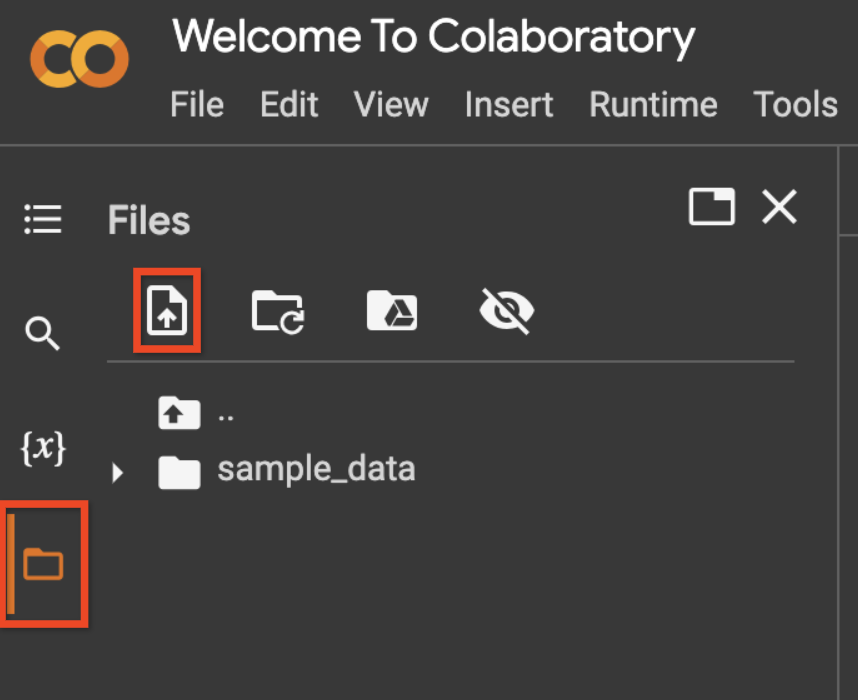
cp client_secret*.json client_secret.jsonls
client_secret.json
To polecenie gcloud zamienia plik client_secret.json w dane logowania, których można używać do uwierzytelniania w usłudze.
import os
if 'COLAB_RELEASE_TAG' in os.environ:
# Use `--no-browser` in colab
!gcloud auth application-default login --no-browser --client-id-file client_secret.json --scopes='https://www.googleapis.com/auth/cloud-platform,https://www.googleapis.com/auth/generative-language.tuning'
else:
!gcloud auth application-default login --client-id-file client_secret.json --scopes='https://www.googleapis.com/auth/cloud-platform,https://www.googleapis.com/auth/generative-language.tuning'
Wywoływanie interfejsu API REST za pomocą CURL
W tej sekcji znajdziesz przykładowe instrukcje curl wywołujące interfejs API REST. Dowiedz się, jak utworzyć zadanie dostrajania, sprawdzić jego stan i wykonać wywołanie inferencyjne po jego zakończeniu.
Ustawianie zmiennych
Ustaw zmienne dla powtarzających się wartości, które mają być używane w pozostałych wywołaniach interfejsu API REST. Kod korzysta z biblioteki Pythona os do ustawienia zmiennych środowiskowych, które są dostępne we wszystkich komórkach kodu.
Jest to funkcja specyficzna dla środowiska notatnika Colab. Kod w następnej komórce kodu jest odpowiednikiem uruchomienia tych poleceń w terminalu bash.
export access_token=$(gcloud auth application-default print-access-token)
export project_id=my-project-id
export base_url=https://generativelanguage.googleapis.com
import os
access_token = !gcloud auth application-default print-access-token
access_token = '\n'.join(access_token)
os.environ['access_token'] = access_token
os.environ['project_id'] = "project-id"
os.environ['base_url'] = "https://generativelanguage.googleapis.com"
Wyświetlanie listy modeli dostrojonych
Sprawdź konfigurację uwierzytelniania, wyświetlając listę obecnie dostępnych modeli dostrojonych.
curl -X GET ${base_url}/v1beta3/tunedModels \-H 'Content-Type: application/json' \-H "Authorization: Bearer ${access_token}" \-H "x-goog-user-project: ${project_id}" | grep name
"name": "tunedModels/testnumbergenerator-fvitocr834l6",
"name": "tunedModels/my-display-name-81-9wpmc1m920vq",
"displayName": "my display name 81",
"name": "tunedModels/number-generator-model-kctlevca1g3q",
"name": "tunedModels/my-display-name-81-r9wcuda14lyy",
"displayName": "my display name 81",
"name": "tunedModels/number-generator-model-w1eabln5adwp",
% Total % Received % Xferd Average Speed Time Time Time Current
Dload Upload Total Spent Left Speed
100 17583 0 17583 0 0 51600 0 --:--:-- --:--:-- --:--:-- 51563
Utwórz model dostrojony
Aby utworzyć dostrojony model, musisz przekazać zbiór danych do modelu w polu training_data.
W tym przykładzie dostroisz model tak, aby wygenerować kolejną liczbę w sekwencji. Jeśli na przykład dane wejściowe to 1, model powinien zwrócić 2. Jeśli wejściowa jest wartość one hundred, dane wyjściowe powinny mieć postać one hundred one.
curl -X POST ${base_url}/v1beta3/tunedModels \-H 'Content-Type: application/json' \-H "Authorization: Bearer ${access_token}" \-H "x-goog-user-project: ${project_id}" \-d '{"display_name": "number generator model","base_model": "models/text-bison-001","tuning_task": {"hyperparameters": {"batch_size": 2,"learning_rate": 0.001,"epoch_count":3,},"training_data": {"examples": {"examples": [{"text_input": "1","output": "2",},{"text_input": "3","output": "4",},{"text_input": "-3","output": "-2",},{"text_input": "twenty two","output": "twenty three",},{"text_input": "two hundred","output": "two hundred one",},{"text_input": "ninety nine","output": "one hundred",},{"text_input": "8","output": "9",},{"text_input": "-98","output": "-97",},{"text_input": "1,000","output": "1,001",},{"text_input": "10,100,000","output": "10,100,001",},{"text_input": "thirteen","output": "fourteen",},{"text_input": "eighty","output": "eighty one",},{"text_input": "one","output": "two",},{"text_input": "three","output": "four",},{"text_input": "seven","output": "eight",}]}}}}' | tee tunemodel.json
{
"name": "tunedModels/number-generator-model-q2d0uism5ivd/operations/xvyx09sjxlmh",
"metadata": {
"@type": "type.googleapis.com/google.ai.generativelanguage.v1beta3.CreateTunedModelMetadata",
"totalSteps": 23,
"tunedModel": "tunedModels/number-generator-model-q2d0uism5ivd"
}
}
% Total % Received % Xferd Average Speed Time Time Time Current
Dload Upload Total Spent Left Speed
100 2277 0 297 100 1980 146 975 0:00:02 0:00:02 --:--:-- 1121
Pobieranie stanu modelu dostrojonego
Podczas trenowania stan modelu jest ustawiany na CREATING, a po zakończeniu na ACTIVE.
Poniżej znajdziesz fragment kodu Pythona, który pozwala wyodrębnić nazwę wygenerowanego modelu z odpowiedzi w formacie JSON. Jeśli używasz tego w terminalu, możesz spróbować użyć parsowania JSON w bash, aby przeanalizować odpowiedź.
import json
first_page = json.load(open('tunemodel.json'))
os.environ['modelname'] = first_page['metadata']['tunedModel']
print(os.environ['modelname'])
tunedModels/number-generator-model-q2d0uism5ivd
Wykonaj kolejną prośbę GET z nazwą modelu, aby uzyskać metadane modelu, które obejmują pole state.
curl -X GET ${base_url}/v1beta3/${modelname} \-H 'Content-Type: application/json' \-H "Authorization: Bearer ${access_token}" \-H "x-goog-user-project: ${project_id}" \ | grep state
"state": "CREATING",
% Total % Received % Xferd Average Speed Time Time Time Current
Dload Upload Total Spent Left Speed
100 494 0 494 0 0 760 0 --:--:-- --:--:-- --:--:-- 760
curl: (3) URL using bad/illegal format or missing URL
Uruchom wnioskowanie
Po zakończeniu zadania dostrajania możesz użyć wygenerowanego tekstu w usłudze tekstowej.
curl -X POST ${base_url}/v1beta3/${modelname}:generateText \-H 'Content-Type: application/json' \-H "Authorization: Bearer ${access_token}" \-H "x-goog-user-project: ${project_id}" \-d '{"prompt": {"text": "4"},"temperature": 1.0,"candidate_count": 2}' | grep output
"output": "3 2 1",
"output": "3 2",
% Total % Received % Xferd Average Speed Time Time Time Current
Dload Upload Total Spent Left Speed
100 1569 0 1447 100 122 183 15 0:00:08 0:00:07 0:00:01 310
Dane wyjściowe modelu mogą być nieprawidłowe. Jeśli dostrojony model nie spełnia wymaganych standardów, możesz dodać więcej przykładów wysokiej jakości, zmienić ustawienia hiperparametrów lub dodać wstęp do przykładów. Możesz nawet utworzyć kolejny dostrojony model na podstawie pierwszego utworzonego przez siebie modelu.
Więcej wskazówek dotyczących zwiększania skuteczności znajdziesz w przewodniku po dostrajaniu.
Wywoływanie interfejsu API REST za pomocą żądań Pythona
Resztę interfejsu API możesz wywołać za pomocą dowolnej biblioteki, która umożliwia wysyłanie żądań HTTP. Następny zestaw przykładów korzysta z biblioteki żądań w języku Python i przedstawia niektóre z bardziej zaawansowanych funkcji.
Ustawianie zmiennych
access_token = !gcloud auth application-default print-access-token
access_token = '\n'.join(access_token)
project = 'project-id'
base_url = "https://generativelanguage.googleapis.com"
Zaimportuj bibliotekę requests.
import requests
import json
Wyświetlanie listy modeli dostrojonych
Sprawdź konfigurację uwierzytelniania, wyświetlając listę obecnie dostępnych modeli dostrojonych.
headers={
'Authorization': 'Bearer ' + access_token,
'Content-Type': 'application/json',
'x-goog-user-project': project
}
result = requests.get(
url=f'{base_url}/v1beta3/tunedModels',
headers = headers,
)
result.json()
{'tunedModels': [{'name': 'tunedModels/testnumbergenerator-fvitocr834l6',
'baseModel': 'models/text-bison-001',
'displayName': 'test_number_generator',
'description': '{"description":"generates the next number in the sequence given the input text","exampleInput":"input: 1","exampleOutput":"output: 2","datasourceUrl":"https://drive.google.com/open?id=11Pdm6GNom4vlBMUHwO6yFjGQT3t1yi44WVShXMFnkVA&authuser=0&resourcekey=0-2d17tccbdBoThXMkNDvtag","showedTuningComplete":false}',
'state': 'ACTIVE',
'createTime': '2023-09-18T11:06:39.092786Z',
'updateTime': '2023-09-18T11:07:24.198359Z',
'tuningTask': {'startTime': '2023-09-18T11:06:39.461814784Z',
'completeTime': '2023-09-18T11:07:24.198359Z',
'snapshots': [{'step': 1,
'meanLoss': 16.613504,
'computeTime': '2023-09-18T11:06:44.532937624Z'},
{'step': 2,
'epoch': 1,
'meanLoss': 20.299532,
'computeTime': '2023-09-18T11:06:47.825134421Z'},
{'step': 3,
'epoch': 1,
'meanLoss': 8.169708,
'computeTime': '2023-09-18T11:06:50.580344344Z'},
{'step': 4,
'epoch': 2,
'meanLoss': 3.7588992,
'computeTime': '2023-09-18T11:06:53.219133748Z'},
{'step': 5,
'epoch': 3,
'meanLoss': 2.0643115,
'computeTime': '2023-09-18T11:06:55.828458606Z'},
{'step': 6,
'epoch': 3,
'meanLoss': 1.9765375,
'computeTime': '2023-09-18T11:06:58.426053772Z'},
{'step': 7,
'epoch': 4,
'meanLoss': 0.9276156,
'computeTime': '2023-09-18T11:07:01.231832398Z'},
{'step': 8,
'epoch': 5,
'meanLoss': 1.8424839,
'computeTime': '2023-09-18T11:07:03.822710074Z'},
{'step': 9,
'epoch': 5,
'meanLoss': 1.1747926,
'computeTime': '2023-09-18T11:07:06.441685551Z'},
{'step': 10,
'epoch': 6,
'meanLoss': 0.3079359,
'computeTime': '2023-09-18T11:07:08.793491157Z'},
{'step': 11,
'epoch': 7,
'meanLoss': 0.543368,
'computeTime': '2023-09-18T11:07:11.393264892Z'},
{'step': 12,
'epoch': 7,
'meanLoss': 0.35068464,
'computeTime': '2023-09-18T11:07:13.808021238Z'},
{'step': 13,
'epoch': 8,
'meanLoss': 0.026032856,
'computeTime': '2023-09-18T11:07:16.295972078Z'},
{'step': 14,
'epoch': 8,
'meanLoss': 0.108341046,
'computeTime': '2023-09-18T11:07:18.941247488Z'},
{'step': 15,
'epoch': 9,
'meanLoss': 0.016470395,
'computeTime': '2023-09-18T11:07:21.607654306Z'},
{'step': 16,
'epoch': 10,
'meanLoss': 0.063049875,
'computeTime': '2023-09-18T11:07:24.077271307Z'}],
'hyperparameters': {'epochCount': 10,
'batchSize': 16,
'learningRate': 0.02} },
'temperature': 0.7,
'topP': 0.95,
'topK': 40},
{'name': 'tunedModels/my-display-name-81-9wpmc1m920vq',
'baseModel': 'models/text-bison-tuning-test',
'displayName': 'my display name 81',
'state': 'ACTIVE',
'createTime': '2023-09-18T22:02:08.690991Z',
'updateTime': '2023-09-18T22:02:28.806318Z',
'tuningTask': {'startTime': '2023-09-18T22:02:09.161100369Z',
'completeTime': '2023-09-18T22:02:28.806318Z',
'snapshots': [{'step': 1,
'meanLoss': 7.2774773,
'computeTime': '2023-09-18T22:02:12.453056368Z'},
{'step': 2,
'meanLoss': 6.1902447,
'computeTime': '2023-09-18T22:02:13.789508217Z'},
{'step': 3,
'meanLoss': 5.5545835,
'computeTime': '2023-09-18T22:02:15.136220505Z'},
{'step': 4,
'epoch': 1,
'meanLoss': 7.9237704,
'computeTime': '2023-09-18T22:02:16.474358517Z'},
{'step': 5,
'epoch': 1,
'meanLoss': 7.6770706,
'computeTime': '2023-09-18T22:02:17.758261108Z'},
{'step': 6,
'epoch': 1,
'meanLoss': 7.378622,
'computeTime': '2023-09-18T22:02:19.114072224Z'},
{'step': 7,
'epoch': 1,
'meanLoss': 4.485537,
'computeTime': '2023-09-18T22:02:20.927434115Z'},
{'step': 8,
'epoch': 2,
'meanLoss': 6.815181,
'computeTime': '2023-09-18T22:02:22.267906011Z'},
{'step': 9,
'epoch': 2,
'meanLoss': 6.411363,
'computeTime': '2023-09-18T22:02:24.078114085Z'},
{'step': 10,
'epoch': 2,
'meanLoss': 8.585093,
'computeTime': '2023-09-18T22:02:25.441598938Z'},
{'step': 11,
'epoch': 2,
'meanLoss': 4.901249,
'computeTime': '2023-09-18T22:02:27.108985392Z'},
{'step': 12,
'epoch': 3,
'meanLoss': 7.073003,
'computeTime': '2023-09-18T22:02:28.441662034Z'}],
'hyperparameters': {'epochCount': 3,
'batchSize': 4,
'learningRate': 0.001} },
'temperature': 0.7,
'topP': 0.95,
'topK': 40},
{'name': 'tunedModels/number-generator-model-kctlevca1g3q',
'baseModel': 'models/text-bison-tuning-test',
'displayName': 'number generator model',
'state': 'ACTIVE',
'createTime': '2023-09-18T23:43:21.461545Z',
'updateTime': '2023-09-18T23:43:49.205493Z',
'tuningTask': {'startTime': '2023-09-18T23:43:21.542403958Z',
'completeTime': '2023-09-18T23:43:49.205493Z',
'snapshots': [{'step': 1,
'meanLoss': 7.342065,
'computeTime': '2023-09-18T23:43:23.356271969Z'},
{'step': 2,
'meanLoss': 7.255807,
'computeTime': '2023-09-18T23:43:24.620248223Z'},
{'step': 3,
'meanLoss': 5.4591417,
'computeTime': '2023-09-18T23:43:25.854505395Z'},
{'step': 4,
'meanLoss': 6.968665,
'computeTime': '2023-09-18T23:43:27.138260198Z'},
{'step': 5,
'meanLoss': 4.578809,
'computeTime': '2023-09-18T23:43:28.404943274Z'},
{'step': 6,
'meanLoss': 6.4862137,
'computeTime': '2023-09-18T23:43:29.631624883Z'},
{'step': 7,
'meanLoss': 9.781939,
'computeTime': '2023-09-18T23:43:30.801341449Z'},
{'step': 8,
'epoch': 1,
'meanLoss': 5.990006,
'computeTime': '2023-09-18T23:43:31.854703315Z'},
{'step': 9,
'epoch': 1,
'meanLoss': 8.846312,
'computeTime': '2023-09-18T23:43:33.075785103Z'},
{'step': 10,
'epoch': 1,
'meanLoss': 6.1585655,
'computeTime': '2023-09-18T23:43:34.310432174Z'},
{'step': 11,
'epoch': 1,
'meanLoss': 4.7877502,
'computeTime': '2023-09-18T23:43:35.381582526Z'},
{'step': 12,
'epoch': 1,
'meanLoss': 9.660514,
'computeTime': '2023-09-18T23:43:36.445446408Z'},
{'step': 13,
'epoch': 1,
'meanLoss': 5.6482882,
'computeTime': '2023-09-18T23:43:37.603237821Z'},
{'step': 14,
'epoch': 1,
'meanLoss': 3.162092,
'computeTime': '2023-09-18T23:43:38.671463397Z'},
{'step': 15,
'epoch': 2,
'meanLoss': 6.322996,
'computeTime': '2023-09-18T23:43:39.769742201Z'},
{'step': 16,
'epoch': 2,
'meanLoss': 6.781,
'computeTime': '2023-09-18T23:43:40.985967994Z'},
{'step': 17,
'epoch': 2,
'meanLoss': 5.136773,
'computeTime': '2023-09-18T23:43:42.235469710Z'},
{'step': 18,
'epoch': 2,
'meanLoss': 7.2091155,
'computeTime': '2023-09-18T23:43:43.415178581Z'},
{'step': 19,
'epoch': 2,
'meanLoss': 7.7508755,
'computeTime': '2023-09-18T23:43:44.775221774Z'},
{'step': 20,
'epoch': 2,
'meanLoss': 8.144815,
'computeTime': '2023-09-18T23:43:45.788824334Z'},
{'step': 21,
'epoch': 2,
'meanLoss': 5.485137,
'computeTime': '2023-09-18T23:43:46.812663998Z'},
{'step': 22,
'epoch': 2,
'meanLoss': 3.709197,
'computeTime': '2023-09-18T23:43:47.971764087Z'},
{'step': 23,
'epoch': 3,
'meanLoss': 6.0069466,
'computeTime': '2023-09-18T23:43:49.004191079Z'}],
'hyperparameters': {'epochCount': 3,
'batchSize': 2,
'learningRate': 0.001} },
'temperature': 0.7,
'topP': 0.95,
'topK': 40},
{'name': 'tunedModels/my-display-name-81-r9wcuda14lyy',
'baseModel': 'models/text-bison-tuning-test',
'displayName': 'my display name 81',
'state': 'ACTIVE',
'createTime': '2023-09-18T23:52:06.980185Z',
'updateTime': '2023-09-18T23:52:26.679601Z',
'tuningTask': {'startTime': '2023-09-18T23:52:07.616953503Z',
'completeTime': '2023-09-18T23:52:26.679601Z',
'snapshots': [{'step': 1,
'meanLoss': 7.2774773,
'computeTime': '2023-09-18T23:52:10.278936662Z'},
{'step': 2,
'meanLoss': 6.2793097,
'computeTime': '2023-09-18T23:52:11.630844790Z'},
{'step': 3,
'meanLoss': 5.540499,
'computeTime': '2023-09-18T23:52:13.027840389Z'},
{'step': 4,
'epoch': 1,
'meanLoss': 7.977523,
'computeTime': '2023-09-18T23:52:14.368199020Z'},
{'step': 5,
'epoch': 1,
'meanLoss': 7.6197805,
'computeTime': '2023-09-18T23:52:15.872428752Z'},
{'step': 6,
'epoch': 1,
'meanLoss': 7.3851357,
'computeTime': '2023-09-18T23:52:17.213094182Z'},
{'step': 7,
'epoch': 1,
'meanLoss': 4.5342345,
'computeTime': '2023-09-18T23:52:19.090698421Z'},
{'step': 8,
'epoch': 2,
'meanLoss': 6.8603754,
'computeTime': '2023-09-18T23:52:20.494844731Z'},
{'step': 9,
'epoch': 2,
'meanLoss': 6.418575,
'computeTime': '2023-09-18T23:52:21.815997555Z'},
{'step': 10,
'epoch': 2,
'meanLoss': 8.659064,
'computeTime': '2023-09-18T23:52:23.524287192Z'},
{'step': 11,
'epoch': 2,
'meanLoss': 4.856765,
'computeTime': '2023-09-18T23:52:24.864661291Z'},
{'step': 12,
'epoch': 3,
'meanLoss': 7.1078596,
'computeTime': '2023-09-18T23:52:26.225055381Z'}],
'hyperparameters': {'epochCount': 3,
'batchSize': 4,
'learningRate': 0.001} },
'temperature': 0.7,
'topP': 0.95,
'topK': 40},
{'name': 'tunedModels/number-generator-model-w1eabln5adwp',
'baseModel': 'models/text-bison-tuning-test',
'displayName': 'number generator model',
'state': 'ACTIVE',
'createTime': '2023-09-19T19:29:08.622497Z',
'updateTime': '2023-09-19T19:29:46.063853Z',
'tuningTask': {'startTime': '2023-09-19T19:29:08.806930486Z',
'completeTime': '2023-09-19T19:29:46.063853Z',
'snapshots': [{'step': 1,
'meanLoss': 7.342065,
'computeTime': '2023-09-19T19:29:13.023811994Z'},
{'step': 2,
'meanLoss': 7.1960244,
'computeTime': '2023-09-19T19:29:14.844046282Z'},
{'step': 3,
'meanLoss': 5.480289,
'computeTime': '2023-09-19T19:29:16.596884354Z'},
{'step': 4,
'meanLoss': 6.851822,
'computeTime': '2023-09-19T19:29:17.741735378Z'},
{'step': 5,
'meanLoss': 4.5535283,
'computeTime': '2023-09-19T19:29:18.914760812Z'},
{'step': 6,
'meanLoss': 6.449012,
'computeTime': '2023-09-19T19:29:20.053316042Z'},
{'step': 7,
'meanLoss': 9.842458,
'computeTime': '2023-09-19T19:29:21.371286675Z'},
{'step': 8,
'epoch': 1,
'meanLoss': 5.9831877,
'computeTime': '2023-09-19T19:29:22.915277044Z'},
{'step': 9,
'epoch': 1,
'meanLoss': 8.936815,
'computeTime': '2023-09-19T19:29:24.666461680Z'},
{'step': 10,
'epoch': 1,
'meanLoss': 6.14651,
'computeTime': '2023-09-19T19:29:26.793310451Z'},
{'step': 11,
'epoch': 1,
'meanLoss': 4.853589,
'computeTime': '2023-09-19T19:29:28.328297535Z'},
{'step': 12,
'epoch': 1,
'meanLoss': 9.6831045,
'computeTime': '2023-09-19T19:29:29.501236840Z'},
{'step': 13,
'epoch': 1,
'meanLoss': 5.706586,
'computeTime': '2023-09-19T19:29:30.612807978Z'},
{'step': 14,
'epoch': 1,
'meanLoss': 3.276942,
'computeTime': '2023-09-19T19:29:31.928747103Z'},
{'step': 15,
'epoch': 2,
'meanLoss': 6.1736736,
'computeTime': '2023-09-19T19:29:33.588699180Z'},
{'step': 16,
'epoch': 2,
'meanLoss': 6.857398,
'computeTime': '2023-09-19T19:29:35.239083809Z'},
{'step': 17,
'epoch': 2,
'meanLoss': 5.098094,
'computeTime': '2023-09-19T19:29:37.000705047Z'},
{'step': 18,
'epoch': 2,
'meanLoss': 7.27724,
'computeTime': '2023-09-19T19:29:38.532313231Z'},
{'step': 19,
'epoch': 2,
'meanLoss': 7.6310735,
'computeTime': '2023-09-19T19:29:39.696034301Z'},
{'step': 20,
'epoch': 2,
'meanLoss': 8.152623,
'computeTime': '2023-09-19T19:29:40.803342042Z'},
{'step': 21,
'epoch': 2,
'meanLoss': 5.451577,
'computeTime': '2023-09-19T19:29:42.445788199Z'},
{'step': 22,
'epoch': 2,
'meanLoss': 3.7990716,
'computeTime': '2023-09-19T19:29:43.866737307Z'},
{'step': 23,
'epoch': 3,
'meanLoss': 6.120624,
'computeTime': '2023-09-19T19:29:45.599248553Z'}],
'hyperparameters': {'epochCount': 3,
'batchSize': 2,
'learningRate': 0.001} },
'temperature': 0.7,
'topP': 0.95,
'topK': 40}]}
Utwórz model dostrojony
Podobnie jak w przykładzie z użyciem Curl, zbiór danych przekazujesz za pomocą pola training_data.
operation = requests.post(
url = f'{base_url}/v1beta3/tunedModels',
headers=headers,
json= {
"display_name": "number generator",
"base_model": "models/text-bison-001",
"tuning_task": {
"hyperparameters": {
"batch_size": 4,
"learning_rate": 0.001,
"epoch_count":3,
},
"training_data": {
"examples": {
"examples": [
{
'text_input': '1',
'output': '2',
},{
'text_input': '3',
'output': '4',
},{
'text_input': '-3',
'output': '-2',
},{
'text_input': 'twenty two',
'output': 'twenty three',
},{
'text_input': 'two hundred',
'output': 'two hundred one',
},{
'text_input': 'ninety nine',
'output': 'one hundred',
},{
'text_input': '8',
'output': '9',
},{
'text_input': '-98',
'output': '-97',
},{
'text_input': '1,000',
'output': '1,001',
},{
'text_input': '10,100,000',
'output': '10,100,001',
},{
'text_input': 'thirteen',
'output': 'fourteen',
},{
'text_input': 'eighty',
'output': 'eighty one',
},{
'text_input': 'one',
'output': 'two',
},{
'text_input': 'three',
'output': 'four',
},{
'text_input': 'seven',
'output': 'eight',
}
]
}
}
}
}
)
operation
<Response [200]>
operation.json()
{'name': 'tunedModels/number-generator-ncqqnysl74dt/operations/qqlbwzfyzn0k',
'metadata': {'@type': 'type.googleapis.com/google.ai.generativelanguage.v1beta3.CreateTunedModelMetadata',
'totalSteps': 12,
'tunedModel': 'tunedModels/number-generator-ncqqnysl74dt'} }
Ustaw zmienną z nazwą dostrojonego modelu, której chcesz używać w pozostałych wywołaniach.
name=operation.json()["metadata"]["tunedModel"]
name
'tunedModels/number-generator-ncqqnysl74dt'
Pobieranie stanu modelu dostrojonego
Postęp zadania dostrojenia możesz sprawdzić w polu Stan. CREATING oznacza, że zadanie dostrajania jest nadal wykonywane, a ACTIVE – że proces trenowania został zakończony i dostrojony model jest gotowy do użycia.
tuned_model = requests.get(
url = f'{base_url}/v1beta3/{name}',
headers=headers,
)
tuned_model.json()
{'name': 'tunedModels/number-generator-ncqqnysl74dt',
'baseModel': 'models/text-bison-001',
'displayName': 'number generator',
'state': 'CREATING',
'createTime': '2023-09-19T19:56:25.999303Z',
'updateTime': '2023-09-19T19:56:25.999303Z',
'tuningTask': {'startTime': '2023-09-19T19:56:26.297862545Z',
'hyperparameters': {'epochCount': 3, 'batchSize': 4, 'learningRate': 0.001} },
'temperature': 0.7,
'topP': 0.95,
'topK': 40}
Poniższy kod sprawdza pole stanu co 5 sekund, aż przestanie ono być w stanie CREATING.
import time
import pprint
op_json = operation.json()
response = op_json.get('response')
error = op_json.get('error')
while response is None and error is None:
time.sleep(31)
operation = requests.get(
url = f'{base_url}/v1/{op_json["name"]}',
headers=headers,
)
op_json = operation.json()
response = op_json.get('response')
error = op_json.get('error')
percent = op_json['metadata'].get('completedPercent')
if percent is not None:
print(f"{percent:.2f}% - {op_json['metadata']['snapshots'][-1]}")
print()
if error is not None:
raise Exception(error)
21.28% - {'step': 40, 'epoch': 10, 'meanLoss': 2.4871845, 'computeTime': '2023-09-20T00:23:55.255785843Z'}
21.28% - {'step': 40, 'epoch': 10, 'meanLoss': 2.4871845, 'computeTime': '2023-09-20T00:23:55.255785843Z'}
43.09% - {'step': 81, 'epoch': 21, 'meanLoss': 0.032220088, 'computeTime': '2023-09-20T00:24:56.302837803Z'}
43.09% - {'step': 81, 'epoch': 21, 'meanLoss': 0.032220088, 'computeTime': '2023-09-20T00:24:56.302837803Z'}
63.83% - {'step': 120, 'epoch': 32, 'meanLoss': 0.0030430648, 'computeTime': '2023-09-20T00:25:57.228615435Z'}
63.83% - {'step': 120, 'epoch': 32, 'meanLoss': 0.0030430648, 'computeTime': '2023-09-20T00:25:57.228615435Z'}
85.11% - {'step': 160, 'epoch': 42, 'meanLoss': -1.1145603e-06, 'computeTime': '2023-09-20T00:26:57.819011896Z'}
100.00% - {'step': 188, 'epoch': 50, 'meanLoss': 0.00040101097, 'computeTime': '2023-09-20T00:27:40.024132813Z'}
Wykonywanie wnioskowania
Po zakończeniu zadania dostrajania możesz użyć go do wygenerowania tekstu w taki sam sposób, w jaki używasz podstawowego modelu tekstu.
import time
m = requests.post(
url = f'{base_url}/v1beta3/{name}:generateText',
headers=headers,
json= {
"prompt": {
"text": "9"
},
})
import pprint
print(m.json()['candidates'][0]['output'])
9
Wyniki uzyskane przez model mogą być prawidłowe lub nieprawidłowe. Jeśli dostrojony model nie spełnia wymaganych standardów, możesz dodać więcej przykładów wysokiej jakości, zmienić ustawienia hiperparametrów lub dodać wstęp do przykładów.
Dalsze kroki
- Informacje o tym, jak zacząć kodować przy użyciu usługi dostrajania, znajdziesz w krótkim wprowadzeniu do dostrajania Pythona.
- Więcej informacji o dostrajaniu modelu pod kątem konkretnego zastosowania znajdziesz w wskazówkach dotyczących dostrajania.
