Gemini có thể phân tích dữ liệu đầu vào là âm thanh và tạo câu trả lời bằng văn bản.
Python
from google import genai
client = genai.Client()
myfile = client.files.upload(file="path/to/sample.mp3")
response = client.models.generate_content(
model="gemini-3-flash-preview", contents=["Describe this audio clip", myfile]
)
print(response.text)
JavaScript
import {
GoogleGenAI,
createUserContent,
createPartFromUri,
} from "@google/genai";
const ai = new GoogleGenAI({});
async function main() {
const myfile = await ai.files.upload({
file: "path/to/sample.mp3",
config: { mimeType: "audio/mp3" },
});
const response = await ai.models.generateContent({
model: "gemini-3-flash-preview",
contents: createUserContent([
createPartFromUri(myfile.uri, myfile.mimeType),
"Describe this audio clip",
]),
});
console.log(response.text);
}
await main();
Go
package main
import (
"context"
"fmt"
"os"
"google.golang.org/genai"
)
func main() {
ctx := context.Background()
client, err := genai.NewClient(ctx, nil)
if err != nil {
log.Fatal(err)
}
localAudioPath := "/path/to/sample.mp3"
uploadedFile, _ := client.Files.UploadFromPath(
ctx,
localAudioPath,
nil,
)
parts := []*genai.Part{
genai.NewPartFromText("Describe this audio clip"),
genai.NewPartFromURI(uploadedFile.URI, uploadedFile.MIMEType),
}
contents := []*genai.Content{
genai.NewContentFromParts(parts, genai.RoleUser),
}
result, _ := client.Models.GenerateContent(
ctx,
"gemini-3-flash-preview",
contents,
nil,
)
fmt.Println(result.Text())
}
REST
AUDIO_PATH="path/to/sample.mp3"
MIME_TYPE=$(file -b --mime-type "${AUDIO_PATH}")
NUM_BYTES=$(wc -c < "${AUDIO_PATH}")
DISPLAY_NAME=AUDIO
tmp_header_file=upload-header.tmp
# Initial resumable request defining metadata.
# The upload url is in the response headers dump them to a file.
curl "https://generativelanguage.googleapis.com/upload/v1beta/files" \
-H "x-goog-api-key: $GEMINI_API_KEY" \
-D upload-header.tmp \
-H "X-Goog-Upload-Protocol: resumable" \
-H "X-Goog-Upload-Command: start" \
-H "X-Goog-Upload-Header-Content-Length: ${NUM_BYTES}" \
-H "X-Goog-Upload-Header-Content-Type: ${MIME_TYPE}" \
-H "Content-Type: application/json" \
-d "{'file': {'display_name': '${DISPLAY_NAME}'}}" 2> /dev/null
upload_url=$(grep -i "x-goog-upload-url: " "${tmp_header_file}" | cut -d" " -f2 | tr -d "\r")
rm "${tmp_header_file}"
# Upload the actual bytes.
curl "${upload_url}" \
-H "Content-Length: ${NUM_BYTES}" \
-H "X-Goog-Upload-Offset: 0" \
-H "X-Goog-Upload-Command: upload, finalize" \
--data-binary "@${AUDIO_PATH}" 2> /dev/null > file_info.json
file_uri=$(jq ".file.uri" file_info.json)
echo file_uri=$file_uri
# Now generate content using that file
curl "https://generativelanguage.googleapis.com/v1beta/models/gemini-3-flash-preview:generateContent" \
-H "x-goog-api-key: $GEMINI_API_KEY" \
-H 'Content-Type: application/json' \
-X POST \
-d '{
"contents": [{
"parts":[
{"text": "Describe this audio clip"},
{"file_data":{"mime_type": "${MIME_TYPE}", "file_uri": '$file_uri'}}]
}]
}' 2> /dev/null > response.json
cat response.json
echo
jq ".candidates[].content.parts[].text" response.json
Tổng quan
Gemini có thể phân tích và hiểu đầu vào âm thanh, đồng thời tạo câu trả lời bằng văn bản cho đầu vào đó, cho phép các trường hợp sử dụng như sau:
- Mô tả, tóm tắt hoặc trả lời câu hỏi về nội dung âm thanh.
- Cung cấp bản chép lời và bản dịch cho âm thanh (chuyển lời nói thành văn bản).
- Phát hiện và gắn nhãn cho từng người nói (phân biệt người nói).
- Phát hiện cảm xúc trong lời nói và âm nhạc.
- Phân tích các đoạn âm thanh cụ thể và cung cấp dấu thời gian.
Hiện tại, Gemini API chưa hỗ trợ các trường hợp sử dụng tính năng chép lời theo thời gian thực. Để biết thông tin về các hoạt động tương tác bằng giọng nói và video theo thời gian thực, hãy tham khảo Live API. Đối với các mô hình chuyển lời nói thành văn bản chuyên dụng có hỗ trợ tính năng phiên âm theo thời gian thực, hãy sử dụng API Chuyển lời nói thành văn bản của Google Cloud.
Chuyển lời nói thành văn bản
Ứng dụng mẫu này cho thấy cách nhắc Gemini API phiên âm, dịch và tóm tắt lời nói, bao gồm cả dấu thời gian, phân biệt người nói và phát hiện cảm xúc bằng cách sử dụng đầu ra có cấu trúc.
Python
from google import genai
from google.genai import types
client = genai.Client()
YOUTUBE_URL = "https://www.youtube.com/watch?v=ku-N-eS1lgM"
def main():
prompt = """
Process the audio file and generate a detailed transcription.
Requirements:
1. Identify distinct speakers (e.g., Speaker 1, Speaker 2, or names if context allows).
2. Provide accurate timestamps for each segment (Format: MM:SS).
3. Detect the primary language of each segment.
4. If the segment is in a language different than English, also provide the English translation.
5. Identify the primary emotion of the speaker in this segment. You MUST choose exactly one of the following: Happy, Sad, Angry, Neutral.
6. Provide a brief summary of the entire audio at the beginning.
"""
response = client.models.generate_content(
model="gemini-3-flash-preview",
contents=[
types.Content(
parts=[
types.Part(
file_data=types.FileData(
file_uri=YOUTUBE_URL
)
),
types.Part(
text=prompt
)
]
)
],
config=types.GenerateContentConfig(
response_mime_type="application/json",
response_schema=types.Schema(
type=types.Type.OBJECT,
properties={
"summary": types.Schema(
type=types.Type.STRING,
description="A concise summary of the audio content.",
),
"segments": types.Schema(
type=types.Type.ARRAY,
description="List of transcribed segments with speaker and timestamp.",
items=types.Schema(
type=types.Type.OBJECT,
properties={
"speaker": types.Schema(type=types.Type.STRING),
"timestamp": types.Schema(type=types.Type.STRING),
"content": types.Schema(type=types.Type.STRING),
"language": types.Schema(type=types.Type.STRING),
"language_code": types.Schema(type=types.Type.STRING),
"translation": types.Schema(type=types.Type.STRING),
"emotion": types.Schema(
type=types.Type.STRING,
enum=["happy", "sad", "angry", "neutral"]
),
},
required=["speaker", "timestamp", "content", "language", "language_code", "emotion"],
),
),
},
required=["summary", "segments"],
),
),
)
print(response.text)
if __name__ == "__main__":
main()
JavaScript
import {
GoogleGenAI,
Type
} from "@google/genai";
const ai = new GoogleGenAI({});
const YOUTUBE_URL = "https://www.youtube.com/watch?v=ku-N-eS1lgM";
async function main() {
const prompt = `
Process the audio file and generate a detailed transcription.
Requirements:
1. Identify distinct speakers (e.g., Speaker 1, Speaker 2, or names if context allows).
2. Provide accurate timestamps for each segment (Format: MM:SS).
3. Detect the primary language of each segment.
4. If the segment is in a language different than English, also provide the English translation.
5. Identify the primary emotion of the speaker in this segment. You MUST choose exactly one of the following: Happy, Sad, Angry, Neutral.
6. Provide a brief summary of the entire audio at the beginning.
`;
const Emotion = {
Happy: 'happy',
Sad: 'sad',
Angry: 'angry',
Neutral: 'neutral'
};
const response = await ai.models.generateContent({
model: "gemini-3-flash-preview",
contents: {
parts: [
{
fileData: {
fileUri: YOUTUBE_URL,
},
},
{
text: prompt,
},
],
},
config: {
responseMimeType: "application/json",
responseSchema: {
type: Type.OBJECT,
properties: {
summary: {
type: Type.STRING,
description: "A concise summary of the audio content.",
},
segments: {
type: Type.ARRAY,
description: "List of transcribed segments with speaker and timestamp.",
items: {
type: Type.OBJECT,
properties: {
speaker: { type: Type.STRING },
timestamp: { type: Type.STRING },
content: { type: Type.STRING },
language: { type: Type.STRING },
language_code: { type: Type.STRING },
translation: { type: Type.STRING },
emotion: {
type: Type.STRING,
enum: Object.values(Emotion)
},
},
required: ["speaker", "timestamp", "content", "language", "language_code", "emotion"],
},
},
},
required: ["summary", "segments"],
},
},
});
const json = JSON.parse(response.text);
console.log(json);
}
await main();
REST
curl "https://generativelanguage.googleapis.com/v1beta/models/gemini-3-flash-preview:generateContent" \
-H "x-goog-api-key: $GEMINI_API_KEY" \
-H 'Content-Type: application/json' \
-X POST \
-d '{
"contents": [
{
"parts": [
{
"file_data": {
"file_uri": "https://www.youtube.com/watch?v=ku-N-eS1lgM",
"mime_type": "video/mp4"
}
},
{
"text": "Process the audio file and generate a detailed transcription.\n\nRequirements:\n1. Identify distinct speakers (e.g., Speaker 1, Speaker 2, or names if context allows).\n2. Provide accurate timestamps for each segment (Format: MM:SS).\n3. Detect the primary language of each segment.\n4. If the segment is in a language different than English, also provide the English translation.\n5. Identify the primary emotion of the speaker in this segment. You MUST choose exactly one of the following: Happy, Sad, Angry, Neutral.\n6. Provide a brief summary of the entire audio at the beginning."
}
]
}
],
"generation_config": {
"response_mime_type": "application/json",
"response_schema": {
"type": "OBJECT",
"properties": {
"summary": {
"type": "STRING",
"description": "A concise summary of the audio content."
},
"segments": {
"type": "ARRAY",
"description": "List of transcribed segments with speaker and timestamp.",
"items": {
"type": "OBJECT",
"properties": {
"speaker": { "type": "STRING" },
"timestamp": { "type": "STRING" },
"content": { "type": "STRING" },
"language": { "type": "STRING" },
"language_code": { "type": "STRING" },
"translation": { "type": "STRING" },
"emotion": {
"type": "STRING",
"enum": ["happy", "sad", "angry", "neutral"]
}
},
"required": ["speaker", "timestamp", "content", "language", "language_code", "emotion"]
}
}
},
"required": ["summary", "segments"]
}
}
}' 2> /dev/null > response.json
cat response.json
echo
jq ".candidates[].content.parts[].text" response.json
Bạn có thể yêu cầu AI Studio Build tạo một ứng dụng giống như ứng dụng phiên âm mẫu này chỉ bằng một nút nhấn.
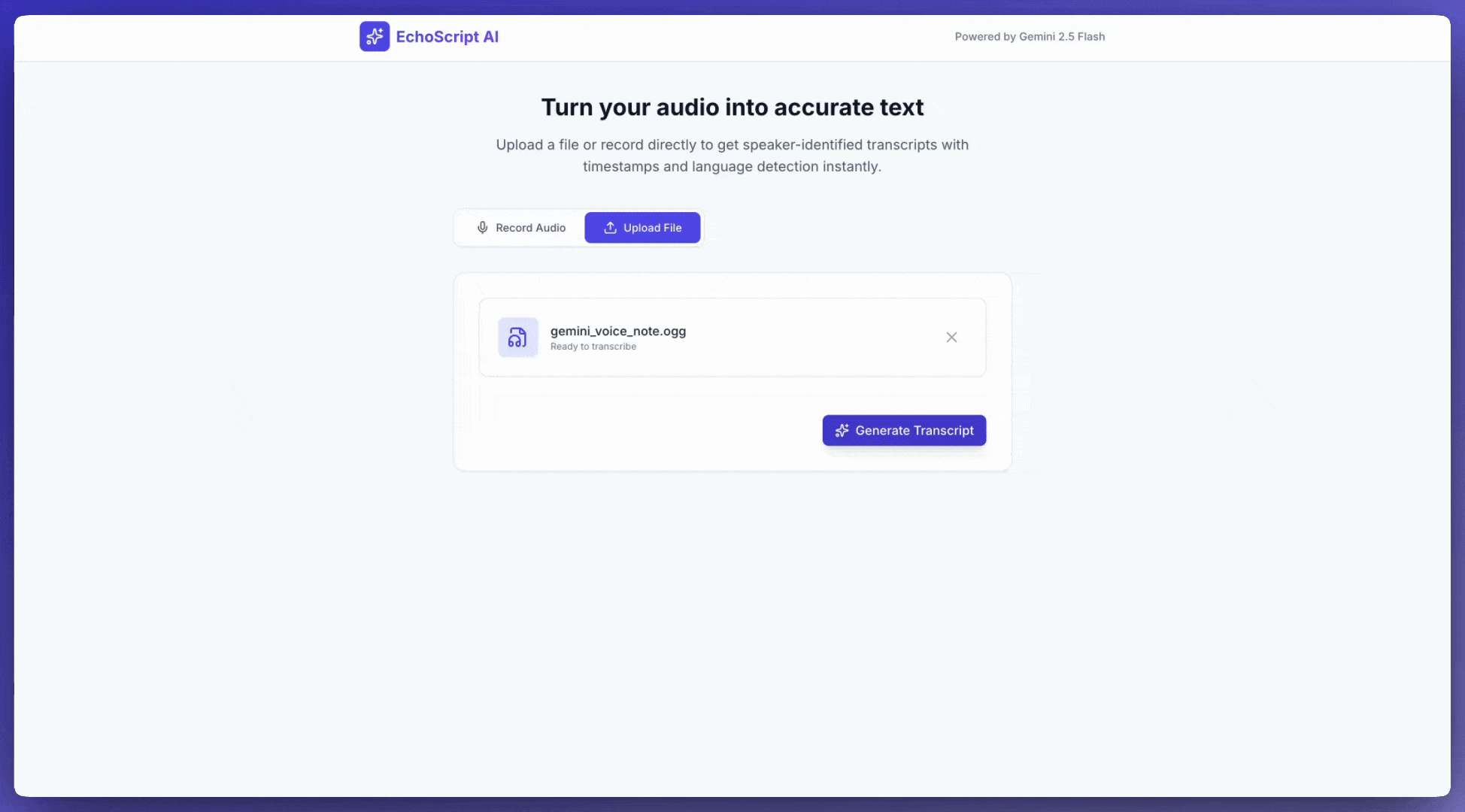
Âm thanh đầu vào
Bạn có thể cung cấp dữ liệu âm thanh cho Gemini theo những cách sau:
- Tải một tệp âm thanh lên trước khi đưa ra yêu cầu cho
generateContent. - Truyền dữ liệu âm thanh nội tuyến bằng yêu cầu đến
generateContent.
Để tìm hiểu về các phương thức nhập tệp khác, hãy xem hướng dẫn Phương thức nhập tệp.
Tải tệp âm thanh lên
Bạn có thể dùng Files API để tải một tệp âm thanh lên. Luôn sử dụng Files API khi tổng kích thước yêu cầu (bao gồm cả tệp, câu lệnh văn bản, hướng dẫn hệ thống, v.v.) lớn hơn 20 MB.
Đoạn mã sau đây tải một tệp âm thanh lên rồi dùng tệp đó trong một lệnh gọi đến generateContent.
Python
from google import genai
client = genai.Client()
myfile = client.files.upload(file="path/to/sample.mp3")
response = client.models.generate_content(
model="gemini-3-flash-preview", contents=["Describe this audio clip", myfile]
)
print(response.text)
JavaScript
import {
GoogleGenAI,
createUserContent,
createPartFromUri,
} from "@google/genai";
const ai = new GoogleGenAI({});
async function main() {
const myfile = await ai.files.upload({
file: "path/to/sample.mp3",
config: { mimeType: "audio/mp3" },
});
const response = await ai.models.generateContent({
model: "gemini-3-flash-preview",
contents: createUserContent([
createPartFromUri(myfile.uri, myfile.mimeType),
"Describe this audio clip",
]),
});
console.log(response.text);
}
await main();
Go
package main
import (
"context"
"fmt"
"os"
"google.golang.org/genai"
)
func main() {
ctx := context.Background()
client, err := genai.NewClient(ctx, nil)
if err != nil {
log.Fatal(err)
}
localAudioPath := "/path/to/sample.mp3"
uploadedFile, _ := client.Files.UploadFromPath(
ctx,
localAudioPath,
nil,
)
parts := []*genai.Part{
genai.NewPartFromText("Describe this audio clip"),
genai.NewPartFromURI(uploadedFile.URI, uploadedFile.MIMEType),
}
contents := []*genai.Content{
genai.NewContentFromParts(parts, genai.RoleUser),
}
result, _ := client.Models.GenerateContent(
ctx,
"gemini-3-flash-preview",
contents,
nil,
)
fmt.Println(result.Text())
}
REST
AUDIO_PATH="path/to/sample.mp3"
MIME_TYPE=$(file -b --mime-type "${AUDIO_PATH}")
NUM_BYTES=$(wc -c < "${AUDIO_PATH}")
DISPLAY_NAME=AUDIO
tmp_header_file=upload-header.tmp
# Initial resumable request defining metadata.
# The upload url is in the response headers dump them to a file.
curl "https://generativelanguage.googleapis.com/upload/v1beta/files" \
-H "x-goog-api-key: $GEMINI_API_KEY" \
-D upload-header.tmp \
-H "X-Goog-Upload-Protocol: resumable" \
-H "X-Goog-Upload-Command: start" \
-H "X-Goog-Upload-Header-Content-Length: ${NUM_BYTES}" \
-H "X-Goog-Upload-Header-Content-Type: ${MIME_TYPE}" \
-H "Content-Type: application/json" \
-d "{'file': {'display_name': '${DISPLAY_NAME}'}}" 2> /dev/null
upload_url=$(grep -i "x-goog-upload-url: " "${tmp_header_file}" | cut -d" " -f2 | tr -d "\r")
rm "${tmp_header_file}"
# Upload the actual bytes.
curl "${upload_url}" \
-H "Content-Length: ${NUM_BYTES}" \
-H "X-Goog-Upload-Offset: 0" \
-H "X-Goog-Upload-Command: upload, finalize" \
--data-binary "@${AUDIO_PATH}" 2> /dev/null > file_info.json
file_uri=$(jq ".file.uri" file_info.json)
echo file_uri=$file_uri
# Now generate content using that file
curl "https://generativelanguage.googleapis.com/v1beta/models/gemini-3-flash-preview:generateContent" \
-H "x-goog-api-key: $GEMINI_API_KEY" \
-H 'Content-Type: application/json' \
-X POST \
-d '{
"contents": [{
"parts":[
{"text": "Describe this audio clip"},
{"file_data":{"mime_type": "${MIME_TYPE}", "file_uri": '$file_uri'}}]
}]
}' 2> /dev/null > response.json
cat response.json
echo
jq ".candidates[].content.parts[].text" response.json
Để tìm hiểu thêm về cách làm việc với tệp đa phương tiện, hãy xem Files API.
Truyền dữ liệu âm thanh cùng dòng
Thay vì tải tệp âm thanh lên, bạn có thể truyền dữ liệu âm thanh nội tuyến trong yêu cầu đến generateContent:
Python
from google import genai
from google.genai import types
with open('path/to/small-sample.mp3', 'rb') as f:
audio_bytes = f.read()
client = genai.Client()
response = client.models.generate_content(
model='gemini-3-flash-preview',
contents=[
'Describe this audio clip',
types.Part.from_bytes(
data=audio_bytes,
mime_type='audio/mp3',
)
]
)
print(response.text)
JavaScript
import { GoogleGenAI } from "@google/genai";
import * as fs from "node:fs";
const ai = new GoogleGenAI({});
const base64AudioFile = fs.readFileSync("path/to/small-sample.mp3", {
encoding: "base64",
});
const contents = [
{ text: "Please summarize the audio." },
{
inlineData: {
mimeType: "audio/mp3",
data: base64AudioFile,
},
},
];
const response = await ai.models.generateContent({
model: "gemini-3-flash-preview",
contents: contents,
});
console.log(response.text);
Go
package main
import (
"context"
"fmt"
"os"
"google.golang.org/genai"
)
func main() {
ctx := context.Background()
client, err := genai.NewClient(ctx, nil)
if err != nil {
log.Fatal(err)
}
audioBytes, _ := os.ReadFile("/path/to/small-sample.mp3")
parts := []*genai.Part{
genai.NewPartFromText("Describe this audio clip"),
&genai.Part{
InlineData: &genai.Blob{
MIMEType: "audio/mp3",
Data: audioBytes,
},
},
}
contents := []*genai.Content{
genai.NewContentFromParts(parts, genai.RoleUser),
}
result, _ := client.Models.GenerateContent(
ctx,
"gemini-3-flash-preview",
contents,
nil,
)
fmt.Println(result.Text())
}
Một số điều cần lưu ý về dữ liệu âm thanh nội tuyến:
- Kích thước yêu cầu tối đa là 20 MB, bao gồm cả câu lệnh dạng văn bản, chỉ dẫn hệ thống và các tệp được cung cấp nội tuyến. Nếu kích thước tệp của bạn khiến tổng kích thước yêu cầu vượt quá 20 MB, hãy sử dụng Files API để tải tệp âm thanh lên để dùng trong yêu cầu.
- Nếu bạn sử dụng một đoạn âm thanh nhiều lần, thì việc tải một tệp âm thanh lên sẽ hiệu quả hơn.
Lấy bản chép lời
Để nhận bản chép lời của dữ liệu âm thanh, bạn chỉ cần yêu cầu trong câu lệnh:
Python
from google import genai
client = genai.Client()
myfile = client.files.upload(file='path/to/sample.mp3')
prompt = 'Generate a transcript of the speech.'
response = client.models.generate_content(
model='gemini-3-flash-preview',
contents=[prompt, myfile]
)
print(response.text)
JavaScript
import {
GoogleGenAI,
createUserContent,
createPartFromUri,
} from "@google/genai";
const ai = new GoogleGenAI({});
const myfile = await ai.files.upload({
file: "path/to/sample.mp3",
config: { mimeType: "audio/mpeg" },
});
const result = await ai.models.generateContent({
model: "gemini-3-flash-preview",
contents: createUserContent([
createPartFromUri(myfile.uri, myfile.mimeType),
"Generate a transcript of the speech.",
]),
});
console.log("result.text=", result.text);
Go
package main
import (
"context"
"fmt"
"os"
"google.golang.org/genai"
)
func main() {
ctx := context.Background()
client, err := genai.NewClient(ctx, nil)
if err != nil {
log.Fatal(err)
}
localAudioPath := "/path/to/sample.mp3"
uploadedFile, _ := client.Files.UploadFromPath(
ctx,
localAudioPath,
nil,
)
parts := []*genai.Part{
genai.NewPartFromText("Generate a transcript of the speech."),
genai.NewPartFromURI(uploadedFile.URI, uploadedFile.MIMEType),
}
contents := []*genai.Content{
genai.NewContentFromParts(parts, genai.RoleUser),
}
result, _ := client.Models.GenerateContent(
ctx,
"gemini-3-flash-preview",
contents,
nil,
)
fmt.Println(result.Text())
}
Tham khảo dấu thời gian
Bạn có thể tham chiếu đến các phần cụ thể của một tệp âm thanh bằng cách sử dụng dấu thời gian có dạng MM:SS. Ví dụ: câu lệnh sau đây yêu cầu một bản chép lời
- Bắt đầu từ 2 phút 30 giây tính từ đầu tệp.
Kết thúc ở 3 phút 29 giây tính từ đầu tệp.
Python
# Create a prompt containing timestamps.
prompt = "Provide a transcript of the speech from 02:30 to 03:29."
JavaScript
// Create a prompt containing timestamps.
const prompt = "Provide a transcript of the speech from 02:30 to 03:29."
Go
package main
import (
"context"
"fmt"
"os"
"google.golang.org/genai"
)
func main() {
ctx := context.Background()
client, err := genai.NewClient(ctx, nil)
if err != nil {
log.Fatal(err)
}
localAudioPath := "/path/to/sample.mp3"
uploadedFile, _ := client.Files.UploadFromPath(
ctx,
localAudioPath,
nil,
)
parts := []*genai.Part{
genai.NewPartFromText("Provide a transcript of the speech " +
"between the timestamps 02:30 and 03:29."),
genai.NewPartFromURI(uploadedFile.URI, uploadedFile.MIMEType),
}
contents := []*genai.Content{
genai.NewContentFromParts(parts, genai.RoleUser),
}
result, _ := client.Models.GenerateContent(
ctx,
"gemini-3-flash-preview",
contents,
nil,
)
fmt.Println(result.Text())
}
Đếm mã thông báo
Gọi phương thức countTokens để đếm số lượng mã thông báo trong một tệp âm thanh. Ví dụ:
Python
from google import genai
client = genai.Client()
response = client.models.count_tokens(
model='gemini-3-flash-preview',
contents=[myfile]
)
print(response)
JavaScript
import {
GoogleGenAI,
createUserContent,
createPartFromUri,
} from "@google/genai";
const ai = new GoogleGenAI({});
const myfile = await ai.files.upload({
file: "path/to/sample.mp3",
config: { mimeType: "audio/mpeg" },
});
const countTokensResponse = await ai.models.countTokens({
model: "gemini-3-flash-preview",
contents: createUserContent([
createPartFromUri(myfile.uri, myfile.mimeType),
]),
});
console.log(countTokensResponse.totalTokens);
Go
package main
import (
"context"
"fmt"
"os"
"google.golang.org/genai"
)
func main() {
ctx := context.Background()
client, err := genai.NewClient(ctx, nil)
if err != nil {
log.Fatal(err)
}
localAudioPath := "/path/to/sample.mp3"
uploadedFile, _ := client.Files.UploadFromPath(
ctx,
localAudioPath,
nil,
)
parts := []*genai.Part{
genai.NewPartFromURI(uploadedFile.URI, uploadedFile.MIMEType),
}
contents := []*genai.Content{
genai.NewContentFromParts(parts, genai.RoleUser),
}
tokens, _ := client.Models.CountTokens(
ctx,
"gemini-3-flash-preview",
contents,
nil,
)
fmt.Printf("File %s is %d tokens\n", localAudioPath, tokens.TotalTokens)
}
Định dạng âm thanh được hỗ trợ
Gemini hỗ trợ các loại MIME định dạng âm thanh sau:
- WAV –
audio/wav - MP3 –
audio/mp3 - AIFF –
audio/aiff - AAC –
audio/aac - OGG Vorbis –
audio/ogg - FLAC –
audio/flac
Thông tin kỹ thuật về âm thanh
- Gemini biểu thị mỗi giây âm thanh dưới dạng 32 mã thông báo; ví dụ: một phút âm thanh được biểu thị dưới dạng 1.920 mã thông báo.
- Gemini có thể "hiểu" các thành phần không phải lời nói, chẳng hạn như tiếng chim hót hoặc tiếng còi báo động.
- Thời lượng tối đa được hỗ trợ của dữ liệu âm thanh trong một câu lệnh là 9,5 giờ. Gemini không giới hạn số lượng tệp âm thanh trong một câu lệnh; tuy nhiên, tổng thời lượng kết hợp của tất cả tệp âm thanh trong một câu lệnh không được vượt quá 9,5 giờ.
- Gemini giảm độ phân giải dữ liệu của tệp âm thanh xuống 16 Kbps.
- Nếu nguồn âm thanh có nhiều kênh, Gemini sẽ kết hợp các kênh đó thành một kênh duy nhất.
Bước tiếp theo
Hướng dẫn này cho biết cách tạo văn bản để phản hồi dữ liệu âm thanh. Để tìm hiểu thêm, hãy xem các tài nguyên sau:
- Chiến lược đưa ra câu lệnh cho tệp: Gemini API hỗ trợ đưa ra câu lệnh bằng dữ liệu văn bản, hình ảnh, âm thanh và video, còn được gọi là câu lệnh đa phương thức.
- Hướng dẫn hệ thống: Hướng dẫn hệ thống giúp bạn điều chỉnh hành vi của mô hình dựa trên nhu cầu và trường hợp sử dụng cụ thể của bạn.
- Hướng dẫn về an toàn: Đôi khi, các mô hình AI tạo sinh tạo ra kết quả không mong muốn, chẳng hạn như kết quả không chính xác, thiên vị hoặc phản cảm. Hậu xử lý và đánh giá của con người là những bước cần thiết để hạn chế nguy cơ gây hại từ những kết quả đầu ra như vậy.
