|
|
 试用 Colab 笔记本 试用 Colab 笔记本
|
 在 GitHub 上查看笔记本 在 GitHub 上查看笔记本
|
概览
在此笔记本中,您将学习如何使用 Gemini API 生成的嵌入来训练模型,以便根据主题对不同类型的新闻组帖子进行分类。
在本教程中,您将训练一个分类器来预测新闻组帖子属于哪个类别。
前提条件
您可以在 Google Colab 中运行本快速入门。
如需在您自己的开发环境中完成本快速入门,请确保您的环境满足以下要求:
- Python 3.9 及更高版本
- 安装用于运行笔记本的
jupyter。
设置
首先,下载并安装 Gemini API Python 库。
pip install -U -q google.generativeai
import re
import tqdm
import keras
import numpy as np
import pandas as pd
import google.generativeai as genai
# Used to securely store your API key
from google.colab import userdata
import seaborn as sns
import matplotlib.pyplot as plt
from keras import layers
from matplotlib.ticker import MaxNLocator
from sklearn.datasets import fetch_20newsgroups
import sklearn.metrics as skmetrics
获取 API 密钥
您必须先获取 API 密钥,然后才能使用 Gemini API。如果您还没有密钥,只需在 Google AI Studio 中点击一下即可创建一个。
在 Colab 中,将密钥添加到 Secret 管理器中的“🔑?”下,。将其命名为 API_KEY。
获得 API 密钥后,将其传递给 SDK。可以通过以下两种方法实现此目的:
- 将密钥放在
GOOGLE_API_KEY环境变量中(SDK 会自动从中选取密钥)。 - 将密钥传递给
genai.configure(api_key=...)
genai.configure(api_key=GOOGLE_API_KEY)
for m in genai.list_models():
if 'embedContent' in m.supported_generation_methods:
print(m.name)
models/embedding-001 models/embedding-001
数据集
20 Newsgroups Text Dataset(20 Newsgroups 文本数据集)包含 18,000 个新闻组帖子,涵盖 20 个主题(分为训练集和测试集)。训练数据集和测试数据集之间的拆分依据在特定日期之前和之后发布的消息。在本教程中,您将使用训练和测试数据集的子集。您需要预处理数据并将其整理到 Pandas DataFrame 中。
newsgroups_train = fetch_20newsgroups(subset='train')
newsgroups_test = fetch_20newsgroups(subset='test')
# View list of class names for dataset
newsgroups_train.target_names
['alt.atheism', 'comp.graphics', 'comp.os.ms-windows.misc', 'comp.sys.ibm.pc.hardware', 'comp.sys.mac.hardware', 'comp.windows.x', 'misc.forsale', 'rec.autos', 'rec.motorcycles', 'rec.sport.baseball', 'rec.sport.hockey', 'sci.crypt', 'sci.electronics', 'sci.med', 'sci.space', 'soc.religion.christian', 'talk.politics.guns', 'talk.politics.mideast', 'talk.politics.misc', 'talk.religion.misc']
以下示例展示了训练集中的数据点。
idx = newsgroups_train.data[0].index('Lines')
print(newsgroups_train.data[0][idx:])
Lines: 15 I was wondering if anyone out there could enlighten me on this car I saw the other day. It was a 2-door sports car, looked to be from the late 60s/ early 70s. It was called a Bricklin. The doors were really small. In addition, the front bumper was separate from the rest of the body. This is all I know. If anyone can tellme a model name, engine specs, years of production, where this car is made, history, or whatever info you have on this funky looking car, please e-mail. Thanks, - IL ---- brought to you by your neighborhood Lerxst ----
现在,您将开始预处理本教程的数据。移除所有敏感信息(例如姓名、电子邮件地址)或文字中多余的部分(例如 "From: " 和 "\nSubject: ")。将信息整理到 Pandas DataFrame 中,以提高可读性。
def preprocess_newsgroup_data(newsgroup_dataset):
# Apply functions to remove names, emails, and extraneous words from data points in newsgroups.data
newsgroup_dataset.data = [re.sub(r'[\w\.-]+@[\w\.-]+', '', d) for d in newsgroup_dataset.data] # Remove email
newsgroup_dataset.data = [re.sub(r"\([^()]*\)", "", d) for d in newsgroup_dataset.data] # Remove names
newsgroup_dataset.data = [d.replace("From: ", "") for d in newsgroup_dataset.data] # Remove "From: "
newsgroup_dataset.data = [d.replace("\nSubject: ", "") for d in newsgroup_dataset.data] # Remove "\nSubject: "
# Cut off each text entry after 5,000 characters
newsgroup_dataset.data = [d[0:5000] if len(d) > 5000 else d for d in newsgroup_dataset.data]
# Put data points into dataframe
df_processed = pd.DataFrame(newsgroup_dataset.data, columns=['Text'])
df_processed['Label'] = newsgroup_dataset.target
# Match label to target name index
df_processed['Class Name'] = ''
for idx, row in df_processed.iterrows():
df_processed.at[idx, 'Class Name'] = newsgroup_dataset.target_names[row['Label']]
return df_processed
# Apply preprocessing function to training and test datasets
df_train = preprocess_newsgroup_data(newsgroups_train)
df_test = preprocess_newsgroup_data(newsgroups_test)
df_train.head()
接下来,您将通过获取训练数据集中的 100 个数据点并删除一些类别来对本教程中的部分数据进行采样。选择要比较的科学类别。
def sample_data(df, num_samples, classes_to_keep):
df = df.groupby('Label', as_index = False).apply(lambda x: x.sample(num_samples)).reset_index(drop=True)
df = df[df['Class Name'].str.contains(classes_to_keep)]
# Reset the encoding of the labels after sampling and dropping certain categories
df['Class Name'] = df['Class Name'].astype('category')
df['Encoded Label'] = df['Class Name'].cat.codes
return df
TRAIN_NUM_SAMPLES = 100
TEST_NUM_SAMPLES = 25
CLASSES_TO_KEEP = 'sci' # Class name should contain 'sci' in it to keep science categories
df_train = sample_data(df_train, TRAIN_NUM_SAMPLES, CLASSES_TO_KEEP)
df_test = sample_data(df_test, TEST_NUM_SAMPLES, CLASSES_TO_KEEP)
df_train.value_counts('Class Name')
Class Name sci.crypt 100 sci.electronics 100 sci.med 100 sci.space 100 dtype: int64
df_test.value_counts('Class Name')
Class Name sci.crypt 25 sci.electronics 25 sci.med 25 sci.space 25 dtype: int64
创建嵌入
在本部分中,您将了解如何使用 Gemini API 中的嵌入为一段文本生成嵌入。如需详细了解嵌入,请访问嵌入指南。
Embeddings embedding-001 的 API 更改
对于新的嵌入模型,有一个新的任务类型参数和可选标题(仅在使用 task_type=RETRIEVAL_DOCUMENT 时有效)。
这些新参数仅适用于最新的嵌入模型。任务类型如下:
| 任务类型 | 说明 |
|---|---|
| RETRIEVAL_QUERY | 将给定文本指定为搜索/检索设置中的查询。 |
| RETRIEVAL_DOCUMENT | 将给定文本指定为搜索/检索设置中的文档。 |
| SEMANTIC_SIMILARITY | 指定给定文本用于语义文本相似度 (STS)。 |
| 分类 | 指定嵌入用于分类。 |
| 集群 | 指定嵌入用于聚类。 |
from tqdm.auto import tqdm
tqdm.pandas()
from google.api_core import retry
def make_embed_text_fn(model):
@retry.Retry(timeout=300.0)
def embed_fn(text: str) -> list[float]:
# Set the task_type to CLASSIFICATION.
embedding = genai.embed_content(model=model,
content=text,
task_type="classification")
return embedding['embedding']
return embed_fn
def create_embeddings(model, df):
df['Embeddings'] = df['Text'].progress_apply(make_embed_text_fn(model))
return df
model = 'models/embedding-001'
df_train = create_embeddings(model, df_train)
df_test = create_embeddings(model, df_test)
0%| | 0/400 [00:00<?, ?it/s] 0%| | 0/100 [00:00<?, ?it/s]
df_train.head()
构建简单的分类模型
在这里,您将定义一个简单的模型,其中包含一个隐藏层和一个类别概率输出。预测将对应于一段文本是特定类别新闻的概率。在您构建模型时,Keras 会自动对数据点进行重排。
def build_classification_model(input_size: int, num_classes: int) -> keras.Model:
inputs = x = keras.Input(input_size)
x = layers.Dense(input_size, activation='relu')(x)
x = layers.Dense(num_classes, activation='sigmoid')(x)
return keras.Model(inputs=[inputs], outputs=x)
# Derive the embedding size from the first training element.
embedding_size = len(df_train['Embeddings'].iloc[0])
# Give your model a different name, as you have already used the variable name 'model'
classifier = build_classification_model(embedding_size, len(df_train['Class Name'].unique()))
classifier.summary()
classifier.compile(loss = keras.losses.SparseCategoricalCrossentropy(from_logits=True),
optimizer = keras.optimizers.Adam(learning_rate=0.001),
metrics=['accuracy'])
Model: "model"
_________________________________________________________________
Layer (type) Output Shape Param #
=================================================================
input_1 (InputLayer) [(None, 768)] 0
dense (Dense) (None, 768) 590592
dense_1 (Dense) (None, 4) 3076
=================================================================
Total params: 593668 (2.26 MB)
Trainable params: 593668 (2.26 MB)
Non-trainable params: 0 (0.00 Byte)
_________________________________________________________________
embedding_size
768
训练模型,对新闻组进行分类
最后,您可以训练一个简单的模型。使用少量周期以避免过拟合。第一个周期所用的时间比其余周期长得多,因为嵌入只需计算一次。
NUM_EPOCHS = 20
BATCH_SIZE = 32
# Split the x and y components of the train and validation subsets.
y_train = df_train['Encoded Label']
x_train = np.stack(df_train['Embeddings'])
y_val = df_test['Encoded Label']
x_val = np.stack(df_test['Embeddings'])
# Train the model for the desired number of epochs.
callback = keras.callbacks.EarlyStopping(monitor='accuracy', patience=3)
history = classifier.fit(x=x_train,
y=y_train,
validation_data=(x_val, y_val),
callbacks=[callback],
batch_size=BATCH_SIZE,
epochs=NUM_EPOCHS,)
Epoch 1/20 /usr/local/lib/python3.10/dist-packages/keras/src/backend.py:5729: UserWarning: "`sparse_categorical_crossentropy` received `from_logits=True`, but the `output` argument was produced by a Softmax activation and thus does not represent logits. Was this intended? output, from_logits = _get_logits( 13/13 [==============================] - 1s 30ms/step - loss: 1.2141 - accuracy: 0.6675 - val_loss: 0.9801 - val_accuracy: 0.8800 Epoch 2/20 13/13 [==============================] - 0s 12ms/step - loss: 0.7580 - accuracy: 0.9400 - val_loss: 0.6061 - val_accuracy: 0.9300 Epoch 3/20 13/13 [==============================] - 0s 13ms/step - loss: 0.4249 - accuracy: 0.9525 - val_loss: 0.3902 - val_accuracy: 0.9200 Epoch 4/20 13/13 [==============================] - 0s 13ms/step - loss: 0.2561 - accuracy: 0.9625 - val_loss: 0.2597 - val_accuracy: 0.9400 Epoch 5/20 13/13 [==============================] - 0s 13ms/step - loss: 0.1693 - accuracy: 0.9700 - val_loss: 0.2145 - val_accuracy: 0.9300 Epoch 6/20 13/13 [==============================] - 0s 13ms/step - loss: 0.1240 - accuracy: 0.9850 - val_loss: 0.1801 - val_accuracy: 0.9600 Epoch 7/20 13/13 [==============================] - 0s 21ms/step - loss: 0.0931 - accuracy: 0.9875 - val_loss: 0.1623 - val_accuracy: 0.9400 Epoch 8/20 13/13 [==============================] - 0s 16ms/step - loss: 0.0736 - accuracy: 0.9925 - val_loss: 0.1418 - val_accuracy: 0.9600 Epoch 9/20 13/13 [==============================] - 0s 20ms/step - loss: 0.0613 - accuracy: 0.9925 - val_loss: 0.1315 - val_accuracy: 0.9700 Epoch 10/20 13/13 [==============================] - 0s 20ms/step - loss: 0.0479 - accuracy: 0.9975 - val_loss: 0.1235 - val_accuracy: 0.9600 Epoch 11/20 13/13 [==============================] - 0s 19ms/step - loss: 0.0399 - accuracy: 0.9975 - val_loss: 0.1219 - val_accuracy: 0.9700 Epoch 12/20 13/13 [==============================] - 0s 21ms/step - loss: 0.0326 - accuracy: 0.9975 - val_loss: 0.1158 - val_accuracy: 0.9700 Epoch 13/20 13/13 [==============================] - 0s 19ms/step - loss: 0.0263 - accuracy: 1.0000 - val_loss: 0.1127 - val_accuracy: 0.9700 Epoch 14/20 13/13 [==============================] - 0s 17ms/step - loss: 0.0229 - accuracy: 1.0000 - val_loss: 0.1123 - val_accuracy: 0.9700 Epoch 15/20 13/13 [==============================] - 0s 20ms/step - loss: 0.0195 - accuracy: 1.0000 - val_loss: 0.1063 - val_accuracy: 0.9700 Epoch 16/20 13/13 [==============================] - 0s 17ms/step - loss: 0.0172 - accuracy: 1.0000 - val_loss: 0.1070 - val_accuracy: 0.9700
评估模型性能
使用 Keras
Model.evaluate
以获取测试数据集的损失和准确率。
classifier.evaluate(x=x_val, y=y_val, return_dict=True)
4/4 [==============================] - 0s 4ms/step - loss: 0.1070 - accuracy: 0.9700
{'loss': 0.10700511932373047, 'accuracy': 0.9700000286102295}
评估模型性能的一种方法是直观呈现分类器性能。使用 plot_history 查看相应周期内的损失和准确率趋势。
def plot_history(history):
"""
Plotting training and validation learning curves.
Args:
history: model history with all the metric measures
"""
fig, (ax1, ax2) = plt.subplots(1,2)
fig.set_size_inches(20, 8)
# Plot loss
ax1.set_title('Loss')
ax1.plot(history.history['loss'], label = 'train')
ax1.plot(history.history['val_loss'], label = 'test')
ax1.set_ylabel('Loss')
ax1.set_xlabel('Epoch')
ax1.legend(['Train', 'Validation'])
# Plot accuracy
ax2.set_title('Accuracy')
ax2.plot(history.history['accuracy'], label = 'train')
ax2.plot(history.history['val_accuracy'], label = 'test')
ax2.set_ylabel('Accuracy')
ax2.set_xlabel('Epoch')
ax2.legend(['Train', 'Validation'])
plt.show()
plot_history(history)
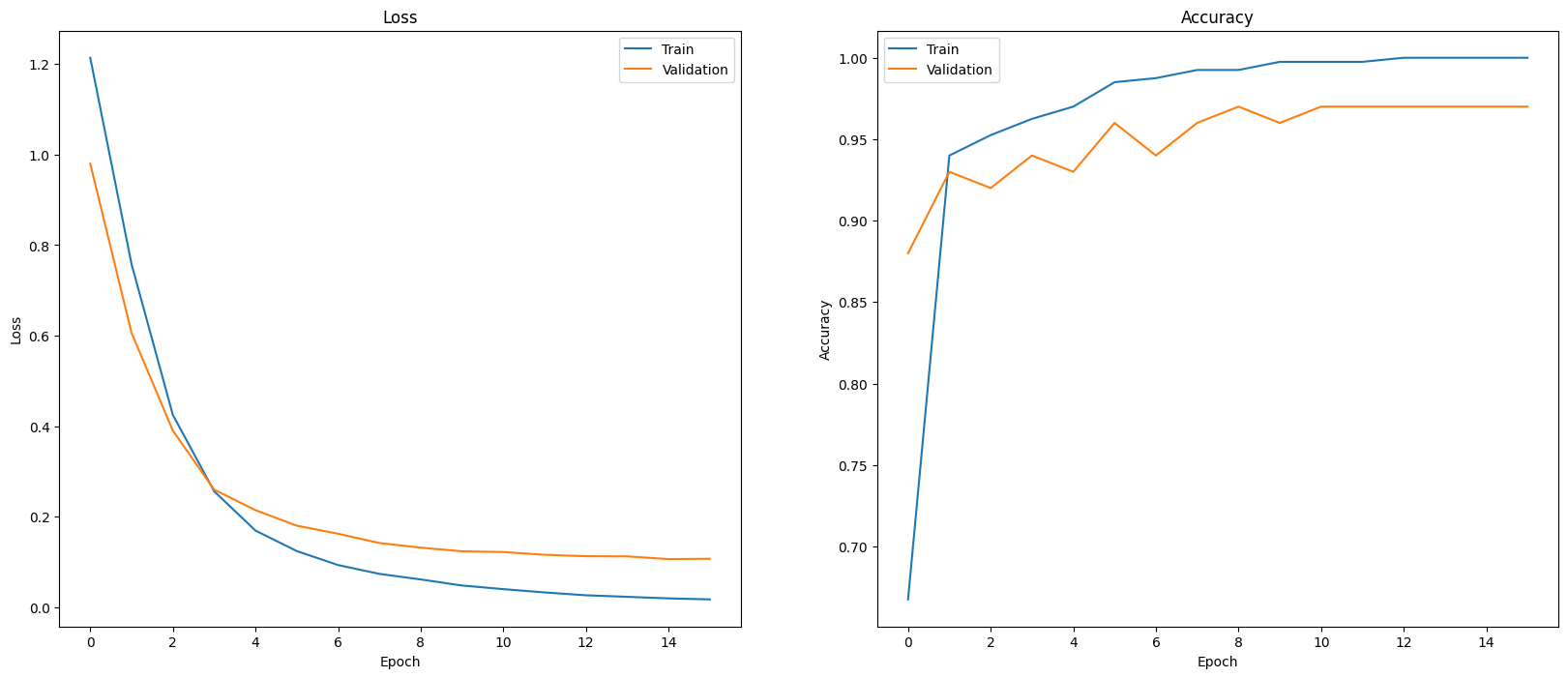
除了衡量损失和准确率,查看模型性能的另一种方法是使用混淆矩阵。通过混淆矩阵,您可以评估分类模型的性能,而不仅仅是准确率。您可以查看分类错误的积分会被归为哪些类别。为了针对这个多类别分类问题构建混淆矩阵,需要获取测试集中的实际值和预测值。
首先,使用 Model.predict() 为验证集中的每个样本生成预测类。
y_hat = classifier.predict(x=x_val)
y_hat = np.argmax(y_hat, axis=1)
4/4 [==============================] - 0s 4ms/step
labels_dict = dict(zip(df_test['Class Name'], df_test['Encoded Label']))
labels_dict
{'sci.crypt': 0, 'sci.electronics': 1, 'sci.med': 2, 'sci.space': 3}
cm = skmetrics.confusion_matrix(y_val, y_hat)
disp = skmetrics.ConfusionMatrixDisplay(confusion_matrix=cm,
display_labels=labels_dict.keys())
disp.plot(xticks_rotation='vertical')
plt.title('Confusion matrix for newsgroup test dataset');
plt.grid(False)
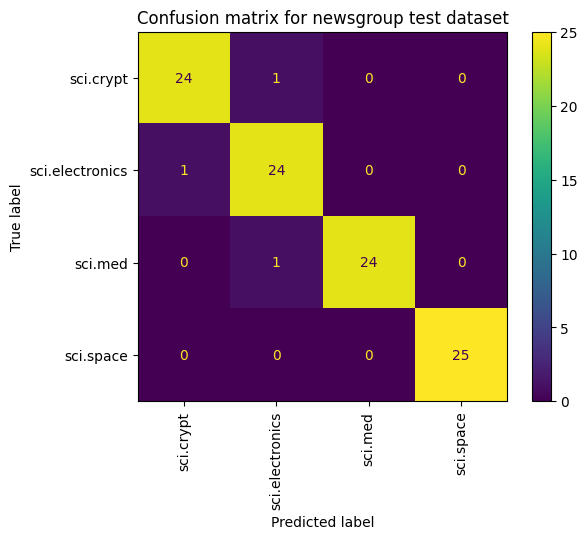
后续步骤
如需详细了解如何使用嵌入,请参阅以下教程:

