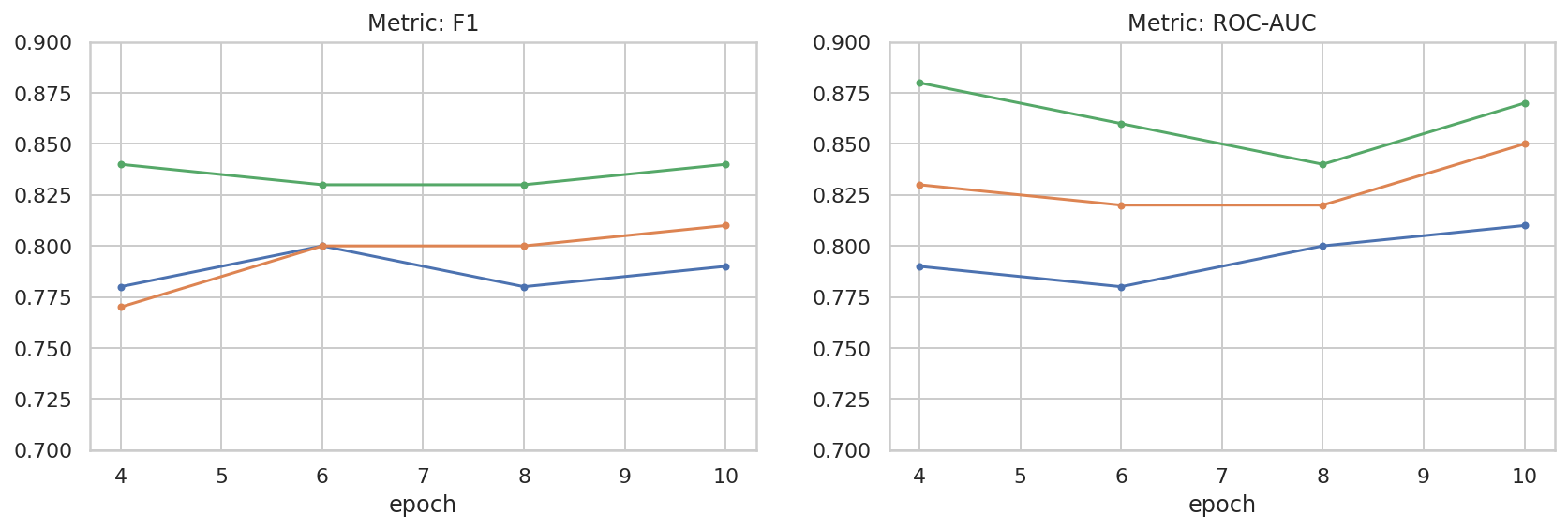|
|
 Run in Google Colab Run in Google Colab
|
|
 View source on GitHub View source on GitHub
|
|
This codelab illustrates how to create a customised text classifier using parameter efficient tuning (PET). Instead of fine-tuning the whole model, PET methods update only a small amount of parameters, which makes it relatively easy and fast to train. It also makes it easier for a model to learn new behaviors with relatively little training data. The methodology is described in detail in Towards Agile Text Classifiers for Everyone which shows how these techniques can be applied to a variety of safety tasks and achieve state of the art performance with only a few hundred training examples.
This codelab uses the LoRA PET method and
the smaller Gemma model (gemma_instruct_2b_en) since that can be run faster
and more efficiently. The colab covers the steps of ingesting data, formatting
it for the LLM, training LoRA weights, and then evaluating the results. This
codelab trains on the ETHOS dataset, a publicly available
dataset for detecting hateful speech, built from YouTube and Reddit comments.
When trained on only 200 examples (1/4 of the dataset) it achieves F1: 0.80 and
ROC-AUC: 0.78, slightly above the SOTA currently reported on
the leaderboard (at the time of writing, 15 Feb 2024). When
trained on the full 800 examples, like it achieves an F1 score of 83.74 and a
ROC-AUC score of 88.17. Larger models, like gemma_instruct_7b_en will
generally perform better, but training and execution costs are also larger.
Trigger Warning: because this codelab develops a safety classifier for detecting hateful speech, examples and evaluation of the results contains some horrible language.
Installation and Setup
For this codelab, you will need a recent version keras (3), keras-nlp
(0.8.0) and a Kaggle account to download the base model.
import kagglehub
kagglehub.login()
pip install -q -U keras-nlppip install -q -U keras
import os
os.environ["KERAS_BACKEND"] = "tensorflow"
Load ETHOS dataset
In this section you will load the dataset on which to train our classifier and preprocess it into a train and test set. You will use the popular research dataset ETHOS which was collected to detect hate speech in social media. You can find more information about how the dataset was collected in the paper ETHOS: an Online Hate Speech Detection Dataset.
import pandas as pd
gh_root = 'https://raw.githubusercontent.com'
gh_repo = 'intelligence-csd-auth-gr/Ethos-Hate-Speech-Dataset'
gh_path = 'master/ethos/ethos_data/Ethos_Dataset_Binary.csv'
data_url = f'{gh_root}/{gh_repo}/{gh_path}'
df = pd.read_csv(data_url, delimiter=';')
df['hateful'] = (df['isHate'] >= df['isHate'].median()).astype(int)
# Shuffle the dataset.
df = df.sample(frac=1, random_state=32)
# Split into train and test.
df_train, df_test = df[:800], df[800:]
# Display a sample of the data.
df.head(5)[['hateful', 'comment']]
Download and Instantiate the Model
As described in the documentation, you can easily use the Gemma model in many ways. With Keras, this is what you need to do:
import keras
import keras_nlp
# For reproducibility purposes.
keras.utils.set_random_seed(1234)
# Download the model from Kaggle using Keras.
model = keras_nlp.models.GemmaCausalLM.from_preset('gemma_instruct_2b_en')
# Set the sequence length to a small enough value to fit in memory in Colab.
model.preprocessor.sequence_length = 128
model.generate('Question: what is the capital of France? ', max_length=32)
Text Preprocessing and Separator Tokens
To help the model understand our intent better, you can preprocess the text and use separator tokens. This makes it less likely for the model to generate text that does not fit the expected format. For example, you might attempt to request a sentiment classification from the model by writing a prompt like this:
Classify the following text into one of the following classes:[Positive,Negative]
Text: you look very nice today
Classification:
In this case, the model may or may not output what you are looking for. For example, if the text contains newline characters, it's likely to have a negative effect on the model performance. A more robust approach is to use separator tokens. The prompt then becomes:
Classify the following text into one of the following classes:[Positive,Negative]
<separator>
Text: you look very nice today
<separator>
Prediction:
This can be abstracted using a function that preprocesses the text:
def preprocess_text(
text: str,
labels: list[str],
instructions: str,
separator: str,
) -> str:
prompt = f'{instructions}:[{",".join(labels)}]'
return separator.join([prompt, f'Text:{text}', 'Prediction:'])
Now, if you run the function using the same prompt and text as before, you should get the same output:
text = 'you look very nice today'
prompt = preprocess_text(
text=text,
labels=['Positive', 'Negative'],
instructions='Classify the following text into one of the following classes',
separator='\n<separator>\n',
)
print(prompt)
Classify the following text into one of the following classes:[Positive,Negative] <separator> Text:you look very nice today <separator> Prediction:
Output Postprocessing
The outputs of the model are tokens with various probabilities. Normally, to
generate text, you would select among the top few most probable tokens and
construct sentences, paragraphs or even full documents. However, for the purpose
of classification, what actually matters is whether the model believes that
Positive is more probable than Negative or vice versa.
Given the model you instantiated earlier, this is how you can process its output
into the independent probabilities of whether the next token is Positive or
Negative, respectively:
import numpy as np
def compute_output_probability(
model: keras_nlp.models.GemmaCausalLM,
prompt: str,
target_classes: list[str],
) -> dict[str, float]:
# Shorthands.
preprocessor = model.preprocessor
tokenizer = preprocessor.tokenizer
# NOTE: If a token is not found, it will be considered same as "<unk>".
token_unk = tokenizer.token_to_id('<unk>')
# Identify the token indices, which is the same as the ID for this tokenizer.
token_ids = [tokenizer.token_to_id(word) for word in target_classes]
# Throw an error if one of the classes maps to a token outside the vocabulary.
if any(token_id == token_unk for token_id in token_ids):
raise ValueError('One of the target classes is not in the vocabulary.')
# Preprocess the prompt in a single batch. This is done one sample at a time
# for illustration purposes, but it would be more efficient to batch prompts.
preprocessed = model.preprocessor.generate_preprocess([prompt])
# Identify output token offset.
padding_mask = preprocessed["padding_mask"]
token_offset = keras.ops.sum(padding_mask) - 1
# Score outputs, extract only the next token's logits.
vocab_logits = model.score(
token_ids=preprocessed["token_ids"],
padding_mask=padding_mask,
)[0][token_offset]
# Compute the relative probability of each of the requested tokens.
token_logits = [vocab_logits[ix] for ix in token_ids]
logits_tensor = keras.ops.convert_to_tensor(token_logits)
probabilities = keras.activations.softmax(logits_tensor)
return dict(zip(target_classes, probabilities.numpy()))
You can test that function by running it with a the prompt you created earlier:
compute_output_probability(
model=model,
prompt=prompt,
target_classes=['Positive', 'Negative'],
)
{'Positive': 0.99994016, 'Negative': 5.984089e-05}
Wrapping it all as a Classifier
For ease of use, you can wrap all of the functions you just created into a
single sklearn-like classifier with easy to use and familiar functions like
predict() and predict_score().
import dataclasses
@dataclasses.dataclass(frozen=True)
class AgileClassifier:
"""Agile classifier to be wrapped around a LLM."""
# The classes whose probability will be predicted.
labels: tuple[str, ...]
# Provide default instructions and control tokens, can be overridden by user.
instructions: str = 'Classify the following text into one of the following classes'
separator_token: str = '<separator>'
end_of_text_token: str = '<eos>'
def encode_for_prediction(self, x_text: str) -> str:
return preprocess_text(
text=x_text,
labels=self.labels,
instructions=self.instructions,
separator=self.separator_token,
)
def encode_for_training(self, x_text: str, y: int) -> str:
return ''.join([
self.encode_for_prediction(x_text),
self.labels[y],
self.end_of_text_token,
])
def predict_score(
self,
model: keras_nlp.models.GemmaCausalLM,
x_text: str,
) -> list[float]:
prompt = self.encode_for_prediction(x_text)
token_probabilities = compute_output_probability(
model=model,
prompt=prompt,
target_classes=self.labels,
)
return [token_probabilities[token] for token in self.labels]
def predict(
self,
model: keras_nlp.models.GemmaCausalLM,
x_eval: str,
) -> int:
return np.argmax(self.predict_score(model, x_eval))
agile_classifier = AgileClassifier(labels=('Positive', 'Negative'))
Model Fine-Tuning
LoRA stands for Low-Rank Adaptation. It's a fine-tuning technique that can be used to efficiently fine-tune large language models. You can read more about it in the LoRA: Low-Rank Adaptation of Large Language Models paper.
The Keras implementation of Gemma provides a enable_lora() method that you can
use for fine-tuning:
# Enable LoRA for the model and set the LoRA rank to 4.
model.backbone.enable_lora(rank=4)
After enabling LoRA, you can start the fine-tuning process. This takes approximately 5 minutes per epoch on Colab:
import tensorflow as tf
# Create dataset with preprocessed text + labels.
map_fn = lambda x: agile_classifier.encode_for_training(*x)
x_train = list(map(map_fn, df_train[['comment', 'hateful']].values))
ds_train = tf.data.Dataset.from_tensor_slices(x_train).batch(2)
# Compile the model using the Adam optimizer and appropriate loss function.
model.compile(
loss=keras.losses.SparseCategoricalCrossentropy(from_logits=True),
optimizer=keras.optimizers.Adam(learning_rate=0.0005),
weighted_metrics=[keras.metrics.SparseCategoricalAccuracy()],
)
# Begin training.
model.fit(ds_train, epochs=4)
Epoch 1/4 400/400 ━━━━━━━━━━━━━━━━━━━━ 354s 703ms/step - loss: 1.1365 - sparse_categorical_accuracy: 0.5874 Epoch 2/4 400/400 ━━━━━━━━━━━━━━━━━━━━ 338s 716ms/step - loss: 0.7579 - sparse_categorical_accuracy: 0.6662 Epoch 3/4 400/400 ━━━━━━━━━━━━━━━━━━━━ 324s 721ms/step - loss: 0.6818 - sparse_categorical_accuracy: 0.6894 Epoch 4/4 400/400 ━━━━━━━━━━━━━━━━━━━━ 323s 725ms/step - loss: 0.5922 - sparse_categorical_accuracy: 0.7220 <keras.src.callbacks.history.History at 0x7eb7e369c490>
Training for more epochs will result in higher accuracy, until overfitting occurs.
Inspect the Results
You can now inspect the output of the agile classifier you just trained. This code will output the predicted class score given a piece of text:
text = 'you look really nice today'
scores = agile_classifier.predict_score(model, text)
dict(zip(agile_classifier.labels, scores))
{'Positive': 0.99899644, 'Negative': 0.0010035498}
Model Evaluation
Finally, you'll evaluate the performance of our model using two common metrics, the F1 score and the AUC-ROC. The F1 score captures false negative and false positive errors by evaluating the harmonic mean of the precision and recall at a certain classification threshold. The AUC-ROC on the other hand captures the tradeoff between the true positive rate and the false positive rate across a variety of thresholds and computes the area under this curve.
y_true = df_test['hateful'].values
# Compute the scores (aka probabilities) for each of the labels.
y_score = [agile_classifier.predict_score(model, x) for x in df_test['comment']]
# The label with highest score is considered the predicted class.
y_pred = np.argmax(y_score, axis=1)
# Extract the probability of a comment being considered hateful.
y_prob = [x[agile_classifier.labels.index('Negative')] for x in y_score]
from sklearn.metrics import f1_score, roc_auc_score
print(f'F1: {f1_score(y_true, y_pred):.2f}')
print(f'AUC-ROC: {roc_auc_score(y_true, y_prob):.2f}')
F1: 0.84 AUC-ROC: 0.88
Another interesting way to evaluate model predictions are confusion matrices. A confusion matrix will visually depict the different kinds of prediction errors.
from sklearn.metrics import confusion_matrix, ConfusionMatrixDisplay
cm = confusion_matrix(y_true, y_pred)
ConfusionMatrixDisplay(
confusion_matrix=cm,
display_labels=agile_classifier.labels,
).plot()
<sklearn.metrics._plot.confusion_matrix.ConfusionMatrixDisplay at 0x7eb7e2d29ab0>
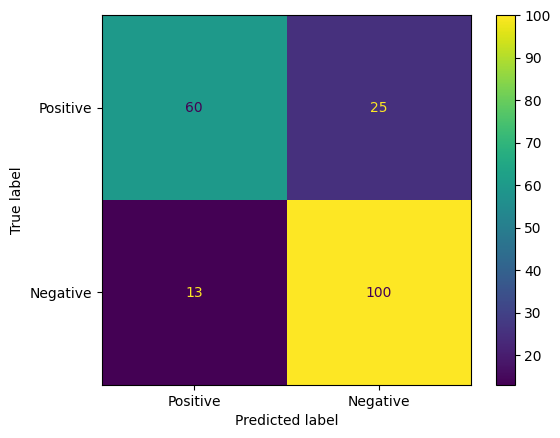
Finally, you can also look at the ROC curve to get a sense of potential prediction errors with using different scoring thresholds.
from sklearn.metrics import RocCurveDisplay, roc_curve
fpr, tpr, _ = roc_curve(y_true, y_prob, pos_label=1)
RocCurveDisplay(fpr=fpr, tpr=tpr).plot()
<sklearn.metrics._plot.roc_curve.RocCurveDisplay at 0x7eb4d130ef20>
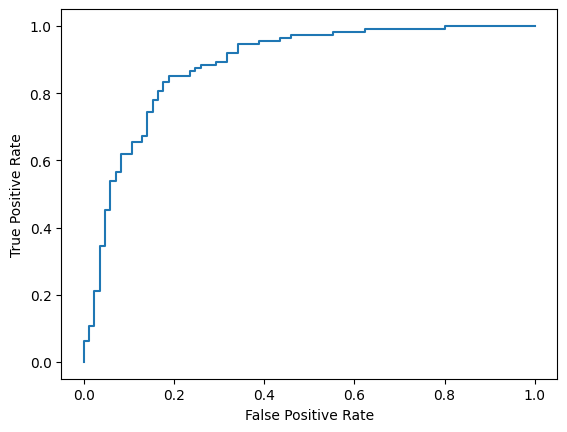
Appendix
We have done some basic exploration of the hyper-parameter space to help get a better sense of the relationship between the dataset size and the performance. See the following plot.
import matplotlib.pyplot as plt
import pandas as pd
import seaborn as sns
sns.set_theme(style="whitegrid")
results_f1 = pd.DataFrame([
{'training_size': 800, 'epoch': 4, 'metric': 'f1', 'score': 0.84},
{'training_size': 800, 'epoch': 6, 'metric': 'f1', 'score': 0.83},
{'training_size': 800, 'epoch': 8, 'metric': 'f1', 'score': 0.83},
{'training_size': 800, 'epoch': 10, 'metric': 'f1', 'score': 0.84},
{'training_size': 400, 'epoch': 4, 'metric': 'f1', 'score': 0.77},
{'training_size': 400, 'epoch': 6, 'metric': 'f1', 'score': 0.80},
{'training_size': 400, 'epoch': 8, 'metric': 'f1', 'score': 0.80},
{'training_size': 400, 'epoch': 10,'metric': 'f1', 'score': 0.81},
{'training_size': 200, 'epoch': 4, 'metric': 'f1', 'score': 0.78},
{'training_size': 200, 'epoch': 6, 'metric': 'f1', 'score': 0.80},
{'training_size': 200, 'epoch': 8, 'metric': 'f1', 'score': 0.78},
{'training_size': 200, 'epoch': 10, 'metric': 'f1', 'score': 0.79},
])
results_roc_auc = pd.DataFrame([
{'training_size': 800, 'epoch': 4, 'metric': 'roc-auc', 'score': 0.88},
{'training_size': 800, 'epoch': 6, 'metric': 'roc-auc', 'score': 0.86},
{'training_size': 800, 'epoch': 8, 'metric': 'roc-auc', 'score': 0.84},
{'training_size': 800, 'epoch': 10, 'metric': 'roc-auc', 'score': 0.87},
{'training_size': 400, 'epoch': 4, 'metric': 'roc-auc', 'score': 0.83},
{'training_size': 400, 'epoch': 6, 'metric': 'roc-auc', 'score': 0.82},
{'training_size': 400, 'epoch': 8, 'metric': 'roc-auc', 'score': 0.82},
{'training_size': 400, 'epoch': 10,'metric': 'roc-auc', 'score': 0.85},
{'training_size': 200, 'epoch': 4, 'metric': 'roc-auc', 'score': 0.79},
{'training_size': 200, 'epoch': 6, 'metric': 'roc-auc', 'score': 0.78},
{'training_size': 200, 'epoch': 8, 'metric': 'roc-auc', 'score': 0.80},
{'training_size': 200, 'epoch': 10, 'metric': 'roc-auc', 'score': 0.81},
])
plot_opts = dict(style='.-', ylim=(0.7, 0.9))
fig, (ax1, ax2) = plt.subplots(1, 2, figsize=(14, 4))
process_results_df = lambda df: df.set_index('epoch').groupby('training_size')['score']
process_results_df(results_f1).plot(title='Metric: F1', ax=ax1, **plot_opts)
process_results_df(results_roc_auc).plot(title='Metric: ROC-AUC', ax=ax2, **plot_opts)
fig.show()