Creating a prompt for an artificial intelligence (AI) model, such as Gemini or Gemma, that perfectly captures a your intent can be a non-trivial task. Often, you must write a prompt by hand and then test it in a variety of use cases to ensure it fits your needs. Based on the results, you might make targeted updates to the prompt: changing some words in one place, adding a new sentence in another. This process is not very principled and may not lead to the best results.
Google has developed a method that uses LLMs to automatically update a prompt template based on feedback you provide about the model's output in plain language. Your feedback, along with the prompt and the model's output, are sent to an LLM that updates the prompt to better align with your intended behavior.
This method available in two ways:
- The open source
model-alignmentPython library lets you flexibly incorporate this approach into your software and workflows. - A version of this approach is integrated into Vertex AI Studio, letting you use this workflow with just a few clicks.
Open-Source Library
Model Alignment is an open-source Python library, released as a package on PyPI that enables alignment of prompts from human feedback through an API. The library is based on our research into prompt updating through human feedback and automatic classifier creation from labeled-data.
Curate prompt templates for Gemma using the Model Alignment library
|
|
This library supports two workflows for automatically updating prompt templates:
- Iterative updates from principles. This workflow uses an LLM to distill guidelines either from indirect critiques of the model's output, or from direct edits of the model output. You can iteratively create one or more guidelines before sending them to the LLM, which updates the prompt template to adhere to those guidelines. You can also hand-curate guidelines and include them alongside LLM-distilled ones.
- Direct critique of model outputs. This workflow takes your feedback about the entire model output and feeds it, along with the prompt and model output, directly to the LLM to generate an updated prompt template.
These two workflows may both be useful for you application. The notable trade-off is the presence of guidelines, which can be a useful, concrete process artifact that can help inform, for example, your approach to transparency.
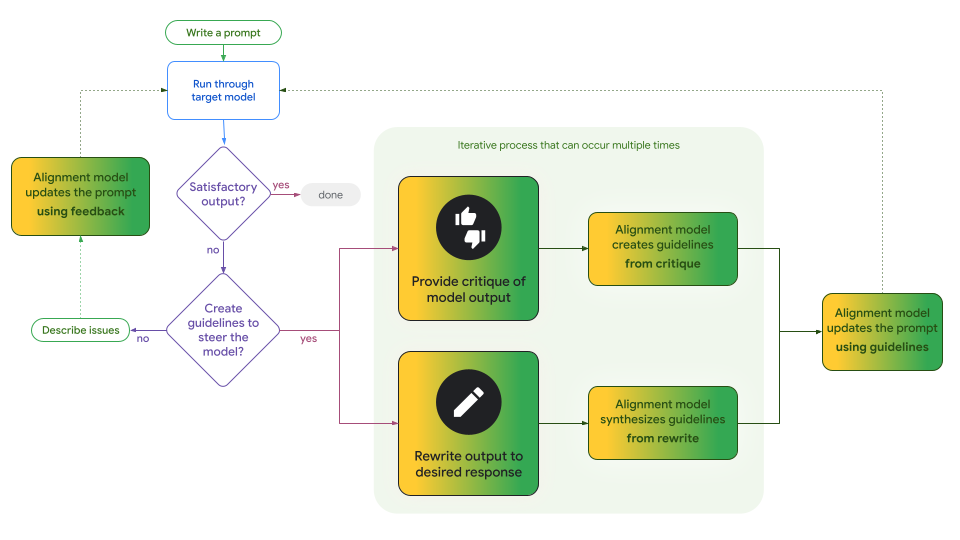
Figure 1. This flowchart illustrates where and how the two Model Alignment library workflows diverge to enable guideline-driven or direct updates to your prompt templates. Note that the process is iterative, and these workflows are not mutually exclusive, you can switch between them at any time.
Check out the Colab notebook that uses Gemini to align prompts for Gemma 2 using both workflows.
Alignment in Vertex AI Studio
Google's Vertex AI Studio has added a "refine prompt" feature based on the direct workflow from the Model Alignment open source library to compliment its authoring, running, evaluation, and comparison tools.
After running a prompt, you can provide feedback on ways in which the model should behave differently, and Vertex AI Studio uses Gemini to draft a rewrite. You can accept the proposed changes and re-run the updated prompt with a click of a button, or update your feedback and have Gemini draft another candidate.
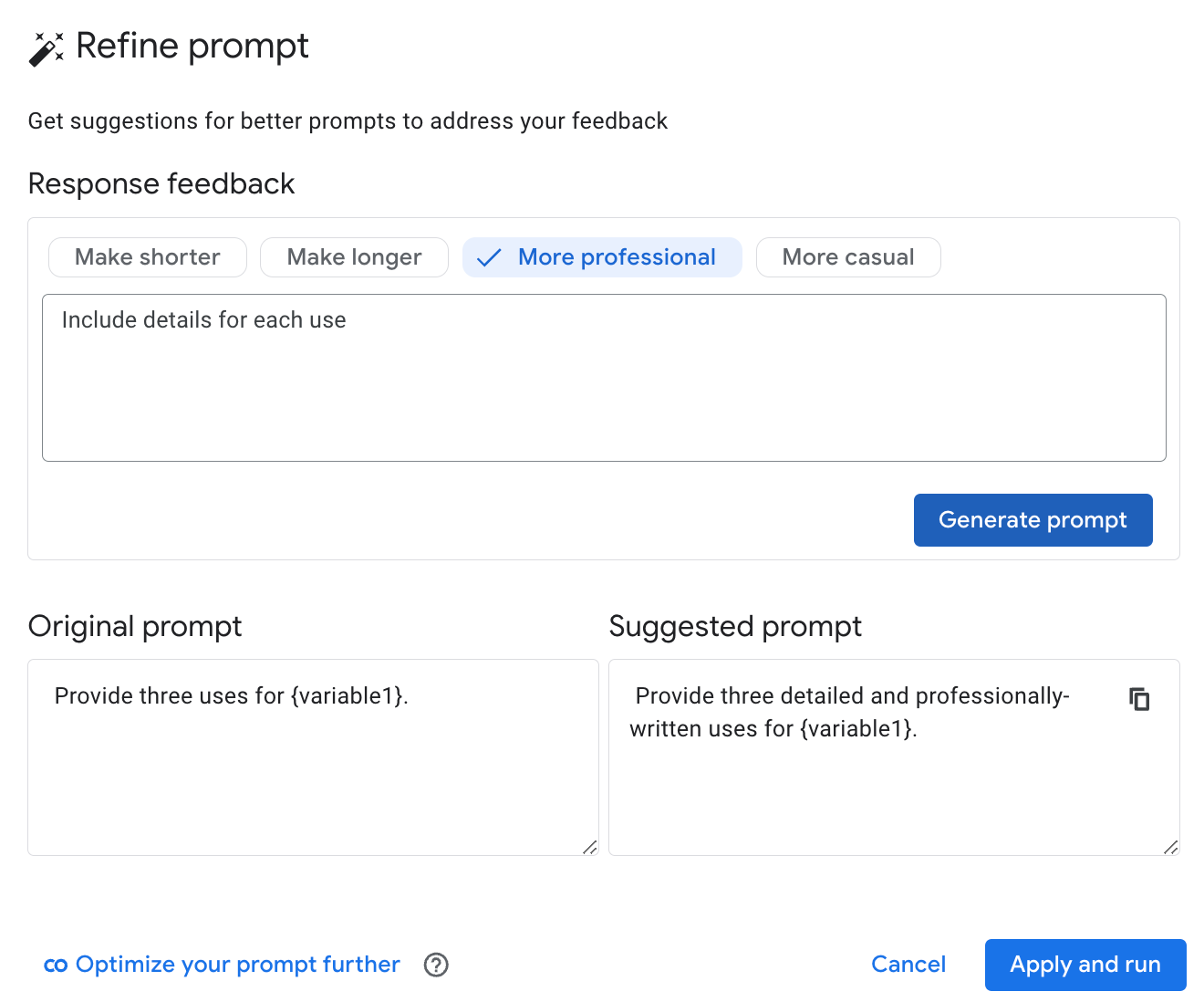
Figure 2. The "refine prompt" feature of Vertex AI Studio being used to update a prompt based on user feedback.
Links
Explore model alignment for yourself:
- Run this Colab notebook that uses Gemini to align various prompts for our open-weights Gemma 2 model using both alignment approaches.
- Try the "refine prompt" model alignment feature in Vertex AI Studio.
