Gemini API 提供程式碼執行工具,可讓模型生成及執行 Python 程式碼。模型接著會根據程式碼執行結果反覆學習,直到生成最終輸出內容。您可以使用程式碼執行功能,建構根據程式碼進行推論的應用程式。舉例來說,您可以使用程式碼執行功能解開方程式或處理文字。您也可以使用程式碼執行環境中包含的程式庫,執行更專業的工作。
Gemini 只能執行 Python 程式碼。您仍可要求 Gemini 以其他語言生成程式碼,但模型無法使用程式碼執行工具執行程式碼。
啟用程式碼執行功能
如要啟用程式碼執行功能,請在模型上設定程式碼執行工具。模型就能生成及執行程式碼。
Python
from google import genai
from google.genai import types
client = genai.Client()
response = client.models.generate_content(
model="gemini-3-flash-preview",
contents="What is the sum of the first 50 prime numbers? "
"Generate and run code for the calculation, and make sure you get all 50.",
config=types.GenerateContentConfig(
tools=[types.Tool(code_execution=types.ToolCodeExecution)]
),
)
for part in response.candidates[0].content.parts:
if part.text is not None:
print(part.text)
if part.executable_code is not None:
print(part.executable_code.code)
if part.code_execution_result is not None:
print(part.code_execution_result.output)
JavaScript
import { GoogleGenAI } from "@google/genai";
const ai = new GoogleGenAI({});
let response = await ai.models.generateContent({
model: "gemini-3-flash-preview",
contents: [
"What is the sum of the first 50 prime numbers? " +
"Generate and run code for the calculation, and make sure you get all 50.",
],
config: {
tools: [{ codeExecution: {} }],
},
});
const parts = response?.candidates?.[0]?.content?.parts || [];
parts.forEach((part) => {
if (part.text) {
console.log(part.text);
}
if (part.executableCode && part.executableCode.code) {
console.log(part.executableCode.code);
}
if (part.codeExecutionResult && part.codeExecutionResult.output) {
console.log(part.codeExecutionResult.output);
}
});
Go
package main
import (
"context"
"fmt"
"os"
"google.golang.org/genai"
)
func main() {
ctx := context.Background()
client, err := genai.NewClient(ctx, nil)
if err != nil {
log.Fatal(err)
}
config := &genai.GenerateContentConfig{
Tools: []*genai.Tool{
{CodeExecution: &genai.ToolCodeExecution{}},
},
}
result, _ := client.Models.GenerateContent(
ctx,
"gemini-3-flash-preview",
genai.Text("What is the sum of the first 50 prime numbers? " +
"Generate and run code for the calculation, and make sure you get all 50."),
config,
)
fmt.Println(result.Text())
fmt.Println(result.ExecutableCode())
fmt.Println(result.CodeExecutionResult())
}
REST
curl "https://generativelanguage.googleapis.com/v1beta/models/gemini-3-flash-preview:generateContent" \
-H "x-goog-api-key: $GEMINI_API_KEY" \
-H 'Content-Type: application/json' \
-d ' {"tools": [{"code_execution": {}}],
"contents": {
"parts":
{
"text": "What is the sum of the first 50 prime numbers? Generate and run code for the calculation, and make sure you get all 50."
}
},
}'
輸出內容可能如下所示 (已排版以利閱讀):
Okay, I need to calculate the sum of the first 50 prime numbers. Here's how I'll
approach this:
1. **Generate Prime Numbers:** I'll use an iterative method to find prime
numbers. I'll start with 2 and check if each subsequent number is divisible
by any number between 2 and its square root. If not, it's a prime.
2. **Store Primes:** I'll store the prime numbers in a list until I have 50 of
them.
3. **Calculate the Sum:** Finally, I'll sum the prime numbers in the list.
Here's the Python code to do this:
def is_prime(n):
"""Efficiently checks if a number is prime."""
if n <= 1:
return False
if n <= 3:
return True
if n % 2 == 0 or n % 3 == 0:
return False
i = 5
while i * i <= n:
if n % i == 0 or n % (i + 2) == 0:
return False
i += 6
return True
primes = []
num = 2
while len(primes) < 50:
if is_prime(num):
primes.append(num)
num += 1
sum_of_primes = sum(primes)
print(f'{primes=}')
print(f'{sum_of_primes=}')
primes=[2, 3, 5, 7, 11, 13, 17, 19, 23, 29, 31, 37, 41, 43, 47, 53, 59, 61, 67,
71, 73, 79, 83, 89, 97, 101, 103, 107, 109, 113, 127, 131, 137, 139, 149, 151,
157, 163, 167, 173, 179, 181, 191, 193, 197, 199, 211, 223, 227, 229]
sum_of_primes=5117
The sum of the first 50 prime numbers is 5117.
這項輸出內容會合併模型在使用程式碼執行功能時傳回的幾個內容部分:
text:模型生成的內嵌文字executableCode:模型產生的程式碼,可供執行codeExecutionResult:可執行程式碼的結果
這些部分的命名慣例會因程式語言而異。
使用圖片執行程式碼 (Gemini 3)
Gemini 3 Flash 模型現在可以撰寫及執行 Python 程式碼,主動操控及檢查圖片。
用途
- 縮放及檢查:模型會隱含偵測細節是否過小 (例如讀取遠處的儀表),並編寫程式碼來裁剪及重新檢查該區域,以提高解析度。
- 視覺數學:模型可使用程式碼執行多步驟計算 (例如加總收據上的項目)。
- 圖片註解:模型可為圖片加上註解來回答問題,例如繪製箭頭來顯示關係。
啟用圖片程式碼執行功能
Gemini 3 Flash 正式支援使用圖片執行程式碼。如要啟用這項行為,請同時啟用「程式碼執行」工具和「思考」功能。
Python
from google import genai
from google.genai import types
import requests
from PIL import Image
import io
image_path = "https://goo.gle/instrument-img"
image_bytes = requests.get(image_path).content
image = types.Part.from_bytes(
data=image_bytes, mime_type="image/jpeg"
)
# Ensure you have your API key set
client = genai.Client()
response = client.models.generate_content(
model="gemini-3-flash-preview",
contents=[image, "Zoom into the expression pedals and tell me how many pedals are there?"],
config=types.GenerateContentConfig(
tools=[types.Tool(code_execution=types.ToolCodeExecution)]
),
)
for part in response.candidates[0].content.parts:
if part.text is not None:
print(part.text)
if part.executable_code is not None:
print(part.executable_code.code)
if part.code_execution_result is not None:
print(part.code_execution_result.output)
if part.as_image() is not None:
# display() is a standard function in Jupyter/Colab notebooks
display(Image.open(io.BytesIO(part.as_image().image_bytes)))
JavaScript
async function main() {
const ai = new GoogleGenAI({ });
// 1. Prepare Image Data
const imageUrl = "https://goo.gle/instrument-img";
const response = await fetch(imageUrl);
const imageArrayBuffer = await response.arrayBuffer();
const base64ImageData = Buffer.from(imageArrayBuffer).toString('base64');
// 2. Call the API with Code Execution enabled
const result = await ai.models.generateContent({
model: "gemini-3-flash-preview",
contents: [
{
inlineData: {
mimeType: 'image/jpeg',
data: base64ImageData,
},
},
{ text: "Zoom into the expression pedals and tell me how many pedals are there?" }
],
config: {
tools: [{ codeExecution: {} }],
},
});
// 3. Process the response (Text, Code, and Execution Results)
const candidates = result.candidates;
if (candidates && candidates[0].content.parts) {
for (const part of candidates[0].content.parts) {
if (part.text) {
console.log("Text:", part.text);
}
if (part.executableCode) {
console.log(`\nGenerated Code (${part.executableCode.language}):\n`, part.executableCode.code);
}
if (part.codeExecutionResult) {
console.log(`\nExecution Output (${part.codeExecutionResult.outcome}):\n`, part.codeExecutionResult.output);
}
}
}
}
main();
Go
package main
import (
"context"
"fmt"
"io"
"log"
"net/http"
"os"
"google.golang.org/genai"
)
func main() {
ctx := context.Background()
// Initialize Client (Reads GEMINI_API_KEY from env)
client, err := genai.NewClient(ctx, nil)
if err != nil {
log.Fatal(err)
}
// 1. Download the image
imageResp, err := http.Get("https://goo.gle/instrument-img")
if err != nil {
log.Fatal(err)
}
defer imageResp.Body.Close()
imageBytes, err := io.ReadAll(imageResp.Body)
if err != nil {
log.Fatal(err)
}
// 2. Configure Code Execution Tool
config := &genai.GenerateContentConfig{
Tools: []*genai.Tool{
{CodeExecution: &genai.ToolCodeExecution{}},
},
}
// 3. Generate Content
result, err := client.Models.GenerateContent(
ctx,
"gemini-3-flash-preview",
[]*genai.Content{
{
Parts: []*genai.Part{
{InlineData: &genai.Blob{MIMEType: "image/jpeg", Data: imageBytes}},
{Text: "Zoom into the expression pedals and tell me how many pedals are there?"},
},
Role: "user",
},
},
config,
)
if err != nil {
log.Fatal(err)
}
// 4. Parse Response (Text, Code, Output)
for _, cand := range result.Candidates {
for _, part := range cand.Content.Parts {
if part.Text != "" {
fmt.Println("Text:", part.Text)
}
if part.ExecutableCode != nil {
fmt.Printf("\nGenerated Code (%s):\n%s\n",
part.ExecutableCode.Language,
part.ExecutableCode.Code)
}
if part.CodeExecutionResult != nil {
fmt.Printf("\nExecution Output (%s):\n%s\n",
part.CodeExecutionResult.Outcome,
part.CodeExecutionResult.Output)
}
}
}
}
REST
IMG_URL="https://goo.gle/instrument-img"
MODEL="gemini-3-flash-preview"
MIME_TYPE=$(curl -sIL "$IMG_URL" | grep -i '^content-type:' | awk -F ': ' '{print $2}' | sed 's/\r$//' | head -n 1)
if [[ -z "$MIME_TYPE" || ! "$MIME_TYPE" == image/* ]]; then
MIME_TYPE="image/jpeg"
fi
if [[ "$(uname)" == "Darwin" ]]; then
IMAGE_B64=$(curl -sL "$IMG_URL" | base64 -b 0)
elif [[ "$(base64 --version 2>&1)" = *"FreeBSD"* ]]; then
IMAGE_B64=$(curl -sL "$IMG_URL" | base64)
else
IMAGE_B64=$(curl -sL "$IMG_URL" | base64 -w0)
fi
curl "https://generativelanguage.googleapis.com/v1beta/models/$MODEL:generateContent" \
-H "x-goog-api-key: $GEMINI_API_KEY" \
-H 'Content-Type: application/json' \
-X POST \
-d '{
"contents": [{
"parts":[
{
"inline_data": {
"mime_type":"'"$MIME_TYPE"'",
"data": "'"$IMAGE_B64"'"
}
},
{"text": "Zoom into the expression pedals and tell me how many pedals are there?"}
]
}],
"tools": [
{
"code_execution": {}
}
]
}'
在對話中使用程式碼執行功能
你也可以在對話中使用程式碼執行功能。
Python
from google import genai
from google.genai import types
client = genai.Client()
chat = client.chats.create(
model="gemini-3-flash-preview",
config=types.GenerateContentConfig(
tools=[types.Tool(code_execution=types.ToolCodeExecution)]
),
)
response = chat.send_message("I have a math question for you.")
print(response.text)
response = chat.send_message(
"What is the sum of the first 50 prime numbers? "
"Generate and run code for the calculation, and make sure you get all 50."
)
for part in response.candidates[0].content.parts:
if part.text is not None:
print(part.text)
if part.executable_code is not None:
print(part.executable_code.code)
if part.code_execution_result is not None:
print(part.code_execution_result.output)
JavaScript
import {GoogleGenAI} from "@google/genai";
const ai = new GoogleGenAI({});
const chat = ai.chats.create({
model: "gemini-3-flash-preview",
history: [
{
role: "user",
parts: [{ text: "I have a math question for you:" }],
},
{
role: "model",
parts: [{ text: "Great! I'm ready for your math question. Please ask away." }],
},
],
config: {
tools: [{codeExecution:{}}],
}
});
const response = await chat.sendMessage({
message: "What is the sum of the first 50 prime numbers? " +
"Generate and run code for the calculation, and make sure you get all 50."
});
console.log("Chat response:", response.text);
Go
package main
import (
"context"
"fmt"
"os"
"google.golang.org/genai"
)
func main() {
ctx := context.Background()
client, err := genai.NewClient(ctx, nil)
if err != nil {
log.Fatal(err)
}
config := &genai.GenerateContentConfig{
Tools: []*genai.Tool{
{CodeExecution: &genai.ToolCodeExecution{}},
},
}
chat, _ := client.Chats.Create(
ctx,
"gemini-3-flash-preview",
config,
nil,
)
result, _ := chat.SendMessage(
ctx,
genai.Part{Text: "What is the sum of the first 50 prime numbers? " +
"Generate and run code for the calculation, and " +
"make sure you get all 50.",
},
)
fmt.Println(result.Text())
fmt.Println(result.ExecutableCode())
fmt.Println(result.CodeExecutionResult())
}
REST
curl "https://generativelanguage.googleapis.com/v1beta/models/gemini-3-flash-preview:generateContent" \
-H "x-goog-api-key: $GEMINI_API_KEY" \
-H 'Content-Type: application/json' \
-d '{"tools": [{"code_execution": {}}],
"contents": [
{
"role": "user",
"parts": [{
"text": "Can you print \"Hello world!\"?"
}]
},{
"role": "model",
"parts": [
{
"text": ""
},
{
"executable_code": {
"language": "PYTHON",
"code": "\nprint(\"hello world!\")\n"
}
},
{
"code_execution_result": {
"outcome": "OUTCOME_OK",
"output": "hello world!\n"
}
},
{
"text": "I have printed \"hello world!\" using the provided python code block. \n"
}
],
},{
"role": "user",
"parts": [{
"text": "What is the sum of the first 50 prime numbers? Generate and run code for the calculation, and make sure you get all 50."
}]
}
]
}'
輸入/輸出 (I/O)
自 Gemini 2.0 Flash 起,程式碼執行功能支援檔案輸入和圖表輸出。有了這些輸入和輸出功能,您就能上傳 CSV 和文字檔、詢問檔案相關問題,並在回覆中生成 Matplotlib 圖表。輸出檔案會以內嵌圖片的形式傳回。
I/O 價格
使用程式碼執行 I/O 時,系統會根據輸入和輸出權杖向您收費:
輸入內容詞元:
- 使用者提示詞
輸出內容詞元:
- 模型生成的程式碼
- 程式碼環境中的程式碼執行輸出內容
- 思考權杖
- 模型生成的摘要
I/O 詳細資料
使用程式碼執行 I/O 時,請注意下列技術細節:
- 程式碼環境的執行階段時間上限為 30 秒。
- 如果程式碼環境產生錯誤,模型可能會決定重新生成程式碼輸出內容。最多可重複 5 次。
- 檔案輸入大小上限取決於模型權杖視窗。在 AI Studio 中,使用 Gemini Flash 2.0 時,輸入檔案大小上限為 100 萬個權杖 (支援的輸入類型文字檔案約為 2 MB)。如果上傳的檔案過大,AI Studio 就不會允許傳送。
- 程式碼執行功能最適合搭配文字和 CSV 檔案使用。
- 輸入檔案可以透過
part.inlineData或part.fileData傳遞 (透過 Files API 上傳),輸出檔案一律以part.inlineData形式傳回。
帳單
啟用 Gemini API 的程式碼執行功能無須額外付費。 系統會根據您使用的 Gemini 模型,以目前的輸入和輸出權杖費率計費。
以下是程式碼執行計費的其他注意事項:
- 系統只會針對您傳送給模型的輸入權杖收費一次,並針對模型傳回給您的最終輸出權杖收費。
- 代表生成程式碼的權杖會計為輸出權杖。生成的程式碼可能包含文字和圖片等多模態輸出內容。
- 程式碼執行結果也會計為輸出權杖。
計費模式如下圖所示:
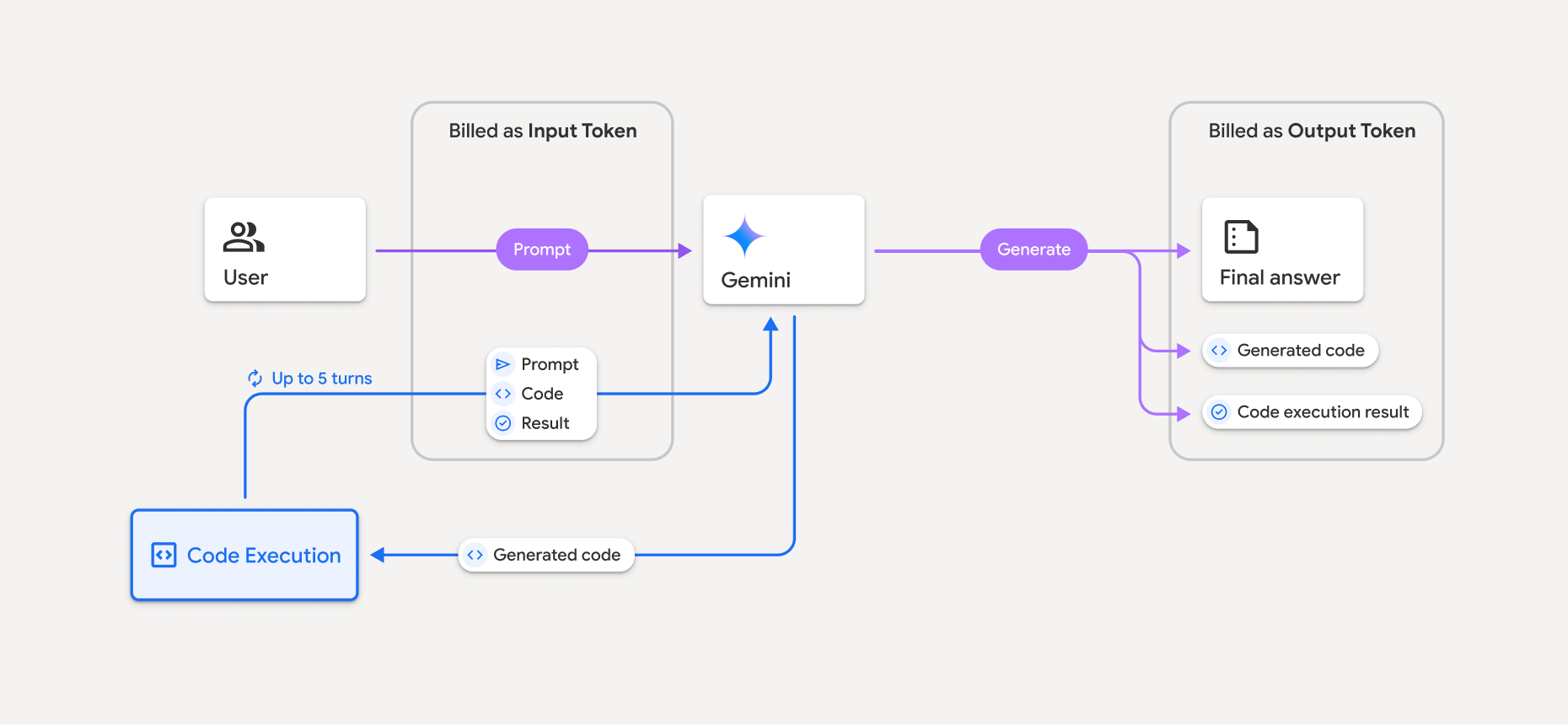
- 系統會根據您使用的 Gemini 模型,以目前的輸入和輸出權杖費率計費。
- 如果 Gemini 在生成回覆時執行程式碼,系統會將原始提示、生成的程式碼和執行的程式碼結果標示為中間權杖,並以輸入權杖計費。
- 接著生成摘要,並傳回生成的程式碼、執行程式碼的結果和最終摘要。這些會以輸出權杖計費。
- Gemini API 會在 API 回應中提供中繼權杖計數,讓您瞭解為何會收到超出初始提示的額外輸入權杖。
限制
- 模型只能生成及執行程式碼,無法傳回其他構件,例如媒體檔案。
- 在某些情況下,啟用程式碼執行功能可能會導致模型輸出內容的其他部分出現回歸現象 (例如撰寫故事)。
- 不同模型成功執行程式碼的能力有所差異。
支援的工具組合
程式碼執行工具可與透過 Google 搜尋進行基礎訓練搭配使用,以支援更複雜的應用情境。
支援的程式庫
程式碼執行環境包含下列程式庫:
- attrs
- 棋子
- contourpy
- fpdf
- geopandas
- imageio
- jinja2
- joblib
- jsonschema
- jsonschema-specifications
- lxml
- matplotlib
- mpmath
- numpy
- opencv-python
- openpyxl
- 包裝
- pandas
- pillow
- protobuf
- pylatex
- pyparsing
- PyPDF2
- python-dateutil
- python-docx
- python-pptx
- reportlab
- scikit-learn
- scipy
- seaborn
- 六
- striprtf
- sympy
- tabulate
- TensorFlow
- toolz
- xlrd
您無法安裝自己的程式庫。
後續步驟
- 試用程式碼執行 Colab。
- 瞭解其他 Gemini API 工具:
