Gemini API memungkinkan Retrieval Augmented Generation ("RAG") melalui alat Penelusuran File. Penelusuran File mengimpor, membagi, dan mengindeks data Anda untuk memungkinkan pengambilan informasi yang relevan dengan cepat berdasarkan perintah yang diberikan. Informasi ini kemudian digunakan sebagai konteks untuk model, sehingga model dapat memberikan jawaban yang lebih akurat dan relevan.
Untuk membuat Penelusuran File menjadi sederhana dan terjangkau bagi developer, kami menggratiskan penyimpanan file dan pembuatan embedding pada waktu kueri. Anda hanya membayar pembuatan embedding saat pertama kali mengindeks file (dengan biaya model embedding yang berlaku) dan biaya token input / output model Gemini normal. Paradigma penagihan baru ini membuat Alat Penelusuran File lebih mudah dan hemat biaya untuk dibangun dan diskalakan.
Mengupload langsung ke penyimpanan Penelusuran File
Contoh ini menunjukkan cara mengupload file secara langsung ke penyimpanan penelusuran file:
Python
from google import genai
from google.genai import types
import time
client = genai.Client()
# File name will be visible in citations
file_search_store = client.file_search_stores.create(config={'display_name': 'your-fileSearchStore-name'})
operation = client.file_search_stores.upload_to_file_search_store(
file='sample.txt',
file_search_store_name=file_search_store.name,
config={
'display_name' : 'display-file-name',
}
)
while not operation.done:
time.sleep(5)
operation = client.operations.get(operation)
response = client.models.generate_content(
model="gemini-3-flash-preview",
contents="""Can you tell me about [insert question]""",
config=types.GenerateContentConfig(
tools=[
types.Tool(
file_search=types.FileSearch(
file_search_store_names=[file_search_store.name]
)
)
]
)
)
print(response.text)
JavaScript
const { GoogleGenAI } = require('@google/genai');
const ai = new GoogleGenAI({});
async function run() {
// File name will be visible in citations
const fileSearchStore = await ai.fileSearchStores.create({
config: { displayName: 'your-fileSearchStore-name' }
});
let operation = await ai.fileSearchStores.uploadToFileSearchStore({
file: 'file.txt',
fileSearchStoreName: fileSearchStore.name,
config: {
displayName: 'file-name',
}
});
while (!operation.done) {
await new Promise(resolve => setTimeout(resolve, 5000));
operation = await ai.operations.get({ operation });
}
const response = await ai.models.generateContent({
model: "gemini-3-flash-preview",
contents: "Can you tell me about [insert question]",
config: {
tools: [
{
fileSearch: {
fileSearchStoreNames: [fileSearchStore.name]
}
}
]
}
});
console.log(response.text);
}
run();
Lihat referensi API untuk uploadToFileSearchStore untuk mengetahui informasi selengkapnya.
Mengimpor file
Atau, Anda dapat mengupload file yang ada dan mengimpornya ke penyimpanan penelusuran file Anda:
Python
from google import genai
from google.genai import types
import time
client = genai.Client()
# File name will be visible in citations
sample_file = client.files.upload(file='sample.txt', config={'name': 'display_file_name'})
file_search_store = client.file_search_stores.create(config={'display_name': 'your-fileSearchStore-name'})
operation = client.file_search_stores.import_file(
file_search_store_name=file_search_store.name,
file_name=sample_file.name
)
while not operation.done:
time.sleep(5)
operation = client.operations.get(operation)
response = client.models.generate_content(
model="gemini-3-flash-preview",
contents="""Can you tell me about [insert question]""",
config=types.GenerateContentConfig(
tools=[
types.Tool(
file_search=types.FileSearch(
file_search_store_names=[file_search_store.name]
)
)
]
)
)
print(response.text)
JavaScript
const { GoogleGenAI } = require('@google/genai');
const ai = new GoogleGenAI({});
async function run() {
// File name will be visible in citations
const sampleFile = await ai.files.upload({
file: 'sample.txt',
config: { name: 'file-name' }
});
const fileSearchStore = await ai.fileSearchStores.create({
config: { displayName: 'your-fileSearchStore-name' }
});
let operation = await ai.fileSearchStores.importFile({
fileSearchStoreName: fileSearchStore.name,
fileName: sampleFile.name
});
while (!operation.done) {
await new Promise(resolve => setTimeout(resolve, 5000));
operation = await ai.operations.get({ operation: operation });
}
const response = await ai.models.generateContent({
model: "gemini-3-flash-preview",
contents: "Can you tell me about [insert question]",
config: {
tools: [
{
fileSearch: {
fileSearchStoreNames: [fileSearchStore.name]
}
}
]
}
});
console.log(response.text);
}
run();
Lihat referensi API untuk importFile untuk mengetahui informasi selengkapnya.
Konfigurasi pemotongan
Saat Anda mengimpor file ke penyimpanan Penelusuran File, file tersebut akan otomatis dipecah menjadi beberapa bagian, disematkan, diindeks, dan diupload ke penyimpanan Penelusuran File Anda. Jika Anda
membutuhkan kontrol yang lebih besar atas strategi chunking, Anda dapat menentukan setelan
chunking_config
untuk menetapkan jumlah maksimum token per chunk dan jumlah maksimum token yang tumpang-tindih.
Python
from google import genai
from google.genai import types
import time
client = genai.Client()
operation = client.file_search_stores.upload_to_file_search_store(
file_search_store_name=file_search_store.name,
file_name=sample_file.name,
config={
'chunking_config': {
'white_space_config': {
'max_tokens_per_chunk': 200,
'max_overlap_tokens': 20
}
}
}
)
while not operation.done:
time.sleep(5)
operation = client.operations.get(operation)
print("Custom chunking complete.")
JavaScript
const { GoogleGenAI } = require('@google/genai');
const ai = new GoogleGenAI({});
let operation = await ai.fileSearchStores.uploadToFileSearchStore({
file: 'file.txt',
fileSearchStoreName: fileSearchStore.name,
config: {
displayName: 'file-name',
chunkingConfig: {
whiteSpaceConfig: {
maxTokensPerChunk: 200,
maxOverlapTokens: 20
}
}
}
});
while (!operation.done) {
await new Promise(resolve => setTimeout(resolve, 5000));
operation = await ai.operations.get({ operation });
}
console.log("Custom chunking complete.");
Untuk menggunakan penyimpanan Penelusuran File, teruskan sebagai alat ke metode generateContent, seperti yang ditunjukkan dalam contoh Upload dan Impor.
Cara kerjanya
Penelusuran File menggunakan teknik yang disebut penelusuran semantik untuk menemukan informasi yang relevan dengan perintah pengguna. Tidak seperti penelusuran berbasis kata kunci standar, penelusuran semantik memahami makna dan konteks kueri Anda.
Saat Anda mengimpor file, file tersebut akan dikonversi menjadi representasi numerik yang disebut embedding, yang menangkap makna semantik teks. Embedding ini disimpan dalam database Penelusuran File khusus. Saat Anda membuat kueri, kueri tersebut juga dikonversi menjadi embedding. Kemudian, sistem melakukan Penelusuran File untuk menemukan potongan dokumen yang paling mirip dan relevan dari penyimpanan Penelusuran File.
Tidak ada Time To Live (TTL) untuk penyematan dan file; keduanya akan tetap ada hingga dihapus secara manual, atau saat model tidak digunakan lagi.
Berikut perincian proses penggunaan File Search
uploadToFileSearchStore API:
Membuat penyimpanan Penelusuran File: Penyimpanan Penelusuran File berisi data yang diproses dari file Anda. Ini adalah penampung persisten untuk sematan yang akan dioperasikan oleh penelusuran semantik.
Mengupload file dan mengimpor ke penyimpanan Penelusuran File: Mengupload file dan mengimpor hasilnya ke penyimpanan Penelusuran File secara bersamaan. Tindakan ini akan membuat objek
Filesementara, yang merupakan referensi ke dokumen mentah Anda. Data tersebut kemudian dibagi-bagi, dikonversi menjadi embedding Penelusuran File, dan diindeks. Objek akan dihapus setelah 48 jam, sedangkan data yang diimpor ke penyimpanan Penelusuran File akan disimpan tanpa batas waktu hingga Anda memilih untuk menghapusnya.FileKueri dengan Penelusuran File: Terakhir, Anda menggunakan alat
FileSearchdalam panggilangenerateContent. Dalam konfigurasi alat, Anda menentukanFileSearchRetrievalResource, yang mengarah keFileSearchStoreyang ingin Anda cari. Hal ini memberi tahu model untuk melakukan penelusuran semantik di penyimpanan Penelusuran File tertentu tersebut guna menemukan informasi yang relevan untuk mendasari responsnya.
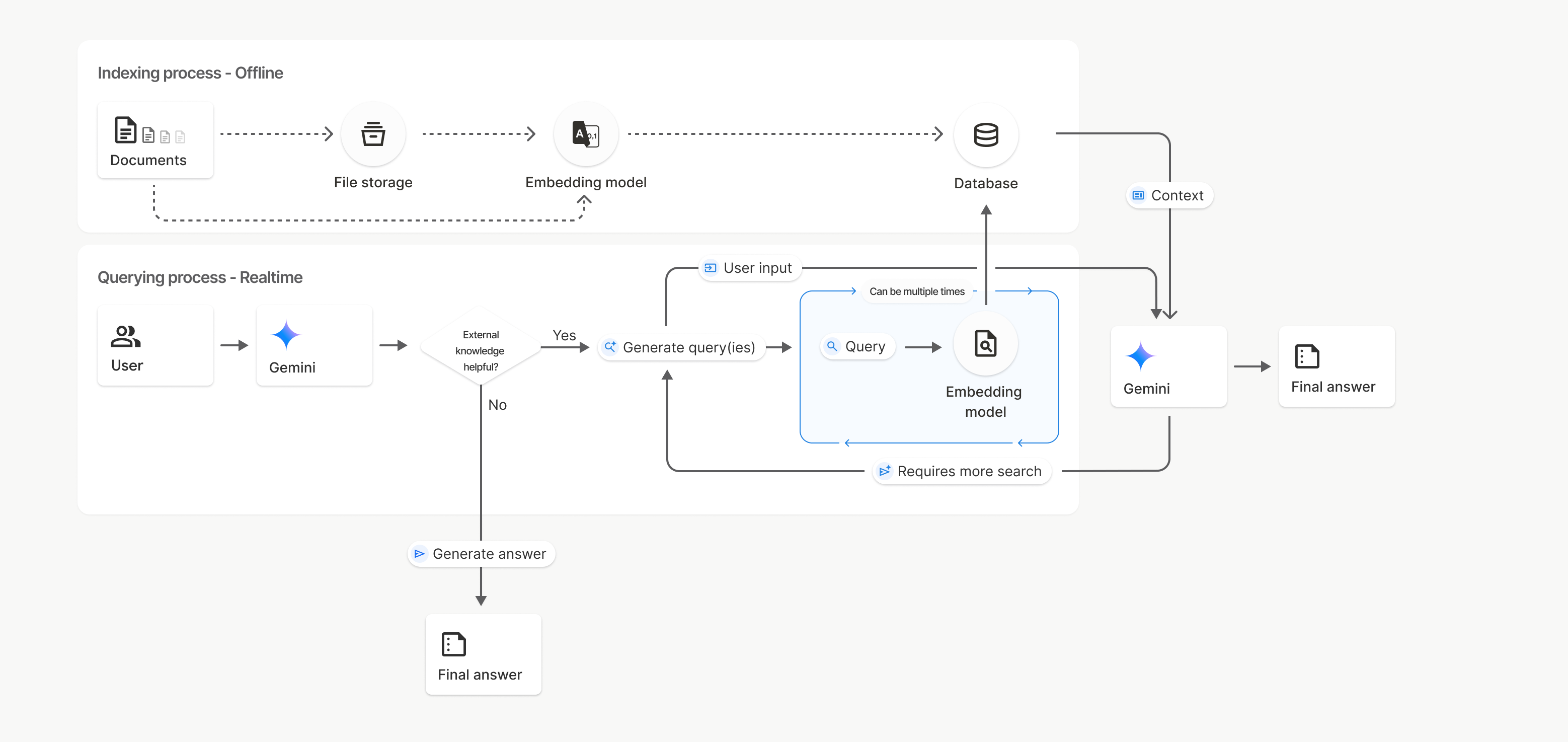
Dalam diagram ini, garis putus-putus dari Documents ke Embedding model
(menggunakan gemini-embedding-001)
mewakili uploadToFileSearchStore API (melewati File storage).
Jika tidak, menggunakan Files API untuk membuat
dan mengimpor file secara terpisah akan memindahkan proses pengindeksan dari Dokumen ke
Penyimpanan file, lalu ke Model sematan.
Menyimpan Penelusuran File
Penyimpanan Penelusuran File adalah penampung untuk embedding dokumen Anda. Meskipun file mentah yang diupload melalui File API akan dihapus setelah 48 jam, data yang diimpor ke penyimpanan Penelusuran File akan disimpan tanpa batas waktu hingga Anda menghapusnya secara manual. Anda dapat membuat beberapa toko Penelusuran File untuk mengatur dokumen Anda. API
FileSearchStore memungkinkan Anda membuat, mencantumkan, mendapatkan, dan menghapus untuk mengelola penyimpanan penelusuran file Anda. Nama toko Penelusuran File memiliki cakupan global.
Berikut beberapa contoh cara mengelola toko Penelusuran File Anda:
Python
file_search_store = client.file_search_stores.create(config={'display_name': 'my-file_search-store-123'})
for file_search_store in client.file_search_stores.list():
print(file_search_store)
my_file_search_store = client.file_search_stores.get(name='fileSearchStores/my-file_search-store-123')
client.file_search_stores.delete(name='fileSearchStores/my-file_search-store-123', config={'force': True})
JavaScript
const fileSearchStore = await ai.fileSearchStores.create({
config: { displayName: 'my-file_search-store-123' }
});
const fileSearchStores = await ai.fileSearchStores.list();
for await (const store of fileSearchStores) {
console.log(store);
}
const myFileSearchStore = await ai.fileSearchStores.get({
name: 'fileSearchStores/my-file_search-store-123'
});
await ai.fileSearchStores.delete({
name: 'fileSearchStores/my-file_search-store-123',
config: { force: true }
});
REST
curl -X POST "https://generativelanguage.googleapis.com/v1beta/fileSearchStores?key=${GEMINI_API_KEY}" \
-H "Content-Type: application/json"
-d '{ "displayName": "My Store" }'
curl "https://generativelanguage.googleapis.com/v1beta/fileSearchStores?key=${GEMINI_API_KEY}" \
curl "https://generativelanguage.googleapis.com/v1beta/fileSearchStores/my-file_search-store-123?key=${GEMINI_API_KEY}"
curl -X DELETE "https://generativelanguage.googleapis.com/v1beta/fileSearchStores/my-file_search-store-123?key=${GEMINI_API_KEY}"
Dokumen penelusuran file
Anda dapat mengelola setiap dokumen di penyimpanan file dengan
File Search Documents API untuk list setiap dokumen
di penyimpanan penelusuran file, get informasi tentang dokumen, dan delete
dokumen berdasarkan nama.
Python
for document_in_store in client.file_search_stores.documents.list(parent='fileSearchStores/my-file_search-store-123'):
print(document_in_store)
file_search_document = client.file_search_stores.documents.get(name='fileSearchStores/my-file_search-store-123/documents/my_doc')
print(file_search_document)
client.file_search_stores.documents.delete(name='fileSearchStores/my-file_search-store-123/documents/my_doc')
JavaScript
const documents = await ai.fileSearchStores.documents.list({
parent: 'fileSearchStores/my-file_search-store-123'
});
for await (const doc of documents) {
console.log(doc);
}
const fileSearchDocument = await ai.fileSearchStores.documents.get({
name: 'fileSearchStores/my-file_search-store-123/documents/my_doc'
});
await ai.fileSearchStores.documents.delete({
name: 'fileSearchStores/my-file_search-store-123/documents/my_doc'
});
REST
curl "https://generativelanguage.googleapis.com/v1beta/fileSearchStores/my-file_search-store-123/documents?key=${GEMINI_API_KEY}"
curl "https://generativelanguage.googleapis.com/v1beta/fileSearchStores/my-file_search-store-123/documents/my_doc?key=${GEMINI_API_KEY}"
curl -X DELETE "https://generativelanguage.googleapis.com/v1beta/fileSearchStores/my-file_search-store-123/documents/my_doc?key=${GEMINI_API_KEY}"
Metadata file
Anda dapat menambahkan metadata kustom ke file untuk membantu memfilter atau memberikan konteks tambahan. Metadata adalah sekumpulan key-value pair.
Python
op = client.file_search_stores.import_file(
file_search_store_name=file_search_store.name,
file_name=sample_file.name,
custom_metadata=[
{"key": "author", "string_value": "Robert Graves"},
{"key": "year", "numeric_value": 1934}
]
)
JavaScript
let operation = await ai.fileSearchStores.importFile({
fileSearchStoreName: fileSearchStore.name,
fileName: sampleFile.name,
config: {
customMetadata: [
{ key: "author", stringValue: "Robert Graves" },
{ key: "year", numericValue: 1934 }
]
}
});
Hal ini berguna jika Anda memiliki beberapa dokumen di penyimpanan Penelusuran File dan ingin menelusuri hanya sebagian dokumen tersebut.
Python
response = client.models.generate_content(
model="gemini-3-flash-preview",
contents="Tell me about the book 'I, Claudius'",
config=types.GenerateContentConfig(
tools=[
types.Tool(
file_search=types.FileSearch(
file_search_store_names=[file_search_store.name],
metadata_filter="author=Robert Graves",
)
)
]
)
)
print(response.text)
JavaScript
const response = await ai.models.generateContent({
model: "gemini-3-flash-preview",
contents: "Tell me about the book 'I, Claudius'",
config: {
tools: [
{
fileSearch: {
fileSearchStoreNames: [fileSearchStore.name],
metadataFilter: 'author="Robert Graves"',
}
}
]
}
});
console.log(response.text);
REST
curl "https://generativelanguage.googleapis.com/v1beta/models/gemini-3-flash-preview:generateContent?key=${GEMINI_API_KEY}" \
-H 'Content-Type: application/json' \
-X POST \
-d '{
"contents": [{
"parts":[{"text": "Tell me about the book I, Claudius"}]
}],
"tools": [{
"file_search": {
"file_search_store_names":["'$STORE_NAME'"],
"metadata_filter": "author = \"Robert Graves\""
}
}]
}' 2> /dev/null > response.json
cat response.json
Panduan tentang penerapan sintaksis filter daftar untuk metadata_filter dapat ditemukan
di google.aip.dev/160
Kutipan
Saat Anda menggunakan Penelusuran File, respons model dapat menyertakan kutipan yang menentukan bagian dokumen yang Anda upload yang digunakan untuk membuat jawaban. Hal ini membantu dalam pengecekan fakta dan verifikasi.
Anda dapat mengakses informasi kutipan melalui atribut grounding_metadata
respons.
Python
print(response.candidates[0].grounding_metadata)
JavaScript
console.log(JSON.stringify(response.candidates?.[0]?.groundingMetadata, null, 2));
Output terstruktur
Mulai dari model Gemini 3, Anda dapat menggabungkan alat penelusuran file dengan output terstruktur.
Python
from pydantic import BaseModel, Field
class Money(BaseModel):
amount: str = Field(description="The numerical part of the amount.")
currency: str = Field(description="The currency of amount.")
response = client.models.generate_content(
model="gemini-3-flash-preview",
contents="What is the minimum hourly wage in Tokyo right now?",
config=types.GenerateContentConfig(
tools=[
types.Tool(
file_search=types.FileSearch(
file_search_store_names=[file_search_store.name]
)
)
],
response_mime_type="application/json",
response_schema=Money.model_json_schema()
)
)
result = Money.model_validate_json(response.text)
print(result)
JavaScript
import { z } from "zod";
const moneySchema = z.object({
amount: z.string().describe("The numerical part of the amount."),
currency: z.string().describe("The currency of amount."),
});
async function run() {
const response = await ai.models.generateContent({
model: "gemini-3-flash-preview",
contents: "What is the minimum hourly wage in Tokyo right now?",
config: {
tools: [
{
fileSearch: {
fileSearchStoreNames: [file_search_store.name],
},
},
],
responseMimeType: "application/json",
responseJsonSchema: z.toJSONSchema(moneySchema),
},
});
const result = moneySchema.parse(JSON.parse(response.text));
console.log(result);
}
run();
REST
curl "https://generativelanguage.googleapis.com/v1beta/models/gemini-3-flash-preview:generateContent" \
-H "x-goog-api-key: $GEMINI_API_KEY" \
-H 'Content-Type: application/json' \
-X POST \
-d '{
"contents": [{
"parts": [{"text": "What is the minimum hourly wage in Tokyo right now?"}]
}],
"tools": [
{
"fileSearch": {
"fileSearchStoreNames": ["$FILE_SEARCH_STORE_NAME"]
}
}
],
"generationConfig": {
"responseMimeType": "application/json",
"responseJsonSchema": {
"type": "object",
"properties": {
"amount": {"type": "string", "description": "The numerical part of the amount."},
"currency": {"type": "string", "description": "The currency of amount."}
},
"required": ["amount", "currency"]
}
}
}'
Model yang didukung
Model berikut mendukung Penelusuran File:
Jenis file yang didukung
Penelusuran File mendukung berbagai format file, yang tercantum di bagian berikut.
Jenis file aplikasi
application/dartapplication/ecmascriptapplication/jsonapplication/ms-javaapplication/mswordapplication/pdfapplication/sqlapplication/typescriptapplication/vnd.curlapplication/vnd.dartapplication/vnd.ibm.secure-containerapplication/vnd.jupyterapplication/vnd.ms-excelapplication/vnd.oasis.opendocument.textapplication/vnd.openxmlformats-officedocument.presentationml.presentationapplication/vnd.openxmlformats-officedocument.spreadsheetml.sheetapplication/vnd.openxmlformats-officedocument.wordprocessingml.documentapplication/vnd.openxmlformats-officedocument.wordprocessingml.templateapplication/x-cshapplication/x-hwpapplication/x-hwp-v5application/x-latexapplication/x-phpapplication/x-powershellapplication/x-shapplication/x-shellscriptapplication/x-texapplication/x-zshapplication/xmlapplication/zip
Jenis file teks
text/1d-interleaved-parityfectext/REDtext/SGMLtext/cache-manifesttext/calendartext/cqltext/cql-extensiontext/cql-identifiertext/csstext/csvtext/csv-schematext/dnstext/encaprtptext/enrichedtext/exampletext/fhirpathtext/flexfectext/fwdredtext/gff3text/grammar-ref-listtext/hl7v2text/htmltext/javascripttext/jcr-cndtext/jsxtext/markdowntext/mizartext/n3text/parameterstext/parityfectext/phptext/plaintext/provenance-notationtext/prs.fallenstein.rsttext/prs.lines.tagtext/prs.prop.logictext/raptorfectext/rfc822-headerstext/rtftext/rtp-enc-aescm128text/rtploopbacktext/rtxtext/sgmltext/shaclctext/shextext/spdxtext/stringstext/t140text/tab-separated-valuestext/texmacstext/trofftext/tsvtext/tsxtext/turtletext/ulpfectext/uri-listtext/vcardtext/vnd.DMClientScripttext/vnd.IPTC.NITFtext/vnd.IPTC.NewsMLtext/vnd.atext/vnd.abctext/vnd.ascii-arttext/vnd.curltext/vnd.debian.copyrighttext/vnd.dvb.subtitletext/vnd.esmertec.theme-descriptortext/vnd.exchangeabletext/vnd.familysearch.gedcomtext/vnd.ficlab.flttext/vnd.flytext/vnd.fmi.flexstortext/vnd.gmltext/vnd.graphviztext/vnd.hanstext/vnd.hgltext/vnd.in3d.3dmltext/vnd.in3d.spottext/vnd.latex-ztext/vnd.motorola.reflextext/vnd.ms-mediapackagetext/vnd.net2phone.commcenter.commandtext/vnd.radisys.msml-basic-layouttext/vnd.senx.warpscripttext/vnd.sositext/vnd.sun.j2me.app-descriptortext/vnd.trolltech.linguisttext/vnd.wap.sitext/vnd.wap.sltext/vnd.wap.wmltext/vnd.wap.wmlscripttext/vtttext/wgsltext/x-asmtext/x-bibtextext/x-bootext/x-ctext/x-c++hdrtext/x-c++srctext/x-cassandratext/x-chdrtext/x-coffeescripttext/x-componenttext/x-cshtext/x-csharptext/x-csrctext/x-cudatext/x-dtext/x-difftext/x-dsrctext/x-emacs-lisptext/x-erlangtext/x-gff3text/x-gotext/x-haskelltext/x-javatext/x-java-propertiestext/x-java-sourcetext/x-kotlintext/x-lilypondtext/x-lisptext/x-literate-haskelltext/x-luatext/x-moctext/x-objcsrctext/x-pascaltext/x-pcs-gcdtext/x-perltext/x-perl-scripttext/x-pythontext/x-python-scripttext/x-r-markdowntext/x-rsrctext/x-rsttext/x-ruby-scripttext/x-rusttext/x-sasstext/x-scalatext/x-schemetext/x-script.pythontext/x-scsstext/x-setexttext/x-sfvtext/x-shtext/x-siestatext/x-sostext/x-sqltext/x-swifttext/x-tcltext/x-textext/x-vbasictext/x-vcalendartext/xmltext/xml-dtdtext/xml-external-parsed-entitytext/yaml
Batasan
- Live API: Penelusuran File tidak didukung di Live API.
- Ketidakcocokan alat: Penelusuran File tidak dapat digabungkan dengan alat lain seperti Perujukan dengan Google Penelusuran, Konteks URL, dll. saat ini.
Batas kapasitas
File Search API memiliki batas berikut untuk menerapkan stabilitas layanan:
- Ukuran file maksimum / batas per dokumen: 100 MB
- Total ukuran penyimpanan Penelusuran File project (berdasarkan tingkat pengguna):
- Gratis: 1 GB
- Tingkat 1: 10 GB
- Paket 2: 100 GB
- Tingkat 3: 1 TB
- Rekomendasi: Batasi ukuran setiap toko Penelusuran File hingga di bawah 20 GB untuk memastikan latensi pengambilan yang optimal.
Harga
- Developer dikenai biaya untuk penyematan pada waktu pengindeksan berdasarkan harga penyematan yang ada ($0,15 per 1 juta token).
- Penyimpanan tidak dikenai biaya.
- Penyematan waktu kueri tidak dikenai biaya.
- Token dokumen yang diambil akan ditagih sebagai token konteks reguler.
Langkah berikutnya
- Baca referensi API untuk File Search Stores dan Documents File Search.
