Gemini は音声入力を分析し、テキスト レスポンスを生成できます。
Python
from google import genai
client = genai.Client()
myfile = client.files.upload(file="path/to/sample.mp3")
response = client.models.generate_content(
model="gemini-3-flash-preview", contents=["Describe this audio clip", myfile]
)
print(response.text)
JavaScript
import {
GoogleGenAI,
createUserContent,
createPartFromUri,
} from "@google/genai";
const ai = new GoogleGenAI({});
async function main() {
const myfile = await ai.files.upload({
file: "path/to/sample.mp3",
config: { mimeType: "audio/mp3" },
});
const response = await ai.models.generateContent({
model: "gemini-3-flash-preview",
contents: createUserContent([
createPartFromUri(myfile.uri, myfile.mimeType),
"Describe this audio clip",
]),
});
console.log(response.text);
}
await main();
Go
package main
import (
"context"
"fmt"
"os"
"google.golang.org/genai"
)
func main() {
ctx := context.Background()
client, err := genai.NewClient(ctx, nil)
if err != nil {
log.Fatal(err)
}
localAudioPath := "/path/to/sample.mp3"
uploadedFile, _ := client.Files.UploadFromPath(
ctx,
localAudioPath,
nil,
)
parts := []*genai.Part{
genai.NewPartFromText("Describe this audio clip"),
genai.NewPartFromURI(uploadedFile.URI, uploadedFile.MIMEType),
}
contents := []*genai.Content{
genai.NewContentFromParts(parts, genai.RoleUser),
}
result, _ := client.Models.GenerateContent(
ctx,
"gemini-3-flash-preview",
contents,
nil,
)
fmt.Println(result.Text())
}
REST
AUDIO_PATH="path/to/sample.mp3"
MIME_TYPE=$(file -b --mime-type "${AUDIO_PATH}")
NUM_BYTES=$(wc -c < "${AUDIO_PATH}")
DISPLAY_NAME=AUDIO
tmp_header_file=upload-header.tmp
# Initial resumable request defining metadata.
# The upload url is in the response headers dump them to a file.
curl "https://generativelanguage.googleapis.com/upload/v1beta/files" \
-H "x-goog-api-key: $GEMINI_API_KEY" \
-D upload-header.tmp \
-H "X-Goog-Upload-Protocol: resumable" \
-H "X-Goog-Upload-Command: start" \
-H "X-Goog-Upload-Header-Content-Length: ${NUM_BYTES}" \
-H "X-Goog-Upload-Header-Content-Type: ${MIME_TYPE}" \
-H "Content-Type: application/json" \
-d "{'file': {'display_name': '${DISPLAY_NAME}'}}" 2> /dev/null
upload_url=$(grep -i "x-goog-upload-url: " "${tmp_header_file}" | cut -d" " -f2 | tr -d "\r")
rm "${tmp_header_file}"
# Upload the actual bytes.
curl "${upload_url}" \
-H "Content-Length: ${NUM_BYTES}" \
-H "X-Goog-Upload-Offset: 0" \
-H "X-Goog-Upload-Command: upload, finalize" \
--data-binary "@${AUDIO_PATH}" 2> /dev/null > file_info.json
file_uri=$(jq ".file.uri" file_info.json)
echo file_uri=$file_uri
# Now generate content using that file
curl "https://generativelanguage.googleapis.com/v1beta/models/gemini-3-flash-preview:generateContent" \
-H "x-goog-api-key: $GEMINI_API_KEY" \
-H 'Content-Type: application/json' \
-X POST \
-d '{
"contents": [{
"parts":[
{"text": "Describe this audio clip"},
{"file_data":{"mime_type": "${MIME_TYPE}", "file_uri": '$file_uri'}}]
}]
}' 2> /dev/null > response.json
cat response.json
echo
jq ".candidates[].content.parts[].text" response.json
概要
Gemini は音声入力を分析して理解し、それに対するテキスト レスポンスを生成できます。これにより、次のようなユースケースが可能になります。
- 音声コンテンツについて説明したり、要約したり、質問に回答したりできます。
- 音声の文字起こしと翻訳(音声文字変換)を提供します。
- 異なる話者を検出してラベル付けします(話者ダイアライゼーション)。
- 音声と音楽の感情を検出します。
- 音声の特定のセグメントを分析し、タイムスタンプを提供します。
現在のところ、Gemini API はリアルタイム文字起こしのユースケースをサポートしていません。リアルタイムの音声と動画のインタラクションについては、Live API をご覧ください。リアルタイム文字起こしをサポートする専用の音声文字変換モデルについては、Google Cloud Speech-to-Text API を使用してください。
音声をテキストに変換する
このサンプル アプリケーションは、構造化された出力を使用して、タイムスタンプ、話者ダイアリゼーション、感情検出などの音声の文字起こし、翻訳、要約を行うように Gemini API にプロンプトを送信する方法を示しています。
Python
from google import genai
from google.genai import types
client = genai.Client()
YOUTUBE_URL = "https://www.youtube.com/watch?v=ku-N-eS1lgM"
def main():
prompt = """
Process the audio file and generate a detailed transcription.
Requirements:
1. Identify distinct speakers (e.g., Speaker 1, Speaker 2, or names if context allows).
2. Provide accurate timestamps for each segment (Format: MM:SS).
3. Detect the primary language of each segment.
4. If the segment is in a language different than English, also provide the English translation.
5. Identify the primary emotion of the speaker in this segment. You MUST choose exactly one of the following: Happy, Sad, Angry, Neutral.
6. Provide a brief summary of the entire audio at the beginning.
"""
response = client.models.generate_content(
model="gemini-3-flash-preview",
contents=[
types.Content(
parts=[
types.Part(
file_data=types.FileData(
file_uri=YOUTUBE_URL
)
),
types.Part(
text=prompt
)
]
)
],
config=types.GenerateContentConfig(
response_mime_type="application/json",
response_schema=types.Schema(
type=types.Type.OBJECT,
properties={
"summary": types.Schema(
type=types.Type.STRING,
description="A concise summary of the audio content.",
),
"segments": types.Schema(
type=types.Type.ARRAY,
description="List of transcribed segments with speaker and timestamp.",
items=types.Schema(
type=types.Type.OBJECT,
properties={
"speaker": types.Schema(type=types.Type.STRING),
"timestamp": types.Schema(type=types.Type.STRING),
"content": types.Schema(type=types.Type.STRING),
"language": types.Schema(type=types.Type.STRING),
"language_code": types.Schema(type=types.Type.STRING),
"translation": types.Schema(type=types.Type.STRING),
"emotion": types.Schema(
type=types.Type.STRING,
enum=["happy", "sad", "angry", "neutral"]
),
},
required=["speaker", "timestamp", "content", "language", "language_code", "emotion"],
),
),
},
required=["summary", "segments"],
),
),
)
print(response.text)
if __name__ == "__main__":
main()
JavaScript
import {
GoogleGenAI,
Type
} from "@google/genai";
const ai = new GoogleGenAI({});
const YOUTUBE_URL = "https://www.youtube.com/watch?v=ku-N-eS1lgM";
async function main() {
const prompt = `
Process the audio file and generate a detailed transcription.
Requirements:
1. Identify distinct speakers (e.g., Speaker 1, Speaker 2, or names if context allows).
2. Provide accurate timestamps for each segment (Format: MM:SS).
3. Detect the primary language of each segment.
4. If the segment is in a language different than English, also provide the English translation.
5. Identify the primary emotion of the speaker in this segment. You MUST choose exactly one of the following: Happy, Sad, Angry, Neutral.
6. Provide a brief summary of the entire audio at the beginning.
`;
const Emotion = {
Happy: 'happy',
Sad: 'sad',
Angry: 'angry',
Neutral: 'neutral'
};
const response = await ai.models.generateContent({
model: "gemini-3-flash-preview",
contents: {
parts: [
{
fileData: {
fileUri: YOUTUBE_URL,
},
},
{
text: prompt,
},
],
},
config: {
responseMimeType: "application/json",
responseSchema: {
type: Type.OBJECT,
properties: {
summary: {
type: Type.STRING,
description: "A concise summary of the audio content.",
},
segments: {
type: Type.ARRAY,
description: "List of transcribed segments with speaker and timestamp.",
items: {
type: Type.OBJECT,
properties: {
speaker: { type: Type.STRING },
timestamp: { type: Type.STRING },
content: { type: Type.STRING },
language: { type: Type.STRING },
language_code: { type: Type.STRING },
translation: { type: Type.STRING },
emotion: {
type: Type.STRING,
enum: Object.values(Emotion)
},
},
required: ["speaker", "timestamp", "content", "language", "language_code", "emotion"],
},
},
},
required: ["summary", "segments"],
},
},
});
const json = JSON.parse(response.text);
console.log(json);
}
await main();
REST
curl "https://generativelanguage.googleapis.com/v1beta/models/gemini-3-flash-preview:generateContent" \
-H "x-goog-api-key: $GEMINI_API_KEY" \
-H 'Content-Type: application/json' \
-X POST \
-d '{
"contents": [
{
"parts": [
{
"file_data": {
"file_uri": "https://www.youtube.com/watch?v=ku-N-eS1lgM",
"mime_type": "video/mp4"
}
},
{
"text": "Process the audio file and generate a detailed transcription.\n\nRequirements:\n1. Identify distinct speakers (e.g., Speaker 1, Speaker 2, or names if context allows).\n2. Provide accurate timestamps for each segment (Format: MM:SS).\n3. Detect the primary language of each segment.\n4. If the segment is in a language different than English, also provide the English translation.\n5. Identify the primary emotion of the speaker in this segment. You MUST choose exactly one of the following: Happy, Sad, Angry, Neutral.\n6. Provide a brief summary of the entire audio at the beginning."
}
]
}
],
"generation_config": {
"response_mime_type": "application/json",
"response_schema": {
"type": "OBJECT",
"properties": {
"summary": {
"type": "STRING",
"description": "A concise summary of the audio content."
},
"segments": {
"type": "ARRAY",
"description": "List of transcribed segments with speaker and timestamp.",
"items": {
"type": "OBJECT",
"properties": {
"speaker": { "type": "STRING" },
"timestamp": { "type": "STRING" },
"content": { "type": "STRING" },
"language": { "type": "STRING" },
"language_code": { "type": "STRING" },
"translation": { "type": "STRING" },
"emotion": {
"type": "STRING",
"enum": ["happy", "sad", "angry", "neutral"]
}
},
"required": ["speaker", "timestamp", "content", "language", "language_code", "emotion"]
}
}
},
"required": ["summary", "segments"]
}
}
}' 2> /dev/null > response.json
cat response.json
echo
jq ".candidates[].content.parts[].text" response.json
ボタンをクリックするだけで、AI Studio Build に この文字起こしアプリの例のようなアプリを作成するよう指示できます。
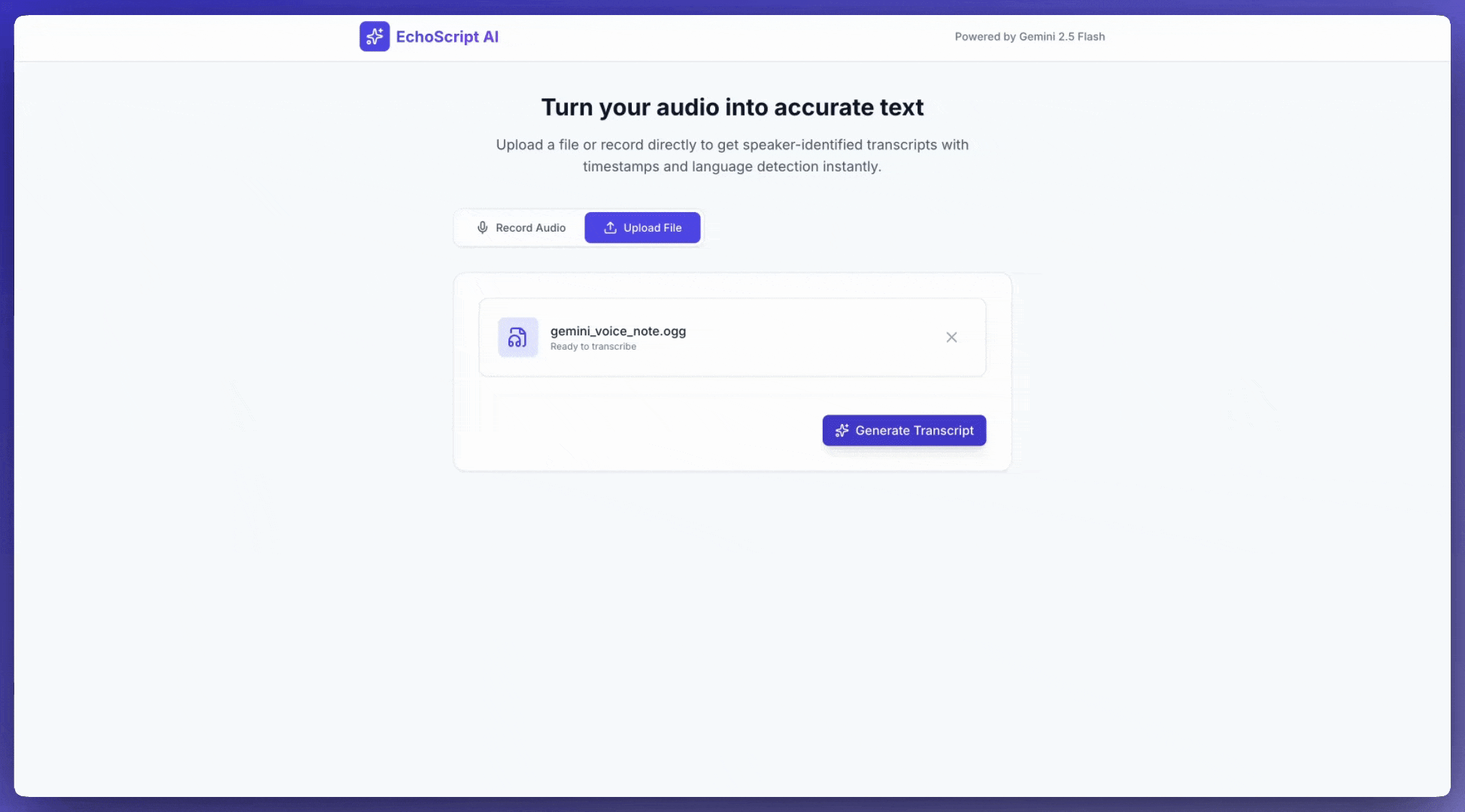
入力音声
Gemini に音声データを提供するには、次の方法があります。
generateContentにリクエストする前に、音声ファイルをアップロードします。generateContentへのリクエストでインライン音声データを渡します。
その他のファイル入力方法については、ファイル入力方法ガイドをご覧ください。
音声ファイルをアップロードする
Files API を使用して、音声ファイルをアップロードできます。リクエストの合計サイズ(ファイル、テキスト プロンプト、システム指示などを含む)が 20 MB を超える場合は、常に Files API を使用します。
次のコードは、音声ファイルをアップロードし、generateContent の呼び出しでそのファイルを使用します。
Python
from google import genai
client = genai.Client()
myfile = client.files.upload(file="path/to/sample.mp3")
response = client.models.generate_content(
model="gemini-3-flash-preview", contents=["Describe this audio clip", myfile]
)
print(response.text)
JavaScript
import {
GoogleGenAI,
createUserContent,
createPartFromUri,
} from "@google/genai";
const ai = new GoogleGenAI({});
async function main() {
const myfile = await ai.files.upload({
file: "path/to/sample.mp3",
config: { mimeType: "audio/mp3" },
});
const response = await ai.models.generateContent({
model: "gemini-3-flash-preview",
contents: createUserContent([
createPartFromUri(myfile.uri, myfile.mimeType),
"Describe this audio clip",
]),
});
console.log(response.text);
}
await main();
Go
package main
import (
"context"
"fmt"
"os"
"google.golang.org/genai"
)
func main() {
ctx := context.Background()
client, err := genai.NewClient(ctx, nil)
if err != nil {
log.Fatal(err)
}
localAudioPath := "/path/to/sample.mp3"
uploadedFile, _ := client.Files.UploadFromPath(
ctx,
localAudioPath,
nil,
)
parts := []*genai.Part{
genai.NewPartFromText("Describe this audio clip"),
genai.NewPartFromURI(uploadedFile.URI, uploadedFile.MIMEType),
}
contents := []*genai.Content{
genai.NewContentFromParts(parts, genai.RoleUser),
}
result, _ := client.Models.GenerateContent(
ctx,
"gemini-3-flash-preview",
contents,
nil,
)
fmt.Println(result.Text())
}
REST
AUDIO_PATH="path/to/sample.mp3"
MIME_TYPE=$(file -b --mime-type "${AUDIO_PATH}")
NUM_BYTES=$(wc -c < "${AUDIO_PATH}")
DISPLAY_NAME=AUDIO
tmp_header_file=upload-header.tmp
# Initial resumable request defining metadata.
# The upload url is in the response headers dump them to a file.
curl "https://generativelanguage.googleapis.com/upload/v1beta/files" \
-H "x-goog-api-key: $GEMINI_API_KEY" \
-D upload-header.tmp \
-H "X-Goog-Upload-Protocol: resumable" \
-H "X-Goog-Upload-Command: start" \
-H "X-Goog-Upload-Header-Content-Length: ${NUM_BYTES}" \
-H "X-Goog-Upload-Header-Content-Type: ${MIME_TYPE}" \
-H "Content-Type: application/json" \
-d "{'file': {'display_name': '${DISPLAY_NAME}'}}" 2> /dev/null
upload_url=$(grep -i "x-goog-upload-url: " "${tmp_header_file}" | cut -d" " -f2 | tr -d "\r")
rm "${tmp_header_file}"
# Upload the actual bytes.
curl "${upload_url}" \
-H "Content-Length: ${NUM_BYTES}" \
-H "X-Goog-Upload-Offset: 0" \
-H "X-Goog-Upload-Command: upload, finalize" \
--data-binary "@${AUDIO_PATH}" 2> /dev/null > file_info.json
file_uri=$(jq ".file.uri" file_info.json)
echo file_uri=$file_uri
# Now generate content using that file
curl "https://generativelanguage.googleapis.com/v1beta/models/gemini-3-flash-preview:generateContent" \
-H "x-goog-api-key: $GEMINI_API_KEY" \
-H 'Content-Type: application/json' \
-X POST \
-d '{
"contents": [{
"parts":[
{"text": "Describe this audio clip"},
{"file_data":{"mime_type": "${MIME_TYPE}", "file_uri": '$file_uri'}}]
}]
}' 2> /dev/null > response.json
cat response.json
echo
jq ".candidates[].content.parts[].text" response.json
メディア ファイルの操作の詳細については、Files API をご覧ください。
音声データをインラインで渡す
音声ファイルをアップロードする代わりに、generateContent へのリクエストでインライン音声データを渡すことができます。
Python
from google import genai
from google.genai import types
with open('path/to/small-sample.mp3', 'rb') as f:
audio_bytes = f.read()
client = genai.Client()
response = client.models.generate_content(
model='gemini-3-flash-preview',
contents=[
'Describe this audio clip',
types.Part.from_bytes(
data=audio_bytes,
mime_type='audio/mp3',
)
]
)
print(response.text)
JavaScript
import { GoogleGenAI } from "@google/genai";
import * as fs from "node:fs";
const ai = new GoogleGenAI({});
const base64AudioFile = fs.readFileSync("path/to/small-sample.mp3", {
encoding: "base64",
});
const contents = [
{ text: "Please summarize the audio." },
{
inlineData: {
mimeType: "audio/mp3",
data: base64AudioFile,
},
},
];
const response = await ai.models.generateContent({
model: "gemini-3-flash-preview",
contents: contents,
});
console.log(response.text);
Go
package main
import (
"context"
"fmt"
"os"
"google.golang.org/genai"
)
func main() {
ctx := context.Background()
client, err := genai.NewClient(ctx, nil)
if err != nil {
log.Fatal(err)
}
audioBytes, _ := os.ReadFile("/path/to/small-sample.mp3")
parts := []*genai.Part{
genai.NewPartFromText("Describe this audio clip"),
&genai.Part{
InlineData: &genai.Blob{
MIMEType: "audio/mp3",
Data: audioBytes,
},
},
}
contents := []*genai.Content{
genai.NewContentFromParts(parts, genai.RoleUser),
}
result, _ := client.Models.GenerateContent(
ctx,
"gemini-3-flash-preview",
contents,
nil,
)
fmt.Println(result.Text())
}
インライン音声データに関する留意事項は次のとおりです。
- リクエストの最大サイズは 20 MB です。これには、テキスト プロンプト、システム指示、インラインで提供されるファイルが含まれます。ファイルのサイズが リクエストの合計サイズを 20 MB 超える場合は、Files API を使用して、リクエストで使用する音声ファイルをアップロードします。
- 音声サンプルを複数回使用する場合は、音声ファイルをアップロードする方が効率的です。
文字起こしを取得する
音声データの文字起こしを取得するには、プロンプトでリクエストします。
Python
from google import genai
client = genai.Client()
myfile = client.files.upload(file='path/to/sample.mp3')
prompt = 'Generate a transcript of the speech.'
response = client.models.generate_content(
model='gemini-3-flash-preview',
contents=[prompt, myfile]
)
print(response.text)
JavaScript
import {
GoogleGenAI,
createUserContent,
createPartFromUri,
} from "@google/genai";
const ai = new GoogleGenAI({});
const myfile = await ai.files.upload({
file: "path/to/sample.mp3",
config: { mimeType: "audio/mpeg" },
});
const result = await ai.models.generateContent({
model: "gemini-3-flash-preview",
contents: createUserContent([
createPartFromUri(myfile.uri, myfile.mimeType),
"Generate a transcript of the speech.",
]),
});
console.log("result.text=", result.text);
Go
package main
import (
"context"
"fmt"
"os"
"google.golang.org/genai"
)
func main() {
ctx := context.Background()
client, err := genai.NewClient(ctx, nil)
if err != nil {
log.Fatal(err)
}
localAudioPath := "/path/to/sample.mp3"
uploadedFile, _ := client.Files.UploadFromPath(
ctx,
localAudioPath,
nil,
)
parts := []*genai.Part{
genai.NewPartFromText("Generate a transcript of the speech."),
genai.NewPartFromURI(uploadedFile.URI, uploadedFile.MIMEType),
}
contents := []*genai.Content{
genai.NewContentFromParts(parts, genai.RoleUser),
}
result, _ := client.Models.GenerateContent(
ctx,
"gemini-3-flash-preview",
contents,
nil,
)
fmt.Println(result.Text())
}
タイムスタンプを参照する
MM:SS 形式のタイムスタンプを使用すると、音声ファイルの特定の部分を参照できます。たとえば、次のプロンプトは、
- ファイルの先頭から 2 分 30 秒の位置から開始します。
ファイルの先頭から 3 分 29 秒で終了します。
Python
# Create a prompt containing timestamps.
prompt = "Provide a transcript of the speech from 02:30 to 03:29."
JavaScript
// Create a prompt containing timestamps.
const prompt = "Provide a transcript of the speech from 02:30 to 03:29."
Go
package main
import (
"context"
"fmt"
"os"
"google.golang.org/genai"
)
func main() {
ctx := context.Background()
client, err := genai.NewClient(ctx, nil)
if err != nil {
log.Fatal(err)
}
localAudioPath := "/path/to/sample.mp3"
uploadedFile, _ := client.Files.UploadFromPath(
ctx,
localAudioPath,
nil,
)
parts := []*genai.Part{
genai.NewPartFromText("Provide a transcript of the speech " +
"between the timestamps 02:30 and 03:29."),
genai.NewPartFromURI(uploadedFile.URI, uploadedFile.MIMEType),
}
contents := []*genai.Content{
genai.NewContentFromParts(parts, genai.RoleUser),
}
result, _ := client.Models.GenerateContent(
ctx,
"gemini-3-flash-preview",
contents,
nil,
)
fmt.Println(result.Text())
}
トークンのカウント
countTokens メソッドを呼び出して、音声ファイル内のトークン数を取得します。次に例を示します。
Python
from google import genai
client = genai.Client()
response = client.models.count_tokens(
model='gemini-3-flash-preview',
contents=[myfile]
)
print(response)
JavaScript
import {
GoogleGenAI,
createUserContent,
createPartFromUri,
} from "@google/genai";
const ai = new GoogleGenAI({});
const myfile = await ai.files.upload({
file: "path/to/sample.mp3",
config: { mimeType: "audio/mpeg" },
});
const countTokensResponse = await ai.models.countTokens({
model: "gemini-3-flash-preview",
contents: createUserContent([
createPartFromUri(myfile.uri, myfile.mimeType),
]),
});
console.log(countTokensResponse.totalTokens);
Go
package main
import (
"context"
"fmt"
"os"
"google.golang.org/genai"
)
func main() {
ctx := context.Background()
client, err := genai.NewClient(ctx, nil)
if err != nil {
log.Fatal(err)
}
localAudioPath := "/path/to/sample.mp3"
uploadedFile, _ := client.Files.UploadFromPath(
ctx,
localAudioPath,
nil,
)
parts := []*genai.Part{
genai.NewPartFromURI(uploadedFile.URI, uploadedFile.MIMEType),
}
contents := []*genai.Content{
genai.NewContentFromParts(parts, genai.RoleUser),
}
tokens, _ := client.Models.CountTokens(
ctx,
"gemini-3-flash-preview",
contents,
nil,
)
fmt.Printf("File %s is %d tokens\n", localAudioPath, tokens.TotalTokens)
}
サポートされているオーディオ形式
Gemini は、次の音声形式の MIME タイプをサポートしています。
- WAV -
audio/wav - MP3 -
audio/mp3 - AIFF -
audio/aiff - AAC -
audio/aac - OGG Vorbis -
audio/ogg - FLAC -
audio/flac
音声に関する技術的な詳細
- Gemini は音声の 1 秒を 32 個のトークンとして表します。たとえば、1 分間の音声は 1,920 個のトークンとして表されます。
- Gemini は、鳥の鳴き声やサイレンなどの音声以外のコンポーネントを「理解」できます。
- 1 つのプロンプトでサポートされる音声データの最大長は 9.5 時間です。Gemini では、1 つのプロンプトに含まれる音声ファイルの数に制限はありませんが、1 つのプロンプトに含まれるすべての音声ファイルの合計長は 9.5 時間を超えてはなりません。
- Gemini は音声ファイルを 16 Kbps のデータ解像度にダウンサンプリングします。
- 音声ソースに複数のチャンネルが含まれている場合、Gemini はそれらのチャンネルを 1 つのチャンネルに結合します。
次のステップ
このガイドでは、音声データに応答してテキストを生成する方法について説明します。詳細については、次のリソースをご覧ください。
- ファイル プロンプト戦略: Gemini API は、テキスト、画像、音声、動画データを使用したプロンプト(マルチモーダル プロンプトとも呼ばれます)をサポートしています。
- システム指示: システム指示を使用すると、特定のニーズやユースケースに基づいてモデルの動作を制御できます。
- 安全に関するガイダンス: 生成 AI モデルは、不正確、偏見的、不快な出力など、予期しない出力を生成することがあります。このような出力による危害のリスクを軽減するには、後処理と人間による評価が不可欠です。
