Interfejs Gemini API umożliwia generowanie rozszerzone przez wyszukiwanie w zapisanych informacjach („RAG”) za pomocą narzędzia File Search. Wyszukiwarka plików importuje, dzieli na części i indeksuje Twoje dane, aby umożliwić szybkie wyszukiwanie odpowiednich informacji na podstawie podanego promptu. Te informacje są następnie wykorzystywane jako kontekst dla modelu, co pozwala mu udzielać dokładniejszych i trafniejszych odpowiedzi.
Aby wyszukiwanie plików było proste i przystępne cenowo dla deweloperów, udostępniamy bezpłatnie przechowywanie plików i generowanie osadzeń w momencie wysyłania zapytania. Płacisz tylko za tworzenie wektorów, gdy po raz pierwszy indeksujesz pliki (zgodnie z obowiązującą ceną modelu wektorów) oraz za normalne tokeny wejściowe i wyjściowe modelu Gemini. Ten nowy model rozliczeń sprawia, że narzędzie do wyszukiwania plików jest łatwiejsze i bardziej opłacalne w budowie oraz skalowaniu.
Bezpośrednie przesyłanie do sklepu wyszukiwarki plików
Ten przykład pokazuje, jak bezpośrednio przesłać plik do sklepu z wyszukiwaniem plików:
Python
from google import genai
from google.genai import types
import time
client = genai.Client()
# File name will be visible in citations
file_search_store = client.file_search_stores.create(config={'display_name': 'your-fileSearchStore-name'})
operation = client.file_search_stores.upload_to_file_search_store(
file='sample.txt',
file_search_store_name=file_search_store.name,
config={
'display_name' : 'display-file-name',
}
)
while not operation.done:
time.sleep(5)
operation = client.operations.get(operation)
response = client.models.generate_content(
model="gemini-3-flash-preview",
contents="""Can you tell me about [insert question]""",
config=types.GenerateContentConfig(
tools=[
types.Tool(
file_search=types.FileSearch(
file_search_store_names=[file_search_store.name]
)
)
]
)
)
print(response.text)
JavaScript
const { GoogleGenAI } = require('@google/genai');
const ai = new GoogleGenAI({});
async function run() {
// File name will be visible in citations
const fileSearchStore = await ai.fileSearchStores.create({
config: { displayName: 'your-fileSearchStore-name' }
});
let operation = await ai.fileSearchStores.uploadToFileSearchStore({
file: 'file.txt',
fileSearchStoreName: fileSearchStore.name,
config: {
displayName: 'file-name',
}
});
while (!operation.done) {
await new Promise(resolve => setTimeout(resolve, 5000));
operation = await ai.operations.get({ operation });
}
const response = await ai.models.generateContent({
model: "gemini-3-flash-preview",
contents: "Can you tell me about [insert question]",
config: {
tools: [
{
fileSearch: {
fileSearchStoreNames: [fileSearchStore.name]
}
}
]
}
});
console.log(response.text);
}
run();
Więcej informacji znajdziesz w dokumentacji interfejsu API uploadToFileSearchStore.
Importowanie plików
Możesz też przesłać istniejący plik i zaimportować go do magazynu wyszukiwania plików:
Python
from google import genai
from google.genai import types
import time
client = genai.Client()
# File name will be visible in citations
sample_file = client.files.upload(file='sample.txt', config={'name': 'display_file_name'})
file_search_store = client.file_search_stores.create(config={'display_name': 'your-fileSearchStore-name'})
operation = client.file_search_stores.import_file(
file_search_store_name=file_search_store.name,
file_name=sample_file.name
)
while not operation.done:
time.sleep(5)
operation = client.operations.get(operation)
response = client.models.generate_content(
model="gemini-3-flash-preview",
contents="""Can you tell me about [insert question]""",
config=types.GenerateContentConfig(
tools=[
types.Tool(
file_search=types.FileSearch(
file_search_store_names=[file_search_store.name]
)
)
]
)
)
print(response.text)
JavaScript
const { GoogleGenAI } = require('@google/genai');
const ai = new GoogleGenAI({});
async function run() {
// File name will be visible in citations
const sampleFile = await ai.files.upload({
file: 'sample.txt',
config: { name: 'file-name' }
});
const fileSearchStore = await ai.fileSearchStores.create({
config: { displayName: 'your-fileSearchStore-name' }
});
let operation = await ai.fileSearchStores.importFile({
fileSearchStoreName: fileSearchStore.name,
fileName: sampleFile.name
});
while (!operation.done) {
await new Promise(resolve => setTimeout(resolve, 5000));
operation = await ai.operations.get({ operation: operation });
}
const response = await ai.models.generateContent({
model: "gemini-3-flash-preview",
contents: "Can you tell me about [insert question]",
config: {
tools: [
{
fileSearch: {
fileSearchStoreNames: [fileSearchStore.name]
}
}
]
}
});
console.log(response.text);
}
run();
Więcej informacji znajdziesz w dokumentacji interfejsu API importFile.
Konfiguracja podziału na fragmenty
Gdy zaimportujesz plik do sklepu File Search, zostanie on automatycznie podzielony na części, osadzony, zindeksowany i przesłany do sklepu File Search. Jeśli potrzebujesz większej kontroli nad strategią dzielenia na części, możesz określić ustawienie chunking_config, aby ustawić maksymalną liczbę tokenów w części i maksymalną liczbę nakładających się tokenów.
Python
from google import genai
from google.genai import types
import time
client = genai.Client()
operation = client.file_search_stores.upload_to_file_search_store(
file_search_store_name=file_search_store.name,
file_name=sample_file.name,
config={
'chunking_config': {
'white_space_config': {
'max_tokens_per_chunk': 200,
'max_overlap_tokens': 20
}
}
}
)
while not operation.done:
time.sleep(5)
operation = client.operations.get(operation)
print("Custom chunking complete.")
JavaScript
const { GoogleGenAI } = require('@google/genai');
const ai = new GoogleGenAI({});
let operation = await ai.fileSearchStores.uploadToFileSearchStore({
file: 'file.txt',
fileSearchStoreName: fileSearchStore.name,
config: {
displayName: 'file-name',
chunkingConfig: {
whiteSpaceConfig: {
maxTokensPerChunk: 200,
maxOverlapTokens: 20
}
}
}
});
while (!operation.done) {
await new Promise(resolve => setTimeout(resolve, 5000));
operation = await ai.operations.get({ operation });
}
console.log("Custom chunking complete.");
Aby użyć sklepu File Search, przekaż go jako narzędzie do metody generateContent, jak pokazano w przykładach przesyłania i importowania.
Jak to działa
Wyszukiwanie plików korzysta z techniki zwanej wyszukiwaniem semantycznym, aby znajdować informacje związane z promptem użytkownika. W przeciwieństwie do standardowego wyszukiwania opartego na słowach kluczowych wyszukiwanie semantyczne rozumie znaczenie i kontekst Twojego zapytania.
Podczas importowania pliku jest on przekształcany w reprezentacje numeryczne zwane wektorami dystrybucyjnymi, które odzwierciedlają znaczenie semantyczne tekstu. Te wektory są przechowywane w specjalistycznej bazie danych wyszukiwania plików. Gdy wysyłasz zapytanie, jest ono również przekształcane w wektor. Następnie system przeprowadza wyszukiwanie plików, aby znaleźć najbardziej podobne i odpowiednie fragmenty dokumentów w pamięci wyszukiwania plików.
W przypadku osadzania i plików nie ma czasu życia danych (TTL). Są one przechowywane do momentu ręcznego usunięcia lub wycofania modelu.
Oto opis procesu korzystania z interfejsu File Search API:uploadToFileSearchStore
Utwórz sklep wyszukiwania plików: sklep wyszukiwania plików zawiera przetworzone dane z Twoich plików. Jest to trwały kontener na wektory dystrybucyjne, na których będzie działać wyszukiwanie semantyczne.
Prześlij plik i zaimportuj go do sklepu wyszukiwania plików: jednocześnie prześlij plik i zaimportuj wyniki do sklepu wyszukiwania plików. Spowoduje to utworzenie tymczasowego obiektu
File, który jest odwołaniem do Twojego dokumentu w formacie pierwotnym. Dane są następnie dzielone na części, konwertowane na wektory dystrybucyjne wyszukiwania plików i indeksowane.FileObiekt zostanie usunięty po 48 godzinach, a dane zaimportowane do magazynu wyszukiwania plików będą przechowywane bezterminowo, dopóki nie zdecydujesz się ich usunąć.Zapytanie za pomocą wyszukiwania plików: na koniec użyj narzędzia
FileSearchw wywołaniugenerateContent. W konfiguracji narzędzia określaszFileSearchRetrievalResource, który wskazujeFileSearchStore, którego chcesz wyszukać. Dzięki temu model przeprowadzi wyszukiwanie semantyczne w tym konkretnym sklepie wyszukiwania plików, aby znaleźć odpowiednie informacje, na których będzie opierać swoją odpowiedź.
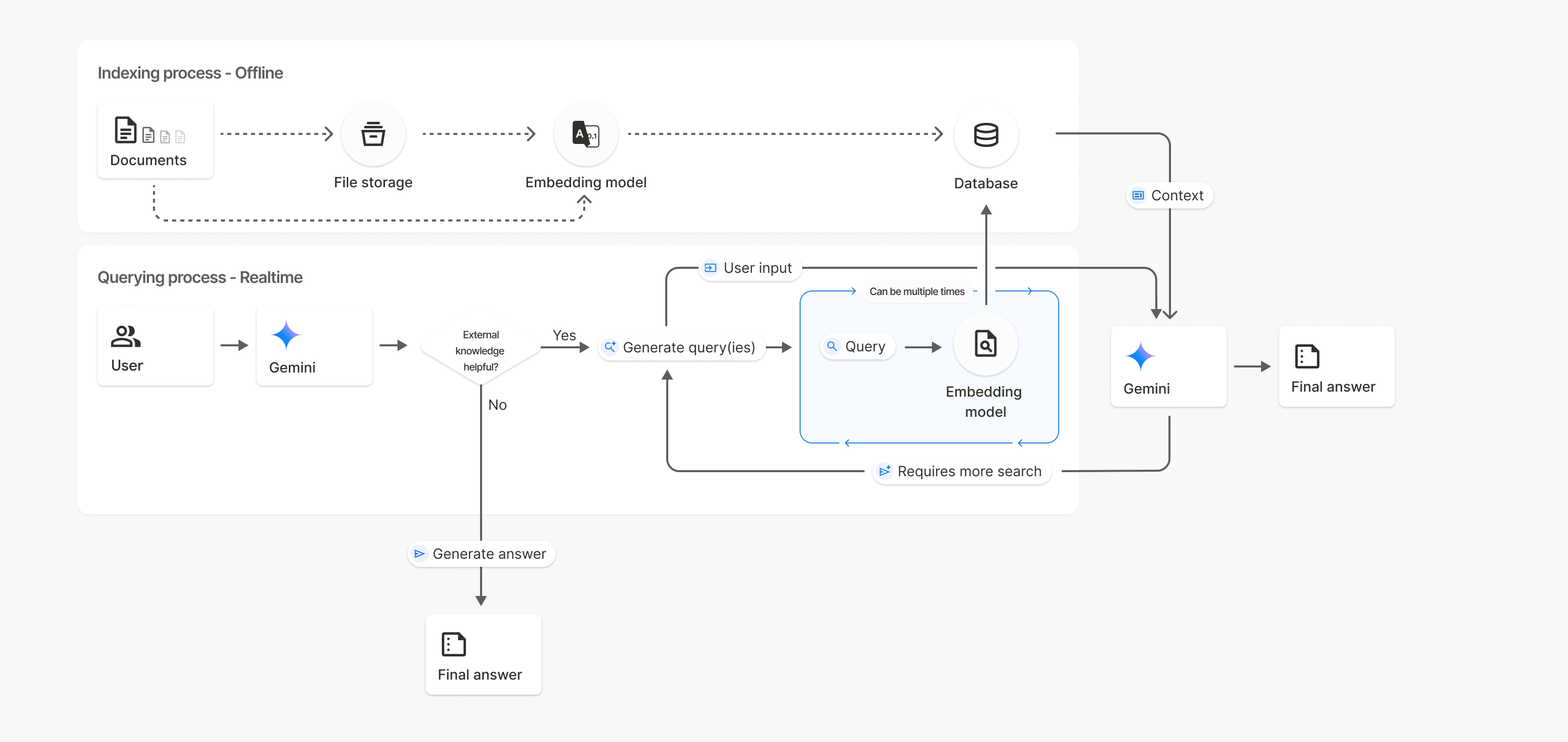
Na tym diagramie linia przerywana od Dokumentów do Modelu osadzania (z użyciem gemini-embedding-001) reprezentuje interfejs API uploadToFileSearchStore (z pominięciem Pamięci plików).
W przeciwnym razie użycie interfejsu Files API do oddzielnego tworzenia i importowania plików przenosi proces indeksowania z Dokumentów do pamięci plików, a następnie do modelu osadzania.
Sklepy wyszukiwania plików
Magazyn wyszukiwania plików to kontener na osadzenia dokumentów. Surowe pliki przesłane za pomocą interfejsu File API są usuwane po 48 godzinach, ale dane zaimportowane do sklepu wyszukiwania plików są przechowywane bezterminowo, dopóki nie usuniesz ich ręcznie. Możesz utworzyć kilka sklepów wyszukiwania plików, aby uporządkować dokumenty. Interfejs APIFileSearchStore umożliwia tworzenie, wyświetlanie, pobieranie i usuwanie sklepów z wyszukiwaniem plików w celu zarządzania nimi. Nazwy sklepów w wyszukiwarce plików mają zasięg globalny.
Oto kilka przykładów zarządzania sklepami w wyszukiwarce plików:
Python
file_search_store = client.file_search_stores.create(config={'display_name': 'my-file_search-store-123'})
for file_search_store in client.file_search_stores.list():
print(file_search_store)
my_file_search_store = client.file_search_stores.get(name='fileSearchStores/my-file_search-store-123')
client.file_search_stores.delete(name='fileSearchStores/my-file_search-store-123', config={'force': True})
JavaScript
const fileSearchStore = await ai.fileSearchStores.create({
config: { displayName: 'my-file_search-store-123' }
});
const fileSearchStores = await ai.fileSearchStores.list();
for await (const store of fileSearchStores) {
console.log(store);
}
const myFileSearchStore = await ai.fileSearchStores.get({
name: 'fileSearchStores/my-file_search-store-123'
});
await ai.fileSearchStores.delete({
name: 'fileSearchStores/my-file_search-store-123',
config: { force: true }
});
REST
curl -X POST "https://generativelanguage.googleapis.com/v1beta/fileSearchStores?key=${GEMINI_API_KEY}" \
-H "Content-Type: application/json"
-d '{ "displayName": "My Store" }'
curl "https://generativelanguage.googleapis.com/v1beta/fileSearchStores?key=${GEMINI_API_KEY}" \
curl "https://generativelanguage.googleapis.com/v1beta/fileSearchStores/my-file_search-store-123?key=${GEMINI_API_KEY}"
curl -X DELETE "https://generativelanguage.googleapis.com/v1beta/fileSearchStores/my-file_search-store-123?key=${GEMINI_API_KEY}"
Dokumenty wyszukiwania plików
Poszczególnymi dokumentami w magazynach plików możesz zarządzać za pomocą interfejsu File Search Documents, aby list każdy dokument w magazynie wyszukiwania plików, get informacje o dokumencie i delete dokument według nazwy.
Python
for document_in_store in client.file_search_stores.documents.list(parent='fileSearchStores/my-file_search-store-123'):
print(document_in_store)
file_search_document = client.file_search_stores.documents.get(name='fileSearchStores/my-file_search-store-123/documents/my_doc')
print(file_search_document)
client.file_search_stores.documents.delete(name='fileSearchStores/my-file_search-store-123/documents/my_doc')
JavaScript
const documents = await ai.fileSearchStores.documents.list({
parent: 'fileSearchStores/my-file_search-store-123'
});
for await (const doc of documents) {
console.log(doc);
}
const fileSearchDocument = await ai.fileSearchStores.documents.get({
name: 'fileSearchStores/my-file_search-store-123/documents/my_doc'
});
await ai.fileSearchStores.documents.delete({
name: 'fileSearchStores/my-file_search-store-123/documents/my_doc'
});
REST
curl "https://generativelanguage.googleapis.com/v1beta/fileSearchStores/my-file_search-store-123/documents?key=${GEMINI_API_KEY}"
curl "https://generativelanguage.googleapis.com/v1beta/fileSearchStores/my-file_search-store-123/documents/my_doc?key=${GEMINI_API_KEY}"
curl -X DELETE "https://generativelanguage.googleapis.com/v1beta/fileSearchStores/my-file_search-store-123/documents/my_doc?key=${GEMINI_API_KEY}"
Metadane pliku
Możesz dodać do plików niestandardowe metadane, aby ułatwić ich filtrowanie lub zapewnić dodatkowy kontekst. Metadane to zestaw par klucz-wartość.
Python
op = client.file_search_stores.import_file(
file_search_store_name=file_search_store.name,
file_name=sample_file.name,
custom_metadata=[
{"key": "author", "string_value": "Robert Graves"},
{"key": "year", "numeric_value": 1934}
]
)
JavaScript
let operation = await ai.fileSearchStores.importFile({
fileSearchStoreName: fileSearchStore.name,
fileName: sampleFile.name,
config: {
customMetadata: [
{ key: "author", stringValue: "Robert Graves" },
{ key: "year", numericValue: 1934 }
]
}
});
Jest to przydatne, gdy w sklepie wyszukiwania plików masz wiele dokumentów i chcesz przeszukać tylko ich podzbiór.
Python
response = client.models.generate_content(
model="gemini-3-flash-preview",
contents="Tell me about the book 'I, Claudius'",
config=types.GenerateContentConfig(
tools=[
types.Tool(
file_search=types.FileSearch(
file_search_store_names=[file_search_store.name],
metadata_filter="author=Robert Graves",
)
)
]
)
)
print(response.text)
JavaScript
const response = await ai.models.generateContent({
model: "gemini-3-flash-preview",
contents: "Tell me about the book 'I, Claudius'",
config: {
tools: [
{
fileSearch: {
fileSearchStoreNames: [fileSearchStore.name],
metadataFilter: 'author="Robert Graves"',
}
}
]
}
});
console.log(response.text);
REST
curl "https://generativelanguage.googleapis.com/v1beta/models/gemini-3-flash-preview:generateContent?key=${GEMINI_API_KEY}" \
-H 'Content-Type: application/json' \
-X POST \
-d '{
"contents": [{
"parts":[{"text": "Tell me about the book I, Claudius"}]
}],
"tools": [{
"file_search": {
"file_search_store_names":["'$STORE_NAME'"],
"metadata_filter": "author = \"Robert Graves\""
}
}]
}' 2> /dev/null > response.json
cat response.json
Wskazówki dotyczące wdrażania składni filtra listy dla metadata_filter znajdziesz na stronie google.aip.dev/160
Cytaty
Gdy używasz wyszukiwania plików, odpowiedź modelu może zawierać cytaty, które wskazują, które części przesłanych dokumentów zostały użyte do wygenerowania odpowiedzi. Ułatwia to weryfikowanie informacji.
Informacje o cytowaniu są dostępne w odpowiedzi w atrybucie grounding_metadata.
Python
print(response.candidates[0].grounding_metadata)
JavaScript
console.log(JSON.stringify(response.candidates?.[0]?.groundingMetadata, null, 2));
Uporządkowane dane wyjściowe
W przypadku modeli Gemini 3 możesz połączyć narzędzie do wyszukiwania plików z danymi strukturalnymi.
Python
from pydantic import BaseModel, Field
class Money(BaseModel):
amount: str = Field(description="The numerical part of the amount.")
currency: str = Field(description="The currency of amount.")
response = client.models.generate_content(
model="gemini-3-flash-preview",
contents="What is the minimum hourly wage in Tokyo right now?",
config=types.GenerateContentConfig(
tools=[
types.Tool(
file_search=types.FileSearch(
file_search_store_names=[file_search_store.name]
)
)
],
responseMimeType="application/json",
responseJsonSchema= Money.model_json_schema()
)
)
result = Money.model_validate_json(response.text)
print(result)
JavaScript
import { z } from "zod";
import { zodToJsonSchema } from "zod-to-json-schema";
const moneySchema = z.object({
amount: z.string().describe("The numerical part of the amount."),
currency: z.string().describe("The currency of amount."),
});
async function run() {
const response = await ai.models.generateContent({
model: "gemini-3-flash-preview",
contents: "What is the minimum hourly wage in Tokyo right now?",
config: {
tools: [
{
fileSearch: {
fileSearchStoreNames: [file_search_store.name],
},
},
],
responseMimeType: "application/json",
responseJsonSchema: zodToJsonSchema(moneySchema),
},
});
const result = moneySchema.parse(JSON.parse(response.text));
console.log(result);
}
run();
REST
curl "https://generativelanguage.googleapis.com/v1beta/models/gemini-3-flash-preview:generateContent" \
-H "x-goog-api-key: $GEMINI_API_KEY" \
-H 'Content-Type: application/json' \
-X POST \
-d "{
\"contents\": [{
\"parts\": [{\"text\": \"What is the minimum hourly wage in Tokyo right now?\"}]
}],
\"tools\": [
{
\"fileSearch\": {
\"fileSearchStoreNames\": [\"$STORE_NAME\"]
}
}
],
\"generationConfig\": {
\"responseMimeType\": \"application/json\",
\"responseJsonSchema\": {
\"type\": \"object\",
\"properties\": {
\"amount\": {\"type\": \"string\", \"description\": \"The numerical part of the amount.\"},
\"currency\": {\"type\": \"string\", \"description\": \"The currency of amount.\"}
},
\"required\": [\"amount\", \"currency\"]
}
}
}"
Obsługiwane modele
Wyszukiwanie plików jest obsługiwane przez te modele:
gemini-3-pro-previewgemini-3-flash-previewgemini-2.5-progemini-3-flash-preview-litei jej wersje testowe.
Obsługiwane typy plików
Wyszukiwanie plików obsługuje szeroką gamę formatów plików, które są wymienione w kolejnych sekcjach.
Typy plików aplikacji
application/dartapplication/ecmascriptapplication/jsonapplication/ms-javaapplication/mswordapplication/pdfapplication/sqlapplication/typescriptapplication/vnd.curlapplication/vnd.dartapplication/vnd.ibm.secure-containerapplication/vnd.jupyterapplication/vnd.ms-excelapplication/vnd.oasis.opendocument.textapplication/vnd.openxmlformats-officedocument.presentationml.presentationapplication/vnd.openxmlformats-officedocument.spreadsheetml.sheetapplication/vnd.openxmlformats-officedocument.wordprocessingml.documentapplication/vnd.openxmlformats-officedocument.wordprocessingml.templateapplication/x-cshapplication/x-hwpapplication/x-hwp-v5application/x-latexapplication/x-phpapplication/x-powershellapplication/x-shapplication/x-shellscriptapplication/x-texapplication/x-zshapplication/xmlapplication/zip
Typy plików tekstowych
text/1d-interleaved-parityfectext/REDtext/SGMLtext/cache-manifesttext/calendartext/cqltext/cql-extensiontext/cql-identifiertext/csstext/csvtext/csv-schematext/dnstext/encaprtptext/enrichedtext/exampletext/fhirpathtext/flexfectext/fwdredtext/gff3text/grammar-ref-listtext/hl7v2text/htmltext/javascripttext/jcr-cndtext/jsxtext/markdowntext/mizartext/n3text/parameterstext/parityfectext/phptext/plaintext/provenance-notationtext/prs.fallenstein.rsttext/prs.lines.tagtext/prs.prop.logictext/raptorfectext/rfc822-headerstext/rtftext/rtp-enc-aescm128text/rtploopbacktext/rtxtext/sgmltext/shaclctext/shextext/spdxtext/stringstext/t140text/tab-separated-valuestext/texmacstext/trofftext/tsvtext/tsxtext/turtletext/ulpfectext/uri-listtext/vcardtext/vnd.DMClientScripttext/vnd.IPTC.NITFtext/vnd.IPTC.NewsMLtext/vnd.atext/vnd.abctext/vnd.ascii-arttext/vnd.curltext/vnd.debian.copyrighttext/vnd.dvb.subtitletext/vnd.esmertec.theme-descriptortext/vnd.exchangeabletext/vnd.familysearch.gedcomtext/vnd.ficlab.flttext/vnd.flytext/vnd.fmi.flexstortext/vnd.gmltext/vnd.graphviztext/vnd.hanstext/vnd.hgltext/vnd.in3d.3dmltext/vnd.in3d.spottext/vnd.latex-ztext/vnd.motorola.reflextext/vnd.ms-mediapackagetext/vnd.net2phone.commcenter.commandtext/vnd.radisys.msml-basic-layouttext/vnd.senx.warpscripttext/vnd.sositext/vnd.sun.j2me.app-descriptortext/vnd.trolltech.linguisttext/vnd.wap.sitext/vnd.wap.sltext/vnd.wap.wmltext/vnd.wap.wmlscripttext/vtttext/wgsltext/x-asmtext/x-bibtextext/x-bootext/x-ctext/x-c++hdrtext/x-c++srctext/x-cassandratext/x-chdrtext/x-coffeescripttext/x-componenttext/x-cshtext/x-csharptext/x-csrctext/x-cudatext/x-dtext/x-difftext/x-dsrctext/x-emacs-lisptext/x-erlangtext/x-gff3text/x-gotext/x-haskelltext/x-javatext/x-java-propertiestext/x-java-sourcetext/x-kotlintext/x-lilypondtext/x-lisptext/x-literate-haskelltext/x-luatext/x-moctext/x-objcsrctext/x-pascaltext/x-pcs-gcdtext/x-perltext/x-perl-scripttext/x-pythontext/x-python-scripttext/x-r-markdowntext/x-rsrctext/x-rsttext/x-ruby-scripttext/x-rusttext/x-sasstext/x-scalatext/x-schemetext/x-script.pythontext/x-scsstext/x-setexttext/x-sfvtext/x-shtext/x-siestatext/x-sostext/x-sqltext/x-swifttext/x-tcltext/x-textext/x-vbasictext/x-vcalendartext/xmltext/xml-dtdtext/xml-external-parsed-entitytext/yaml
Ograniczenia
- Interfejs Live API: wyszukiwanie plików nie jest obsługiwane w interfejsie Live API.
- Niezgodność narzędzi: wyszukiwania plików nie można obecnie łączyć z innymi narzędziami, takimi jak uzasadnianie za pomocą wyszukiwarki Google czy kontekst adresu URL.
Ograniczenia liczby żądań
Aby zapewnić stabilność usługi, interfejs File Search API ma te limity:
- Maksymalny rozmiar pliku / limit na dokument: 100 MB
- Całkowity rozmiar pamięci masowej wyszukiwarki plików w projekcie (zależny od poziomu użytkownika):
- Bezpłatnie: 1 GB
- Poziom 1: 10 GB
- Poziom 2: 100 GB
- Poziom 3: 1 TB
- Rekomendacja: aby zapewnić optymalne opóźnienia pobierania, ogranicz rozmiar każdego sklepu wyszukiwania plików do mniej niż 20 GB.
Ceny
- Opłaty za umieszczanie są naliczane w momencie indeksowania na podstawie obowiązujących cen umieszczania (0,15 USD za 1 mln tokenów).
- Przechowywanie jest bezpłatne.
- Wektory dystrybucyjne podczas zapytań są bezpłatne.
- Pobrane tokeny dokumentu są rozliczane jako zwykłe tokeny kontekstu.
Co dalej?
- Zapoznaj się z dokumentacją interfejsu API dotyczącą sklepów wyszukiwania plików i dokumentów.
