Gemini API를 사용하면 파일 검색 도구를 통해 검색 증강 생성 ('RAG')을 사용할 수 있습니다. 파일 검색은 제공된 프롬프트를 기반으로 관련 정보를 빠르게 검색할 수 있도록 데이터를 가져오고, 청크로 나누고, 색인을 생성합니다. 이 정보는 모델의 컨텍스트로 사용되어 모델이 더 정확하고 관련성 있는 답변을 제공할 수 있습니다.
개발자가 저렴한 비용으로 파일 검색을 사용할 수 있도록 쿼리 시 파일 저장 및 임베딩 생성을 무료로 제공합니다. 파일을 처음 색인 생성할 때만 임베딩 생성 비용 (해당 임베딩 모델 비용)과 일반 Gemini 모델 입력 / 출력 토큰 비용을 지불하면 됩니다. 이 새로운 청구 패러다임 덕분에 파일 검색 도구를 더 쉽고 비용 효율적으로 빌드하고 확장할 수 있습니다.
파일 검색 스토어에 직접 업로드
다음 예시에서는 파일 검색 스토어에 파일을 직접 업로드하는 방법을 보여줍니다.
Python
from google import genai
from google.genai import types
import time
client = genai.Client()
# File name will be visible in citations
file_search_store = client.file_search_stores.create(config={'display_name': 'your-fileSearchStore-name'})
operation = client.file_search_stores.upload_to_file_search_store(
file='sample.txt',
file_search_store_name=file_search_store.name,
config={
'display_name' : 'display-file-name',
}
)
while not operation.done:
time.sleep(5)
operation = client.operations.get(operation)
response = client.models.generate_content(
model="gemini-3-flash-preview",
contents="""Can you tell me about [insert question]""",
config=types.GenerateContentConfig(
tools=[
types.Tool(
file_search=types.FileSearch(
file_search_store_names=[file_search_store.name]
)
)
]
)
)
print(response.text)
자바스크립트
const { GoogleGenAI } = require('@google/genai');
const ai = new GoogleGenAI({});
async function run() {
// File name will be visible in citations
const fileSearchStore = await ai.fileSearchStores.create({
config: { displayName: 'your-fileSearchStore-name' }
});
let operation = await ai.fileSearchStores.uploadToFileSearchStore({
file: 'file.txt',
fileSearchStoreName: fileSearchStore.name,
config: {
displayName: 'file-name',
}
});
while (!operation.done) {
await new Promise(resolve => setTimeout(resolve, 5000));
operation = await ai.operations.get({ operation });
}
const response = await ai.models.generateContent({
model: "gemini-3-flash-preview",
contents: "Can you tell me about [insert question]",
config: {
tools: [
{
fileSearch: {
fileSearchStoreNames: [fileSearchStore.name]
}
}
]
}
});
console.log(response.text);
}
run();
자세한 내용은 uploadToFileSearchStore API 참조를 확인하세요.
파일 가져오기
또는 기존 파일을 업로드하고 파일 검색 저장소로 가져올 수 있습니다.
Python
from google import genai
from google.genai import types
import time
client = genai.Client()
# File name will be visible in citations
sample_file = client.files.upload(file='sample.txt', config={'name': 'display_file_name'})
file_search_store = client.file_search_stores.create(config={'display_name': 'your-fileSearchStore-name'})
operation = client.file_search_stores.import_file(
file_search_store_name=file_search_store.name,
file_name=sample_file.name
)
while not operation.done:
time.sleep(5)
operation = client.operations.get(operation)
response = client.models.generate_content(
model="gemini-3-flash-preview",
contents="""Can you tell me about [insert question]""",
config=types.GenerateContentConfig(
tools=[
types.Tool(
file_search=types.FileSearch(
file_search_store_names=[file_search_store.name]
)
)
]
)
)
print(response.text)
자바스크립트
const { GoogleGenAI } = require('@google/genai');
const ai = new GoogleGenAI({});
async function run() {
// File name will be visible in citations
const sampleFile = await ai.files.upload({
file: 'sample.txt',
config: { name: 'file-name' }
});
const fileSearchStore = await ai.fileSearchStores.create({
config: { displayName: 'your-fileSearchStore-name' }
});
let operation = await ai.fileSearchStores.importFile({
fileSearchStoreName: fileSearchStore.name,
fileName: sampleFile.name
});
while (!operation.done) {
await new Promise(resolve => setTimeout(resolve, 5000));
operation = await ai.operations.get({ operation: operation });
}
const response = await ai.models.generateContent({
model: "gemini-3-flash-preview",
contents: "Can you tell me about [insert question]",
config: {
tools: [
{
fileSearch: {
fileSearchStoreNames: [fileSearchStore.name]
}
}
]
}
});
console.log(response.text);
}
run();
자세한 내용은 importFile API 참조를 확인하세요.
청크 구성
파일을 파일 검색 스토어로 가져오면 파일이 자동으로 청크로 분할되고, 삽입되고, 색인이 생성되고, 파일 검색 스토어로 업로드됩니다. 청크 전략을 더 세부적으로 관리해야 하는 경우 chunking_config 설정을 지정하여 청크당 최대 토큰 수와 중복되는 최대 토큰 수를 설정할 수 있습니다.
Python
from google import genai
from google.genai import types
import time
client = genai.Client()
operation = client.file_search_stores.upload_to_file_search_store(
file_search_store_name=file_search_store.name,
file_name=sample_file.name,
config={
'chunking_config': {
'white_space_config': {
'max_tokens_per_chunk': 200,
'max_overlap_tokens': 20
}
}
}
)
while not operation.done:
time.sleep(5)
operation = client.operations.get(operation)
print("Custom chunking complete.")
자바스크립트
const { GoogleGenAI } = require('@google/genai');
const ai = new GoogleGenAI({});
let operation = await ai.fileSearchStores.uploadToFileSearchStore({
file: 'file.txt',
fileSearchStoreName: fileSearchStore.name,
config: {
displayName: 'file-name',
chunkingConfig: {
whiteSpaceConfig: {
maxTokensPerChunk: 200,
maxOverlapTokens: 20
}
}
}
});
while (!operation.done) {
await new Promise(resolve => setTimeout(resolve, 5000));
operation = await ai.operations.get({ operation });
}
console.log("Custom chunking complete.");
파일 검색 저장소를 사용하려면 업로드 및 가져오기 예와 같이 generateContent 메서드에 도구로 전달합니다.
작동 방식
파일 검색은 시맨틱 검색이라는 기법을 사용하여 사용자 프롬프트와 관련된 정보를 찾습니다. 표준 키워드 기반 검색과 달리 시맨틱 검색은 질문의 의미와 컨텍스트를 이해합니다.
파일을 가져오면 텍스트의 시맨틱 의미를 포착하는 임베딩이라는 숫자 표현으로 변환됩니다. 이러한 임베딩은 특수 파일 검색 데이터베이스에 저장됩니다. 쿼리를 입력하면 쿼리도 임베딩으로 변환됩니다. 그런 다음 시스템은 파일 검색을 실행하여 파일 검색 저장소에서 가장 유사하고 관련성 높은 문서 청크를 찾습니다.
삽입 및 파일에는 수명 (TTL)이 없습니다. 수동으로 삭제하거나 모델이 지원 중단될 때까지 유지됩니다.
파일 검색 uploadToFileSearchStore API를 사용하는 과정은 다음과 같습니다.
파일 검색 스토어 만들기: 파일 검색 스토어에는 파일에서 처리된 데이터가 포함됩니다. 시맨틱 검색이 작동하는 임베딩의 지속적인 컨테이너입니다.
파일을 업로드하고 파일 검색 스토어로 가져오기: 파일을 업로드하고 결과를 파일 검색 스토어로 동시에 가져옵니다. 이렇게 하면 원시 문서를 참조하는 임시
File객체가 생성됩니다. 그런 다음 데이터가 청크로 분할되고, 파일 검색 임베딩으로 변환되고, 색인이 생성됩니다.File객체는 48시간 후에 삭제되지만 파일 검색 스토어로 가져온 데이터는 삭제할 때까지 무기한 저장됩니다.파일 검색으로 쿼리: 마지막으로
generateContent호출에서FileSearch도구를 사용합니다. 도구 구성에서 검색할FileSearchStore를 가리키는FileSearchRetrievalResource를 지정합니다. 이렇게 하면 모델이 해당 특정 파일 검색 스토어에서 시맨틱 검색을 실행하여 대답을 그라운딩하는 데 필요한 관련 정보를 찾습니다.
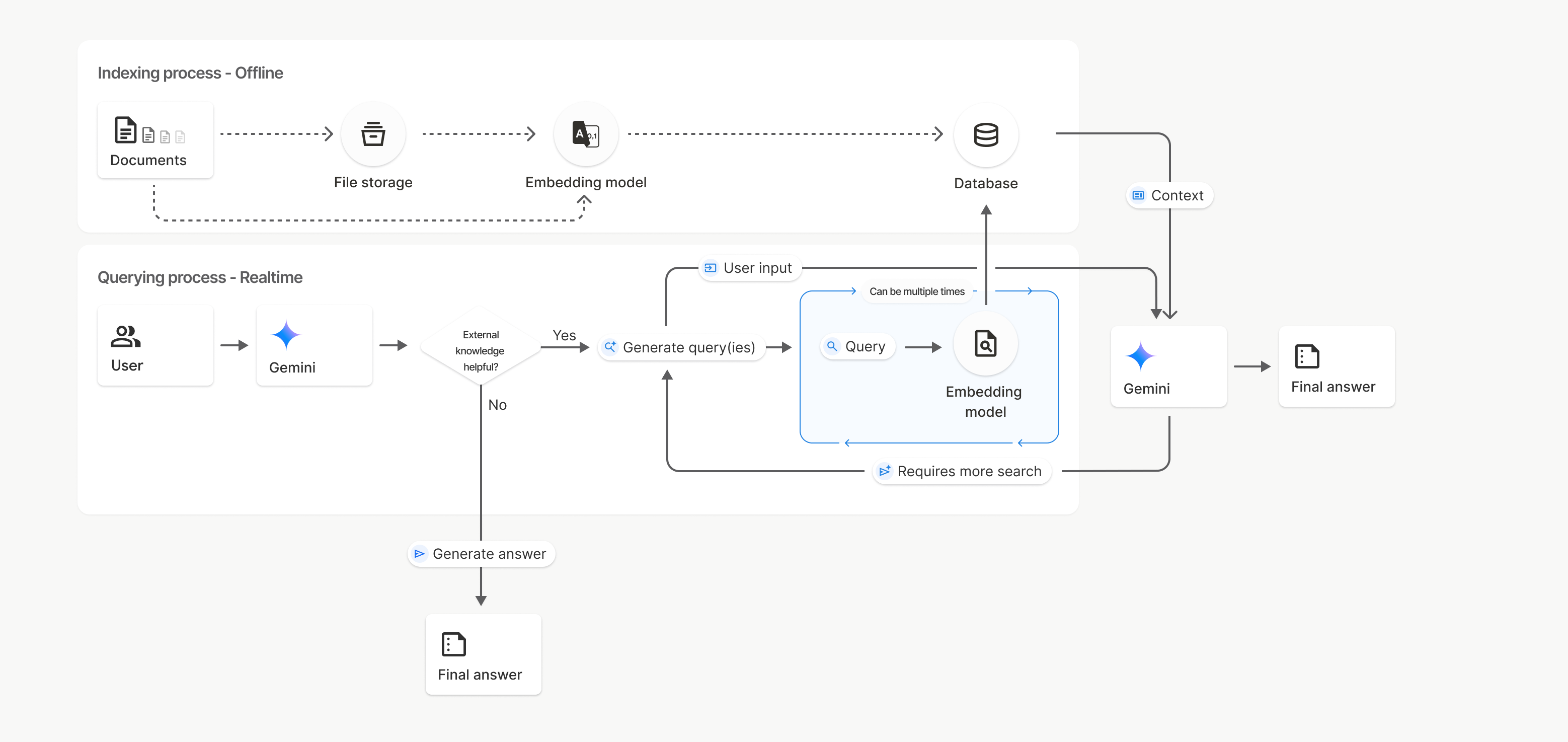
이 다이어그램에서 문서에서 삽입 모델(gemini-embedding-001 사용)로 연결되는 점선은 uploadToFileSearchStore API (파일 스토리지 우회)를 나타냅니다.
그렇지 않으면 Files API를 사용하여 파일을 별도로 만든 후 가져오면 색인 생성 프로세스가 Documents에서 File storage로 이동한 후 Embedding model로 이동합니다.
파일 검색 스토어
파일 검색 저장소는 문서 임베딩의 컨테이너입니다. 파일 API를 통해 업로드된 원시 파일은 48시간 후에 삭제되지만 파일 검색 스토어로 가져온 데이터는 수동으로 삭제할 때까지 무기한 저장됩니다. 문서를 정리하기 위해 여러 파일 검색 저장소를 만들 수 있습니다. FileSearchStore API를 사용하면 파일 검색 저장소를 생성, 나열, 가져오기, 삭제하여 관리할 수 있습니다. 파일 검색 스토어 이름은 전역 범위입니다.
파일 검색 저장소를 관리하는 방법의 몇 가지 예는 다음과 같습니다.
Python
file_search_store = client.file_search_stores.create(config={'display_name': 'my-file_search-store-123'})
for file_search_store in client.file_search_stores.list():
print(file_search_store)
my_file_search_store = client.file_search_stores.get(name='fileSearchStores/my-file_search-store-123')
client.file_search_stores.delete(name='fileSearchStores/my-file_search-store-123', config={'force': True})
자바스크립트
const fileSearchStore = await ai.fileSearchStores.create({
config: { displayName: 'my-file_search-store-123' }
});
const fileSearchStores = await ai.fileSearchStores.list();
for await (const store of fileSearchStores) {
console.log(store);
}
const myFileSearchStore = await ai.fileSearchStores.get({
name: 'fileSearchStores/my-file_search-store-123'
});
await ai.fileSearchStores.delete({
name: 'fileSearchStores/my-file_search-store-123',
config: { force: true }
});
REST
curl -X POST "https://generativelanguage.googleapis.com/v1beta/fileSearchStores?key=${GEMINI_API_KEY}" \
-H "Content-Type: application/json"
-d '{ "displayName": "My Store" }'
curl "https://generativelanguage.googleapis.com/v1beta/fileSearchStores?key=${GEMINI_API_KEY}" \
curl "https://generativelanguage.googleapis.com/v1beta/fileSearchStores/my-file_search-store-123?key=${GEMINI_API_KEY}"
curl -X DELETE "https://generativelanguage.googleapis.com/v1beta/fileSearchStores/my-file_search-store-123?key=${GEMINI_API_KEY}"
파일 검색 문서
파일 검색 문서 API를 사용하여 파일 스토어의 개별 문서를 관리하여 파일 검색 스토어의 각 문서를 list하고, 문서에 관한 정보를 get하고, 이름으로 문서를 delete할 수 있습니다.
Python
for document_in_store in client.file_search_stores.documents.list(parent='fileSearchStores/my-file_search-store-123'):
print(document_in_store)
file_search_document = client.file_search_stores.documents.get(name='fileSearchStores/my-file_search-store-123/documents/my_doc')
print(file_search_document)
client.file_search_stores.documents.delete(name='fileSearchStores/my-file_search-store-123/documents/my_doc')
자바스크립트
const documents = await ai.fileSearchStores.documents.list({
parent: 'fileSearchStores/my-file_search-store-123'
});
for await (const doc of documents) {
console.log(doc);
}
const fileSearchDocument = await ai.fileSearchStores.documents.get({
name: 'fileSearchStores/my-file_search-store-123/documents/my_doc'
});
await ai.fileSearchStores.documents.delete({
name: 'fileSearchStores/my-file_search-store-123/documents/my_doc'
});
REST
curl "https://generativelanguage.googleapis.com/v1beta/fileSearchStores/my-file_search-store-123/documents?key=${GEMINI_API_KEY}"
curl "https://generativelanguage.googleapis.com/v1beta/fileSearchStores/my-file_search-store-123/documents/my_doc?key=${GEMINI_API_KEY}"
curl -X DELETE "https://generativelanguage.googleapis.com/v1beta/fileSearchStores/my-file_search-store-123/documents/my_doc?key=${GEMINI_API_KEY}"
파일 메타데이터
파일을 필터링하거나 추가 컨텍스트를 제공하는 데 도움이 되도록 파일에 맞춤 메타데이터를 추가할 수 있습니다. 메타데이터는 키-값 쌍의 집합입니다.
Python
op = client.file_search_stores.import_file(
file_search_store_name=file_search_store.name,
file_name=sample_file.name,
custom_metadata=[
{"key": "author", "string_value": "Robert Graves"},
{"key": "year", "numeric_value": 1934}
]
)
자바스크립트
let operation = await ai.fileSearchStores.importFile({
fileSearchStoreName: fileSearchStore.name,
fileName: sampleFile.name,
config: {
customMetadata: [
{ key: "author", stringValue: "Robert Graves" },
{ key: "year", numericValue: 1934 }
]
}
});
이 기능은 파일 검색 저장소에 여러 문서가 있고 그중 일부만 검색하려는 경우에 유용합니다.
Python
response = client.models.generate_content(
model="gemini-3-flash-preview",
contents="Tell me about the book 'I, Claudius'",
config=types.GenerateContentConfig(
tools=[
types.Tool(
file_search=types.FileSearch(
file_search_store_names=[file_search_store.name],
metadata_filter="author=Robert Graves",
)
)
]
)
)
print(response.text)
자바스크립트
const response = await ai.models.generateContent({
model: "gemini-3-flash-preview",
contents: "Tell me about the book 'I, Claudius'",
config: {
tools: [
{
fileSearch: {
fileSearchStoreNames: [fileSearchStore.name],
metadataFilter: 'author="Robert Graves"',
}
}
]
}
});
console.log(response.text);
REST
curl "https://generativelanguage.googleapis.com/v1beta/models/gemini-3-flash-preview:generateContent?key=${GEMINI_API_KEY}" \
-H 'Content-Type: application/json' \
-X POST \
-d '{
"contents": [{
"parts":[{"text": "Tell me about the book I, Claudius"}]
}],
"tools": [{
"file_search": {
"file_search_store_names":["'$STORE_NAME'"],
"metadata_filter": "author = \"Robert Graves\""
}
}]
}' 2> /dev/null > response.json
cat response.json
metadata_filter의 목록 필터 문법 구현에 관한 안내는 google.aip.dev/160에서 확인할 수 있습니다.
인용
파일 검색을 사용하면 모델의 대답에 업로드된 문서의 어떤 부분이 대답을 생성하는 데 사용되었는지 명시하는 인용이 포함될 수 있습니다. 이를 통해 사실 확인 및 검증이 가능합니다.
응답의 grounding_metadata 속성을 통해 인용 정보에 액세스할 수 있습니다.
Python
print(response.candidates[0].grounding_metadata)
자바스크립트
console.log(JSON.stringify(response.candidates?.[0]?.groundingMetadata, null, 2));
구조화된 출력
Gemini 3 모델부터 파일 검색 도구를 구조화된 출력과 결합할 수 있습니다.
Python
from pydantic import BaseModel, Field
class Money(BaseModel):
amount: str = Field(description="The numerical part of the amount.")
currency: str = Field(description="The currency of amount.")
response = client.models.generate_content(
model="gemini-3-flash-preview",
contents="What is the minimum hourly wage in Tokyo right now?",
config=types.GenerateContentConfig(
tools=[
types.Tool(
file_search=types.FileSearch(
file_search_store_names=[file_search_store.name]
)
)
],
response_mime_type="application/json",
response_schema=Money.model_json_schema()
)
)
result = Money.model_validate_json(response.text)
print(result)
자바스크립트
import { z } from "zod";
const moneySchema = z.object({
amount: z.string().describe("The numerical part of the amount."),
currency: z.string().describe("The currency of amount."),
});
async function run() {
const response = await ai.models.generateContent({
model: "gemini-3-flash-preview",
contents: "What is the minimum hourly wage in Tokyo right now?",
config: {
tools: [
{
fileSearch: {
fileSearchStoreNames: [file_search_store.name],
},
},
],
responseMimeType: "application/json",
responseJsonSchema: z.toJSONSchema(moneySchema),
},
});
const result = moneySchema.parse(JSON.parse(response.text));
console.log(result);
}
run();
REST
curl "https://generativelanguage.googleapis.com/v1beta/models/gemini-3-flash-preview:generateContent" \
-H "x-goog-api-key: $GEMINI_API_KEY" \
-H 'Content-Type: application/json' \
-X POST \
-d '{
"contents": [{
"parts": [{"text": "What is the minimum hourly wage in Tokyo right now?"}]
}],
"tools": [
{
"fileSearch": {
"fileSearchStoreNames": ["$FILE_SEARCH_STORE_NAME"]
}
}
],
"generationConfig": {
"responseMimeType": "application/json",
"responseJsonSchema": {
"type": "object",
"properties": {
"amount": {"type": "string", "description": "The numerical part of the amount."},
"currency": {"type": "string", "description": "The currency of amount."}
},
"required": ["amount", "currency"]
}
}
}'
지원되는 모델
다음 모델은 파일 검색을 지원합니다.
지원되는 파일 형식
파일 검색은 다음 섹션에 나열된 다양한 파일 형식을 지원합니다.
애플리케이션 파일 형식
application/dartapplication/ecmascriptapplication/jsonapplication/ms-javaapplication/mswordapplication/pdfapplication/sqlapplication/typescriptapplication/vnd.curlapplication/vnd.dartapplication/vnd.ibm.secure-containerapplication/vnd.jupyterapplication/vnd.ms-excelapplication/vnd.oasis.opendocument.textapplication/vnd.openxmlformats-officedocument.presentationml.presentationapplication/vnd.openxmlformats-officedocument.spreadsheetml.sheetapplication/vnd.openxmlformats-officedocument.wordprocessingml.documentapplication/vnd.openxmlformats-officedocument.wordprocessingml.templateapplication/x-cshapplication/x-hwpapplication/x-hwp-v5application/x-latexapplication/x-phpapplication/x-powershellapplication/x-shapplication/x-shellscriptapplication/x-texapplication/x-zshapplication/xmlapplication/zip
텍스트 파일 형식
text/1d-interleaved-parityfectext/REDtext/SGMLtext/cache-manifesttext/calendartext/cqltext/cql-extensiontext/cql-identifiertext/csstext/csvtext/csv-schematext/dnstext/encaprtptext/enrichedtext/exampletext/fhirpathtext/flexfectext/fwdredtext/gff3text/grammar-ref-listtext/hl7v2text/htmltext/javascripttext/jcr-cndtext/jsxtext/markdowntext/mizartext/n3text/parameterstext/parityfectext/phptext/plaintext/provenance-notationtext/prs.fallenstein.rsttext/prs.lines.tagtext/prs.prop.logictext/raptorfectext/rfc822-headerstext/rtftext/rtp-enc-aescm128text/rtploopbacktext/rtxtext/sgmltext/shaclctext/shextext/spdxtext/stringstext/t140text/tab-separated-valuestext/texmacstext/trofftext/tsvtext/tsxtext/turtletext/ulpfectext/uri-listtext/vcardtext/vnd.DMClientScripttext/vnd.IPTC.NITFtext/vnd.IPTC.NewsMLtext/vnd.atext/vnd.abctext/vnd.ascii-arttext/vnd.curltext/vnd.debian.copyrighttext/vnd.dvb.subtitletext/vnd.esmertec.theme-descriptortext/vnd.exchangeabletext/vnd.familysearch.gedcomtext/vnd.ficlab.flttext/vnd.flytext/vnd.fmi.flexstortext/vnd.gmltext/vnd.graphviztext/vnd.hanstext/vnd.hgltext/vnd.in3d.3dmltext/vnd.in3d.spottext/vnd.latex-ztext/vnd.motorola.reflextext/vnd.ms-mediapackagetext/vnd.net2phone.commcenter.commandtext/vnd.radisys.msml-basic-layouttext/vnd.senx.warpscripttext/vnd.sositext/vnd.sun.j2me.app-descriptortext/vnd.trolltech.linguisttext/vnd.wap.sitext/vnd.wap.sltext/vnd.wap.wmltext/vnd.wap.wmlscripttext/vtttext/wgsltext/x-asmtext/x-bibtextext/x-bootext/x-ctext/x-c++hdrtext/x-c++srctext/x-cassandratext/x-chdrtext/x-coffeescripttext/x-componenttext/x-cshtext/x-csharptext/x-csrctext/x-cudatext/x-dtext/x-difftext/x-dsrctext/x-emacs-lisptext/x-erlangtext/x-gff3text/x-gotext/x-haskelltext/x-javatext/x-java-propertiestext/x-java-sourcetext/x-kotlintext/x-lilypondtext/x-lisptext/x-literate-haskelltext/x-luatext/x-moctext/x-objcsrctext/x-pascaltext/x-pcs-gcdtext/x-perltext/x-perl-scripttext/x-pythontext/x-python-scripttext/x-r-markdowntext/x-rsrctext/x-rsttext/x-ruby-scripttext/x-rusttext/x-sasstext/x-scalatext/x-schemetext/x-script.pythontext/x-scsstext/x-setexttext/x-sfvtext/x-shtext/x-siestatext/x-sostext/x-sqltext/x-swifttext/x-tcltext/x-textext/x-vbasictext/x-vcalendartext/xmltext/xml-dtdtext/xml-external-parsed-entitytext/yaml
제한사항
- Live API: Live API에서는 파일 검색이 지원되지 않습니다.
- 도구 비호환성: 현재 파일 검색은 Google 검색으로 그라운딩, URL 컨텍스트 등의 다른 도구와 결합할 수 없습니다.
비율 제한
File Search API에는 서비스 안정성을 위해 다음과 같은 한도가 적용됩니다.
- 최대 파일 크기 / 문서당 한도: 100MB
- 프로젝트 파일 검색 저장소의 총 크기 (사용자 등급 기준):
- 무료: 1GB
- Tier 1: 10 GB
- Tier 2: 100 GB
- Tier 3: 1 TB
- 권장사항: 최적의 검색 지연 시간을 보장하려면 각 파일 검색 저장소의 크기를 20GB 미만으로 제한하세요.
가격 책정
- 개발자에게는 기존 임베딩 가격 책정 (토큰 1백만 개당 $0.15)에 따라 색인 생성 시 임베딩 비용이 청구됩니다.
- 저장 공간은 무료입니다.
- 쿼리 시간 임베딩은 무료입니다.
- 검색된 문서 토큰은 일반 컨텍스트 토큰으로 청구됩니다.
