Gemini 3 is our most intelligent model family to date, built on a foundation of state-of-the-art reasoning. It is designed to bring any idea to life by mastering agentic workflows, autonomous coding, and complex multimodal tasks. This guide covers key features of the Gemini 3 model family and how to get the most out of it.
Explore our collection of Gemini 3 apps to see how the model handles advanced reasoning, autonomous coding, and complex multimodal tasks.
Get started with a few lines of code:
Python
from google import genai
client = genai.Client()
response = client.models.generate_content(
model="gemini-3-pro-preview",
contents="Find the race condition in this multi-threaded C++ snippet: [code here]",
)
print(response.text)
JavaScript
import { GoogleGenAI } from "@google/genai";
const ai = new GoogleGenAI({});
async function run() {
const response = await ai.models.generateContent({
model: "gemini-3-pro-preview",
contents: "Find the race condition in this multi-threaded C++ snippet: [code here]",
});
console.log(response.text);
}
run();
REST
curl "https://generativelanguage.googleapis.com/v1beta/models/gemini-3-pro-preview:generateContent" \
-H "x-goog-api-key: $GEMINI_API_KEY" \
-H 'Content-Type: application/json' \
-X POST \
-d '{
"contents": [{
"parts": [{"text": "Find the race condition in this multi-threaded C++ snippet: [code here]"}]
}]
}'
Meet the Gemini 3 series
Gemini 3 Pro, the first model in the new series, is best for complex tasks that require broad world knowledge and advanced reasoning across modalities.
Gemini 3 Flash is our latest 3-series model, with Pro-level intelligence at the speed and pricing of Flash.
Nano Banana Pro (also known as Gemini 3 Pro Image) is our highest quality image generation model yet.
All Gemini 3 models are currently in preview.
| Model ID | Context Window (In / Out) | Knowledge Cutoff | Pricing (Input / Output)* |
|---|---|---|---|
| gemini-3-pro-preview | 1M / 64k | Jan 2025 | $2 / $12 (<200k tokens) $4 / $18 (>200k tokens) |
| gemini-3-flash-preview | 1M / 64k | Jan 2025 | $0.50 / $3 |
| gemini-3-pro-image-preview | 65k / 32k | Jan 2025 | $2 (Text Input) / $0.134 (Image Output)** |
* Pricing is per 1 million tokens unless otherwise noted. ** Image pricing varies by resolution. See the pricing page for details.
For detailed limits, pricing, and additional information, see the models page.
New API features in Gemini 3
Gemini 3 introduces new parameters designed to give developers more control over latency, cost, and multimodal fidelity.
Thinking level
Gemini 3 series models use dynamic thinking by default to reason through
prompts. You can use the thinking_level parameter, which controls the
maximum depth of the model's internal reasoning process before it produces a
response. Gemini 3 treats these levels as relative allowances for thinking
rather than strict token guarantees.
If thinking_level is not specified, Gemini 3 will default to high. For
faster, lower-latency responses when complex reasoning isn't required, you can
constrain the model's thinking level to low.
Gemini 3 Pro and Flash thinking levels:
The following thinking levels are supported by both Gemini 3 Pro and Flash:
low: Minimizes latency and cost. Best for simple instruction following, chat, or high-throughput applicationshigh(Default, dynamic): Maximizes reasoning depth. The model may take significantly longer to reach a first token, but the output will be more carefully reasoned.
Gemini 3 Flash thinking levels
In addition to the levels above, Gemini 3 Flash also supports the following thinking levels that are not currently supported by Gemini 3 Pro:
minimal: Matches the "no thinking" setting for most queries. The model may think very minimally for complex coding tasks. Minimizes latency for chat or high throughput applications.medium: Balanced thinking for most tasks.
Python
from google import genai
from google.genai import types
client = genai.Client()
response = client.models.generate_content(
model="gemini-3-pro-preview",
contents="How does AI work?",
config=types.GenerateContentConfig(
thinking_config=types.ThinkingConfig(thinking_level="low")
),
)
print(response.text)
JavaScript
import { GoogleGenAI } from "@google/genai";
const ai = new GoogleGenAI({});
const response = await ai.models.generateContent({
model: "gemini-3-pro-preview",
contents: "How does AI work?",
config: {
thinkingConfig: {
thinkingLevel: "low",
}
},
});
console.log(response.text);
REST
curl "https://generativelanguage.googleapis.com/v1beta/models/gemini-3-pro-preview:generateContent" \
-H "x-goog-api-key: $GEMINI_API_KEY" \
-H 'Content-Type: application/json' \
-X POST \
-d '{
"contents": [{
"parts": [{"text": "How does AI work?"}]
}],
"generationConfig": {
"thinkingConfig": {
"thinkingLevel": "low"
}
}
}'
Media resolution
Gemini 3 introduces granular control over multimodal vision processing via the
media_resolution parameter. Higher resolutions improve the model's ability to
read fine text or identify small details, but increase token usage and latency.
The media_resolution parameter determines the maximum number of tokens
allocated per input image or video frame.
You can now set the resolution to media_resolution_low,
media_resolution_medium, media_resolution_high, or
media_resolution_ultra_high per individual media part or globally (via
generation_config, global not available for ultra high). If unspecified, the
model uses optimal defaults based on the media type.
Recommended settings
| Media Type | Recommended Setting | Max Tokens | Usage Guidance |
|---|---|---|---|
| Images | media_resolution_high |
1120 | Recommended for most image analysis tasks to ensure maximum quality. |
| PDFs | media_resolution_medium |
560 | Optimal for document understanding; quality typically saturates at medium. Increasing to high rarely improves OCR results for standard documents. |
| Video (General) | media_resolution_low (or media_resolution_medium) |
70 (per frame) | Note: For video, low and medium settings are treated identically (70 tokens) to optimize context usage. This is sufficient for most action recognition and description tasks. |
| Video (Text-heavy) | media_resolution_high |
280 (per frame) | Required only when the use case involves reading dense text (OCR) or small details within video frames. |
Python
from google import genai
from google.genai import types
import base64
# The media_resolution parameter is currently only available in the v1alpha API version.
client = genai.Client(http_options={'api_version': 'v1alpha'})
response = client.models.generate_content(
model="gemini-3-pro-preview",
contents=[
types.Content(
parts=[
types.Part(text="What is in this image?"),
types.Part(
inline_data=types.Blob(
mime_type="image/jpeg",
data=base64.b64decode("..."),
),
media_resolution={"level": "media_resolution_high"}
)
]
)
]
)
print(response.text)
JavaScript
import { GoogleGenAI } from "@google/genai";
// The media_resolution parameter is currently only available in the v1alpha API version.
const ai = new GoogleGenAI({ apiVersion: "v1alpha" });
async function run() {
const response = await ai.models.generateContent({
model: "gemini-3-pro-preview",
contents: [
{
parts: [
{ text: "What is in this image?" },
{
inlineData: {
mimeType: "image/jpeg",
data: "...",
},
mediaResolution: {
level: "media_resolution_high"
}
}
]
}
]
});
console.log(response.text);
}
run();
REST
curl "https://generativelanguage.googleapis.com/v1alpha/models/gemini-3-pro-preview:generateContent" \
-H "x-goog-api-key: $GEMINI_API_KEY" \
-H 'Content-Type: application/json' \
-X POST \
-d '{
"contents": [{
"parts": [
{ "text": "What is in this image?" },
{
"inlineData": {
"mimeType": "image/jpeg",
"data": "..."
},
"mediaResolution": {
"level": "media_resolution_high"
}
}
]
}]
}'
Temperature
For Gemini 3, we strongly recommend keeping the temperature parameter at its
default value of 1.0.
While previous models often benefited from tuning temperature to control creativity versus determinism, Gemini 3's reasoning capabilities are optimized for the default setting. Changing the temperature (setting it below 1.0) may lead to unexpected behavior, such as looping or degraded performance, particularly in complex mathematical or reasoning tasks.
Thought signatures
Gemini 3 uses Thought signatures to maintain reasoning context across API calls. These signatures are encrypted representations of the model's internal thought process. To ensure the model maintains its reasoning capabilities you must return these signatures back to the model in your request exactly as they were received:
Function Calling (Strict): The API enforces strict validation on the "Current Turn". Missing signatures will result in a 400 error.
Text/Chat: Validation is not strictly enforced, but omitting signatures will degrade the model's reasoning and answer quality.
Image generation/editing (Strict): The API enforces strict validation on all Model parts including a
thoughtSignature. Missing signatures will result in a 400 error.
Function calling (strict validation)
When Gemini generates a functionCall, it relies on the thoughtSignature to
process the tool's output correctly in the next turn. The "Current Turn"
includes all Model (functionCall) and User (functionResponse) steps that
occurred since the last standard User text message.
- Single Function Call: The
functionCallpart contains a signature. You must return it. - Parallel Function Calls: Only the first
functionCallpart in the list will contain the signature. You must return the parts in the exact order received. - Multi-Step (Sequential): If the model calls a tool, receives a result, and calls another tool (within the same turn), both function calls have signatures. You must return all accumulated signatures in the history.
Text and streaming
For standard chat or text generation, the presence of a signature is not guaranteed.
- Non-Streaming: The final content part of the response may contain a
thoughtSignature, though it is not always present. If one is returned, you should send it back to maintain best performance. - Streaming: If a signature is generated, it may arrive in a final chunk that contains an empty text part. Ensure your stream parser checks for signatures even if the text field is empty.
Image generation and editing
For gemini-3-pro-image-preview, thought signatures are critical for
conversational editing. When you ask the model to modify an image it relies on
the thoughtSignature from the previous turn to understand the composition and
logic of the original image.
- Editing: Signatures are guaranteed on the first part after the thoughts
of the response (
textorinlineData) and on every subsequentinlineDatapart. You must return all of these signatures to avoid errors.
Code examples
Multi-step Function Calling (Sequential)
The user asks a question requiring two separate steps (Check Flight -> Book Taxi) in one turn.
Step 1: Model calls Flight Tool.
The model returns a signature <Sig_A>
// Model Response (Turn 1, Step 1) { "role": "model", "parts": [ { "functionCall": { "name": "check_flight", "args": {...} }, "thoughtSignature": "<Sig_A>" // SAVE THIS } ] }
Step 2: User sends Flight Result
We must send back <Sig_A> to keep the model's train of thought.
// User Request (Turn 1, Step 2) [ { "role": "user", "parts": [{ "text": "Check flight AA100..." }] }, { "role": "model", "parts": [ { "functionCall": { "name": "check_flight", "args": {...} }, "thoughtSignature": "<Sig_A>" // REQUIRED } ] }, { "role": "user", "parts": [{ "functionResponse": { "name": "check_flight", "response": {...} } }] } ]
Step 3: Model calls Taxi Tool
The model remembers the flight delay via <Sig_A> and now decides to book a taxi. It generates a new signature <Sig_B>.
// Model Response (Turn 1, Step 3) { "role": "model", "parts": [ { "functionCall": { "name": "book_taxi", "args": {...} }, "thoughtSignature": "<Sig_B>" // SAVE THIS } ] }
Step 4: User sends Taxi Result
To complete the turn, you must send back the entire chain: <Sig_A> AND <Sig_B>.
// User Request (Turn 1, Step 4) [ // ... previous history ... { "role": "model", "parts": [ { "functionCall": { "name": "check_flight", ... }, "thoughtSignature": "<Sig_A>" } ] }, { "role": "user", "parts": [{ "functionResponse": {...} }] }, { "role": "model", "parts": [ { "functionCall": { "name": "book_taxi", ... }, "thoughtSignature": "<Sig_B>" } ] }, { "role": "user", "parts": [{ "functionResponse": {...} }] } ]
Parallel Function Calling
The user asks: "Check the weather in Paris and London." The model returns two function calls in one response.
// User Request (Sending Parallel Results) [ { "role": "user", "parts": [ { "text": "Check the weather in Paris and London." } ] }, { "role": "model", "parts": [ // 1. First Function Call has the signature { "functionCall": { "name": "check_weather", "args": { "city": "Paris" } }, "thoughtSignature": "<Signature_A>" }, // 2. Subsequent parallel calls DO NOT have signatures { "functionCall": { "name": "check_weather", "args": { "city": "London" } } } ] }, { "role": "user", "parts": [ // 3. Function Responses are grouped together in the next block { "functionResponse": { "name": "check_weather", "response": { "temp": "15C" } } }, { "functionResponse": { "name": "check_weather", "response": { "temp": "12C" } } } ] } ]
Text/In-Context Reasoning (No Validation)
The user asks a question that requires in-context reasoning without external tools. While not strictly validated, including the signature helps the model maintain the reasoning chain for follow-up questions.
// User Request (Follow-up question) [ { "role": "user", "parts": [{ "text": "What are the risks of this investment?" }] }, { "role": "model", "parts": [ { "text": "I need to calculate the risk step-by-step. First, I'll look at volatility...", "thoughtSignature": "<Signature_C>" // Recommended to include } ] }, { "role": "user", "parts": [{ "text": "Summarize that in one sentence." }] } ]
Image Generation & Editing
For image generation, signatures are strictly validated. They appear on the first part (text or image) and all subsequent image parts. All must be returned in the next turn.
// Model Response (Turn 1) { "role": "model", "parts": [ // 1. First part ALWAYS has a signature (even if text) { "text": "I will generate a cyberpunk city...", "thoughtSignature": "<Signature_D>" }, // 2. ALL InlineData (Image) parts ALWAYS have signatures { "inlineData": { ... }, "thoughtSignature": "<Signature_E>" }, ] } // User Request (Turn 2 - Requesting an Edit) { "contents": [ // History must include ALL signatures received { "role": "user", "parts": [{ "text": "Generate a cyberpunk city" }] }, { "role": "model", "parts": [ { "text": "...", "thoughtSignature": "<Signature_D>" }, { "inlineData": "...", "thoughtSignature": "<Signature_E>" }, ] }, // New User Prompt { "role": "user", "parts": [{ "text": "Make it daytime." }] } ] }
Migrating from other models
If you are transferring a conversation trace from another model (e.g., Gemini 2.5) or injecting a custom function call that was not generated by Gemini 3, you will not have a valid signature.
To bypass strict validation in these specific scenarios, populate the field with
this specific dummy string:
"thoughtSignature": "context_engineering_is_the_way_to_go"
Structured Outputs with tools
Gemini 3 models allow you to combine Structured Outputs with built-in tools, including Grounding with Google Search, URL Context, Code Execution, and Function Calling.
Python
from google import genai
from google.genai import types
from pydantic import BaseModel, Field
from typing import List
class MatchResult(BaseModel):
winner: str = Field(description="The name of the winner.")
final_match_score: str = Field(description="The final match score.")
scorers: List[str] = Field(description="The name of the scorer.")
client = genai.Client()
response = client.models.generate_content(
model="gemini-3-pro-preview",
contents="Search for all details for the latest Euro.",
config={
"tools": [
{"google_search": {}},
{"url_context": {}}
],
"response_mime_type": "application/json",
"response_json_schema": MatchResult.model_json_schema(),
},
)
result = MatchResult.model_validate_json(response.text)
print(result)
JavaScript
import { GoogleGenAI } from "@google/genai";
import { z } from "zod";
import { zodToJsonSchema } from "zod-to-json-schema";
const ai = new GoogleGenAI({});
const matchSchema = z.object({
winner: z.string().describe("The name of the winner."),
final_match_score: z.string().describe("The final score."),
scorers: z.array(z.string()).describe("The name of the scorer.")
});
async function run() {
const response = await ai.models.generateContent({
model: "gemini-3-pro-preview",
contents: "Search for all details for the latest Euro.",
config: {
tools: [
{ googleSearch: {} },
{ urlContext: {} }
],
responseMimeType: "application/json",
responseJsonSchema: zodToJsonSchema(matchSchema),
},
});
const match = matchSchema.parse(JSON.parse(response.text));
console.log(match);
}
run();
REST
curl "https://generativelanguage.googleapis.com/v1beta/models/gemini-3-pro-preview:generateContent" \
-H "x-goog-api-key: $GEMINI_API_KEY" \
-H 'Content-Type: application/json' \
-X POST \
-d '{
"contents": [{
"parts": [{"text": "Search for all details for the latest Euro."}]
}],
"tools": [
{"googleSearch": {}},
{"urlContext": {}}
],
"generationConfig": {
"responseMimeType": "application/json",
"responseJsonSchema": {
"type": "object",
"properties": {
"winner": {"type": "string", "description": "The name of the winner."},
"final_match_score": {"type": "string", "description": "The final score."},
"scorers": {
"type": "array",
"items": {"type": "string"},
"description": "The name of the scorer."
}
},
"required": ["winner", "final_match_score", "scorers"]
}
}
}'
Image generation
Gemini 3 Pro Image lets you generate and edit images from text prompts. It uses reasoning to "think" through a prompt and can retrieve real-time data—such as weather forecasts or stock charts—before using Google Search grounding before generating high-fidelity images.
New & improved capabilities:
- 4K & text rendering: Generate sharp, legible text and diagrams with up to 2K and 4K resolutions.
- Grounded generation: Use the
google_searchtool to verify facts and generate imagery based on real-world information. - Conversational editing: Multi-turn image editing by simply asking for changes (e.g., "Make the background a sunset"). This workflow relies on Thought Signatures to preserve visual context between turns.
For complete details on aspect ratios, editing workflows, and configuration options, see the Image Generation guide.
Python
from google import genai
from google.genai import types
client = genai.Client()
response = client.models.generate_content(
model="gemini-3-pro-image-preview",
contents="Generate an infographic of the current weather in Tokyo.",
config=types.GenerateContentConfig(
tools=[{"google_search": {}}],
image_config=types.ImageConfig(
aspect_ratio="16:9",
image_size="4K"
)
)
)
image_parts = [part for part in response.parts if part.inline_data]
if image_parts:
image = image_parts[0].as_image()
image.save('weather_tokyo.png')
image.show()
JavaScript
import { GoogleGenAI } from "@google/genai";
import * as fs from "node:fs";
const ai = new GoogleGenAI({});
async function run() {
const response = await ai.models.generateContent({
model: "gemini-3-pro-image-preview",
contents: "Generate a visualization of the current weather in Tokyo.",
config: {
tools: [{ googleSearch: {} }],
imageConfig: {
aspectRatio: "16:9",
imageSize: "4K"
}
}
});
for (const part of response.candidates[0].content.parts) {
if (part.inlineData) {
const imageData = part.inlineData.data;
const buffer = Buffer.from(imageData, "base64");
fs.writeFileSync("weather_tokyo.png", buffer);
}
}
}
run();
REST
curl "https://generativelanguage.googleapis.com/v1beta/models/gemini-3-pro-image-preview:generateContent" \
-H "x-goog-api-key: $GEMINI_API_KEY" \
-H 'Content-Type: application/json' \
-X POST \
-d '{
"contents": [{
"parts": [{"text": "Generate a visualization of the current weather in Tokyo."}]
}],
"tools": [{"googleSearch": {}}],
"generationConfig": {
"imageConfig": {
"aspectRatio": "16:9",
"imageSize": "4K"
}
}
}'
Example Response
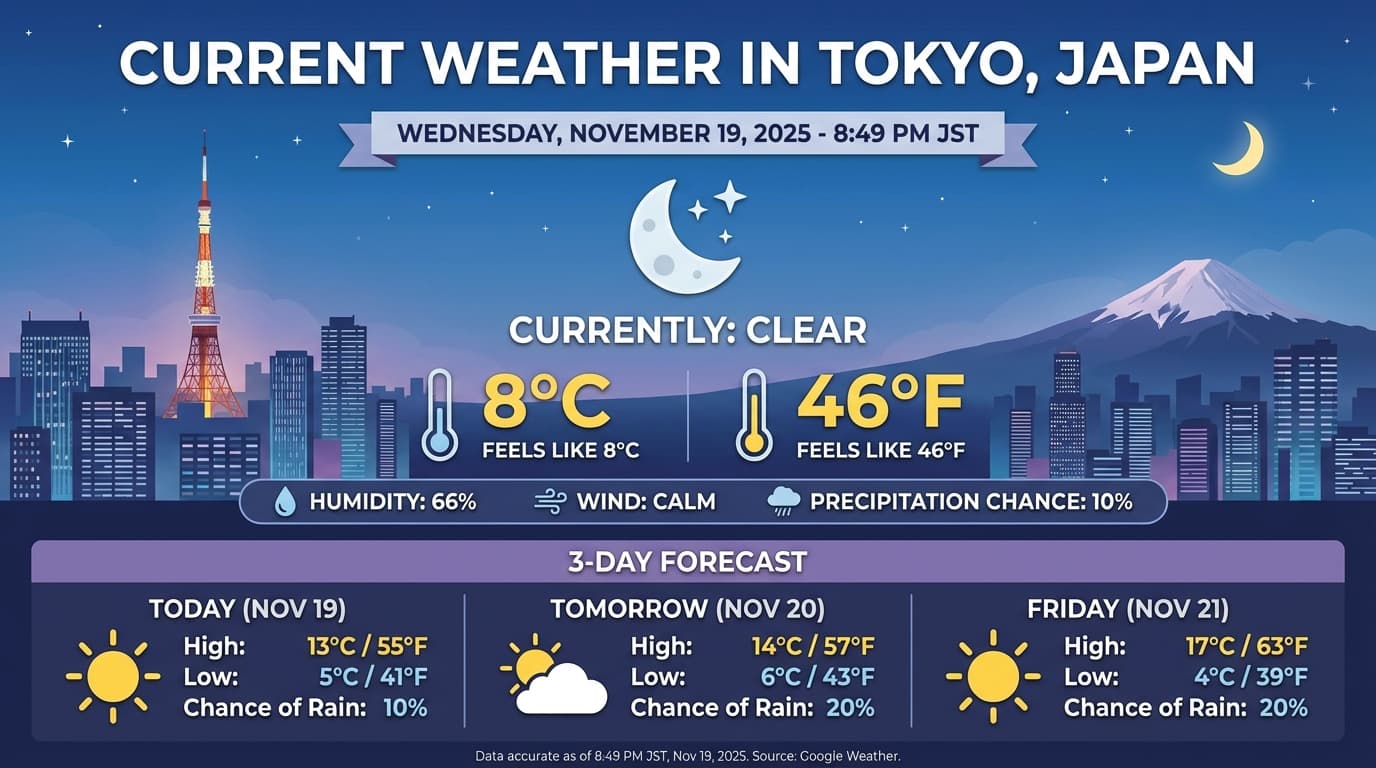
Code Execution with images
Gemini 3 Flash can treat vision as an active investigation, not just a static glance. By combining reasoning with code execution, the model formulates a plan, then writes and executes Python code to zoom in, crop, annotate, or otherwise manipulate images step-by-step to visually ground its answers.
Use cases:
- Zoom and inspect: The model implicitly detects when details are too small (e.g., reading a distant gauge or serial number) and writes code to crop and re-examine the area at higher resolution.
- Visual math and plotting: The model can run multi-step calculations using code (e.g., summing line items on a receipt, or generating a Matplotlib chart from extracted data).
- Image annotation: The model can draw arrows, bounding boxes, or other annotations directly onto images to answer spatial questions like "Where should this item go?".
To enable visual thinking, configure Code Execution as a tool. The model will automatically use code to manipulate images when needed.
Python
from google import genai
from google.genai import types
import requests
from PIL import Image
import io
image_path = "https://goo.gle/instrument-img"
image_bytes = requests.get(image_path).content
image = types.Part.from_bytes(data=image_bytes, mime_type="image/jpeg")
client = genai.Client()
response = client.models.generate_content(
model="gemini-3-flash-preview",
contents=[
image,
"Zoom into the expression pedals and tell me how many pedals are there?"
],
config=types.GenerateContentConfig(
tools=[types.Tool(code_execution=types.ToolCodeExecution)]
),
)
for part in response.candidates[0].content.parts:
if part.text is not None:
print(part.text)
if part.executable_code is not None:
print(part.executable_code.code)
if part.code_execution_result is not None:
print(part.code_execution_result.output)
if part.as_image() is not None:
display(Image.open(io.BytesIO(part.as_image().image_bytes)))
JavaScript
import { GoogleGenAI } from "@google/genai";
const ai = new GoogleGenAI({});
async function main() {
const imageUrl = "https://goo.gle/instrument-img";
const response = await fetch(imageUrl);
const imageArrayBuffer = await response.arrayBuffer();
const base64ImageData = Buffer.from(imageArrayBuffer).toString("base64");
const result = await ai.models.generateContent({
model: "gemini-3-flash-preview",
contents: [
{
inlineData: {
mimeType: "image/jpeg",
data: base64ImageData,
},
},
{
text: "Zoom into the expression pedals and tell me how many pedals are there?",
},
],
config: {
tools: [{ codeExecution: {} }],
},
});
for (const part of result.candidates[0].content.parts) {
if (part.text) {
console.log("Text:", part.text);
}
if (part.executableCode) {
console.log("Code:", part.executableCode.code);
}
if (part.codeExecutionResult) {
console.log("Output:", part.codeExecutionResult.output);
}
}
}
main();
REST
IMG_URL="https://goo.gle/instrument-img"
MODEL="gemini-3-flash-preview"
MIME_TYPE=$(curl -sIL "$IMG_URL" | grep -i '^content-type:' | awk -F ': ' '{print $2}' | sed 's/\r$//' | head -n 1)
if [[ -z "$MIME_TYPE" || ! "$MIME_TYPE" == image/* ]]; then
MIME_TYPE="image/jpeg"
fi
if [[ "$(uname)" == "Darwin" ]]; then
IMAGE_B64=$(curl -sL "$IMG_URL" | base64 -b 0)
elif [[ "$(base64 --version 2>&1)" = *"FreeBSD"* ]]; then
IMAGE_B64=$(curl -sL "$IMG_URL" | base64)
else
IMAGE_B64=$(curl -sL "$IMG_URL" | base64 -w0)
fi
curl "https://generativelanguage.googleapis.com/v1beta/models/$MODEL:generateContent" \
-H "x-goog-api-key: $GEMINI_API_KEY" \
-H 'Content-Type: application/json' \
-X POST \
-d '{
"contents": [{
"parts":[
{
"inline_data": {
"mime_type":"'"$MIME_TYPE"'",
"data": "'"$IMAGE_B64"'"
}
},
{"text": "Zoom into the expression pedals and tell me how many pedals are there?"}
]
}],
"tools": [{"code_execution": {}}]
}'
For more details on code execution with images, see Code Execution.
Multimodal function responses
Multimodal function calling allows users to have function responses containing multimodal objects allowing for improved utilization of function calling capabilities of the model. Standard function calling only supports text-based function responses:
Python
from google import genai
from google.genai import types
import requests
client = genai.Client()
# This is a manual, two turn multimodal function calling workflow:
# 1. Define the function tool
get_image_declaration = types.FunctionDeclaration(
name="get_image",
description="Retrieves the image file reference for a specific order item.",
parameters={
"type": "object",
"properties": {
"item_name": {
"type": "string",
"description": "The name or description of the item ordered (e.g., 'instrument')."
}
},
"required": ["item_name"],
},
)
tool_config = types.Tool(function_declarations=[get_image_declaration])
# 2. Send a message that triggers the tool
prompt = "Show me the instrument I ordered last month."
response_1 = client.models.generate_content(
model="gemini-3-flash-preview",
contents=[prompt],
config=types.GenerateContentConfig(
tools=[tool_config],
)
)
# 3. Handle the function call
function_call = response_1.function_calls[0]
requested_item = function_call.args["item_name"]
print(f"Model wants to call: {function_call.name}")
# Execute your tool (e.g., call an API)
# (This is a mock response for the example)
print(f"Calling external tool for: {requested_item}")
function_response_data = {
"image_ref": {"$ref": "instrument.jpg"},
}
image_path = "https://goo.gle/instrument-img"
image_bytes = requests.get(image_path).content
function_response_multimodal_data = types.FunctionResponsePart(
inline_data=types.FunctionResponseBlob(
mime_type="image/jpeg",
display_name="instrument.jpg",
data=image_bytes,
)
)
# 4. Send the tool's result back
# Append this turn's messages to history for a final response.
history = [
types.Content(role="user", parts=[types.Part(text=prompt)]),
response_1.candidates[0].content,
types.Content(
role="tool",
parts=[
types.Part.from_function_response(
name=function_call.name,
response=function_response_data,
parts=[function_response_multimodal_data]
)
],
)
]
response_2 = client.models.generate_content(
model="gemini-3-flash-preview",
contents=history,
config=types.GenerateContentConfig(
tools=[tool_config],
thinking_config=types.ThinkingConfig(include_thoughts=True)
),
)
print(f"\nFinal model response: {response_2.text}")
JavaScript
import { GoogleGenAI, Type } from '@google/genai';
const client = new GoogleGenAI({ apiKey: process.env.GEMINI_API_KEY });
// This is a manual, two turn multimodal function calling workflow:
// 1. Define the function tool
const getImageDeclaration = {
name: 'get_image',
description: 'Retrieves the image file reference for a specific order item.',
parameters: {
type: Type.OBJECT,
properties: {
item_name: {
type: Type.STRING,
description: "The name or description of the item ordered (e.g., 'instrument').",
},
},
required: ['item_name'],
},
};
const toolConfig = {
functionDeclarations: [getImageDeclaration],
};
// 2. Send a message that triggers the tool
const prompt = 'Show me the instrument I ordered last month.';
const response1 = await client.models.generateContent({
model: 'gemini-3-flash-preview',
contents: prompt,
config: {
tools: [toolConfig],
},
});
// 3. Handle the function call
const functionCall = response1.functionCalls[0];
const requestedItem = functionCall.args.item_name;
console.log(`Model wants to call: ${functionCall.name}`);
// Execute your tool (e.g., call an API)
// (This is a mock response for the example)
console.log(`Calling external tool for: ${requestedItem}`);
const functionResponseData = {
image_ref: { $ref: 'instrument.jpg' },
};
const imageUrl = "https://goo.gle/instrument-img";
const response = await fetch(imageUrl);
const imageArrayBuffer = await response.arrayBuffer();
const base64ImageData = Buffer.from(imageArrayBuffer).toString('base64');
const functionResponseMultimodalData = {
inlineData: {
mimeType: 'image/jpeg',
displayName: 'instrument.jpg',
data: base64ImageData,
},
};
// 4. Send the tool's result back
// Append this turn's messages to history for a final response.
const history = [
{ role: 'user', parts: [{ text: prompt }] },
response1.candidates[0].content,
{
role: 'tool',
parts: [
{
functionResponse: {
name: functionCall.name,
response: functionResponseData,
parts: [functionResponseMultimodalData],
},
},
],
},
];
const response2 = await client.models.generateContent({
model: 'gemini-3-flash-preview',
contents: history,
config: {
tools: [toolConfig],
thinkingConfig: { includeThoughts: true },
},
});
console.log(`\nFinal model response: ${response2.text}`);
REST
IMG_URL="https://goo.gle/instrument-img"
MIME_TYPE=$(curl -sIL "$IMG_URL" | grep -i '^content-type:' | awk -F ': ' '{print $2}' | sed 's/\r$//' | head -n 1)
if [[ -z "$MIME_TYPE" || ! "$MIME_TYPE" == image/* ]]; then
MIME_TYPE="image/jpeg"
fi
# Check for macOS
if [[ "$(uname)" == "Darwin" ]]; then
IMAGE_B64=$(curl -sL "$IMG_URL" | base64 -b 0)
elif [[ "$(base64 --version 2>&1)" = *"FreeBSD"* ]]; then
IMAGE_B64=$(curl -sL "$IMG_URL" | base64)
else
IMAGE_B64=$(curl -sL "$IMG_URL" | base64 -w0)
fi
curl "https://generativelanguage.googleapis.com/v1beta/models/gemini-3-flash-preview:generateContent" \
-H "x-goog-api-key: $GEMINI_API_KEY" \
-H 'Content-Type: application/json' \
-X POST \
-d '{
"contents": [
...,
{
"role": "user",
"parts": [
{
"functionResponse": {
"name": "get_image",
"response": {
"image_ref": {
"$ref": "instrument.jpg"
}
},
"parts": [
{
"inlineData": {
"displayName": "instrument.jpg",
"mimeType":"'"$MIME_TYPE"'",
"data": "'"$IMAGE_B64"'"
}
}
]
}
}
]
}
]
}'
Migrating from Gemini 2.5
Gemini 3 is our most capable model family to date and offers a stepwise improvement over Gemini 2.5. When migrating, consider the following:
- Thinking: If you were previously using complex prompt engineering (like
chain of thought) to force Gemini 2.5 to reason, try Gemini 3 with
thinking_level: "high"and simplified prompts. - Temperature settings: If your existing code explicitly sets temperature (especially to low values for deterministic outputs), we recommend removing this parameter and using the Gemini 3 default of 1.0 to avoid potential looping issues or performance degradation on complex tasks.
- PDF & document understanding: Default OCR resolution for PDFs has changed.
If you relied on specific behavior for dense document parsing, test the new
media_resolution_highsetting to ensure continued accuracy. - Token consumption: Migrating to Gemini 3 defaults may increase token usage for PDFs but decrease token usage for video. If requests now exceed the context window due to higher default resolutions, we recommend explicitly reducing the media resolution.
- Image segmentation: Image segmentation capabilities (returning pixel-level masks for objects) are not supported in Gemini 3 Pro or Gemini 3 Flash. For workloads requiring native image segmentation, we recommend continuing to utilize Gemini 2.5 Flash with thinking turned off or Gemini Robotics-ER 1.5.
- Computer Use: Gemini 3 Pro and Gemini 3 Flash support Computer Use. Unlike the 2.5 series, you don't need to use a separate model to access the Computer Use tool.
- Tool support: Maps grounding is not yet supported for Gemini 3 models, so won't migrate. Additionally, combining built-in tools with function calling is not yet supported.
OpenAI compatibility
For users utilizing the OpenAI compatibility layer, standard parameters are automatically mapped to Gemini equivalents:
reasoning_effort(OAI) maps tothinking_level(Gemini). Note thatreasoning_effortmedium maps tothinking_levelhigh on Gemini 3 Flash.
Prompting best practices
Gemini 3 is a reasoning model, which changes how you should prompt.
- Precise instructions: Be concise in your input prompts. Gemini 3 responds best to direct, clear instructions. It may over-analyze verbose or overly complex prompt engineering techniques used for older models.
- Output verbosity: By default, Gemini 3 is less verbose and prefers providing direct, efficient answers. If your use case requires a more conversational or "chatty" persona, you must explicitly steer the model in the prompt (e.g., "Explain this as a friendly, talkative assistant").
- Context management: When working with large datasets (e.g., entire books, codebases, or long videos), place your specific instructions or questions at the end of the prompt, after the data context. Anchor the model's reasoning to the provided data by starting your question with a phrase like, "Based on the information above...".
Learn more about prompt design strategies in the prompt engineering guide.
FAQ
What is the knowledge cutoff for Gemini 3? Gemini 3 models have a knowledge cutoff of January 2025. For more recent information, use the Search Grounding tool.
What are the context window limits? Gemini 3 models support a 1 million token input context window and up to 64k tokens of output.
Is there a free tier for Gemini 3? Gemini 3 Flash
gemini-3-flash-previewhas a free tier in the Gemini API. You can try both Gemini 3 Pro and Flash for free in Google AI Studio, but currently, there is no free tier available forgemini-3-pro-previewin the Gemini API.Will my old
thinking_budgetcode still work? Yes,thinking_budgetis still supported for backward compatibility, but we recommend migrating tothinking_levelfor more predictable performance. Do not use both in the same request.Does Gemini 3 support the Batch API? Yes, Gemini 3 supports the Batch API.
Is Context Caching supported? Yes, Context Caching is supported for Gemini 3.
Which tools are supported in Gemini 3? Gemini 3 supports Google Search, File Search, Code Execution, and URL Context. It also supports standard Function Calling for your own custom tools (but not with built-in tools). Please note that Grounding with Google Maps and Computer Use are currently not supported.
Next steps
- Get started with the Gemini 3 Cookbook
- Check the dedicated Cookbook guide on thinking levels and how to migrate from thinking budget to thinking levels.
