Gemini 可以分析音訊輸入內容,並生成文字回覆。
Python
from google import genai
client = genai.Client()
myfile = client.files.upload(file="path/to/sample.mp3")
response = client.models.generate_content(
model="gemini-3-flash-preview", contents=["Describe this audio clip", myfile]
)
print(response.text)
JavaScript
import {
GoogleGenAI,
createUserContent,
createPartFromUri,
} from "@google/genai";
const ai = new GoogleGenAI({});
async function main() {
const myfile = await ai.files.upload({
file: "path/to/sample.mp3",
config: { mimeType: "audio/mp3" },
});
const response = await ai.models.generateContent({
model: "gemini-3-flash-preview",
contents: createUserContent([
createPartFromUri(myfile.uri, myfile.mimeType),
"Describe this audio clip",
]),
});
console.log(response.text);
}
await main();
Go
package main
import (
"context"
"fmt"
"os"
"google.golang.org/genai"
)
func main() {
ctx := context.Background()
client, err := genai.NewClient(ctx, nil)
if err != nil {
log.Fatal(err)
}
localAudioPath := "/path/to/sample.mp3"
uploadedFile, _ := client.Files.UploadFromPath(
ctx,
localAudioPath,
nil,
)
parts := []*genai.Part{
genai.NewPartFromText("Describe this audio clip"),
genai.NewPartFromURI(uploadedFile.URI, uploadedFile.MIMEType),
}
contents := []*genai.Content{
genai.NewContentFromParts(parts, genai.RoleUser),
}
result, _ := client.Models.GenerateContent(
ctx,
"gemini-3-flash-preview",
contents,
nil,
)
fmt.Println(result.Text())
}
REST
AUDIO_PATH="path/to/sample.mp3"
MIME_TYPE=$(file -b --mime-type "${AUDIO_PATH}")
NUM_BYTES=$(wc -c < "${AUDIO_PATH}")
DISPLAY_NAME=AUDIO
tmp_header_file=upload-header.tmp
# Initial resumable request defining metadata.
# The upload url is in the response headers dump them to a file.
curl "https://generativelanguage.googleapis.com/upload/v1beta/files" \
-H "x-goog-api-key: $GEMINI_API_KEY" \
-D upload-header.tmp \
-H "X-Goog-Upload-Protocol: resumable" \
-H "X-Goog-Upload-Command: start" \
-H "X-Goog-Upload-Header-Content-Length: ${NUM_BYTES}" \
-H "X-Goog-Upload-Header-Content-Type: ${MIME_TYPE}" \
-H "Content-Type: application/json" \
-d "{'file': {'display_name': '${DISPLAY_NAME}'}}" 2> /dev/null
upload_url=$(grep -i "x-goog-upload-url: " "${tmp_header_file}" | cut -d" " -f2 | tr -d "\r")
rm "${tmp_header_file}"
# Upload the actual bytes.
curl "${upload_url}" \
-H "Content-Length: ${NUM_BYTES}" \
-H "X-Goog-Upload-Offset: 0" \
-H "X-Goog-Upload-Command: upload, finalize" \
--data-binary "@${AUDIO_PATH}" 2> /dev/null > file_info.json
file_uri=$(jq ".file.uri" file_info.json)
echo file_uri=$file_uri
# Now generate content using that file
curl "https://generativelanguage.googleapis.com/v1beta/models/gemini-3-flash-preview:generateContent" \
-H "x-goog-api-key: $GEMINI_API_KEY" \
-H 'Content-Type: application/json' \
-X POST \
-d '{
"contents": [{
"parts":[
{"text": "Describe this audio clip"},
{"file_data":{"mime_type": "${MIME_TYPE}", "file_uri": '$file_uri'}}]
}]
}' 2> /dev/null > response.json
cat response.json
echo
jq ".candidates[].content.parts[].text" response.json
總覽
Gemini 可以分析及理解音訊輸入內容,並生成文字回覆, 適用於以下用途:
- 描述音訊內容、生成摘要或回答相關問題。
- 提供音訊的轉錄稿和翻譯 (語音轉文字)。
- 偵測不同的說話者並加上標籤 (說話者分段標記)。
- 偵測語音和音樂中的情緒。
- 分析音訊的特定片段,並提供時間戳記。
Gemini API 目前不支援即時轉錄功能。 如需即時語音和視訊互動,請參閱 Live API。 如要使用支援即時轉錄的專用語音轉文字模型,請使用 Google Cloud Speech-to-Text API。
將語音轉錄成文字
這個範例應用程式會說明如何提示 Gemini API 轉錄、翻譯及摘要語音內容,包括時間戳記、說話者區分和情緒偵測,並使用結構化輸出。
Python
from google import genai
from google.genai import types
client = genai.Client()
YOUTUBE_URL = "https://www.youtube.com/watch?v=ku-N-eS1lgM"
def main():
prompt = """
Process the audio file and generate a detailed transcription.
Requirements:
1. Identify distinct speakers (e.g., Speaker 1, Speaker 2, or names if context allows).
2. Provide accurate timestamps for each segment (Format: MM:SS).
3. Detect the primary language of each segment.
4. If the segment is in a language different than English, also provide the English translation.
5. Identify the primary emotion of the speaker in this segment. You MUST choose exactly one of the following: Happy, Sad, Angry, Neutral.
6. Provide a brief summary of the entire audio at the beginning.
"""
response = client.models.generate_content(
model="gemini-3-flash-preview",
contents=[
types.Content(
parts=[
types.Part(
file_data=types.FileData(
file_uri=YOUTUBE_URL
)
),
types.Part(
text=prompt
)
]
)
],
config=types.GenerateContentConfig(
response_mime_type="application/json",
response_schema=types.Schema(
type=types.Type.OBJECT,
properties={
"summary": types.Schema(
type=types.Type.STRING,
description="A concise summary of the audio content.",
),
"segments": types.Schema(
type=types.Type.ARRAY,
description="List of transcribed segments with speaker and timestamp.",
items=types.Schema(
type=types.Type.OBJECT,
properties={
"speaker": types.Schema(type=types.Type.STRING),
"timestamp": types.Schema(type=types.Type.STRING),
"content": types.Schema(type=types.Type.STRING),
"language": types.Schema(type=types.Type.STRING),
"language_code": types.Schema(type=types.Type.STRING),
"translation": types.Schema(type=types.Type.STRING),
"emotion": types.Schema(
type=types.Type.STRING,
enum=["happy", "sad", "angry", "neutral"]
),
},
required=["speaker", "timestamp", "content", "language", "language_code", "emotion"],
),
),
},
required=["summary", "segments"],
),
),
)
print(response.text)
if __name__ == "__main__":
main()
JavaScript
import {
GoogleGenAI,
Type
} from "@google/genai";
const ai = new GoogleGenAI({});
const YOUTUBE_URL = "https://www.youtube.com/watch?v=ku-N-eS1lgM";
async function main() {
const prompt = `
Process the audio file and generate a detailed transcription.
Requirements:
1. Identify distinct speakers (e.g., Speaker 1, Speaker 2, or names if context allows).
2. Provide accurate timestamps for each segment (Format: MM:SS).
3. Detect the primary language of each segment.
4. If the segment is in a language different than English, also provide the English translation.
5. Identify the primary emotion of the speaker in this segment. You MUST choose exactly one of the following: Happy, Sad, Angry, Neutral.
6. Provide a brief summary of the entire audio at the beginning.
`;
const Emotion = {
Happy: 'happy',
Sad: 'sad',
Angry: 'angry',
Neutral: 'neutral'
};
const response = await ai.models.generateContent({
model: "gemini-3-flash-preview",
contents: {
parts: [
{
fileData: {
fileUri: YOUTUBE_URL,
},
},
{
text: prompt,
},
],
},
config: {
responseMimeType: "application/json",
responseSchema: {
type: Type.OBJECT,
properties: {
summary: {
type: Type.STRING,
description: "A concise summary of the audio content.",
},
segments: {
type: Type.ARRAY,
description: "List of transcribed segments with speaker and timestamp.",
items: {
type: Type.OBJECT,
properties: {
speaker: { type: Type.STRING },
timestamp: { type: Type.STRING },
content: { type: Type.STRING },
language: { type: Type.STRING },
language_code: { type: Type.STRING },
translation: { type: Type.STRING },
emotion: {
type: Type.STRING,
enum: Object.values(Emotion)
},
},
required: ["speaker", "timestamp", "content", "language", "language_code", "emotion"],
},
},
},
required: ["summary", "segments"],
},
},
});
const json = JSON.parse(response.text);
console.log(json);
}
await main();
REST
curl "https://generativelanguage.googleapis.com/v1beta/models/gemini-3-flash-preview:generateContent" \
-H "x-goog-api-key: $GEMINI_API_KEY" \
-H 'Content-Type: application/json' \
-X POST \
-d '{
"contents": [
{
"parts": [
{
"file_data": {
"file_uri": "https://www.youtube.com/watch?v=ku-N-eS1lgM",
"mime_type": "video/mp4"
}
},
{
"text": "Process the audio file and generate a detailed transcription.\n\nRequirements:\n1. Identify distinct speakers (e.g., Speaker 1, Speaker 2, or names if context allows).\n2. Provide accurate timestamps for each segment (Format: MM:SS).\n3. Detect the primary language of each segment.\n4. If the segment is in a language different than English, also provide the English translation.\n5. Identify the primary emotion of the speaker in this segment. You MUST choose exactly one of the following: Happy, Sad, Angry, Neutral.\n6. Provide a brief summary of the entire audio at the beginning."
}
]
}
],
"generation_config": {
"response_mime_type": "application/json",
"response_schema": {
"type": "OBJECT",
"properties": {
"summary": {
"type": "STRING",
"description": "A concise summary of the audio content."
},
"segments": {
"type": "ARRAY",
"description": "List of transcribed segments with speaker and timestamp.",
"items": {
"type": "OBJECT",
"properties": {
"speaker": { "type": "STRING" },
"timestamp": { "type": "STRING" },
"content": { "type": "STRING" },
"language": { "type": "STRING" },
"language_code": { "type": "STRING" },
"translation": { "type": "STRING" },
"emotion": {
"type": "STRING",
"enum": ["happy", "sad", "angry", "neutral"]
}
},
"required": ["speaker", "timestamp", "content", "language", "language_code", "emotion"]
}
}
},
"required": ["summary", "segments"]
}
}
}' 2> /dev/null > response.json
cat response.json
echo
jq ".candidates[].content.parts[].text" response.json
只要按一下按鈕,就能提示 AI Studio Build 建立應用程式,就像這個轉錄應用程式範例一樣。
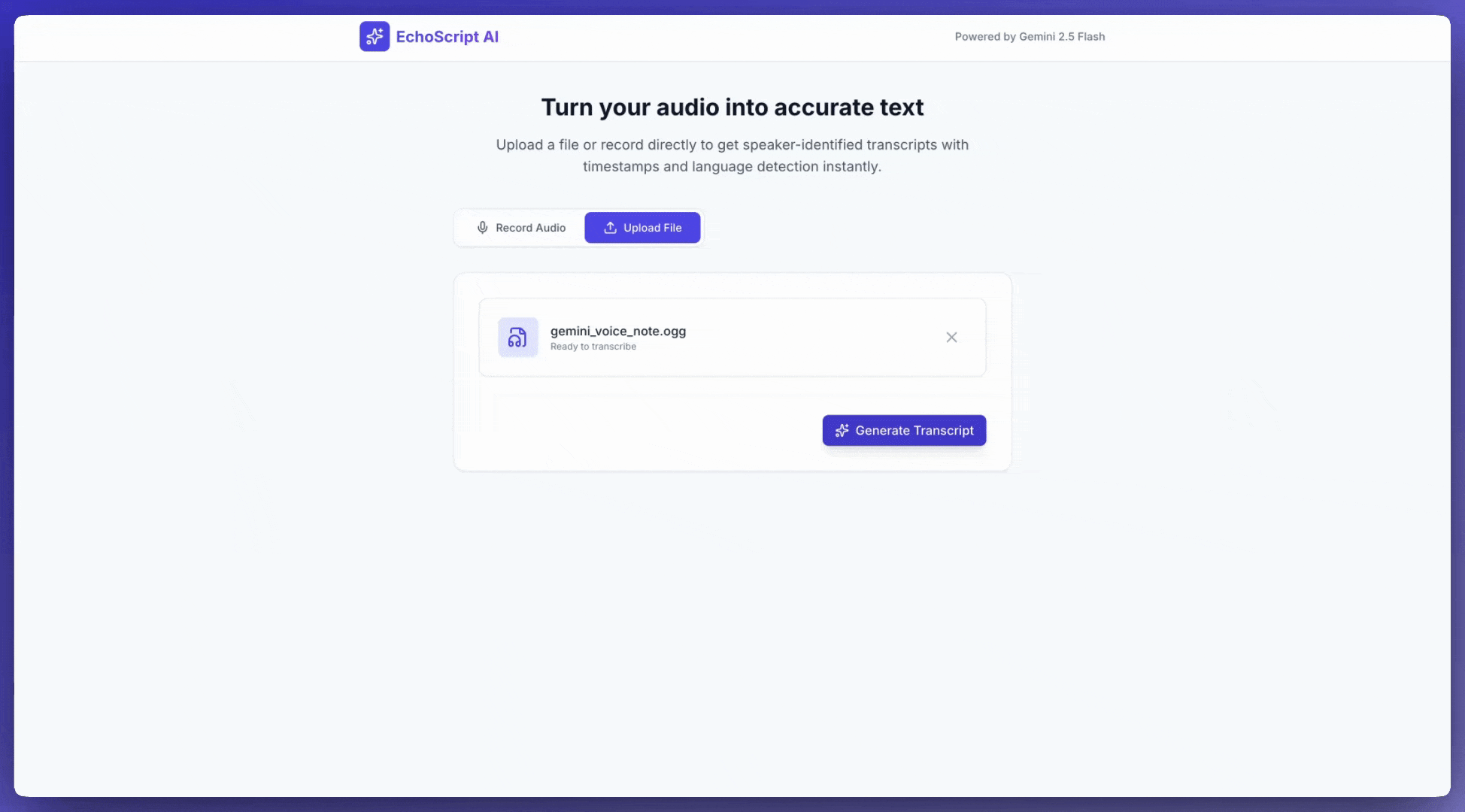
輸入音訊
你可以透過下列方式向 Gemini 提供音訊資料:
如要瞭解其他檔案輸入方法,請參閱「檔案輸入方法」指南。
上傳音訊檔案
您可以使用 Files API 上傳音訊檔案。 如果要求總大小 (包括檔案、文字提示、系統指令等) 超過 20 MB,請一律使用 Files API。
下列程式碼會上傳音訊檔案,然後在呼叫 generateContent 時使用該檔案。
Python
from google import genai
client = genai.Client()
myfile = client.files.upload(file="path/to/sample.mp3")
response = client.models.generate_content(
model="gemini-3-flash-preview", contents=["Describe this audio clip", myfile]
)
print(response.text)
JavaScript
import {
GoogleGenAI,
createUserContent,
createPartFromUri,
} from "@google/genai";
const ai = new GoogleGenAI({});
async function main() {
const myfile = await ai.files.upload({
file: "path/to/sample.mp3",
config: { mimeType: "audio/mp3" },
});
const response = await ai.models.generateContent({
model: "gemini-3-flash-preview",
contents: createUserContent([
createPartFromUri(myfile.uri, myfile.mimeType),
"Describe this audio clip",
]),
});
console.log(response.text);
}
await main();
Go
package main
import (
"context"
"fmt"
"os"
"google.golang.org/genai"
)
func main() {
ctx := context.Background()
client, err := genai.NewClient(ctx, nil)
if err != nil {
log.Fatal(err)
}
localAudioPath := "/path/to/sample.mp3"
uploadedFile, _ := client.Files.UploadFromPath(
ctx,
localAudioPath,
nil,
)
parts := []*genai.Part{
genai.NewPartFromText("Describe this audio clip"),
genai.NewPartFromURI(uploadedFile.URI, uploadedFile.MIMEType),
}
contents := []*genai.Content{
genai.NewContentFromParts(parts, genai.RoleUser),
}
result, _ := client.Models.GenerateContent(
ctx,
"gemini-3-flash-preview",
contents,
nil,
)
fmt.Println(result.Text())
}
REST
AUDIO_PATH="path/to/sample.mp3"
MIME_TYPE=$(file -b --mime-type "${AUDIO_PATH}")
NUM_BYTES=$(wc -c < "${AUDIO_PATH}")
DISPLAY_NAME=AUDIO
tmp_header_file=upload-header.tmp
# Initial resumable request defining metadata.
# The upload url is in the response headers dump them to a file.
curl "https://generativelanguage.googleapis.com/upload/v1beta/files" \
-H "x-goog-api-key: $GEMINI_API_KEY" \
-D upload-header.tmp \
-H "X-Goog-Upload-Protocol: resumable" \
-H "X-Goog-Upload-Command: start" \
-H "X-Goog-Upload-Header-Content-Length: ${NUM_BYTES}" \
-H "X-Goog-Upload-Header-Content-Type: ${MIME_TYPE}" \
-H "Content-Type: application/json" \
-d "{'file': {'display_name': '${DISPLAY_NAME}'}}" 2> /dev/null
upload_url=$(grep -i "x-goog-upload-url: " "${tmp_header_file}" | cut -d" " -f2 | tr -d "\r")
rm "${tmp_header_file}"
# Upload the actual bytes.
curl "${upload_url}" \
-H "Content-Length: ${NUM_BYTES}" \
-H "X-Goog-Upload-Offset: 0" \
-H "X-Goog-Upload-Command: upload, finalize" \
--data-binary "@${AUDIO_PATH}" 2> /dev/null > file_info.json
file_uri=$(jq ".file.uri" file_info.json)
echo file_uri=$file_uri
# Now generate content using that file
curl "https://generativelanguage.googleapis.com/v1beta/models/gemini-3-flash-preview:generateContent" \
-H "x-goog-api-key: $GEMINI_API_KEY" \
-H 'Content-Type: application/json' \
-X POST \
-d '{
"contents": [{
"parts":[
{"text": "Describe this audio clip"},
{"file_data":{"mime_type": "${MIME_TYPE}", "file_uri": '$file_uri'}}]
}]
}' 2> /dev/null > response.json
cat response.json
echo
jq ".candidates[].content.parts[].text" response.json
如要進一步瞭解如何處理媒體檔案,請參閱 Files API。
內嵌傳遞音訊資料
您可以將內嵌音訊資料傳遞至 generateContent,而非上傳音訊檔案:
Python
from google import genai
from google.genai import types
with open('path/to/small-sample.mp3', 'rb') as f:
audio_bytes = f.read()
client = genai.Client()
response = client.models.generate_content(
model='gemini-3-flash-preview',
contents=[
'Describe this audio clip',
types.Part.from_bytes(
data=audio_bytes,
mime_type='audio/mp3',
)
]
)
print(response.text)
JavaScript
import { GoogleGenAI } from "@google/genai";
import * as fs from "node:fs";
const ai = new GoogleGenAI({});
const base64AudioFile = fs.readFileSync("path/to/small-sample.mp3", {
encoding: "base64",
});
const contents = [
{ text: "Please summarize the audio." },
{
inlineData: {
mimeType: "audio/mp3",
data: base64AudioFile,
},
},
];
const response = await ai.models.generateContent({
model: "gemini-3-flash-preview",
contents: contents,
});
console.log(response.text);
Go
package main
import (
"context"
"fmt"
"os"
"google.golang.org/genai"
)
func main() {
ctx := context.Background()
client, err := genai.NewClient(ctx, nil)
if err != nil {
log.Fatal(err)
}
audioBytes, _ := os.ReadFile("/path/to/small-sample.mp3")
parts := []*genai.Part{
genai.NewPartFromText("Describe this audio clip"),
&genai.Part{
InlineData: &genai.Blob{
MIMEType: "audio/mp3",
Data: audioBytes,
},
},
}
contents := []*genai.Content{
genai.NewContentFromParts(parts, genai.RoleUser),
}
result, _ := client.Models.GenerateContent(
ctx,
"gemini-3-flash-preview",
contents,
nil,
)
fmt.Println(result.Text())
}
使用內嵌音訊資料時,請注意下列事項:
- 要求大小上限為 20 MB,包括文字提示、系統指令和內嵌提供的檔案。如果檔案大小會導致要求總大小超過 20 MB,請使用 Files API 上傳音訊檔案,以供要求使用。
- 如果多次使用音訊樣本,建議上傳音訊檔案,這樣效率更高。
取得轉錄稿
如要取得音訊資料的轉錄稿,只要在提示中提出要求即可:
Python
from google import genai
client = genai.Client()
myfile = client.files.upload(file='path/to/sample.mp3')
prompt = 'Generate a transcript of the speech.'
response = client.models.generate_content(
model='gemini-3-flash-preview',
contents=[prompt, myfile]
)
print(response.text)
JavaScript
import {
GoogleGenAI,
createUserContent,
createPartFromUri,
} from "@google/genai";
const ai = new GoogleGenAI({});
const myfile = await ai.files.upload({
file: "path/to/sample.mp3",
config: { mimeType: "audio/mpeg" },
});
const result = await ai.models.generateContent({
model: "gemini-3-flash-preview",
contents: createUserContent([
createPartFromUri(myfile.uri, myfile.mimeType),
"Generate a transcript of the speech.",
]),
});
console.log("result.text=", result.text);
Go
package main
import (
"context"
"fmt"
"os"
"google.golang.org/genai"
)
func main() {
ctx := context.Background()
client, err := genai.NewClient(ctx, nil)
if err != nil {
log.Fatal(err)
}
localAudioPath := "/path/to/sample.mp3"
uploadedFile, _ := client.Files.UploadFromPath(
ctx,
localAudioPath,
nil,
)
parts := []*genai.Part{
genai.NewPartFromText("Generate a transcript of the speech."),
genai.NewPartFromURI(uploadedFile.URI, uploadedFile.MIMEType),
}
contents := []*genai.Content{
genai.NewContentFromParts(parts, genai.RoleUser),
}
result, _ := client.Models.GenerateContent(
ctx,
"gemini-3-flash-preview",
contents,
nil,
)
fmt.Println(result.Text())
}
參考時間戳記
你可以使用 MM:SS 格式的時間戳記,參照音訊檔案的特定部分。舉例來說,下列提示會要求轉錄稿
- 從檔案開頭算起,2 分 30 秒處開始。
從檔案開頭算起,結束時間為 3 分 29 秒。
Python
# Create a prompt containing timestamps.
prompt = "Provide a transcript of the speech from 02:30 to 03:29."
JavaScript
// Create a prompt containing timestamps.
const prompt = "Provide a transcript of the speech from 02:30 to 03:29."
Go
package main
import (
"context"
"fmt"
"os"
"google.golang.org/genai"
)
func main() {
ctx := context.Background()
client, err := genai.NewClient(ctx, nil)
if err != nil {
log.Fatal(err)
}
localAudioPath := "/path/to/sample.mp3"
uploadedFile, _ := client.Files.UploadFromPath(
ctx,
localAudioPath,
nil,
)
parts := []*genai.Part{
genai.NewPartFromText("Provide a transcript of the speech " +
"between the timestamps 02:30 and 03:29."),
genai.NewPartFromURI(uploadedFile.URI, uploadedFile.MIMEType),
}
contents := []*genai.Content{
genai.NewContentFromParts(parts, genai.RoleUser),
}
result, _ := client.Models.GenerateContent(
ctx,
"gemini-3-flash-preview",
contents,
nil,
)
fmt.Println(result.Text())
}
計算詞元數
呼叫 countTokens 方法,即可取得音訊檔案中的權杖數量。例如:
Python
from google import genai
client = genai.Client()
response = client.models.count_tokens(
model='gemini-3-flash-preview',
contents=[myfile]
)
print(response)
JavaScript
import {
GoogleGenAI,
createUserContent,
createPartFromUri,
} from "@google/genai";
const ai = new GoogleGenAI({});
const myfile = await ai.files.upload({
file: "path/to/sample.mp3",
config: { mimeType: "audio/mpeg" },
});
const countTokensResponse = await ai.models.countTokens({
model: "gemini-3-flash-preview",
contents: createUserContent([
createPartFromUri(myfile.uri, myfile.mimeType),
]),
});
console.log(countTokensResponse.totalTokens);
Go
package main
import (
"context"
"fmt"
"os"
"google.golang.org/genai"
)
func main() {
ctx := context.Background()
client, err := genai.NewClient(ctx, nil)
if err != nil {
log.Fatal(err)
}
localAudioPath := "/path/to/sample.mp3"
uploadedFile, _ := client.Files.UploadFromPath(
ctx,
localAudioPath,
nil,
)
parts := []*genai.Part{
genai.NewPartFromURI(uploadedFile.URI, uploadedFile.MIMEType),
}
contents := []*genai.Content{
genai.NewContentFromParts(parts, genai.RoleUser),
}
tokens, _ := client.Models.CountTokens(
ctx,
"gemini-3-flash-preview",
contents,
nil,
)
fmt.Printf("File %s is %d tokens\n", localAudioPath, tokens.TotalTokens)
}
支援的音訊格式
Gemini 支援下列音訊格式 MIME 類型:
- WAV -
audio/wav - MP3 -
audio/mp3 - AIFF -
audio/aiff - AAC -
audio/aac - OGG Vorbis -
audio/ogg - FLAC -
audio/flac
音訊技術詳細資料
- Gemini 會將每秒音訊表示為 32 個權杖;舉例來說,一分鐘的音訊會表示為 1,920 個權杖。
- Gemini 可以「瞭解」非語音成分,例如鳥鳴或警報聲。
- 單一提示支援的音訊資料長度上限為 9.5 小時。 Gemini 不會限制單一提示中的音訊檔案數量,但單一提示中所有音訊檔案的總長度不得超過 9.5 小時。
- Gemini 會將音訊檔案降採樣至 16 Kbps 的資料解析度。
- 如果音訊來源包含多個聲道,Gemini 會將這些聲道合併為單一聲道。
後續步驟
本指南說明如何產生回應音訊資料的文字。如要進一步瞭解相關內容,請參閱下列資源:
