Gemini יכול לנתח קלט אודיו וליצור תשובות טקסט.
Python
from google import genai
client = genai.Client()
myfile = client.files.upload(file="path/to/sample.mp3")
response = client.models.generate_content(
model="gemini-3-flash-preview", contents=["Describe this audio clip", myfile]
)
print(response.text)
JavaScript
import {
GoogleGenAI,
createUserContent,
createPartFromUri,
} from "@google/genai";
const ai = new GoogleGenAI({});
async function main() {
const myfile = await ai.files.upload({
file: "path/to/sample.mp3",
config: { mimeType: "audio/mp3" },
});
const response = await ai.models.generateContent({
model: "gemini-3-flash-preview",
contents: createUserContent([
createPartFromUri(myfile.uri, myfile.mimeType),
"Describe this audio clip",
]),
});
console.log(response.text);
}
await main();
Go
package main
import (
"context"
"fmt"
"os"
"google.golang.org/genai"
)
func main() {
ctx := context.Background()
client, err := genai.NewClient(ctx, nil)
if err != nil {
log.Fatal(err)
}
localAudioPath := "/path/to/sample.mp3"
uploadedFile, _ := client.Files.UploadFromPath(
ctx,
localAudioPath,
nil,
)
parts := []*genai.Part{
genai.NewPartFromText("Describe this audio clip"),
genai.NewPartFromURI(uploadedFile.URI, uploadedFile.MIMEType),
}
contents := []*genai.Content{
genai.NewContentFromParts(parts, genai.RoleUser),
}
result, _ := client.Models.GenerateContent(
ctx,
"gemini-3-flash-preview",
contents,
nil,
)
fmt.Println(result.Text())
}
REST
AUDIO_PATH="path/to/sample.mp3"
MIME_TYPE=$(file -b --mime-type "${AUDIO_PATH}")
NUM_BYTES=$(wc -c < "${AUDIO_PATH}")
DISPLAY_NAME=AUDIO
tmp_header_file=upload-header.tmp
# Initial resumable request defining metadata.
# The upload url is in the response headers dump them to a file.
curl "https://generativelanguage.googleapis.com/upload/v1beta/files" \
-H "x-goog-api-key: $GEMINI_API_KEY" \
-D upload-header.tmp \
-H "X-Goog-Upload-Protocol: resumable" \
-H "X-Goog-Upload-Command: start" \
-H "X-Goog-Upload-Header-Content-Length: ${NUM_BYTES}" \
-H "X-Goog-Upload-Header-Content-Type: ${MIME_TYPE}" \
-H "Content-Type: application/json" \
-d "{'file': {'display_name': '${DISPLAY_NAME}'}}" 2> /dev/null
upload_url=$(grep -i "x-goog-upload-url: " "${tmp_header_file}" | cut -d" " -f2 | tr -d "\r")
rm "${tmp_header_file}"
# Upload the actual bytes.
curl "${upload_url}" \
-H "Content-Length: ${NUM_BYTES}" \
-H "X-Goog-Upload-Offset: 0" \
-H "X-Goog-Upload-Command: upload, finalize" \
--data-binary "@${AUDIO_PATH}" 2> /dev/null > file_info.json
file_uri=$(jq ".file.uri" file_info.json)
echo file_uri=$file_uri
# Now generate content using that file
curl "https://generativelanguage.googleapis.com/v1beta/models/gemini-3-flash-preview:generateContent" \
-H "x-goog-api-key: $GEMINI_API_KEY" \
-H 'Content-Type: application/json' \
-X POST \
-d '{
"contents": [{
"parts":[
{"text": "Describe this audio clip"},
{"file_data":{"mime_type": "${MIME_TYPE}", "file_uri": '$file_uri'}}]
}]
}' 2> /dev/null > response.json
cat response.json
echo
jq ".candidates[].content.parts[].text" response.json
סקירה כללית
Gemini יכול לנתח ולהבין קלט אודיו וליצור תשובות טקסט לקלט הזה, וכך לאפשר תרחישי שימוש כמו:
- לתאר, לסכם או לענות על שאלות לגבי תוכן אודיו.
- לספק תמליל ותרגום של האודיו (המרת דיבור לטקסט).
- לזהות דוברים שונים ולהוסיף להם תוויות (דיאריזציה של דוברים).
- זיהוי רגשות בדיבור ובמוזיקה.
- לנתח קטעים ספציפיים באודיו ולספק חותמות זמן.
נכון לעכשיו, Gemini API לא תומך בתרחישי שימוש בתמלול בזמן אמת. לשיחות קוליות ושיחות וידאו בזמן אמת, אפשר לעיין ב-Live API. כדי להשתמש במודלים ייעודיים של המרת דיבור לטקסט עם תמיכה בתמלול בזמן אמת, צריך להשתמש ב-Google Cloud Speech-to-Text API.
תמלול דיבור לטקסט
באפליקציה לדוגמה הזו מוצגות הנחיות ל-Gemini API לתמלול, לתרגום ולסיכום של דיבור, כולל חותמות זמן, זיהוי דובר וזיהוי רגשות באמצעות פלט מובנה.
Python
from google import genai
from google.genai import types
client = genai.Client()
YOUTUBE_URL = "https://www.youtube.com/watch?v=ku-N-eS1lgM"
def main():
prompt = """
Process the audio file and generate a detailed transcription.
Requirements:
1. Identify distinct speakers (e.g., Speaker 1, Speaker 2, or names if context allows).
2. Provide accurate timestamps for each segment (Format: MM:SS).
3. Detect the primary language of each segment.
4. If the segment is in a language different than English, also provide the English translation.
5. Identify the primary emotion of the speaker in this segment. You MUST choose exactly one of the following: Happy, Sad, Angry, Neutral.
6. Provide a brief summary of the entire audio at the beginning.
"""
response = client.models.generate_content(
model="gemini-3-flash-preview",
contents=[
types.Content(
parts=[
types.Part(
file_data=types.FileData(
file_uri=YOUTUBE_URL
)
),
types.Part(
text=prompt
)
]
)
],
config=types.GenerateContentConfig(
response_mime_type="application/json",
response_schema=types.Schema(
type=types.Type.OBJECT,
properties={
"summary": types.Schema(
type=types.Type.STRING,
description="A concise summary of the audio content.",
),
"segments": types.Schema(
type=types.Type.ARRAY,
description="List of transcribed segments with speaker and timestamp.",
items=types.Schema(
type=types.Type.OBJECT,
properties={
"speaker": types.Schema(type=types.Type.STRING),
"timestamp": types.Schema(type=types.Type.STRING),
"content": types.Schema(type=types.Type.STRING),
"language": types.Schema(type=types.Type.STRING),
"language_code": types.Schema(type=types.Type.STRING),
"translation": types.Schema(type=types.Type.STRING),
"emotion": types.Schema(
type=types.Type.STRING,
enum=["happy", "sad", "angry", "neutral"]
),
},
required=["speaker", "timestamp", "content", "language", "language_code", "emotion"],
),
),
},
required=["summary", "segments"],
),
),
)
print(response.text)
if __name__ == "__main__":
main()
JavaScript
import {
GoogleGenAI,
Type
} from "@google/genai";
const ai = new GoogleGenAI({});
const YOUTUBE_URL = "https://www.youtube.com/watch?v=ku-N-eS1lgM";
async function main() {
const prompt = `
Process the audio file and generate a detailed transcription.
Requirements:
1. Identify distinct speakers (e.g., Speaker 1, Speaker 2, or names if context allows).
2. Provide accurate timestamps for each segment (Format: MM:SS).
3. Detect the primary language of each segment.
4. If the segment is in a language different than English, also provide the English translation.
5. Identify the primary emotion of the speaker in this segment. You MUST choose exactly one of the following: Happy, Sad, Angry, Neutral.
6. Provide a brief summary of the entire audio at the beginning.
`;
const Emotion = {
Happy: 'happy',
Sad: 'sad',
Angry: 'angry',
Neutral: 'neutral'
};
const response = await ai.models.generateContent({
model: "gemini-3-flash-preview",
contents: {
parts: [
{
fileData: {
fileUri: YOUTUBE_URL,
},
},
{
text: prompt,
},
],
},
config: {
responseMimeType: "application/json",
responseSchema: {
type: Type.OBJECT,
properties: {
summary: {
type: Type.STRING,
description: "A concise summary of the audio content.",
},
segments: {
type: Type.ARRAY,
description: "List of transcribed segments with speaker and timestamp.",
items: {
type: Type.OBJECT,
properties: {
speaker: { type: Type.STRING },
timestamp: { type: Type.STRING },
content: { type: Type.STRING },
language: { type: Type.STRING },
language_code: { type: Type.STRING },
translation: { type: Type.STRING },
emotion: {
type: Type.STRING,
enum: Object.values(Emotion)
},
},
required: ["speaker", "timestamp", "content", "language", "language_code", "emotion"],
},
},
},
required: ["summary", "segments"],
},
},
});
const json = JSON.parse(response.text);
console.log(json);
}
await main();
REST
curl "https://generativelanguage.googleapis.com/v1beta/models/gemini-3-flash-preview:generateContent" \
-H "x-goog-api-key: $GEMINI_API_KEY" \
-H 'Content-Type: application/json' \
-X POST \
-d '{
"contents": [
{
"parts": [
{
"file_data": {
"file_uri": "https://www.youtube.com/watch?v=ku-N-eS1lgM",
"mime_type": "video/mp4"
}
},
{
"text": "Process the audio file and generate a detailed transcription.\n\nRequirements:\n1. Identify distinct speakers (e.g., Speaker 1, Speaker 2, or names if context allows).\n2. Provide accurate timestamps for each segment (Format: MM:SS).\n3. Detect the primary language of each segment.\n4. If the segment is in a language different than English, also provide the English translation.\n5. Identify the primary emotion of the speaker in this segment. You MUST choose exactly one of the following: Happy, Sad, Angry, Neutral.\n6. Provide a brief summary of the entire audio at the beginning."
}
]
}
],
"generation_config": {
"response_mime_type": "application/json",
"response_schema": {
"type": "OBJECT",
"properties": {
"summary": {
"type": "STRING",
"description": "A concise summary of the audio content."
},
"segments": {
"type": "ARRAY",
"description": "List of transcribed segments with speaker and timestamp.",
"items": {
"type": "OBJECT",
"properties": {
"speaker": { "type": "STRING" },
"timestamp": { "type": "STRING" },
"content": { "type": "STRING" },
"language": { "type": "STRING" },
"language_code": { "type": "STRING" },
"translation": { "type": "STRING" },
"emotion": {
"type": "STRING",
"enum": ["happy", "sad", "angry", "neutral"]
}
},
"required": ["speaker", "timestamp", "content", "language", "language_code", "emotion"]
}
}
},
"required": ["summary", "segments"]
}
}
}' 2> /dev/null > response.json
cat response.json
echo
jq ".candidates[].content.parts[].text" response.json
אתם יכולים להנחות את AI Studio Build ליצור אפליקציה כמו אפליקציית התמלול הזו בלחיצת כפתור.
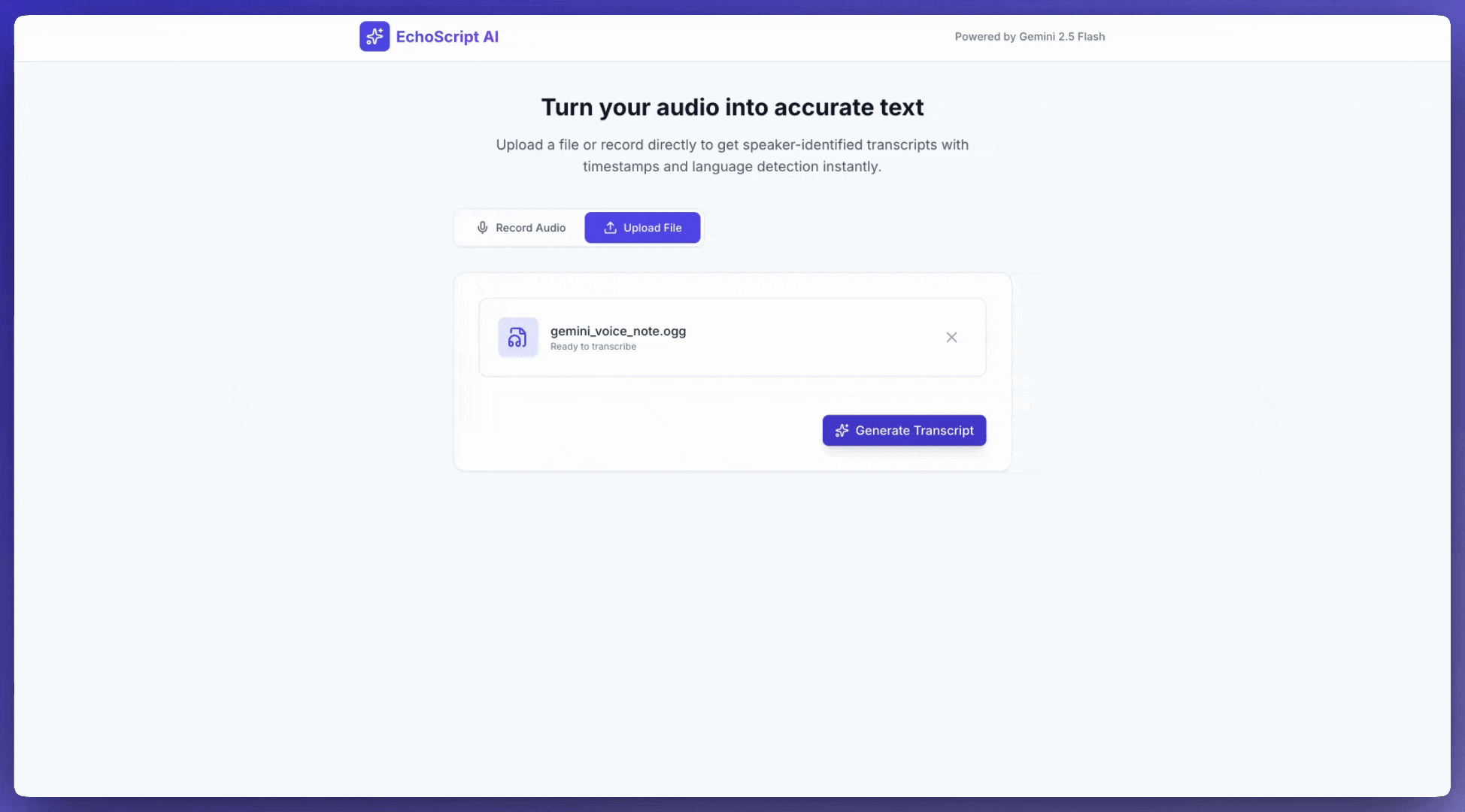
קלט אודיו
יש כמה דרכים לספק ל-Gemini נתוני אודיו:
- מעלים קובץ אודיו לפני ששולחים בקשה אל
generateContent. - העברת נתוני אודיו מוטבעים עם הבקשה אל
generateContent.
מידע על שיטות אחרות להזנת קבצים זמין במדריך בנושא שיטות להזנת קבצים.
העלאה של קובץ אודיו
אפשר להשתמש ב-Files API כדי להעלות קובץ אודיו. תמיד צריך להשתמש ב-Files API כשגודל הבקשה הכולל (כולל הקבצים, הנחיית הטקסט, הוראות המערכת וכו') גדול מ-20 MB.
בדוגמת הקוד הבאה מועלה קובץ אודיו, ואז נעשה שימוש בקובץ בשיחה אל generateContent.
Python
from google import genai
client = genai.Client()
myfile = client.files.upload(file="path/to/sample.mp3")
response = client.models.generate_content(
model="gemini-3-flash-preview", contents=["Describe this audio clip", myfile]
)
print(response.text)
JavaScript
import {
GoogleGenAI,
createUserContent,
createPartFromUri,
} from "@google/genai";
const ai = new GoogleGenAI({});
async function main() {
const myfile = await ai.files.upload({
file: "path/to/sample.mp3",
config: { mimeType: "audio/mp3" },
});
const response = await ai.models.generateContent({
model: "gemini-3-flash-preview",
contents: createUserContent([
createPartFromUri(myfile.uri, myfile.mimeType),
"Describe this audio clip",
]),
});
console.log(response.text);
}
await main();
Go
package main
import (
"context"
"fmt"
"os"
"google.golang.org/genai"
)
func main() {
ctx := context.Background()
client, err := genai.NewClient(ctx, nil)
if err != nil {
log.Fatal(err)
}
localAudioPath := "/path/to/sample.mp3"
uploadedFile, _ := client.Files.UploadFromPath(
ctx,
localAudioPath,
nil,
)
parts := []*genai.Part{
genai.NewPartFromText("Describe this audio clip"),
genai.NewPartFromURI(uploadedFile.URI, uploadedFile.MIMEType),
}
contents := []*genai.Content{
genai.NewContentFromParts(parts, genai.RoleUser),
}
result, _ := client.Models.GenerateContent(
ctx,
"gemini-3-flash-preview",
contents,
nil,
)
fmt.Println(result.Text())
}
REST
AUDIO_PATH="path/to/sample.mp3"
MIME_TYPE=$(file -b --mime-type "${AUDIO_PATH}")
NUM_BYTES=$(wc -c < "${AUDIO_PATH}")
DISPLAY_NAME=AUDIO
tmp_header_file=upload-header.tmp
# Initial resumable request defining metadata.
# The upload url is in the response headers dump them to a file.
curl "https://generativelanguage.googleapis.com/upload/v1beta/files" \
-H "x-goog-api-key: $GEMINI_API_KEY" \
-D upload-header.tmp \
-H "X-Goog-Upload-Protocol: resumable" \
-H "X-Goog-Upload-Command: start" \
-H "X-Goog-Upload-Header-Content-Length: ${NUM_BYTES}" \
-H "X-Goog-Upload-Header-Content-Type: ${MIME_TYPE}" \
-H "Content-Type: application/json" \
-d "{'file': {'display_name': '${DISPLAY_NAME}'}}" 2> /dev/null
upload_url=$(grep -i "x-goog-upload-url: " "${tmp_header_file}" | cut -d" " -f2 | tr -d "\r")
rm "${tmp_header_file}"
# Upload the actual bytes.
curl "${upload_url}" \
-H "Content-Length: ${NUM_BYTES}" \
-H "X-Goog-Upload-Offset: 0" \
-H "X-Goog-Upload-Command: upload, finalize" \
--data-binary "@${AUDIO_PATH}" 2> /dev/null > file_info.json
file_uri=$(jq ".file.uri" file_info.json)
echo file_uri=$file_uri
# Now generate content using that file
curl "https://generativelanguage.googleapis.com/v1beta/models/gemini-3-flash-preview:generateContent" \
-H "x-goog-api-key: $GEMINI_API_KEY" \
-H 'Content-Type: application/json' \
-X POST \
-d '{
"contents": [{
"parts":[
{"text": "Describe this audio clip"},
{"file_data":{"mime_type": "${MIME_TYPE}", "file_uri": '$file_uri'}}]
}]
}' 2> /dev/null > response.json
cat response.json
echo
jq ".candidates[].content.parts[].text" response.json
מידע נוסף על עבודה עם קובצי מדיה זמין במאמר בנושא Files API.
העברת נתוני אודיו בתוך השורה
במקום להעלות קובץ אודיו, אפשר להעביר נתוני אודיו מוטבעים בבקשה אל generateContent:
Python
from google import genai
from google.genai import types
with open('path/to/small-sample.mp3', 'rb') as f:
audio_bytes = f.read()
client = genai.Client()
response = client.models.generate_content(
model='gemini-3-flash-preview',
contents=[
'Describe this audio clip',
types.Part.from_bytes(
data=audio_bytes,
mime_type='audio/mp3',
)
]
)
print(response.text)
JavaScript
import { GoogleGenAI } from "@google/genai";
import * as fs from "node:fs";
const ai = new GoogleGenAI({});
const base64AudioFile = fs.readFileSync("path/to/small-sample.mp3", {
encoding: "base64",
});
const contents = [
{ text: "Please summarize the audio." },
{
inlineData: {
mimeType: "audio/mp3",
data: base64AudioFile,
},
},
];
const response = await ai.models.generateContent({
model: "gemini-3-flash-preview",
contents: contents,
});
console.log(response.text);
Go
package main
import (
"context"
"fmt"
"os"
"google.golang.org/genai"
)
func main() {
ctx := context.Background()
client, err := genai.NewClient(ctx, nil)
if err != nil {
log.Fatal(err)
}
audioBytes, _ := os.ReadFile("/path/to/small-sample.mp3")
parts := []*genai.Part{
genai.NewPartFromText("Describe this audio clip"),
&genai.Part{
InlineData: &genai.Blob{
MIMEType: "audio/mp3",
Data: audioBytes,
},
},
}
contents := []*genai.Content{
genai.NewContentFromParts(parts, genai.RoleUser),
}
result, _ := client.Models.GenerateContent(
ctx,
"gemini-3-flash-preview",
contents,
nil,
)
fmt.Println(result.Text())
}
כמה דברים שחשוב לזכור לגבי נתוני אודיו מוטמעים:
- הגודל המקסימלי של הבקשה הוא 20MB, כולל הנחיות טקסט, הוראות מערכת וקבצים שסופקו בשורה. אם גודל הקובץ יגרום לגודל הבקשה הכולל לחרוג מ-20MB, צריך להשתמש ב-Files API כדי להעלות קובץ אודיו לשימוש בבקשה.
- אם אתם משתמשים בדגימת אודיו כמה פעמים, עדיף להעלות קובץ אודיו.
קבלת תמליל
כדי לקבל תמליל של נתוני אודיו, פשוט מבקשים אותו בהנחיה:
Python
from google import genai
client = genai.Client()
myfile = client.files.upload(file='path/to/sample.mp3')
prompt = 'Generate a transcript of the speech.'
response = client.models.generate_content(
model='gemini-3-flash-preview',
contents=[prompt, myfile]
)
print(response.text)
JavaScript
import {
GoogleGenAI,
createUserContent,
createPartFromUri,
} from "@google/genai";
const ai = new GoogleGenAI({});
const myfile = await ai.files.upload({
file: "path/to/sample.mp3",
config: { mimeType: "audio/mpeg" },
});
const result = await ai.models.generateContent({
model: "gemini-3-flash-preview",
contents: createUserContent([
createPartFromUri(myfile.uri, myfile.mimeType),
"Generate a transcript of the speech.",
]),
});
console.log("result.text=", result.text);
Go
package main
import (
"context"
"fmt"
"os"
"google.golang.org/genai"
)
func main() {
ctx := context.Background()
client, err := genai.NewClient(ctx, nil)
if err != nil {
log.Fatal(err)
}
localAudioPath := "/path/to/sample.mp3"
uploadedFile, _ := client.Files.UploadFromPath(
ctx,
localAudioPath,
nil,
)
parts := []*genai.Part{
genai.NewPartFromText("Generate a transcript of the speech."),
genai.NewPartFromURI(uploadedFile.URI, uploadedFile.MIMEType),
}
contents := []*genai.Content{
genai.NewContentFromParts(parts, genai.RoleUser),
}
result, _ := client.Models.GenerateContent(
ctx,
"gemini-3-flash-preview",
contents,
nil,
)
fmt.Println(result.Text())
}
עיון בחותמות זמן
אפשר להפנות לקטעים ספציפיים בקובץ אודיו באמצעות חותמות זמן מהצורה MM:SS. לדוגמה, ההנחיה הבאה מבקשת תמליל
- ההפעלה מתחילה אחרי 2 דקות ו-30 שניות מתחילת הקובץ.
הסרטון מסתיים אחרי 3 דקות ו-29 שניות מתחילת הקובץ.
Python
# Create a prompt containing timestamps.
prompt = "Provide a transcript of the speech from 02:30 to 03:29."
JavaScript
// Create a prompt containing timestamps.
const prompt = "Provide a transcript of the speech from 02:30 to 03:29."
Go
package main
import (
"context"
"fmt"
"os"
"google.golang.org/genai"
)
func main() {
ctx := context.Background()
client, err := genai.NewClient(ctx, nil)
if err != nil {
log.Fatal(err)
}
localAudioPath := "/path/to/sample.mp3"
uploadedFile, _ := client.Files.UploadFromPath(
ctx,
localAudioPath,
nil,
)
parts := []*genai.Part{
genai.NewPartFromText("Provide a transcript of the speech " +
"between the timestamps 02:30 and 03:29."),
genai.NewPartFromURI(uploadedFile.URI, uploadedFile.MIMEType),
}
contents := []*genai.Content{
genai.NewContentFromParts(parts, genai.RoleUser),
}
result, _ := client.Models.GenerateContent(
ctx,
"gemini-3-flash-preview",
contents,
nil,
)
fmt.Println(result.Text())
}
ספירת טוקנים
מבצעים קריאה ל-method countTokens כדי לקבל את מספר הטוקנים בקובץ אודיו. לדוגמה:
Python
from google import genai
client = genai.Client()
response = client.models.count_tokens(
model='gemini-3-flash-preview',
contents=[myfile]
)
print(response)
JavaScript
import {
GoogleGenAI,
createUserContent,
createPartFromUri,
} from "@google/genai";
const ai = new GoogleGenAI({});
const myfile = await ai.files.upload({
file: "path/to/sample.mp3",
config: { mimeType: "audio/mpeg" },
});
const countTokensResponse = await ai.models.countTokens({
model: "gemini-3-flash-preview",
contents: createUserContent([
createPartFromUri(myfile.uri, myfile.mimeType),
]),
});
console.log(countTokensResponse.totalTokens);
Go
package main
import (
"context"
"fmt"
"os"
"google.golang.org/genai"
)
func main() {
ctx := context.Background()
client, err := genai.NewClient(ctx, nil)
if err != nil {
log.Fatal(err)
}
localAudioPath := "/path/to/sample.mp3"
uploadedFile, _ := client.Files.UploadFromPath(
ctx,
localAudioPath,
nil,
)
parts := []*genai.Part{
genai.NewPartFromURI(uploadedFile.URI, uploadedFile.MIMEType),
}
contents := []*genai.Content{
genai.NewContentFromParts(parts, genai.RoleUser),
}
tokens, _ := client.Models.CountTokens(
ctx,
"gemini-3-flash-preview",
contents,
nil,
)
fmt.Printf("File %s is %d tokens\n", localAudioPath, tokens.TotalTokens)
}
פורמטים נתמכים של אודיו
Gemini תומך בסוגי ה-MIME הבאים של פורמטים של אודיו:
- WAV –
audio/wav - MP3 -
audio/mp3 - AIFF -
audio/aiff - AAC –
audio/aac - OGG Vorbis -
audio/ogg - FLAC –
audio/flac
פרטים טכניים על אודיו
- Gemini מייצג כל שנייה של אודיו באמצעות 32 טוקנים. לדוגמה, דקה אחת של אודיו מיוצגת באמצעות 1,920 טוקנים.
- Gemini יכול 'להבין' רכיבים שאינם דיבור, כמו שירת ציפורים או סירנות.
- האורך המקסימלי של נתוני אודיו בהנחיה אחת הוא 9.5 שעות. Gemini לא מגביל את מספר קובצי האודיו בהנחיה אחת, אבל האורך הכולל של כל קובצי האודיו בהנחיה אחת לא יכול להיות יותר מ-9.5 שעות.
- Gemini מבצע דגימת יתר של קובצי אודיו לרזולוציית נתונים של 16 Kbps.
- אם מקור האודיו מכיל כמה ערוצים, Gemini משלב את הערוצים האלה לערוץ אחד.
המאמרים הבאים
במדריך הזה מוסבר איך ליצור טקסט בתגובה לנתוני אודיו. מידע נוסף זמין במשאבים הבאים:
- אסטרטגיות להנחיות לקבצים: Gemini API תומך בהנחיות עם נתוני טקסט, תמונה, אודיו ווידאו, שנקראות גם הנחיות מרובות מצבים.
- הוראות למערכת: הוראות למערכת מאפשרות לכם לכוון את התנהגות המודל בהתאם לצרכים הספציפיים ולתרחישי השימוש שלכם.
- הנחיות בנושא בטיחות: לפעמים מודלים של AI גנרטיבי יוצרים תוצאות לא צפויות, כמו תוצאות לא מדויקות, מוטות או פוגעניות. עיבוד תמונה (Post Processing) והערכה אנושית חיוניים כדי לצמצם את הסיכון לנזק שעלול להיגרם כתוצאה מתוצרי הפלט האלה.
