A API Gemini permite a geração aumentada por recuperação (RAG) com a ferramenta Pesquisa de arquivos. A Pesquisa de arquivos importa, divide e indexa seus dados para permitir a recuperação rápida de informações relevantes com base em um comando fornecido. Essas informações são usadas como contexto para o modelo, permitindo que ele forneça respostas mais precisas e relevantes.
Para tornar a Pesquisa de arquivos simples e acessível aos desenvolvedores, estamos oferecendo o armazenamento de arquivos e a geração de embeddings no momento da consulta sem custos financeiros. Você só paga pela criação de incorporações quando indexa seus arquivos pela primeira vez (ao custo do modelo de incorporação aplicável) e pelo custo normal dos tokens de entrada / saída do modelo do Gemini. Esse novo paradigma de faturamento torna a ferramenta de pesquisa de arquivos mais fácil e econômica de criar e dimensionar.
Fazer upload diretamente para a loja da Pesquisa de arquivos
Este exemplo mostra como fazer upload direto de um arquivo para o repositório de pesquisa de arquivos:
Python
from google import genai
from google.genai import types
import time
client = genai.Client()
# File name will be visible in citations
file_search_store = client.file_search_stores.create(config={'display_name': 'your-fileSearchStore-name'})
operation = client.file_search_stores.upload_to_file_search_store(
file='sample.txt',
file_search_store_name=file_search_store.name,
config={
'display_name' : 'display-file-name',
}
)
while not operation.done:
time.sleep(5)
operation = client.operations.get(operation)
response = client.models.generate_content(
model="gemini-2.5-flash",
contents="""Can you tell me about [insert question]""",
config=types.GenerateContentConfig(
tools=[
types.Tool(
file_search=types.FileSearch(
file_search_store_names=[file_search_store.name]
)
)
]
)
)
print(response.text)
JavaScript
const { GoogleGenAI } = require('@google/genai');
const ai = new GoogleGenAI({});
async function run() {
// File name will be visible in citations
const fileSearchStore = await ai.fileSearchStores.create({
config: { displayName: 'your-fileSearchStore-name' }
});
let operation = await ai.fileSearchStores.uploadToFileSearchStore({
file: 'file.txt',
fileSearchStoreName: fileSearchStore.name,
config: {
displayName: 'file-name',
}
});
while (!operation.done) {
await new Promise(resolve => setTimeout(resolve, 5000));
operation = await ai.operations.get({ operation });
}
const response = await ai.models.generateContent({
model: "gemini-2.5-flash",
contents: "Can you tell me about [insert question]",
config: {
tools: [
{
fileSearch: {
fileSearchStoreNames: [fileSearchStore.name]
}
}
]
}
});
console.log(response.text);
}
run();
Consulte a referência da API para uploadToFileSearchStore para mais informações.
Como importar arquivos
Você também pode fazer upload de um arquivo e importar para o repositório de pesquisa de arquivos:
Python
from google import genai
from google.genai import types
import time
client = genai.Client()
# File name will be visible in citations
sample_file = client.files.upload(file='sample.txt', config={'name': 'display_file_name'})
file_search_store = client.file_search_stores.create(config={'display_name': 'your-fileSearchStore-name'})
operation = client.file_search_stores.import_file(
file_search_store_name=file_search_store.name,
file_name=sample_file.name
)
while not operation.done:
time.sleep(5)
operation = client.operations.get(operation)
response = client.models.generate_content(
model="gemini-2.5-flash",
contents="""Can you tell me about [insert question]""",
config=types.GenerateContentConfig(
tools=[
types.Tool(
file_search=types.FileSearch(
file_search_store_names=[file_search_store.name]
)
)
]
)
)
print(response.text)
JavaScript
const { GoogleGenAI } = require('@google/genai');
const ai = new GoogleGenAI({});
async function run() {
// File name will be visible in citations
const sampleFile = await ai.files.upload({
file: 'sample.txt',
config: { name: 'file-name' }
});
const fileSearchStore = await ai.fileSearchStores.create({
config: { displayName: 'your-fileSearchStore-name' }
});
let operation = await ai.fileSearchStores.importFile({
fileSearchStoreName: fileSearchStore.name,
fileName: sampleFile.name
});
while (!operation.done) {
await new Promise(resolve => setTimeout(resolve, 5000));
operation = await ai.operations.get({ operation: operation });
}
const response = await ai.models.generateContent({
model: "gemini-2.5-flash",
contents: "Can you tell me about [insert question]",
config: {
tools: [
{
fileSearch: {
fileSearchStoreNames: [fileSearchStore.name]
}
}
]
}
});
console.log(response.text);
}
run();
Consulte a referência da API para importFile para mais informações.
Configuração de divisão
Quando você importa um arquivo para um repositório da Pesquisa de arquivos, ele é automaticamente dividido em partes, incorporado, indexado e enviado para o repositório. Se você precisar de mais controle sobre a estratégia de divisão em partes, especifique uma configuração chunking_config para definir um número máximo de tokens por parte e um número máximo de tokens sobrepostos.
Python
operation = client.file_search_stores.upload_to_file_search_store(
file_search_store_name=file_search_store.name,
file_name=sample_file.name,
config={
'chunking_config': {
'white_space_config': {
'max_tokens_per_chunk': 200,
'max_overlap_tokens': 20
}
}
}
)
JavaScript
let operation = await ai.fileSearchStores.uploadToFileSearchStore({
file: 'file.txt',
fileSearchStoreName: fileSearchStore.name,
config: {
displayName: 'file-name',
chunkingConfig: {
whiteSpaceConfig: {
maxTokensPerChunk: 200,
maxOverlapTokens: 20
}
}
}
});
Para usar o armazenamento da Pesquisa de arquivos, transmita-o como uma ferramenta para o método generateContent, conforme mostrado nos exemplos de Upload e Importação.
Como funciona
A Pesquisa de arquivos usa uma técnica chamada pesquisa semântica para encontrar informações relevantes para o comando do usuário. Ao contrário da pesquisa padrão por palavras-chave, a pesquisa semântica entende o significado e o contexto da sua consulta.
Quando você importa um arquivo, ele é convertido em representações numéricas chamadas embeddings, que capturam o significado semântico do texto. Esses embeddings são armazenados em um banco de dados especializado da Pesquisa de arquivos. Quando você faz uma consulta, ela também é convertida em um embedding. Em seguida, o sistema realiza uma pesquisa de arquivos para encontrar os trechos de documentos mais semelhantes e relevantes no repositório de pesquisa de arquivos.
Confira um resumo do processo para usar a API File Search
uploadToFileSearchStore:
Criar um repositório de pesquisa de arquivos: um repositório de pesquisa de arquivos contém os dados processados dos seus arquivos. É o contêiner persistente para os embeddings em que a pesquisa semântica vai operar.
Fazer upload de um arquivo e importar para um repositório da Pesquisa de arquivos: faça upload de um arquivo e importe os resultados para o repositório da Pesquisa de arquivos ao mesmo tempo. Isso cria um objeto
Filetemporário, que é uma referência ao seu documento bruto. Esses dados são divididos em partes, convertidos em embeddings da Pesquisa de arquivos e indexados. O objetoFileé excluído após 48 horas, enquanto os dados importados para o repositório da Pesquisa de arquivos são armazenados indefinidamente até que você os exclua.Consulta com a Pesquisa de arquivos: por fim, use a ferramenta
FileSearchem uma chamadagenerateContent. Na configuração da ferramenta, especifique umFileSearchRetrievalResource, que aponta para oFileSearchStoreque você quer pesquisar. Isso informa ao modelo para realizar uma pesquisa semântica no repositório específico da Pesquisa de arquivos e encontrar informações relevantes para embasar a resposta.
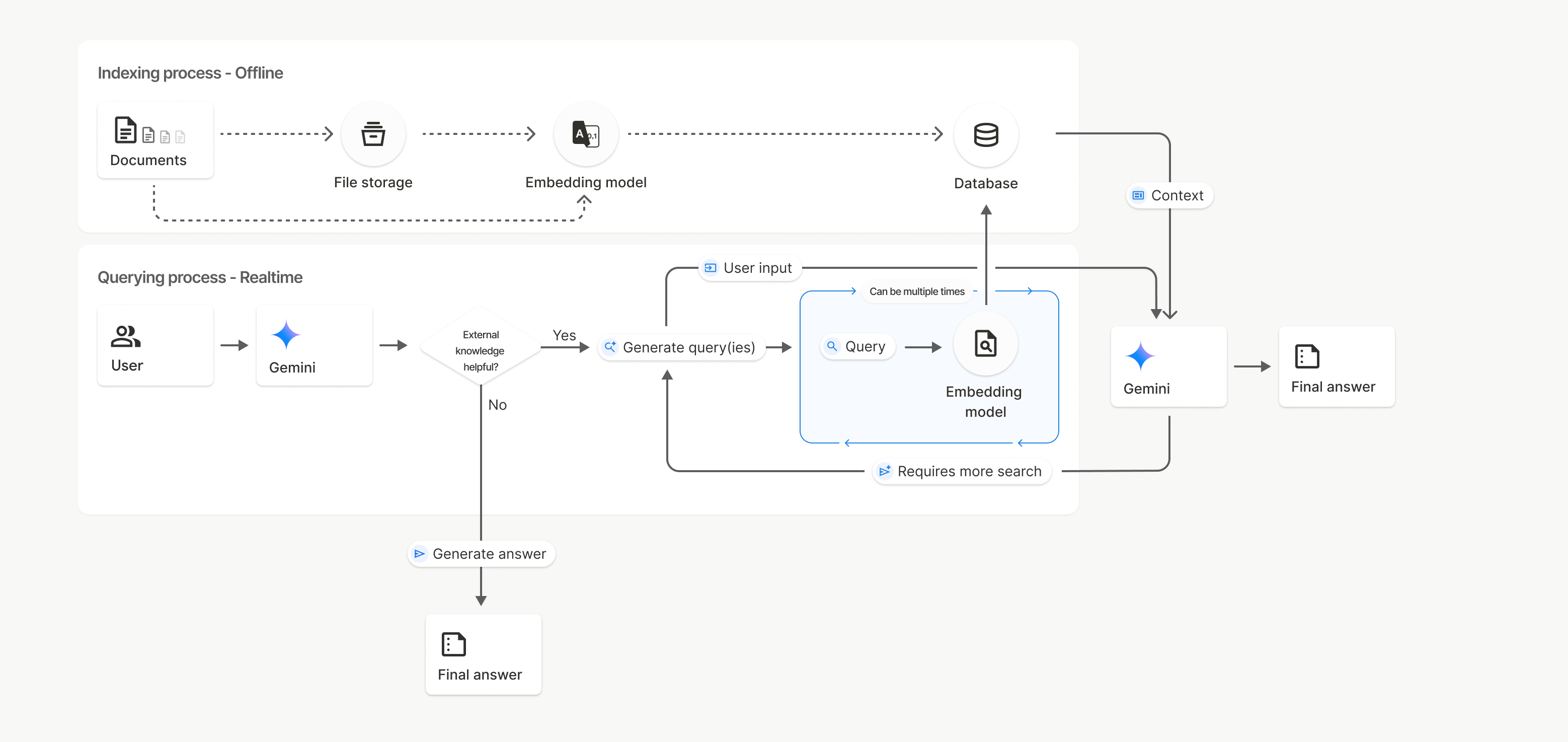
Neste diagrama, a linha pontilhada de Documentos para Modelo de incorporação
(usando gemini-embedding-001)
representa a API uploadToFileSearchStore (ignorando o Armazenamento de arquivos).
Caso contrário, usar a API Files para criar e importar arquivos separadamente move o processo de indexação de Documentos para Armazenamento de arquivos e, em seguida, para Modelo de incorporação.
Armazenamentos da Pesquisa de arquivos
Um repositório de pesquisa de arquivos é um contêiner para os embeddings de documentos. Os arquivos brutos enviados pela API File são excluídos após 48 horas, mas os dados importados para um repositório da Pesquisa de arquivos são armazenados indefinidamente até que você os exclua manualmente. Você pode criar várias lojas da Pesquisa de arquivos para organizar seus documentos. A API
FileSearchStore permite criar, listar, receber e excluir para gerenciar seus armazenamentos de
pesquisa de arquivos. Os nomes de armazenamento da Pesquisa de arquivos têm escopo global.
Confira alguns exemplos de como gerenciar suas lojas de pesquisa de arquivos:
Python
file_search_store = client.file_search_stores.create(config={'display_name': 'my-file_search-store-123'})
for file_search_store in client.file_search_stores.list():
print(file_search_store)
my_file_search_store = client.file_search_stores.get(name='fileSearchStores/my-file_search-store-123')
client.file_search_stores.delete(name='fileSearchStores/my-file_search-store-123', config={'force': True})
JavaScript
const fileSearchStore = await ai.fileSearchStores.create({
config: { displayName: 'my-file_search-store-123' }
});
const fileSearchStores = await ai.fileSearchStores.list();
for await (const store of fileSearchStores) {
console.log(store);
}
const myFileSearchStore = await ai.fileSearchStores.get({
name: 'fileSearchStores/my-file_search-store-123'
});
await ai.fileSearchStores.delete({
name: 'fileSearchStores/my-file_search-store-123',
config: { force: true }
});
REST
curl -X POST "https://generativelanguage.googleapis.com/v1beta/fileSearchStores?key=${GEMINI_API_KEY}" \
-H "Content-Type: application/json"
-d '{ "displayName": "My Store" }'
curl "https://generativelanguage.googleapis.com/v1beta/fileSearchStores?key=${GEMINI_API_KEY}" \
curl "https://generativelanguage.googleapis.com/v1beta/fileSearchStores/my-file_search-store-123?key=${GEMINI_API_KEY}"
curl -X DELETE "https://generativelanguage.googleapis.com/v1beta/fileSearchStores/my-file_search-store-123?key=${GEMINI_API_KEY}"
A referência da API File Search Documents para métodos e campos relacionados ao gerenciamento de documentos nos seus repositórios de arquivos.
Metadados do arquivo
É possível adicionar metadados personalizados aos arquivos para ajudar a filtrá-los ou fornecer mais contexto. Os metadados são um conjunto de pares de chave-valor.
Python
op = client.file_search_stores.import_file(
file_search_store_name=file_search_store.name,
file_name=sample_file.name,
custom_metadata=[
{"key": "author", "string_value": "Robert Graves"},
{"key": "year", "numeric_value": 1934}
]
)
JavaScript
let operation = await ai.fileSearchStores.importFile({
fileSearchStoreName: fileSearchStore.name,
fileName: sampleFile.name,
config: {
customMetadata: [
{ key: "author", stringValue: "Robert Graves" },
{ key: "year", numericValue: 1934 }
]
}
});
Isso é útil quando você tem vários documentos em um repositório da Pesquisa de arquivos e quer pesquisar apenas um subconjunto deles.
Python
response = client.models.generate_content(
model="gemini-2.5-flash",
contents="Tell me about the book 'I, Claudius'",
config=types.GenerateContentConfig(
tools=[
types.Tool(
file_search=types.FileSearch(
file_search_store_names=[file_search_store.name],
metadata_filter="author=Robert Graves",
)
)
]
)
)
print(response.text)
JavaScript
const response = await ai.models.generateContent({
model: "gemini-2.5-flash",
contents: "Tell me about the book 'I, Claudius'",
config: {
tools: [
{
fileSearch: {
fileSearchStoreNames: [fileSearchStore.name],
metadataFilter: 'author="Robert Graves"',
}
}
]
}
});
console.log(response.text);
REST
curl "https://generativelanguage.googleapis.com/v1beta/models/gemini-2.5-flash:generateContent?key=${GEMINI_API_KEY}" \
-H 'Content-Type: application/json' \
-X POST \
-d '{
"contents": [{
"parts":[{"text": "Tell me about the book I, Claudius"}]
}],
"tools": [{
"file_search": {
"file_search_store_names":["'$STORE_NAME'"],
"metadata_filter": "author = \"Robert Graves\""
}
}]
}' 2> /dev/null > response.json
cat response.json
As orientações sobre a implementação da sintaxe de filtro de lista para metadata_filter podem ser encontradas em google.aip.dev/160.
Citações
Ao usar a Pesquisa de arquivos, a resposta do modelo pode incluir citações que especificam quais partes dos documentos enviados foram usadas para gerar a resposta. Isso ajuda na checagem de fatos e na verificação.
Você pode acessar as informações de citação pelo atributo grounding_metadata
da resposta.
Python
print(response.candidates[0].grounding_metadata)
JavaScript
console.log(JSON.stringify(response.candidates?.[0]?.groundingMetadata, null, 2));
Resposta estruturada
A partir dos modelos do Gemini 3, é possível combinar a ferramenta de pesquisa de arquivos com saídas estruturadas.
Python
from pydantic import BaseModel, Field
class Money(BaseModel):
amount: str = Field(description="The numerical part of the amount.")
currency: str = Field(description="The currency of amount.")
response = client.models.generate_content(
model="gemini-3-flash-preview",
contents="What is the minimum hourly wage in Tokyo right now?",
config=types.GenerateContentConfig(
tools=[
types.Tool(
file_search=types.FileSearch(
file_search_store_names=[file_search_store.name]
)
)
],
responseMimeType="application/json",
responseJsonSchema= Money.model_json_schema()
)
)
result = Money.model_validate_json(response.text)
print(result)
JavaScript
import { z } from "zod";
import { zodToJsonSchema } from "zod-to-json-schema";
const moneySchema = z.object({
amount: z.string().describe("The numerical part of the amount."),
currency: z.string().describe("The currency of amount."),
});
async function run() {
const response = await ai.models.generateContent({
model: "gemini-3-flash-preview",
contents: "What is the minimum hourly wage in Tokyo right now?",
config: {
tools: [
{
fileSearch: {
fileSearchStoreNames: [file_search_store.name],
},
},
],
responseMimeType: "application/json",
responseJsonSchema: zodToJsonSchema(moneySchema),
},
});
const result = moneySchema.parse(JSON.parse(response.text));
console.log(result);
}
run();
REST
curl "https://generativelanguage.googleapis.com/v1beta/models/gemini-3-flash-preview:generateContent" \
-H "x-goog-api-key: $GEMINI_API_KEY" \
-H 'Content-Type: application/json' \
-X POST \
-d "{
\"contents\": [{
\"parts\": [{\"text\": \"What is the minimum hourly wage in Tokyo right now?\"}]
}],
\"tools\": [
{
\"fileSearch\": {
\"fileSearchStoreNames\": [\"$STORE_NAME\"]
}
}
],
\"generationConfig\": {
\"responseMimeType\": \"application/json\",
\"responseJsonSchema\": {
\"type\": \"object\",
\"properties\": {
\"amount\": {\"type\": \"string\", \"description\": \"The numerical part of the amount.\"},
\"currency\": {\"type\": \"string\", \"description\": \"The currency of amount.\"}
},
\"required\": [\"amount\", \"currency\"]
}
}
}"
Modelos compatíveis
Os seguintes modelos são compatíveis com a Pesquisa de arquivos:
gemini-3-pro-previewgemini-3-flash-previewgemini-2.5-progemini-2.5-flashe as versões de préviagemini-2.5-flash-litee as versões de prévia
Tipos de arquivo compatíveis
A Pesquisa de arquivos é compatível com vários formatos de arquivo, listados nas seções a seguir.
Tipos de arquivo de aplicativo
application/dartapplication/ecmascriptapplication/jsonapplication/ms-javaapplication/mswordapplication/pdfapplication/sqlapplication/typescriptapplication/vnd.curlapplication/vnd.dartapplication/vnd.ibm.secure-containerapplication/vnd.jupyterapplication/vnd.ms-excelapplication/vnd.oasis.opendocument.textapplication/vnd.openxmlformats-officedocument.presentationml.presentationapplication/vnd.openxmlformats-officedocument.spreadsheetml.sheetapplication/vnd.openxmlformats-officedocument.wordprocessingml.documentapplication/vnd.openxmlformats-officedocument.wordprocessingml.templateapplication/x-cshapplication/x-hwpapplication/x-hwp-v5application/x-latexapplication/x-phpapplication/x-powershellapplication/x-shapplication/x-shellscriptapplication/x-texapplication/x-zshapplication/xmlapplication/zip
Tipos de arquivo de texto
text/1d-interleaved-parityfectext/REDtext/SGMLtext/cache-manifesttext/calendartext/cqltext/cql-extensiontext/cql-identifiertext/csstext/csvtext/csv-schematext/dnstext/encaprtptext/enrichedtext/exampletext/fhirpathtext/flexfectext/fwdredtext/gff3text/grammar-ref-listtext/hl7v2text/htmltext/javascripttext/jcr-cndtext/jsxtext/markdowntext/mizartext/n3text/parameterstext/parityfectext/phptext/plaintext/provenance-notationtext/prs.fallenstein.rsttext/prs.lines.tagtext/prs.prop.logictext/raptorfectext/rfc822-headerstext/rtftext/rtp-enc-aescm128text/rtploopbacktext/rtxtext/sgmltext/shaclctext/shextext/spdxtext/stringstext/t140text/tab-separated-valuestext/texmacstext/trofftext/tsvtext/tsxtext/turtletext/ulpfectext/uri-listtext/vcardtext/vnd.DMClientScripttext/vnd.IPTC.NITFtext/vnd.IPTC.NewsMLtext/vnd.atext/vnd.abctext/vnd.ascii-arttext/vnd.curltext/vnd.debian.copyrighttext/vnd.dvb.subtitletext/vnd.esmertec.theme-descriptortext/vnd.exchangeabletext/vnd.familysearch.gedcomtext/vnd.ficlab.flttext/vnd.flytext/vnd.fmi.flexstortext/vnd.gmltext/vnd.graphviztext/vnd.hanstext/vnd.hgltext/vnd.in3d.3dmltext/vnd.in3d.spottext/vnd.latex-ztext/vnd.motorola.reflextext/vnd.ms-mediapackagetext/vnd.net2phone.commcenter.commandtext/vnd.radisys.msml-basic-layouttext/vnd.senx.warpscripttext/vnd.sositext/vnd.sun.j2me.app-descriptortext/vnd.trolltech.linguisttext/vnd.wap.sitext/vnd.wap.sltext/vnd.wap.wmltext/vnd.wap.wmlscripttext/vtttext/wgsltext/x-asmtext/x-bibtextext/x-bootext/x-ctext/x-c++hdrtext/x-c++srctext/x-cassandratext/x-chdrtext/x-coffeescripttext/x-componenttext/x-cshtext/x-csharptext/x-csrctext/x-cudatext/x-dtext/x-difftext/x-dsrctext/x-emacs-lisptext/x-erlangtext/x-gff3text/x-gotext/x-haskelltext/x-javatext/x-java-propertiestext/x-java-sourcetext/x-kotlintext/x-lilypondtext/x-lisptext/x-literate-haskelltext/x-luatext/x-moctext/x-objcsrctext/x-pascaltext/x-pcs-gcdtext/x-perltext/x-perl-scripttext/x-pythontext/x-python-scripttext/x-r-markdowntext/x-rsrctext/x-rsttext/x-ruby-scripttext/x-rusttext/x-sasstext/x-scalatext/x-schemetext/x-script.pythontext/x-scsstext/x-setexttext/x-sfvtext/x-shtext/x-siestatext/x-sostext/x-sqltext/x-swifttext/x-tcltext/x-textext/x-vbasictext/x-vcalendartext/xmltext/xml-dtdtext/xml-external-parsed-entitytext/yaml
Limitações
- Incompatibilidade de ferramentas:a Pesquisa de arquivos não pode ser combinada com outras ferramentas, como Fundamentação com a Pesquisa Google, Contexto do URL etc.
Limites de taxas
A API File Search tem os seguintes limites para garantir a estabilidade do serviço:
- Tamanho máximo do arquivo / limite por documento: 100 MB
- Tamanho total dos armazenamentos da Pesquisa de arquivos do projeto (com base no nível do usuário):
- Sem custo financeiro: 1 GB
- Nível 1: 10 GB
- Nível 2: 100 GB
- Nível 3: 1 TB
- Recomendação: limite o tamanho de cada loja de pesquisa de arquivos para menos de 20 GB e garanta latências de recuperação ideais.
Preços
- Os desenvolvedores são cobrados por incorporações no momento da indexação com base nos preços de incorporação atuais (US$ 0,15 por 1 milhão de tokens).
- O armazenamento não tem custo financeiro.
- Os embeddings de tempo de consulta não têm custo financeiro.
- Os tokens de documentos recuperados são cobrados como tokens de contexto normais.
A seguir
- Acesse a referência da API para File Search Stores e Documents da Pesquisa de arquivos.
