L'API Gemini permet la génération augmentée par récupération (RAG) grâce à l'outil de recherche de fichiers. La recherche de fichiers importe, segmente et indexe vos données pour permettre une récupération rapide des informations pertinentes en fonction d'un prompt fourni. Ces informations sont ensuite utilisées comme contexte pour le modèle, ce qui lui permet de fournir des réponses plus précises et pertinentes.
Pour rendre la recherche de fichiers simple et abordable pour les développeurs, nous proposons le stockage de fichiers et la génération d'embeddings au moment de la requête sans frais. Vous ne payez que la création d'embeddings lorsque vous indexez vos fichiers pour la première fois (au coût du modèle d'embedding applicable) et le coût normal des jetons d'entrée / sortie du modèle Gemini. Ce nouveau modèle de facturation permet de créer et de faire évoluer l'outil de recherche de fichiers plus facilement et à moindre coût.
Importer directement dans le dépôt de Recherche de fichiers
Cet exemple montre comment importer directement un fichier dans le magasin de recherche de fichiers :
Python
from google import genai
from google.genai import types
import time
client = genai.Client()
# File name will be visible in citations
file_search_store = client.file_search_stores.create(config={'display_name': 'your-fileSearchStore-name'})
operation = client.file_search_stores.upload_to_file_search_store(
file='sample.txt',
file_search_store_name=file_search_store.name,
config={
'display_name' : 'display-file-name',
}
)
while not operation.done:
time.sleep(5)
operation = client.operations.get(operation)
response = client.models.generate_content(
model="gemini-3-flash-preview",
contents="""Can you tell me about [insert question]""",
config=types.GenerateContentConfig(
tools=[
types.Tool(
file_search=types.FileSearch(
file_search_store_names=[file_search_store.name]
)
)
]
)
)
print(response.text)
JavaScript
const { GoogleGenAI } = require('@google/genai');
const ai = new GoogleGenAI({});
async function run() {
// File name will be visible in citations
const fileSearchStore = await ai.fileSearchStores.create({
config: { displayName: 'your-fileSearchStore-name' }
});
let operation = await ai.fileSearchStores.uploadToFileSearchStore({
file: 'file.txt',
fileSearchStoreName: fileSearchStore.name,
config: {
displayName: 'file-name',
}
});
while (!operation.done) {
await new Promise(resolve => setTimeout(resolve, 5000));
operation = await ai.operations.get({ operation });
}
const response = await ai.models.generateContent({
model: "gemini-3-flash-preview",
contents: "Can you tell me about [insert question]",
config: {
tools: [
{
fileSearch: {
fileSearchStoreNames: [fileSearchStore.name]
}
}
]
}
});
console.log(response.text);
}
run();
Pour en savoir plus, consultez la documentation de référence de l'API pour uploadToFileSearchStore.
Importation de fichiers
Vous pouvez également importer un fichier existant dans votre magasin de recherche de fichiers :
Python
from google import genai
from google.genai import types
import time
client = genai.Client()
# File name will be visible in citations
sample_file = client.files.upload(file='sample.txt', config={'name': 'display_file_name'})
file_search_store = client.file_search_stores.create(config={'display_name': 'your-fileSearchStore-name'})
operation = client.file_search_stores.import_file(
file_search_store_name=file_search_store.name,
file_name=sample_file.name
)
while not operation.done:
time.sleep(5)
operation = client.operations.get(operation)
response = client.models.generate_content(
model="gemini-3-flash-preview",
contents="""Can you tell me about [insert question]""",
config=types.GenerateContentConfig(
tools=[
types.Tool(
file_search=types.FileSearch(
file_search_store_names=[file_search_store.name]
)
)
]
)
)
print(response.text)
JavaScript
const { GoogleGenAI } = require('@google/genai');
const ai = new GoogleGenAI({});
async function run() {
// File name will be visible in citations
const sampleFile = await ai.files.upload({
file: 'sample.txt',
config: { name: 'file-name' }
});
const fileSearchStore = await ai.fileSearchStores.create({
config: { displayName: 'your-fileSearchStore-name' }
});
let operation = await ai.fileSearchStores.importFile({
fileSearchStoreName: fileSearchStore.name,
fileName: sampleFile.name
});
while (!operation.done) {
await new Promise(resolve => setTimeout(resolve, 5000));
operation = await ai.operations.get({ operation: operation });
}
const response = await ai.models.generateContent({
model: "gemini-3-flash-preview",
contents: "Can you tell me about [insert question]",
config: {
tools: [
{
fileSearch: {
fileSearchStoreNames: [fileSearchStore.name]
}
}
]
}
});
console.log(response.text);
}
run();
Pour en savoir plus, consultez la documentation de référence de l'API pour importFile.
Configuration du découpage
Lorsque vous importez un fichier dans un magasin File Search, il est automatiquement divisé en blocs, intégré, indexé et importé dans votre magasin File Search. Si vous avez besoin de plus de contrôle sur la stratégie de segmentation, vous pouvez spécifier un paramètre chunking_config pour définir un nombre maximal de jetons par segment et un nombre maximal de jetons qui se chevauchent.
Python
from google import genai
from google.genai import types
import time
client = genai.Client()
operation = client.file_search_stores.upload_to_file_search_store(
file_search_store_name=file_search_store.name,
file_name=sample_file.name,
config={
'chunking_config': {
'white_space_config': {
'max_tokens_per_chunk': 200,
'max_overlap_tokens': 20
}
}
}
)
while not operation.done:
time.sleep(5)
operation = client.operations.get(operation)
print("Custom chunking complete.")
JavaScript
const { GoogleGenAI } = require('@google/genai');
const ai = new GoogleGenAI({});
let operation = await ai.fileSearchStores.uploadToFileSearchStore({
file: 'file.txt',
fileSearchStoreName: fileSearchStore.name,
config: {
displayName: 'file-name',
chunkingConfig: {
whiteSpaceConfig: {
maxTokensPerChunk: 200,
maxOverlapTokens: 20
}
}
}
});
while (!operation.done) {
await new Promise(resolve => setTimeout(resolve, 5000));
operation = await ai.operations.get({ operation });
}
console.log("Custom chunking complete.");
Pour utiliser votre magasin File Search, transmettez-le en tant qu'outil à la méthode generateContent, comme indiqué dans les exemples Upload et Import.
Fonctionnement
La recherche de fichiers utilise une technique appelée recherche sémantique pour trouver des informations pertinentes par rapport à la requête de l'utilisateur. Contrairement à la recherche standard basée sur les mots clés, la recherche sémantique comprend la signification et le contexte de votre requête.
Lorsque vous importez un fichier, il est converti en représentations numériques appelées embeddings, qui capturent la signification sémantique du texte. Ces embeddings sont stockés dans une base de données de recherche de fichiers spécialisée. Lorsque vous effectuez une requête, elle est également convertie en embedding. Le système effectue ensuite une recherche de fichiers pour trouver les blocs de documents les plus similaires et pertinents dans le magasin de recherche de fichiers.
Il n'y a pas de valeur TTL (Time To Live) pour les embeddings et les fichiers. Ils sont conservés jusqu'à ce qu'ils soient supprimés manuellement ou lorsque le modèle est obsolète.
Voici le détail du processus d'utilisation de l'API File Search uploadToFileSearchStore :
Créez un magasin File Search : un magasin File Search contient les données traitées de vos fichiers. Il s'agit du conteneur persistant pour les embeddings sur lesquels la recherche sémantique fonctionnera.
Importer un fichier dans un data store File Search : importez simultanément un fichier et les résultats dans votre data store File Search. Cela crée un objet
Filetemporaire, qui est une référence à votre document brut. Ces données sont ensuite segmentées, converties en embeddings File Search et indexées. L'objetFileest supprimé au bout de 48 heures, tandis que les données importées dans le magasin de recherche de fichiers sont stockées indéfiniment jusqu'à ce que vous choisissiez de les supprimer.Interroger avec la recherche de fichiers : enfin, vous utilisez l'outil
FileSearchdans un appelgenerateContent. Dans la configuration de l'outil, vous spécifiez unFileSearchRetrievalResourcequi pointe vers leFileSearchStoreque vous souhaitez rechercher. Cela indique au modèle d'effectuer une recherche sémantique dans ce dépôt de recherche de fichiers spécifique pour trouver des informations pertinentes afin d'ancrer sa réponse.
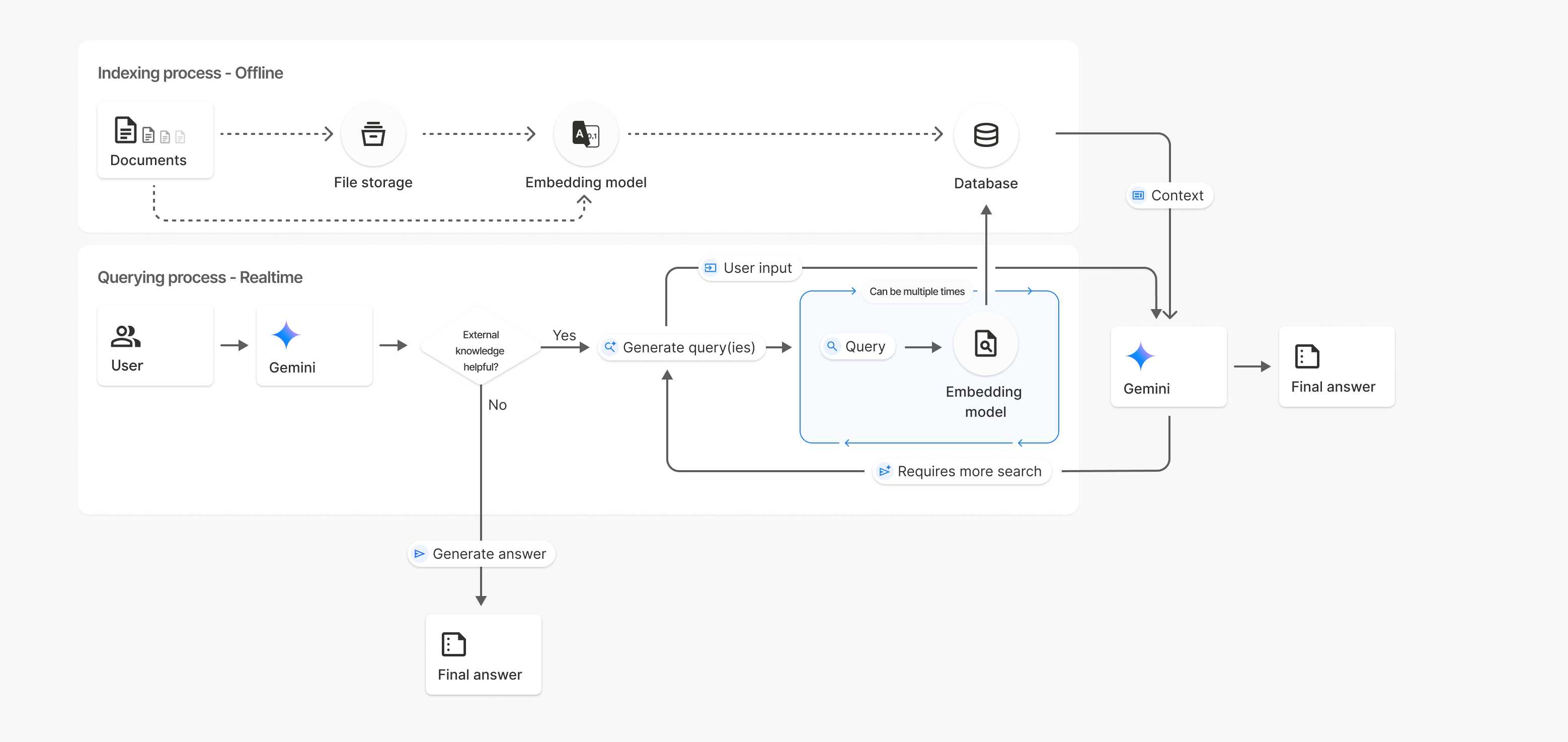
Dans ce diagramme, la ligne en pointillés allant de Documents à Modèle d'embedding (à l'aide de gemini-embedding-001) représente l'API uploadToFileSearchStore (en contournant Stockage de fichiers).
Sinon, l'utilisation de l'API Files pour créer et importer des fichiers séparément déplace le processus d'indexation de Documents vers Stockage de fichiers, puis vers Modèle d'embedding.
Magasins de recherche de fichiers
Un magasin File Search est un conteneur pour vos embeddings de documents. Les fichiers bruts importés via l'API File sont supprimés au bout de 48 heures, mais les données importées dans un magasin File Search sont stockées indéfiniment jusqu'à ce que vous les supprimiez manuellement. Vous pouvez créer plusieurs magasins de recherche de fichiers pour organiser vos documents. L'API FileSearchStore vous permet de créer, de lister, d'obtenir et de supprimer des magasins de recherche de fichiers pour les gérer. Les noms de magasins de la recherche de fichiers ont une portée globale.
Voici quelques exemples de gestion de vos magasins de recherche de fichiers :
Python
file_search_store = client.file_search_stores.create(config={'display_name': 'my-file_search-store-123'})
for file_search_store in client.file_search_stores.list():
print(file_search_store)
my_file_search_store = client.file_search_stores.get(name='fileSearchStores/my-file_search-store-123')
client.file_search_stores.delete(name='fileSearchStores/my-file_search-store-123', config={'force': True})
JavaScript
const fileSearchStore = await ai.fileSearchStores.create({
config: { displayName: 'my-file_search-store-123' }
});
const fileSearchStores = await ai.fileSearchStores.list();
for await (const store of fileSearchStores) {
console.log(store);
}
const myFileSearchStore = await ai.fileSearchStores.get({
name: 'fileSearchStores/my-file_search-store-123'
});
await ai.fileSearchStores.delete({
name: 'fileSearchStores/my-file_search-store-123',
config: { force: true }
});
REST
curl -X POST "https://generativelanguage.googleapis.com/v1beta/fileSearchStores?key=${GEMINI_API_KEY}" \
-H "Content-Type: application/json"
-d '{ "displayName": "My Store" }'
curl "https://generativelanguage.googleapis.com/v1beta/fileSearchStores?key=${GEMINI_API_KEY}" \
curl "https://generativelanguage.googleapis.com/v1beta/fileSearchStores/my-file_search-store-123?key=${GEMINI_API_KEY}"
curl -X DELETE "https://generativelanguage.googleapis.com/v1beta/fileSearchStores/my-file_search-store-123?key=${GEMINI_API_KEY}"
Documents de recherche de fichiers
Vous pouvez gérer des documents individuels dans vos magasins de fichiers avec l'API File Search Documents pour list chaque document dans un magasin de recherche de fichiers, get des informations sur un document et delete un document par nom.
Python
for document_in_store in client.file_search_stores.documents.list(parent='fileSearchStores/my-file_search-store-123'):
print(document_in_store)
file_search_document = client.file_search_stores.documents.get(name='fileSearchStores/my-file_search-store-123/documents/my_doc')
print(file_search_document)
client.file_search_stores.documents.delete(name='fileSearchStores/my-file_search-store-123/documents/my_doc')
JavaScript
const documents = await ai.fileSearchStores.documents.list({
parent: 'fileSearchStores/my-file_search-store-123'
});
for await (const doc of documents) {
console.log(doc);
}
const fileSearchDocument = await ai.fileSearchStores.documents.get({
name: 'fileSearchStores/my-file_search-store-123/documents/my_doc'
});
await ai.fileSearchStores.documents.delete({
name: 'fileSearchStores/my-file_search-store-123/documents/my_doc'
});
REST
curl "https://generativelanguage.googleapis.com/v1beta/fileSearchStores/my-file_search-store-123/documents?key=${GEMINI_API_KEY}"
curl "https://generativelanguage.googleapis.com/v1beta/fileSearchStores/my-file_search-store-123/documents/my_doc?key=${GEMINI_API_KEY}"
curl -X DELETE "https://generativelanguage.googleapis.com/v1beta/fileSearchStores/my-file_search-store-123/documents/my_doc?key=${GEMINI_API_KEY}"
Métadonnées des fichiers
Vous pouvez ajouter des métadonnées personnalisées à vos fichiers pour les filtrer ou fournir un contexte supplémentaire. Les métadonnées sont un ensemble de paires clé/valeur.
Python
op = client.file_search_stores.import_file(
file_search_store_name=file_search_store.name,
file_name=sample_file.name,
custom_metadata=[
{"key": "author", "string_value": "Robert Graves"},
{"key": "year", "numeric_value": 1934}
]
)
JavaScript
let operation = await ai.fileSearchStores.importFile({
fileSearchStoreName: fileSearchStore.name,
fileName: sampleFile.name,
config: {
customMetadata: [
{ key: "author", stringValue: "Robert Graves" },
{ key: "year", numericValue: 1934 }
]
}
});
Cela est utile lorsque vous avez plusieurs documents dans un magasin de recherche de fichiers et que vous souhaitez n'en rechercher qu'un sous-ensemble.
Python
response = client.models.generate_content(
model="gemini-3-flash-preview",
contents="Tell me about the book 'I, Claudius'",
config=types.GenerateContentConfig(
tools=[
types.Tool(
file_search=types.FileSearch(
file_search_store_names=[file_search_store.name],
metadata_filter="author=Robert Graves",
)
)
]
)
)
print(response.text)
JavaScript
const response = await ai.models.generateContent({
model: "gemini-3-flash-preview",
contents: "Tell me about the book 'I, Claudius'",
config: {
tools: [
{
fileSearch: {
fileSearchStoreNames: [fileSearchStore.name],
metadataFilter: 'author="Robert Graves"',
}
}
]
}
});
console.log(response.text);
REST
curl "https://generativelanguage.googleapis.com/v1beta/models/gemini-3-flash-preview:generateContent?key=${GEMINI_API_KEY}" \
-H 'Content-Type: application/json' \
-X POST \
-d '{
"contents": [{
"parts":[{"text": "Tell me about the book I, Claudius"}]
}],
"tools": [{
"file_search": {
"file_search_store_names":["'$STORE_NAME'"],
"metadata_filter": "author = \"Robert Graves\""
}
}]
}' 2> /dev/null > response.json
cat response.json
Des conseils sur l'implémentation de la syntaxe des filtres de liste pour metadata_filter sont disponibles sur google.aip.dev/160.
Citations
Lorsque vous utilisez la recherche de fichiers, la réponse du modèle peut inclure des citations qui précisent les parties de vos documents importés qui ont été utilisées pour générer la réponse. Cela permet de vérifier les faits.
Vous pouvez accéder aux informations de citation via l'attribut grounding_metadata de la réponse.
Python
print(response.candidates[0].grounding_metadata)
JavaScript
console.log(JSON.stringify(response.candidates?.[0]?.groundingMetadata, null, 2));
Sortie structurée
À partir des modèles Gemini 3, vous pouvez combiner l'outil de recherche de fichiers avec des sorties structurées.
Python
from pydantic import BaseModel, Field
class Money(BaseModel):
amount: str = Field(description="The numerical part of the amount.")
currency: str = Field(description="The currency of amount.")
response = client.models.generate_content(
model="gemini-3-flash-preview",
contents="What is the minimum hourly wage in Tokyo right now?",
config=types.GenerateContentConfig(
tools=[
types.Tool(
file_search=types.FileSearch(
file_search_store_names=[file_search_store.name]
)
)
],
responseMimeType="application/json",
responseJsonSchema= Money.model_json_schema()
)
)
result = Money.model_validate_json(response.text)
print(result)
JavaScript
import { z } from "zod";
import { zodToJsonSchema } from "zod-to-json-schema";
const moneySchema = z.object({
amount: z.string().describe("The numerical part of the amount."),
currency: z.string().describe("The currency of amount."),
});
async function run() {
const response = await ai.models.generateContent({
model: "gemini-3-flash-preview",
contents: "What is the minimum hourly wage in Tokyo right now?",
config: {
tools: [
{
fileSearch: {
fileSearchStoreNames: [file_search_store.name],
},
},
],
responseMimeType: "application/json",
responseJsonSchema: zodToJsonSchema(moneySchema),
},
});
const result = moneySchema.parse(JSON.parse(response.text));
console.log(result);
}
run();
REST
curl "https://generativelanguage.googleapis.com/v1beta/models/gemini-3-flash-preview:generateContent" \
-H "x-goog-api-key: $GEMINI_API_KEY" \
-H 'Content-Type: application/json' \
-X POST \
-d "{
\"contents\": [{
\"parts\": [{\"text\": \"What is the minimum hourly wage in Tokyo right now?\"}]
}],
\"tools\": [
{
\"fileSearch\": {
\"fileSearchStoreNames\": [\"$STORE_NAME\"]
}
}
],
\"generationConfig\": {
\"responseMimeType\": \"application/json\",
\"responseJsonSchema\": {
\"type\": \"object\",
\"properties\": {
\"amount\": {\"type\": \"string\", \"description\": \"The numerical part of the amount.\"},
\"currency\": {\"type\": \"string\", \"description\": \"The currency of amount.\"}
},
\"required\": [\"amount\", \"currency\"]
}
}
}"
Modèles compatibles
Les modèles suivants sont compatibles avec la recherche de fichiers :
Types de fichiers compatibles
La recherche de fichiers est compatible avec un large éventail de formats de fichiers, listés dans les sections suivantes.
Types de fichiers d'application
application/dartapplication/ecmascriptapplication/jsonapplication/ms-javaapplication/mswordapplication/pdfapplication/sqlapplication/typescriptapplication/vnd.curlapplication/vnd.dartapplication/vnd.ibm.secure-containerapplication/vnd.jupyterapplication/vnd.ms-excelapplication/vnd.oasis.opendocument.textapplication/vnd.openxmlformats-officedocument.presentationml.presentationapplication/vnd.openxmlformats-officedocument.spreadsheetml.sheetapplication/vnd.openxmlformats-officedocument.wordprocessingml.documentapplication/vnd.openxmlformats-officedocument.wordprocessingml.templateapplication/x-cshapplication/x-hwpapplication/x-hwp-v5application/x-latexapplication/x-phpapplication/x-powershellapplication/x-shapplication/x-shellscriptapplication/x-texapplication/x-zshapplication/xmlapplication/zip
Types de fichiers texte
text/1d-interleaved-parityfectext/REDtext/SGMLtext/cache-manifesttext/calendartext/cqltext/cql-extensiontext/cql-identifiertext/csstext/csvtext/csv-schematext/dnstext/encaprtptext/enrichedtext/exampletext/fhirpathtext/flexfectext/fwdredtext/gff3text/grammar-ref-listtext/hl7v2text/htmltext/javascripttext/jcr-cndtext/jsxtext/markdowntext/mizartext/n3text/parameterstext/parityfectext/phptext/plaintext/provenance-notationtext/prs.fallenstein.rsttext/prs.lines.tagtext/prs.prop.logictext/raptorfectext/rfc822-headerstext/rtftext/rtp-enc-aescm128text/rtploopbacktext/rtxtext/sgmltext/shaclctext/shextext/spdxtext/stringstext/t140text/tab-separated-valuestext/texmacstext/trofftext/tsvtext/tsxtext/turtletext/ulpfectext/uri-listtext/vcardtext/vnd.DMClientScripttext/vnd.IPTC.NITFtext/vnd.IPTC.NewsMLtext/vnd.atext/vnd.abctext/vnd.ascii-arttext/vnd.curltext/vnd.debian.copyrighttext/vnd.dvb.subtitletext/vnd.esmertec.theme-descriptortext/vnd.exchangeabletext/vnd.familysearch.gedcomtext/vnd.ficlab.flttext/vnd.flytext/vnd.fmi.flexstortext/vnd.gmltext/vnd.graphviztext/vnd.hanstext/vnd.hgltext/vnd.in3d.3dmltext/vnd.in3d.spottext/vnd.latex-ztext/vnd.motorola.reflextext/vnd.ms-mediapackagetext/vnd.net2phone.commcenter.commandtext/vnd.radisys.msml-basic-layouttext/vnd.senx.warpscripttext/vnd.sositext/vnd.sun.j2me.app-descriptortext/vnd.trolltech.linguisttext/vnd.wap.sitext/vnd.wap.sltext/vnd.wap.wmltext/vnd.wap.wmlscripttext/vtttext/wgsltext/x-asmtext/x-bibtextext/x-bootext/x-ctext/x-c++hdrtext/x-c++srctext/x-cassandratext/x-chdrtext/x-coffeescripttext/x-componenttext/x-cshtext/x-csharptext/x-csrctext/x-cudatext/x-dtext/x-difftext/x-dsrctext/x-emacs-lisptext/x-erlangtext/x-gff3text/x-gotext/x-haskelltext/x-javatext/x-java-propertiestext/x-java-sourcetext/x-kotlintext/x-lilypondtext/x-lisptext/x-literate-haskelltext/x-luatext/x-moctext/x-objcsrctext/x-pascaltext/x-pcs-gcdtext/x-perltext/x-perl-scripttext/x-pythontext/x-python-scripttext/x-r-markdowntext/x-rsrctext/x-rsttext/x-ruby-scripttext/x-rusttext/x-sasstext/x-scalatext/x-schemetext/x-script.pythontext/x-scsstext/x-setexttext/x-sfvtext/x-shtext/x-siestatext/x-sostext/x-sqltext/x-swifttext/x-tcltext/x-textext/x-vbasictext/x-vcalendartext/xmltext/xml-dtdtext/xml-external-parsed-entitytext/yaml
Limites
- API Live : la recherche de fichiers n'est pas compatible avec l'API Live.
- Incompatibilité avec d'autres outils : la recherche de fichiers ne peut pas être combinée avec d'autres outils tels que Ancrage avec la recherche Google, Contexte de l'URL, etc. pour le moment.
Limites de débit
Pour assurer la stabilité du service, l'API File Search est soumise aux limites suivantes :
- Taille maximale des fichiers / limite par document : 100 Mo
- Taille totale des espaces de stockage de la recherche de fichiers de projet (selon le niveau d'utilisateur) :
- Sans frais : 1 Go
- Niveau 1 : 10 Go
- Niveau 2 : 100 Go
- Niveau 3 : 1 To
- Recommandation : Limitez la taille de chaque magasin de recherche de fichiers à moins de 20 Go pour garantir des latences de récupération optimales.
Tarifs
- Les développeurs sont facturés pour les embeddings au moment de l'indexation, en fonction de la tarification des embeddings existante (0,15 $ par million de jetons).
- Le stockage est sans frais.
- Les embeddings au moment de la requête sont sans frais.
- Les jetons de documents récupérés sont facturés en tant que jetons de contexte standards.
Étape suivante
- Consultez la documentation de référence sur l'API pour les magasins de recherche de fichiers et les documents de recherche de fichiers.
