Gemini API, Dosya Arama aracıyla almayla artırılmış üretim ("RAG") sağlar. Dosya Arama, verilerinizi içe aktarır, parçalara ayırır ve dizine ekler. Böylece, sağlanan bir isteme göre ilgili bilgilerin hızlıca alınmasını sağlar. Bu bilgiler daha sonra model için bağlam olarak kullanılır ve modelin daha doğru ve alakalı yanıtlar vermesini sağlar.
Dosya Arama'yı geliştiriciler için basit ve uygun fiyatlı hale getirmek amacıyla, dosya depolama ve sorgu zamanında yerleştirme oluşturma işlemlerini ücretsiz hale getiriyoruz. Dosyalarınızı ilk kez dizine eklediğinizde yalnızca yerleştirme oluşturma (geçerli yerleştirme modeli maliyetiyle) ve normal Gemini modeli giriş / çıkış jetonları maliyeti için ödeme yaparsınız. Bu yeni faturalandırma paradigması, Dosya Arama Aracı'nın hem daha kolay hem de daha uygun maliyetli bir şekilde oluşturulup ölçeklendirilmesini sağlar.
Doğrudan Dosya Arama mağazasına yükleme
Bu örnekte, dosya arama deposuna doğrudan dosya yükleme işlemi gösterilmektedir:
Python
from google import genai
from google.genai import types
import time
client = genai.Client()
# File name will be visible in citations
file_search_store = client.file_search_stores.create(config={'display_name': 'your-fileSearchStore-name'})
operation = client.file_search_stores.upload_to_file_search_store(
file='sample.txt',
file_search_store_name=file_search_store.name,
config={
'display_name' : 'display-file-name',
}
)
while not operation.done:
time.sleep(5)
operation = client.operations.get(operation)
response = client.models.generate_content(
model="gemini-3-flash-preview",
contents="""Can you tell me about [insert question]""",
config=types.GenerateContentConfig(
tools=[
types.Tool(
file_search=types.FileSearch(
file_search_store_names=[file_search_store.name]
)
)
]
)
)
print(response.text)
JavaScript
const { GoogleGenAI } = require('@google/genai');
const ai = new GoogleGenAI({});
async function run() {
// File name will be visible in citations
const fileSearchStore = await ai.fileSearchStores.create({
config: { displayName: 'your-fileSearchStore-name' }
});
let operation = await ai.fileSearchStores.uploadToFileSearchStore({
file: 'file.txt',
fileSearchStoreName: fileSearchStore.name,
config: {
displayName: 'file-name',
}
});
while (!operation.done) {
await new Promise(resolve => setTimeout(resolve, 5000));
operation = await ai.operations.get({ operation });
}
const response = await ai.models.generateContent({
model: "gemini-3-flash-preview",
contents: "Can you tell me about [insert question]",
config: {
tools: [
{
fileSearch: {
fileSearchStoreNames: [fileSearchStore.name]
}
}
]
}
});
console.log(response.text);
}
run();
Daha fazla bilgi için uploadToFileSearchStore API referansına bakın.
Dosyaları içe aktarma
Alternatif olarak, mevcut bir dosyayı yükleyip dosya arama mağazanıza aktarabilirsiniz:
Python
from google import genai
from google.genai import types
import time
client = genai.Client()
# File name will be visible in citations
sample_file = client.files.upload(file='sample.txt', config={'name': 'display_file_name'})
file_search_store = client.file_search_stores.create(config={'display_name': 'your-fileSearchStore-name'})
operation = client.file_search_stores.import_file(
file_search_store_name=file_search_store.name,
file_name=sample_file.name
)
while not operation.done:
time.sleep(5)
operation = client.operations.get(operation)
response = client.models.generate_content(
model="gemini-3-flash-preview",
contents="""Can you tell me about [insert question]""",
config=types.GenerateContentConfig(
tools=[
types.Tool(
file_search=types.FileSearch(
file_search_store_names=[file_search_store.name]
)
)
]
)
)
print(response.text)
JavaScript
const { GoogleGenAI } = require('@google/genai');
const ai = new GoogleGenAI({});
async function run() {
// File name will be visible in citations
const sampleFile = await ai.files.upload({
file: 'sample.txt',
config: { name: 'file-name' }
});
const fileSearchStore = await ai.fileSearchStores.create({
config: { displayName: 'your-fileSearchStore-name' }
});
let operation = await ai.fileSearchStores.importFile({
fileSearchStoreName: fileSearchStore.name,
fileName: sampleFile.name
});
while (!operation.done) {
await new Promise(resolve => setTimeout(resolve, 5000));
operation = await ai.operations.get({ operation: operation });
}
const response = await ai.models.generateContent({
model: "gemini-3-flash-preview",
contents: "Can you tell me about [insert question]",
config: {
tools: [
{
fileSearch: {
fileSearchStoreNames: [fileSearchStore.name]
}
}
]
}
});
console.log(response.text);
}
run();
Daha fazla bilgi için importFile API referansına bakın.
Parçalara ayırma yapılandırması
Bir dosyayı Dosya Arama mağazasına aktardığınızda dosya otomatik olarak parçalara ayrılır, yerleştirilir, dizine eklenir ve Dosya Arama mağazanıza yüklenir. Parçalama stratejisi üzerinde daha fazla kontrol sahibi olmak istiyorsanız her parça için maksimum jeton sayısı ve maksimum sayıda çakışan jeton belirlemek üzere chunking_config ayarını belirtebilirsiniz.
Python
from google import genai
from google.genai import types
import time
client = genai.Client()
operation = client.file_search_stores.upload_to_file_search_store(
file_search_store_name=file_search_store.name,
file_name=sample_file.name,
config={
'chunking_config': {
'white_space_config': {
'max_tokens_per_chunk': 200,
'max_overlap_tokens': 20
}
}
}
)
while not operation.done:
time.sleep(5)
operation = client.operations.get(operation)
print("Custom chunking complete.")
JavaScript
const { GoogleGenAI } = require('@google/genai');
const ai = new GoogleGenAI({});
let operation = await ai.fileSearchStores.uploadToFileSearchStore({
file: 'file.txt',
fileSearchStoreName: fileSearchStore.name,
config: {
displayName: 'file-name',
chunkingConfig: {
whiteSpaceConfig: {
maxTokensPerChunk: 200,
maxOverlapTokens: 20
}
}
}
});
while (!operation.done) {
await new Promise(resolve => setTimeout(resolve, 5000));
operation = await ai.operations.get({ operation });
}
console.log("Custom chunking complete.");
Dosya Arama mağazanızı kullanmak için generateContent yöntemine araç olarak iletin. Bu işlem, Yükleme ve İçe Aktarma örneklerinde gösterilmiştir.
İşleyiş şekli
Dosya Arama, kullanıcı istemiyle alakalı bilgileri bulmak için semantik arama adı verilen bir teknik kullanır. Standart anahtar kelime tabanlı aramanın aksine, semantik arama sorgunuzun anlamını ve bağlamını anlar.
İçe aktardığınız dosyalar, metnin semantik anlamını yakalayan yerleştirmeler adı verilen sayısal gösterimlere dönüştürülür. Bu yerleştirmeler, özel bir Dosya Arama veritabanında saklanır. Sorgularınız da yerleştirmeye dönüştürülür. Ardından sistem, Dosya Arama deposunda en benzer ve alakalı belge parçalarını bulmak için Dosya Arama işlemi gerçekleştirir.
Yerleştirmeler ve dosyalar için geçerlilik süresi (TTL) yoktur. Bu öğeler, manuel olarak silinene veya model kullanımdan kaldırılana kadar kalır.
Dosya Arama API'sini kullanma sürecinin dökümünü aşağıda bulabilirsiniz:
uploadToFileSearchStore
Dosya Arama mağazası oluşturma: Dosya Arama mağazası, dosyalarınızdaki işlenmiş verileri içerir. Bu, semantik aramanın üzerinde çalışacağı yerleştirmeler için kalıcı kapsayıcıdır.
Dosya yükleme ve Dosya Arama mağazasına aktarma: Aynı anda dosya yükleyip sonuçları Dosya Arama mağazanıza aktarın. Bu işlem, ham belgenize referans veren geçici bir
Filenesne oluşturur. Bu veriler daha sonra parçalara ayrılır, File Search yerleştirmelerine dönüştürülür ve dizine eklenir.FileNesne 48 saat sonra silinir. Dosya Arama deposuna aktarılan veriler ise siz silmeyi seçene kadar süresiz olarak saklanır.Dosya Arama ile sorgu: Son olarak,
generateContentgörüşmesindeFileSearcharacını kullanırsınız. Araç yapılandırmasında, aramak istediğinizFileSearchStoreöğesini işaret eden birFileSearchRetrievalResourcebelirtirsiniz. Bu, modele yanıtını temellendirmek için ilgili bilgileri bulmak üzere söz konusu File Search deposunda anlamsal arama yapmasını söyler.
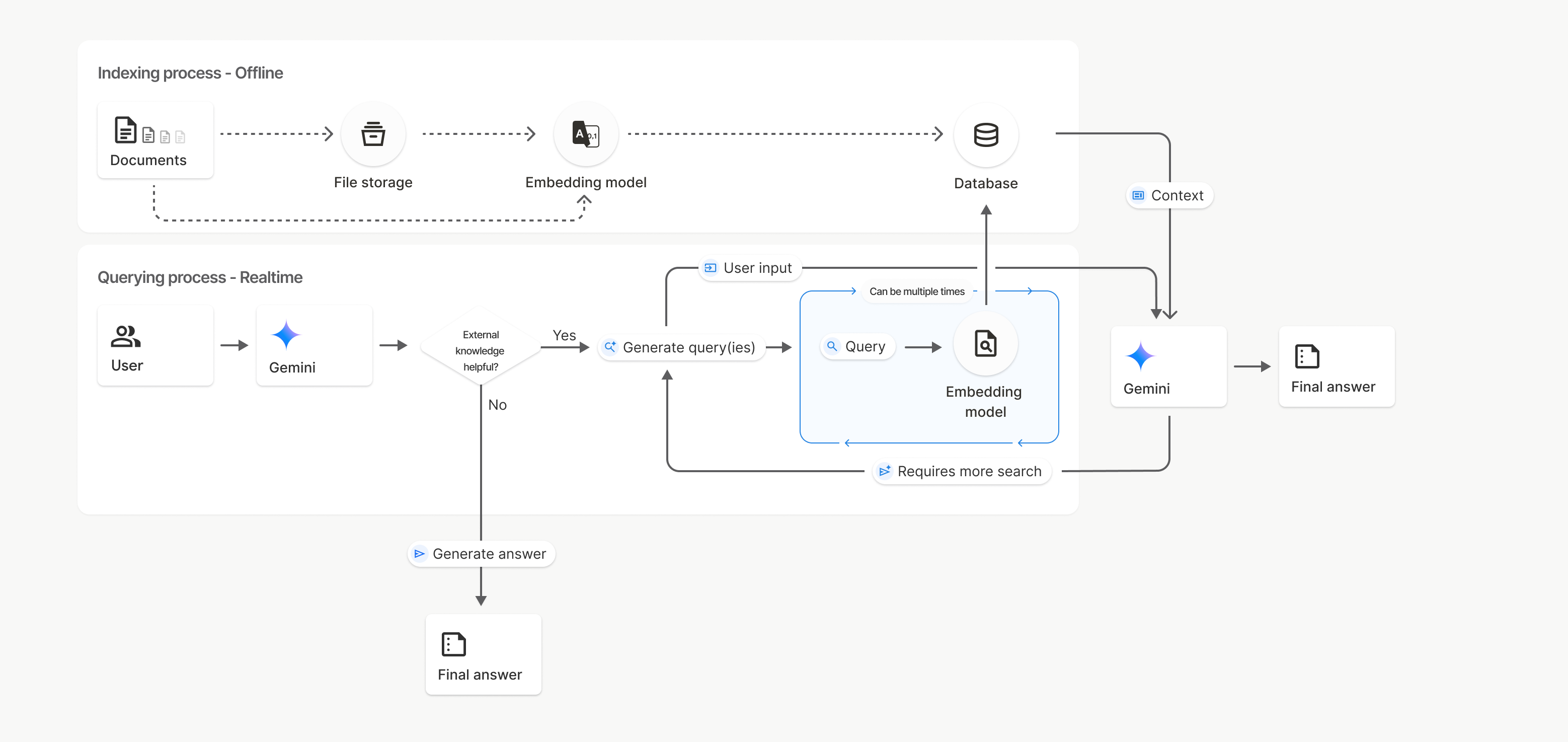
Bu şemada, Belgeler'den Yerleştirme modeli'ne (gemini-embedding-001 kullanılarak) giden noktalı çizgi, uploadToFileSearchStore API'yi (Dosya depolama'yı atlayarak) temsil eder.
Aksi takdirde, dosyaları ayrı ayrı oluşturup içe aktarmak için Files API'yi kullanmak, dizine ekleme sürecini Belgeler'den Dosya depolama'ya ve ardından Yerleştirme modeli'ne taşır.
Dosya Arama'yı saklar
File Search mağazası, doküman yerleştirmelerinizin bulunduğu kapsayıcıdır. Dosya API'si aracılığıyla yüklenen ham dosyalar 48 saat sonra silinirken, Dosya Arama deposuna aktarılan veriler siz manuel olarak silene kadar süresiz olarak saklanır. Dokümanlarınızı düzenlemek için birden fazla Dosya Arama deposu oluşturabilirsiniz. FileSearchStore API, dosya arama depolarınızı yönetmek için oluşturma, listeleme, alma ve silme işlemlerini yapmanıza olanak tanır. Dosya Arama mağazası adları küresel kapsamlıdır.
Dosya Arama mağazalarınızı nasıl yönetebileceğinize dair bazı örnekleri aşağıda bulabilirsiniz:
Python
file_search_store = client.file_search_stores.create(config={'display_name': 'my-file_search-store-123'})
for file_search_store in client.file_search_stores.list():
print(file_search_store)
my_file_search_store = client.file_search_stores.get(name='fileSearchStores/my-file_search-store-123')
client.file_search_stores.delete(name='fileSearchStores/my-file_search-store-123', config={'force': True})
JavaScript
const fileSearchStore = await ai.fileSearchStores.create({
config: { displayName: 'my-file_search-store-123' }
});
const fileSearchStores = await ai.fileSearchStores.list();
for await (const store of fileSearchStores) {
console.log(store);
}
const myFileSearchStore = await ai.fileSearchStores.get({
name: 'fileSearchStores/my-file_search-store-123'
});
await ai.fileSearchStores.delete({
name: 'fileSearchStores/my-file_search-store-123',
config: { force: true }
});
REST
curl -X POST "https://generativelanguage.googleapis.com/v1beta/fileSearchStores?key=${GEMINI_API_KEY}" \
-H "Content-Type: application/json"
-d '{ "displayName": "My Store" }'
curl "https://generativelanguage.googleapis.com/v1beta/fileSearchStores?key=${GEMINI_API_KEY}" \
curl "https://generativelanguage.googleapis.com/v1beta/fileSearchStores/my-file_search-store-123?key=${GEMINI_API_KEY}"
curl -X DELETE "https://generativelanguage.googleapis.com/v1beta/fileSearchStores/my-file_search-store-123?key=${GEMINI_API_KEY}"
Dosya arama belgeleri
Dosya depolarınızdaki tek tek dokümanları list, get ve delete için File Search Documents API ile yönetebilirsiniz.
Python
for document_in_store in client.file_search_stores.documents.list(parent='fileSearchStores/my-file_search-store-123'):
print(document_in_store)
file_search_document = client.file_search_stores.documents.get(name='fileSearchStores/my-file_search-store-123/documents/my_doc')
print(file_search_document)
client.file_search_stores.documents.delete(name='fileSearchStores/my-file_search-store-123/documents/my_doc')
JavaScript
const documents = await ai.fileSearchStores.documents.list({
parent: 'fileSearchStores/my-file_search-store-123'
});
for await (const doc of documents) {
console.log(doc);
}
const fileSearchDocument = await ai.fileSearchStores.documents.get({
name: 'fileSearchStores/my-file_search-store-123/documents/my_doc'
});
await ai.fileSearchStores.documents.delete({
name: 'fileSearchStores/my-file_search-store-123/documents/my_doc'
});
REST
curl "https://generativelanguage.googleapis.com/v1beta/fileSearchStores/my-file_search-store-123/documents?key=${GEMINI_API_KEY}"
curl "https://generativelanguage.googleapis.com/v1beta/fileSearchStores/my-file_search-store-123/documents/my_doc?key=${GEMINI_API_KEY}"
curl -X DELETE "https://generativelanguage.googleapis.com/v1beta/fileSearchStores/my-file_search-store-123/documents/my_doc?key=${GEMINI_API_KEY}"
Dosya meta verileri
Dosyalarınızı filtrelemenize veya ek bağlam bilgisi sağlamanıza yardımcı olması için dosyalarınıza özel meta veriler ekleyebilirsiniz. Meta veriler, anahtar/değer çiftlerinden oluşan bir settir.
Python
op = client.file_search_stores.import_file(
file_search_store_name=file_search_store.name,
file_name=sample_file.name,
custom_metadata=[
{"key": "author", "string_value": "Robert Graves"},
{"key": "year", "numeric_value": 1934}
]
)
JavaScript
let operation = await ai.fileSearchStores.importFile({
fileSearchStoreName: fileSearchStore.name,
fileName: sampleFile.name,
config: {
customMetadata: [
{ key: "author", stringValue: "Robert Graves" },
{ key: "year", numericValue: 1934 }
]
}
});
Bu özellik, Dosya Arama deposunda birden fazla dokümanınız olduğunda ve yalnızca bunların bir alt kümesinde arama yapmak istediğinizde kullanışlıdır.
Python
response = client.models.generate_content(
model="gemini-3-flash-preview",
contents="Tell me about the book 'I, Claudius'",
config=types.GenerateContentConfig(
tools=[
types.Tool(
file_search=types.FileSearch(
file_search_store_names=[file_search_store.name],
metadata_filter="author=Robert Graves",
)
)
]
)
)
print(response.text)
JavaScript
const response = await ai.models.generateContent({
model: "gemini-3-flash-preview",
contents: "Tell me about the book 'I, Claudius'",
config: {
tools: [
{
fileSearch: {
fileSearchStoreNames: [fileSearchStore.name],
metadataFilter: 'author="Robert Graves"',
}
}
]
}
});
console.log(response.text);
REST
curl "https://generativelanguage.googleapis.com/v1beta/models/gemini-3-flash-preview:generateContent?key=${GEMINI_API_KEY}" \
-H 'Content-Type: application/json' \
-X POST \
-d '{
"contents": [{
"parts":[{"text": "Tell me about the book I, Claudius"}]
}],
"tools": [{
"file_search": {
"file_search_store_names":["'$STORE_NAME'"],
"metadata_filter": "author = \"Robert Graves\""
}
}]
}' 2> /dev/null > response.json
cat response.json
metadata_filter için liste filtresi söz dizimini uygulama ile ilgili yönergeleri google.aip.dev/160 adresinde bulabilirsiniz.
Alıntılar
Dosya Arama'yı kullandığınızda modelin yanıtı, yüklenen dokümanlarınızın hangi bölümlerinin yanıtı oluşturmak için kullanıldığını belirten alıntılar içerebilir. Bu, doğruluk kontrolü ve doğrulama işlemlerine yardımcı olur.
Alıntı bilgilerine yanıtın grounding_metadata özelliği üzerinden erişebilirsiniz.
Python
print(response.candidates[0].grounding_metadata)
JavaScript
console.log(JSON.stringify(response.candidates?.[0]?.groundingMetadata, null, 2));
Yapılandırılmış çıkış
Gemini 3 modellerinden itibaren, dosya arama aracını yapılandırılmış çıktılarla birlikte kullanabilirsiniz.
Python
from pydantic import BaseModel, Field
class Money(BaseModel):
amount: str = Field(description="The numerical part of the amount.")
currency: str = Field(description="The currency of amount.")
response = client.models.generate_content(
model="gemini-3-flash-preview",
contents="What is the minimum hourly wage in Tokyo right now?",
config=types.GenerateContentConfig(
tools=[
types.Tool(
file_search=types.FileSearch(
file_search_store_names=[file_search_store.name]
)
)
],
response_mime_type="application/json",
response_schema=Money.model_json_schema()
)
)
result = Money.model_validate_json(response.text)
print(result)
JavaScript
import { z } from "zod";
const moneySchema = z.object({
amount: z.string().describe("The numerical part of the amount."),
currency: z.string().describe("The currency of amount."),
});
async function run() {
const response = await ai.models.generateContent({
model: "gemini-3-flash-preview",
contents: "What is the minimum hourly wage in Tokyo right now?",
config: {
tools: [
{
fileSearch: {
fileSearchStoreNames: [file_search_store.name],
},
},
],
responseMimeType: "application/json",
responseJsonSchema: z.toJSONSchema(moneySchema),
},
});
const result = moneySchema.parse(JSON.parse(response.text));
console.log(result);
}
run();
REST
curl "https://generativelanguage.googleapis.com/v1beta/models/gemini-3-flash-preview:generateContent" \
-H "x-goog-api-key: $GEMINI_API_KEY" \
-H 'Content-Type: application/json' \
-X POST \
-d '{
"contents": [{
"parts": [{"text": "What is the minimum hourly wage in Tokyo right now?"}]
}],
"tools": [
{
"fileSearch": {
"fileSearchStoreNames": ["$FILE_SEARCH_STORE_NAME"]
}
}
],
"generationConfig": {
"responseMimeType": "application/json",
"responseJsonSchema": {
"type": "object",
"properties": {
"amount": {"type": "string", "description": "The numerical part of the amount."},
"currency": {"type": "string", "description": "The currency of amount."}
},
"required": ["amount", "currency"]
}
}
}'
Desteklenen modeller
Aşağıdaki modellerde Dosya Arama özelliği desteklenir:
| Model | Dosya Arama |
|---|---|
| Gemini 3.1 Pro Önizlemesi | ✔️ |
| Gemini 3 Pro Önizlemesi | ✔️ |
| Gemini 3 Flash Önizlemesi | ✔️ |
| Gemini 2.5 Pro | ✔️ |
| Gemini 2.5 Flash-Lite | ✔️ |
Desteklenen dosya türleri
Dosya Arama, aşağıdaki bölümlerde listelenen çok çeşitli dosya biçimlerini destekler.
Uygulama dosyası türleri
application/dartapplication/ecmascriptapplication/jsonapplication/ms-javaapplication/mswordapplication/pdfapplication/sqlapplication/typescriptapplication/vnd.curlapplication/vnd.dartapplication/vnd.ibm.secure-containerapplication/vnd.jupyterapplication/vnd.ms-excelapplication/vnd.oasis.opendocument.textapplication/vnd.openxmlformats-officedocument.presentationml.presentationapplication/vnd.openxmlformats-officedocument.spreadsheetml.sheetapplication/vnd.openxmlformats-officedocument.wordprocessingml.documentapplication/vnd.openxmlformats-officedocument.wordprocessingml.templateapplication/x-cshapplication/x-hwpapplication/x-hwp-v5application/x-latexapplication/x-phpapplication/x-powershellapplication/x-shapplication/x-shellscriptapplication/x-texapplication/x-zshapplication/xmlapplication/zip
Metin dosyası türleri
text/1d-interleaved-parityfectext/REDtext/SGMLtext/cache-manifesttext/calendartext/cqltext/cql-extensiontext/cql-identifiertext/csstext/csvtext/csv-schematext/dnstext/encaprtptext/enrichedtext/exampletext/fhirpathtext/flexfectext/fwdredtext/gff3text/grammar-ref-listtext/hl7v2text/htmltext/javascripttext/jcr-cndtext/jsxtext/markdowntext/mizartext/n3text/parameterstext/parityfectext/phptext/plaintext/provenance-notationtext/prs.fallenstein.rsttext/prs.lines.tagtext/prs.prop.logictext/raptorfectext/rfc822-headerstext/rtftext/rtp-enc-aescm128text/rtploopbacktext/rtxtext/sgmltext/shaclctext/shextext/spdxtext/stringstext/t140text/tab-separated-valuestext/texmacstext/trofftext/tsvtext/tsxtext/turtletext/ulpfectext/uri-listtext/vcardtext/vnd.DMClientScripttext/vnd.IPTC.NITFtext/vnd.IPTC.NewsMLtext/vnd.atext/vnd.abctext/vnd.ascii-arttext/vnd.curltext/vnd.debian.copyrighttext/vnd.dvb.subtitletext/vnd.esmertec.theme-descriptortext/vnd.exchangeabletext/vnd.familysearch.gedcomtext/vnd.ficlab.flttext/vnd.flytext/vnd.fmi.flexstortext/vnd.gmltext/vnd.graphviztext/vnd.hanstext/vnd.hgltext/vnd.in3d.3dmltext/vnd.in3d.spottext/vnd.latex-ztext/vnd.motorola.reflextext/vnd.ms-mediapackagetext/vnd.net2phone.commcenter.commandtext/vnd.radisys.msml-basic-layouttext/vnd.senx.warpscripttext/vnd.sositext/vnd.sun.j2me.app-descriptortext/vnd.trolltech.linguisttext/vnd.wap.sitext/vnd.wap.sltext/vnd.wap.wmltext/vnd.wap.wmlscripttext/vtttext/wgsltext/x-asmtext/x-bibtextext/x-bootext/x-ctext/x-c++hdrtext/x-c++srctext/x-cassandratext/x-chdrtext/x-coffeescripttext/x-componenttext/x-cshtext/x-csharptext/x-csrctext/x-cudatext/x-dtext/x-difftext/x-dsrctext/x-emacs-lisptext/x-erlangtext/x-gff3text/x-gotext/x-haskelltext/x-javatext/x-java-propertiestext/x-java-sourcetext/x-kotlintext/x-lilypondtext/x-lisptext/x-literate-haskelltext/x-luatext/x-moctext/x-objcsrctext/x-pascaltext/x-pcs-gcdtext/x-perltext/x-perl-scripttext/x-pythontext/x-python-scripttext/x-r-markdowntext/x-rsrctext/x-rsttext/x-ruby-scripttext/x-rusttext/x-sasstext/x-scalatext/x-schemetext/x-script.pythontext/x-scsstext/x-setexttext/x-sfvtext/x-shtext/x-siestatext/x-sostext/x-sqltext/x-swifttext/x-tcltext/x-textext/x-vbasictext/x-vcalendartext/xmltext/xml-dtdtext/xml-external-parsed-entitytext/yaml
Sınırlamalar
- Live API: Dosya Arama, Live API'de desteklenmez.
- Araç uyumsuzluğu: Dosya Arama şu anda Google Arama ile Temellendirme, URL Bağlamı gibi diğer araçlarla birlikte kullanılamaz.
Hız sınırları
File Search API, hizmet kararlılığını sağlamak için aşağıdaki sınırlara sahiptir:
- Maksimum dosya boyutu / belge başına sınır: 100 MB
- Proje Dosya Arama depolarının toplam boyutu (kullanıcı katmanına göre):
- Ücretsiz: 1 GB
- Katman 1: 10 GB
- 2. katman: 100 GB
- 3. Katman: 1 TB
- Öneri: Optimal alma gecikmeleri sağlamak için her bir Dosya Arama deposunun boyutunu 20 GB'ın altında tutun.
Fiyatlandırma
- Geliştiricilerden, mevcut gömme fiyatlandırmasına (1 milyon jeton başına 0,15 ABD doları) göre dizine ekleme sırasında gömmeler için ücret alınır.
- Depolama alanı ücretsizdir.
- Sorgu zamanı yerleştirmeleri ücretsizdir.
- Alınan doküman jetonları normal bağlam jetonları olarak ücretlendirilir.
Sırada ne var?
- File Search Stores ve File Search Documents için API referansını ziyaret edin.
