생각 서명은 모델의 내부 사고 과정을 암호화한 표현으로, 다단계 상호작용 전반에서 추론 컨텍스트를 유지하는 데 사용됩니다.
사고 모델 (예: Gemini 3 및 2.5 시리즈)을 사용하는 경우 API는 대답의 콘텐츠 파트 내에 thoughtSignature 필드를 반환할 수 있습니다 (예: text 또는 functionCall 파트).
일반적으로 모델 응답에서 생각 서명을 수신하면 다음 턴에서 대화 기록을 보낼 때 수신한 그대로 다시 전달해야 합니다.
Gemini 3 모델을 사용하는 경우 함수 호출 중에 생각 서명을 다시 전달해야 합니다. 그렇지 않으면 검증 오류가 발생합니다 (4xx 상태 코드).
여기에는 Gemini 3 Flash의 minimal
사고 수준 설정을 사용하는 경우도 포함됩니다.
작동 방식
아래 그래픽은 Gemini API의 함수 호출과 관련된 '턴'과 '단계'의 의미를 시각화합니다. '턴'은 사용자와 모델 간의 대화에서 완전한 하나의 교환입니다. '단계'는 모델이 실행하는 더 세부적인 작업 또는 작업으로, 턴을 완료하기 위한 더 큰 프로세스의 일부인 경우가 많습니다.
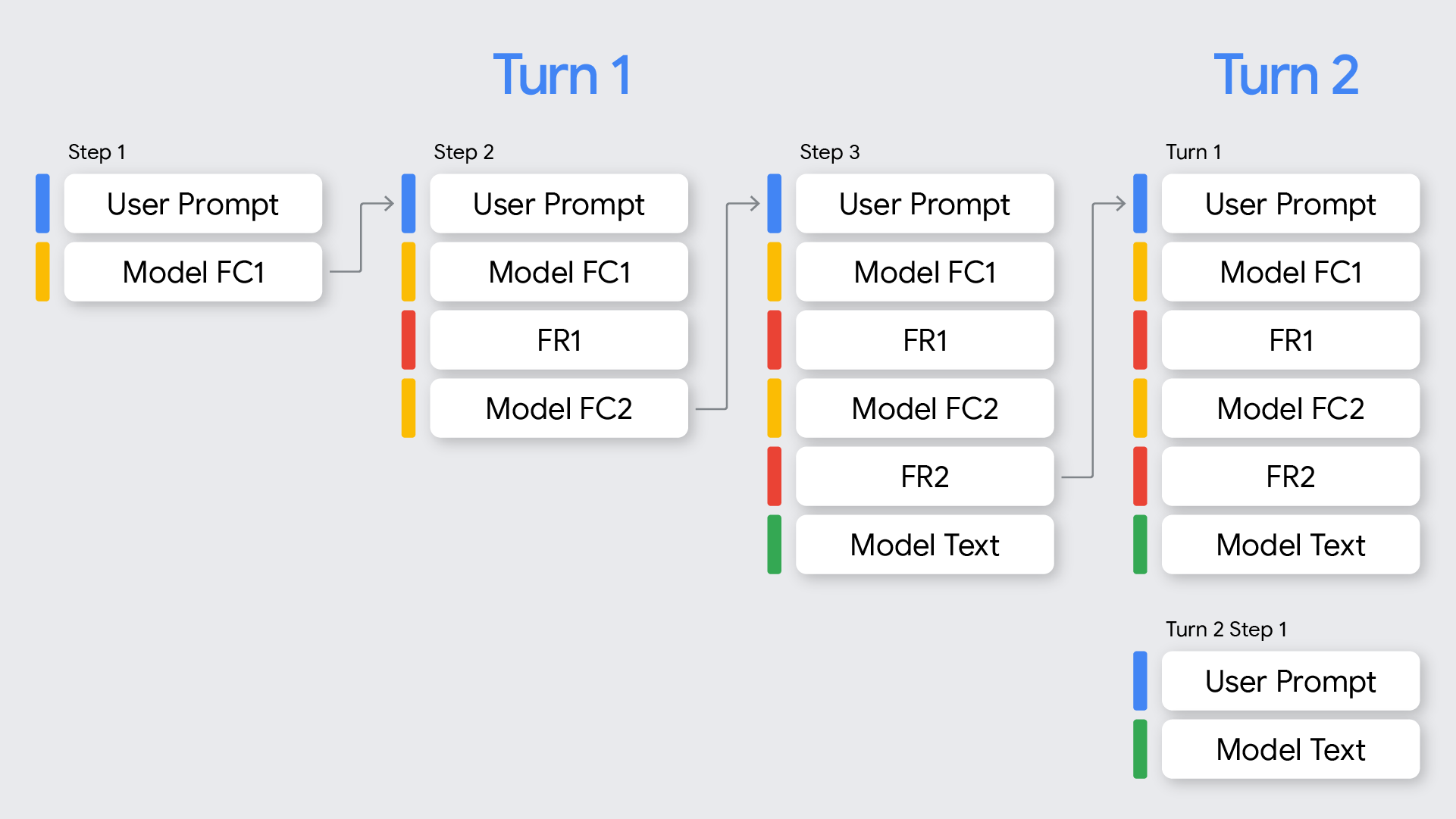
이 문서에서는 Gemini 3 모델의 함수 호출 처리에 중점을 둡니다. 2.5와의 차이점은 모델 동작 섹션을 참고하세요.
Gemini 3는 함수 호출이 포함된 모든 모델 응답 (API의 응답)에 대해 생각 서명을 반환합니다. 생각 서명은 다음 경우에 표시됩니다.
- 병렬 함수 호출이 있는 경우 모델 응답에서 반환되는 첫 번째 함수 호출 파트에 생각 서명이 포함됩니다.
- 순차적 (다단계) 함수 호출이 있는 경우 각 함수 호출에는 서명이 포함되며 모든 서명을 다시 전달해야 합니다.
- 함수 호출이 없는 모델 응답의 경우, 모델에서 반환된 마지막 파트 내부에 생각 서명이 포함되어 반환됩니다.
다음 표에서는 턴과 단계의 정의를 위에 소개된 서명 개념과 결합하여 다단계 함수 호출을 시각화합니다.
Turn |
단계 |
사용자 요청 |
모델 응답 |
FunctionResponse |
1 |
1 |
request1 = user_prompt |
FC1 + signature |
FR1 |
1 |
2 |
request2 = request1 + (FC1 + signature) + FR1 |
FC2 + signature |
FR2 |
1 |
3 |
request3 = request2 + (FC2 + signature) + FR2 |
text_output
|
없음 |
함수 호출 파트의 서명
Gemini가 functionCall를 생성할 때 다음 턴에서 도구의 출력을 올바르게 처리하기 위해 thought_signature를 사용합니다.
- 동작:
- 단일 함수 호출:
functionCall부분에thought_signature가 포함됩니다. - 병렬 함수 호출: 모델이 응답에서 병렬 함수 호출을 생성하는 경우
thought_signature는 첫 번째functionCall부분에만 연결됩니다. 동일한 대답의 후속functionCall부분에는 서명이 포함되지 않습니다.
- 단일 함수 호출:
- 요구사항: 대화 기록을 다시 보낼 때는 이 서명을 수신했던 바로 그 파트에 정확히 반환해야 합니다.
- 유효성 검사: 현재 턴 내의 모든 함수 호출에 엄격한 유효성 검사가 적용됩니다 . (현재 턴만 필요하며 이전 턴은 검증하지 않음)
- API는 기록 (최신에서 오래된 순)으로 돌아가 표준 콘텐츠 (예:
text) ( 현재 턴의 시작)functionResponse이 be. - 해당 특정 사용 메시지 이후에 발생하는 모든 모델
functionCall은 턴의 일부로 간주됩니다. - 현재 턴의 각 단계의 첫 번째
functionCall부분에는thought_signature가 포함되어야 합니다. - 현재 턴의 단계에서 첫 번째
functionCall부분에 필요한thought_signature를 누락하면 400 오류가 발생하여 요청이 실패합니다.
- API는 기록 (최신에서 오래된 순)으로 돌아가 표준 콘텐츠 (예:
- 올바른 서명이 반환되지 않으면 다음과 같이 오류가 발생합니다
gemini-3-pro-preview및gemini-3-flash-preview: 서명을 포함하지 않으면 400 오류가 발생합니다. 문구는 다음 형식을 따릅니다.<index of contents array>콘텐츠 블록의<Function Call>함수 호출에thought_signature가 누락되었습니다. 예를 들어1.콘텐츠 블록의FC1함수 호출에thought_signature이 누락되었습니다.
순차적 함수 호출 예시
이 섹션에서는 사용자가 여러 작업이 필요한 복잡한 질문을 하는 여러 함수 호출의 예를 보여줍니다.
사용자가 여러 작업이 필요한 복잡한 질문("Check flight status for AA100 and
book a taxi if delayed")을 하는 멀티턴 함수 호출 예를 살펴보겠습니다.
Turn |
단계 |
사용자 요청 |
모델 응답 |
FunctionResponse |
1 |
1 |
request1="Check flight status for AA100 and book a taxi 2 hours before if delayed." |
FC1 ("check_flight") + signature |
FR1 |
1 |
2 |
request2 = request1 + FC1 ("check_flight") + signature + FR1 |
FC2("book_taxi") + signature |
FR2 |
1 |
3 |
request3 = request2 + FC2 ("book_taxi") + signature + FR2 |
text_output
|
None |
다음 코드는 위 표의 시퀀스를 보여줍니다.
턴 1, 1단계 (사용자 요청)
{
"contents": [
{
"role": "user",
"parts": [
{
"text": "Check flight status for AA100 and book a taxi 2 hours before if delayed."
}
]
}
],
"tools": [
{
"functionDeclarations": [
{
"name": "check_flight",
"description": "Gets the current status of a flight",
"parameters": {
"type": "object",
"properties": {
"flight": {
"type": "string",
"description": "The flight number to check"
}
},
"required": [
"flight"
]
}
},
{
"name": "book_taxi",
"description": "Book a taxi",
"parameters": {
"type": "object",
"properties": {
"time": {
"type": "string",
"description": "time to book the taxi"
}
},
"required": [
"time"
]
}
}
]
}
]
}
턴 1, 1단계 (모델 응답)
{
"content": {
"role": "model",
"parts": [
{
"functionCall": {
"name": "check_flight",
"args": {
"flight": "AA100"
}
},
"thoughtSignature": "<Signature A>"
}
]
}
}
턴 1, 2단계(사용자 응답 - 도구 출력 전송) 이 사용자 턴에는 새로운 텍스트 없이 functionResponse만 포함되어 있으므로 아직 턴 1입니다. <Signature_A>을 보존해야 합니다.
{
"role": "user",
"parts": [
{
"text": "Check flight status for AA100 and book a taxi 2 hours before if delayed."
}
]
},
{
"role": "model",
"parts": [
{
"functionCall": {
"name": "check_flight",
"args": {
"flight": "AA100"
}
},
"thoughtSignature": "<Signature A>" //Required and Validated
}
]
},
{
"role": "user",
"parts": [
{
"functionResponse": {
"name": "check_flight",
"response": {
"status": "delayed",
"departure_time": "12 PM"
}
}
}
]
}
1턴, 2단계 (모델) 이제 모델이 이전 도구 출력을 기반으로 택시를 예약하기로 결정합니다.
{
"content": {
"role": "model",
"parts": [
{
"functionCall": {
"name": "book_taxi",
"args": {
"time": "10 AM"
}
},
"thoughtSignature": "<Signature B>"
}
]
}
}
턴 1, 3단계 (사용자 - 도구 출력 전송) 택시 예약 확인을 전송하려면 이 루프의 모든 함수 호출에 대한 서명(<Signature A> + <Signature B>)을 반드시 포함해야 합니다.
{
"role": "user",
"parts": [
{
"text": "Check flight status for AA100 and book a taxi 2 hours before if delayed."
}
]
},
{
"role": "model",
"parts": [
{
"functionCall": {
"name": "check_flight",
"args": {
"flight": "AA100"
}
},
"thoughtSignature": "<Signature A>" //Required and Validated
}
]
},
{
"role": "user",
"parts": [
{
"functionResponse": {
"name": "check_flight",
"response": {
"status": "delayed",
"departure_time": "12 PM"
}
}
}
]
},
{
"role": "model",
"parts": [
{
"functionCall": {
"name": "book_taxi",
"args": {
"time": "10 AM"
}
},
"thoughtSignature": "<Signature B>" //Required and Validated
}
]
},
{
"role": "user",
"parts": [
{
"functionResponse": {
"name": "book_taxi",
"response": {
"booking_status": "success"
}
}
}
]
}
}
병렬 함수 호출 예시
사용자가 모델이 검증을 수행하는 위치를 확인하기 위해 "Check weather in Paris and London"에 요청하는 병렬 함수 호출 예시를 살펴보겠습니다.
Turn |
단계 |
사용자 요청 |
모델 응답 |
FunctionResponse |
|---|---|---|---|---|
1 |
1 |
request1="파리와 런던의 날씨를 확인해 줘." |
FC1 ('파리') + 서명 FC2 ('런던') |
FR1 |
1 |
2 |
request2 = request1 + FC1 ('파리') + 서명 + FC2 ('런던') |
text_output (FC 없음) |
없음 |
다음 코드는 위 표의 시퀀스를 보여줍니다.
턴 1, 1단계 (사용자 요청)
{
"contents": [
{
"role": "user",
"parts": [
{
"text": "Check the weather in Paris and London."
}
]
}
],
"tools": [
{
"functionDeclarations": [
{
"name": "get_current_temperature",
"description": "Gets the current temperature for a given location.",
"parameters": {
"type": "object",
"properties": {
"location": {
"type": "string",
"description": "The city name, e.g. San Francisco"
}
},
"required": [
"location"
]
}
}
]
}
]
}
턴 1, 1단계 (모델 응답)
{
"content": {
"parts": [
{
"functionCall": {
"name": "get_current_temperature",
"args": {
"location": "Paris"
}
},
"thoughtSignature": "<Signature_A>"// INCLUDED on First FC
},
{
"functionCall": {
"name": "get_current_temperature",
"args": {
"location": "London"
}// NO signature on subsequent parallel FCs
}
}
]
}
}
턴 1, 2단계 (사용자 응답 - 도구 출력 전송) 첫 번째 파트에 있는 <Signature_A>는 받은 그대로 유지해야 합니다.
[
{
"role": "user",
"parts": [
{
"text": "Check the weather in Paris and London."
}
]
},
{
"role": "model",
"parts": [
{
"functionCall": {
"name": "get_current_temperature",
"args": {
"city": "Paris"
}
},
"thought_signature": "<Signature_A>" // MUST BE INCLUDED
},
{
"functionCall": {
"name": "get_current_temperature",
"args": {
"city": "London"
}
}
} // NO SIGNATURE FIELD
]
},
{
"role": "user",
"parts": [
{
"functionResponse": {
"name": "get_current_temperature",
"response": {
"temp": "15C"
}
}
},
{
"functionResponse": {
"name": "get_current_temperature",
"response": {
"temp": "12C"
}
}
}
]
}
]
functionCall이 아닌 부분의 서명
Gemini는 함수 호출이 아닌 부분의 응답 마지막 부분에 thought_signatures를 반환할 수도 있습니다.
- 동작: 모델에서 반환하는 최종 콘텐츠 부분 (
text, inlineData…)에thought_signature이 포함될 수 있습니다. - 권장사항: 이 서명을 반환하는 것 모델이 특히 복잡한 지침을 따르거나 시뮬레이션된 에이전트형 워크플로에서 고품질 추론을 유지하도록 보장하기 위해 권장됩니다.
- 유효성 검사: API는 유효성 검사를 엄격하게 적용하지 않습니다. 이를 생략하더라도 차단 오류는 발생하지는 않지만, 성능이 저하될 수 있습니다.
텍스트/맥락 내 추론 (검증 없음)
턴 1, 1단계 (모델 응답)
{
"role": "model",
"parts": [
{
"text": "I need to calculate the risk. Let me think step-by-step...",
"thought_signature": "<Signature_C>" // OPTIONAL (Recommended)
}
]
}
턴 2, 1단계 (사용자)
[
{ "role": "user", "parts": [{ "text": "What is the risk?" }] },
{
"role": "model",
"parts": [
{
"text": "I need to calculate the risk. Let me think step-by-step...",
// If you omit <Signature_C> here, no error will occur.
}
]
},
{ "role": "user", "parts": [{ "text": "Summarize it." }] }
]
OpenAI 호환성을 위한 서명
다음 예에서는 OpenAI 호환성을 사용하여 채팅 완성 API의 사고 서명을 처리하는 방법을 보여줍니다.
순차적 함수 호출 예시
다음은 사용자가 여러 작업이 필요한 복잡한 질문을 하는 다중 함수 호출의 예입니다.
사용자가 Check flight status for AA100 and book a taxi if delayed라고 묻는 멀티턴 함수 호출 예를 살펴보고 사용자가 여러 작업이 필요한 복잡한 질문을 할 때 어떤 일이 일어나는지 확인해 보겠습니다.
Turn |
단계 |
사용자 요청 |
모델 응답 |
FunctionResponse |
1 |
1 |
request1="Check the weather in Paris and London" |
FC1 ("Paris") + signature
|
FR1 |
1 |
2 |
request 2 = request1 + FC1 ("Paris") + signature + FC2 ("London") |
text_output
|
None |
다음 코드는 지정된 시퀀스를 안내합니다.
턴 1, 1단계 (사용자 요청)
{
"model": "google/gemini-3-pro-preview",
"messages": [
{
"role": "user",
"content": "Check flight status for AA100 and book a taxi 2 hours before if delayed."
}
],
"tools": [
{
"type": "function",
"function": {
"name": "check_flight",
"description": "Gets the current status of a flight",
"parameters": {
"type": "object",
"properties": {
"flight": {
"type": "string",
"description": "The flight number to check."
}
},
"required": [
"flight"
]
}
}
},
{
"type": "function",
"function": {
"name": "book_taxi",
"description": "Book a taxi",
"parameters": {
"type": "object",
"properties": {
"time": {
"type": "string",
"description": "time to book the taxi"
}
},
"required": [
"time"
]
}
}
}
]
}
턴 1, 1단계 (모델 응답)
{
"role": "model",
"tool_calls": [
{
"extra_content": {
"google": {
"thought_signature": "<Signature A>"
}
},
"function": {
"arguments": "{\"flight\":\"AA100\"}",
"name": "check_flight"
},
"id": "function-call-1",
"type": "function"
}
]
}
턴 1, 2단계 (사용자 응답 - 도구 출력 전송)
이 사용자 턴에는 새로운 텍스트 없이 functionResponse만 포함되어 있으므로 아직 턴 1이며 <Signature_A>을 보존해야 합니다.
"messages": [
{
"role": "user",
"content": "Check flight status for AA100 and book a taxi 2 hours before if delayed."
},
{
"role": "model",
"tool_calls": [
{
"extra_content": {
"google": {
"thought_signature": "<Signature A>" //Required and Validated
}
},
"function": {
"arguments": "{\"flight\":\"AA100\"}",
"name": "check_flight"
},
"id": "function-call-1",
"type": "function"
}
]
},
{
"role": "tool",
"name": "check_flight",
"tool_call_id": "function-call-1",
"content": "{\"status\":\"delayed\",\"departure_time\":\"12 PM\"}"
}
]
턴 1, 2단계 (모델)
이제 모델이 이전 도구 출력을 기반으로 택시를 예약하기로 결정합니다.
{
"role": "model",
"tool_calls": [
{
"extra_content": {
"google": {
"thought_signature": "<Signature B>"
}
},
"function": {
"arguments": "{\"time\":\"10 AM\"}",
"name": "book_taxi"
},
"id": "function-call-2",
"type": "function"
}
]
}
턴 1, 3단계 (사용자 - 도구 출력 전송)
택시 예약 확인을 전송하려면 이 루프의 모든 함수 호출 (<Signature A> + <Signature B>)에 대한 서명을 포함해야 합니다.
"messages": [
{
"role": "user",
"content": "Check flight status for AA100 and book a taxi 2 hours before if delayed."
},
{
"role": "model",
"tool_calls": [
{
"extra_content": {
"google": {
"thought_signature": "<Signature A>" //Required and Validated
}
},
"function": {
"arguments": "{\"flight\":\"AA100\"}",
"name": "check_flight"
},
"id": "function-call-1d6a1a61-6f4f-4029-80ce-61586bd86da5",
"type": "function"
}
]
},
{
"role": "tool",
"name": "check_flight",
"tool_call_id": "function-call-1d6a1a61-6f4f-4029-80ce-61586bd86da5",
"content": "{\"status\":\"delayed\",\"departure_time\":\"12 PM\"}"
},
{
"role": "model",
"tool_calls": [
{
"extra_content": {
"google": {
"thought_signature": "<Signature B>" //Required and Validated
}
},
"function": {
"arguments": "{\"time\":\"10 AM\"}",
"name": "book_taxi"
},
"id": "function-call-65b325ba-9b40-4003-9535-8c7137b35634",
"type": "function"
}
]
},
{
"role": "tool",
"name": "book_taxi",
"tool_call_id": "function-call-65b325ba-9b40-4003-9535-8c7137b35634",
"content": "{\"booking_status\":\"success\"}"
}
]
병렬 함수 호출 예시
사용자가 "Check weather in Paris and London"를 요청하는 병렬 함수 호출 예시를 살펴보겠습니다. 모델이 검증을 수행하는 위치를 확인할 수 있습니다.
Turn |
단계 |
사용자 요청 |
모델 응답 |
FunctionResponse |
1 |
1 |
request1="Check the weather in Paris and London" |
FC1 ("Paris") + signature
|
FR1 |
1 |
2 |
request 2 = request1 + FC1 ("Paris") + signature + FC2 ("London") |
text_output
|
None |
다음은 지정된 시퀀스를 안내하는 코드입니다.
턴 1, 1단계 (사용자 요청)
{
"contents": [
{
"role": "user",
"parts": [
{
"text": "Check the weather in Paris and London."
}
]
}
],
"tools": [
{
"functionDeclarations": [
{
"name": "get_current_temperature",
"description": "Gets the current temperature for a given location.",
"parameters": {
"type": "object",
"properties": {
"location": {
"type": "string",
"description": "The city name, e.g. San Francisco"
}
},
"required": [
"location"
]
}
}
]
}
]
}
턴 1, 1단계 (모델 응답)
{
"role": "assistant",
"tool_calls": [
{
"extra_content": {
"google": {
"thought_signature": "<Signature A>" //Signature returned
}
},
"function": {
"arguments": "{\"location\":\"Paris\"}",
"name": "get_current_temperature"
},
"id": "function-call-f3b9ecb3-d55f-4076-98c8-b13e9d1c0e01",
"type": "function"
},
{
"function": {
"arguments": "{\"location\":\"London\"}",
"name": "get_current_temperature"
},
"id": "function-call-335673ad-913e-42d1-bbf5-387c8ab80f44",
"type": "function" // No signature on Parallel FC
}
]
}
턴 1, 2단계 (사용자 응답 - 도구 출력 전송)
첫 번째 파트에 있는 <Signature_A>는 받은 그대로 유지해야 합니다.
"messages": [
{
"role": "user",
"content": "Check the weather in Paris and London."
},
{
"role": "assistant",
"tool_calls": [
{
"extra_content": {
"google": {
"thought_signature": "<Signature A>" //Required
}
},
"function": {
"arguments": "{\"location\":\"Paris\"}",
"name": "get_current_temperature"
},
"id": "function-call-f3b9ecb3-d55f-4076-98c8-b13e9d1c0e01",
"type": "function"
},
{
"function": { //No Signature
"arguments": "{\"location\":\"London\"}",
"name": "get_current_temperature"
},
"id": "function-call-335673ad-913e-42d1-bbf5-387c8ab80f44",
"type": "function"
}
]
},
{
"role":"tool",
"name": "get_current_temperature",
"tool_call_id": "function-call-f3b9ecb3-d55f-4076-98c8-b13e9d1c0e01",
"content": "{\"temp\":\"15C\"}"
},
{
"role":"tool",
"name": "get_current_temperature",
"tool_call_id": "function-call-335673ad-913e-42d1-bbf5-387c8ab80f44",
"content": "{\"temp\":\"12C\"}"
}
]
FAQ
현재 턴과 단계에 함수 호출 부분이 있는 다른 모델에서 Gemini 3로 기록을 전송하려면 어떻게 해야 하나요? API에서 생성되지 않아 연결된 사고 서명이 없는 함수 호출 부분을 제공해야 하나요?
요청에 맞춤 함수 호출 블록을 삽입하는 것은 적극 권장되지 않지만, 클라이언트에서 결정적으로 실행된 함수 호출 및 응답에 관한 정보를 모델에 제공하거나 생각 서명이 포함되지 않은 다른 모델의 트레이스를 전송하는 등 피할 수 없는 경우에는 생각 서명 필드에
"context_engineering_is_the_way_to_go"또는"skip_thought_signature_validator"의 더미 서명을 설정하여 유효성 검사를 건너뛸 수 있습니다.인터리브된 병렬 함수 호출과 응답을 다시 보내고 있는데 API에서 400을 반환합니다. 이유가 무엇인가요?
API가 병렬 함수 호출 'FC1 + 서명, FC2'를 반환하는 경우 예상되는 사용자 응답은 'FC1 + 서명, FC2, FR1, FR2'입니다. 'FC1 + 서명, FR1, FC2, FR2'와 같이 인터리브된 경우 API는 400 오류를 반환합니다.
스트리밍 중이고 모델이 함수 호출을 반환하지 않으면 생각 서명을 찾을 수 없습니다.
스트리밍 요청이 있는 FC를 포함하지 않는 모델 응답 중에 모델은 텍스트 콘텐츠 부분이 비어 있는 부분에 생각 서명을 반환할 수 있습니다. 모델에서
finish_reason가 반환될 때까지 전체 요청을 파싱하는 것이 좋습니다.
다양한 모델의 생각 서명
Gemini 3 Pro 및 Flash, Gemini 3 Pro Image, Gemini 2.5 모델은 각각 사고 서명과 관련하여 다르게 작동합니다. Gemini 3 Pro Image의 경우 이미지 생성 가이드의 사고 과정 섹션을 참고하세요.
Gemini 3 모델과 Gemini 2.5 모델은 함수 호출에서 사고 서명과 다르게 작동합니다.
- 대답에 함수 호출이 있는 경우
- Gemini 3에는 항상 첫 번째 함수 호출 부분에 서명이 있습니다. 이 부분을 반환하는 것은 필수입니다.
- Gemini 2.5는 유형과 관계없이 첫 번째 부분에 서명이 있습니다. 이 부분을 반환하는 것은 선택사항입니다.
- 대답에 함수 호출이 없으면
- 모델이 생각을 생성하는 경우 Gemini 3에는 마지막 부분에 서명이 있습니다.
- Gemini 2.5에는 어느 부분에도 서명이 없습니다.
Gemini 2.5 모델의 사고 서명 동작은 사고 페이지를 참고하세요.
