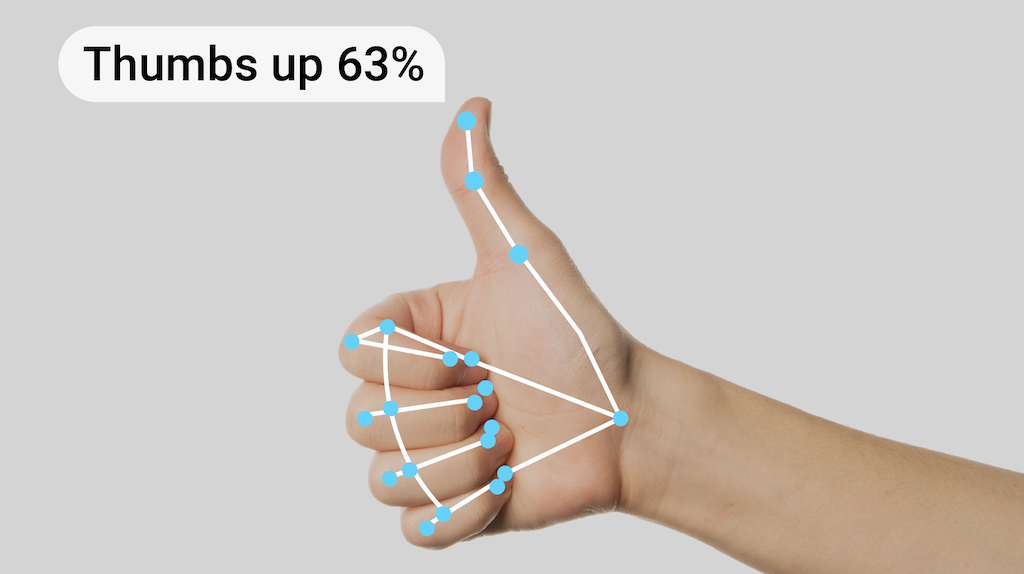
The MediaPipe Gesture Recognizer task lets you recognize hand gestures in real time, and provides the recognized hand gesture results along with the landmarks of the detected hands. You can use this task to recognize specific hand gestures from a user, and invoke application features that correspond to those gestures.
This task operates on image data with a machine learning (ML) model, and accepts either static data or a continuous stream. The task outputs hand landmarks in image coordinates, hand landmarks in world coordinates, handedness (left/right hand), and the hand gesture categories of multiple hands.
Get Started
Start using this task by following one of these implementation guides for your target platform. These platform-specific guides walk you through a basic implementation of this task, using a recommended model, and provide code examples with the recommended configuration options:
- Android - Code example
- Python - Code example
- Web - Code example - Guide
Task details
This section describes the capabilities, inputs, outputs, and configuration options of this task.
Features
- Input image processing - Processing includes image rotation, resizing, normalization, and color space conversion.
- Score threshold - Filter results based on prediction scores.
- Label allowlist and denylist - Specify the gesture categories recognized by the model.
| Task inputs | Task outputs |
|---|---|
The Gesture Recognizer accepts an input of one of the following data types:
|
The Gesture Recognizer outputs the following results:
|
Configurations options
This task has the following configuration options:
| Option Name | Description | Value Range | Default Value | |
|---|---|---|---|---|
running_mode |
Sets the running mode for the task. There are three
modes: IMAGE: The mode for single image inputs. VIDEO: The mode for decoded frames of a video. LIVE_STREAM: The mode for a livestream of input data, such as from a camera. In this mode, resultListener must be called to set up a listener to receive results asynchronously. |
{IMAGE, VIDEO, LIVE_STREAM} |
IMAGE |
|
num_hands |
The maximum number of hands can be detected by
the GestureRecognizer.
|
Any integer > 0 |
1 |
|
min_hand_detection_confidence |
The minimum confidence score for the hand detection to be considered successful in palm detection model. | 0.0 - 1.0 |
0.5 |
|
min_hand_presence_confidence |
The minimum confidence score of hand presence score in the hand landmark detection model. In Video mode and Live stream mode of Gesture Recognizer, if the hand presence confident score from the hand landmark model is below this threshold, it triggers the palm detection model. Otherwise, a lightweight hand tracking algorithm is used to determine the location of the hand(s) for subsequent landmark detection. | 0.0 - 1.0 |
0.5 |
|
min_tracking_confidence |
The minimum confidence score for the hand tracking to be considered successful. This is the bounding box IoU threshold between hands in the current frame and the last frame. In Video mode and Stream mode of Gesture Recognizer, if the tracking fails, Gesture Recognizer triggers hand detection. Otherwise, the hand detection is skipped. | 0.0 - 1.0 |
0.5 |
|
canned_gestures_classifier_options |
Options for configuring the canned gestures classifier behavior. The canned gestures are ["None", "Closed_Fist", "Open_Palm", "Pointing_Up", "Thumb_Down", "Thumb_Up", "Victory", "ILoveYou"] |
|
|
|
custom_gestures_classifier_options |
Options for configuring the custom gestures classifier behavior. |
|
|
|
result_callback |
Sets the result listener to receive the classification results
asynchronously when the gesture recognizer is in the live stream mode.
Can only be used when running mode is set to LIVE_STREAM |
ResultListener |
N/A | N/A |
Models
The Gesture Recognizer uses a model bundle with two pre-packaged model bundles: a hand landmark model bundle and a gesture classification model bundle. The landmark model detects the presence of hands and hand geometry, and the gesture recognition model recognizes gestures based on hand geometry.
| Model name | Input shape | Quantization type | Model Card | Versions |
|---|---|---|---|---|
| HandGestureClassifier | 192 x 192, 224 x 224 | float 16 | info | Latest |
This task also supports the modification of the model bundle using Model Maker. For more information on using Model Maker to customize models for this task, see the Customize models for Gesture Recognizer page.
Hand landmark model bundle
The hand landmark model bundle detects the keypoint localization of 21 hand-knuckle coordinates within the detected hand regions. The model was trained on approximately 30K real-world images, as well as several rendered synthetic hand models imposed over various backgrounds. See the definition of the 21 landmarks below:
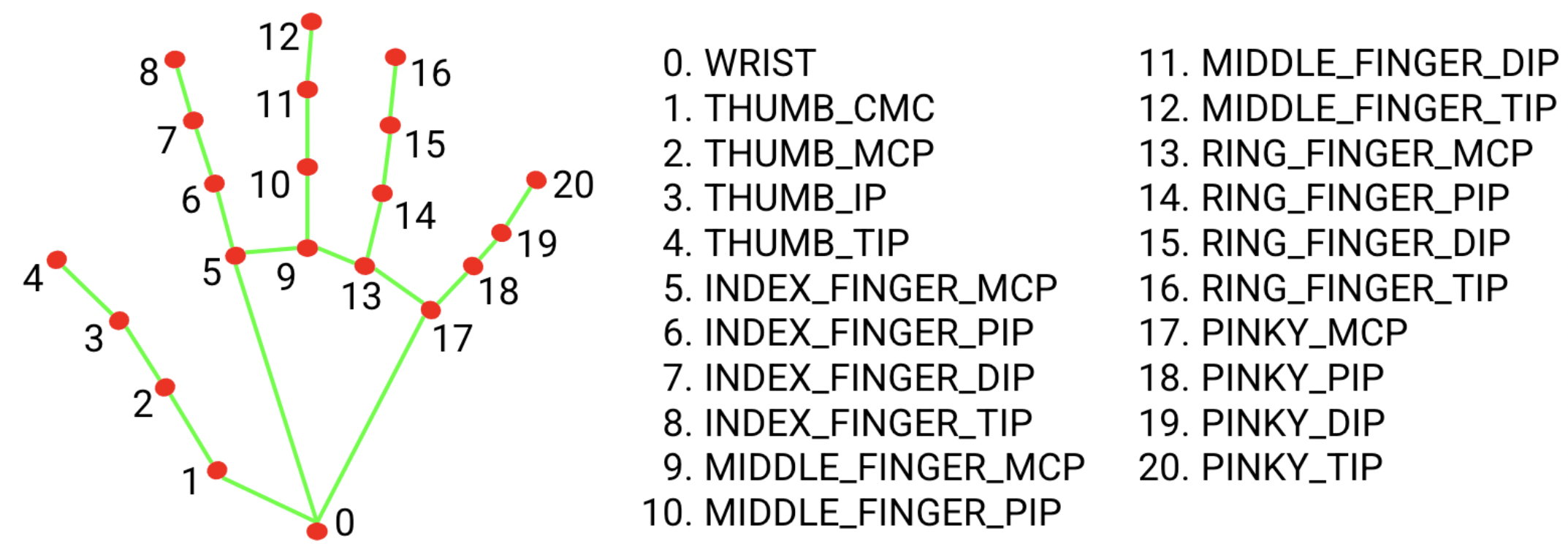
The hand landmarker model bundle contains palm detection model and hand landmarks detection model. Palm detection model localizes the region of hands from the whole input image, and the hand landmarks detection model finds the landmarks on the cropped hand image defined by the palm detection model.
Since palm detection model is much more time consuming, in Video mode or Live stream mode, Gesture Recognizer uses bounding box defined by the detected hand landmarks in the current frame to localize the region of hands in the next frame. This reduces the times Gesture Recognizer triggering palm detection model. Only when the hand landmarks model could no longer identify enough required number of hands presence, or the hand tracking fails, palm detection model is invoked to relocalize the hands.
Gesture classification model bundle
The Gesture classification model bundle can recognize these common hand gestures:
0 - Unrecognized gesture, label: Unknown
1 - Closed fist, label: Closed_Fist
2 - Open palm, label: Open_Palm
3 - Pointing up, label: Pointing_Up
4 - Thumbs down, label: Thumb_Down
5 - Thumbs up, label: Thumb_Up
6 - Victory, label: Victory
7 - Love, label: ILoveYou
If the model detects hands but does not recognize a gesture, the gesture recognizer returns a result of "None". If the model does not detect hands, the gesture recognizer returns empty.
The gesture classification model bundle contains two step neural network pipeline with a gesture embedding model followed by a gesture classification model. See more details in Gesture classification model card.
The gesture embedding model encodes the image features into a feature vector, and the classification model is a lightweight gesture classifier taking the feature vector as input. The provided gesture classification model bundle contains the canned gestures classifier, which detects the 7 common hand gestures introduced above. You can extend the model bundle to recognize more gestures by training your own custom gesture classifier. See more details in the following Custom models section.
Gesture Recognizer with both canned gesture classifier and custom gesture classifier prefers the custom gesture if both classifiers recognize the same gesture in their categories. If only one gesture classifier recognizes the gesture, Gesture Recognizer outputs the recognized gesture directly.
Task benchmarks
Here's the task benchmarks for the whole pipeline based on the above pre-trained models. The latency result is the average latency on Pixel 6 using CPU / GPU.
| Model Name | CPU Latency | GPU Latency |
|---|---|---|
| GestureRecognizer | 16.76ms | 20.87ms |
Custom models
If you want to improve or alter the capabilities of the models provided in this
task, you can use Model Maker to modify the existing models. Custom models used
with MediaPipe must be in the .task format, which is a model bundle file. You
should consider using Model Maker to modify the provided models for this task
before building your own.
For more information about customizing a model for this task, see Customize models for Gesture Recognizer.
