“依托 Google 地图进行接地”可将 Gemini 的生成功能与 Google 地图丰富、真实且最新的数据相关联。借助此功能,开发者可以轻松地将位置感知功能整合到其应用中。当用户查询包含与 Google 地图数据相关的上下文时,Gemini 模型会利用 Google 地图提供与用户指定位置或大致区域相关的事实准确且最新的回答。
- 准确且能感知位置的回答:利用 Google 地图广泛且最新的数据来回答地理位置特定的查询。
- 增强个性化功能:根据用户提供的位置信息量身定制推荐和信息。
- 上下文信息和 widget:用于在生成的内容旁边渲染互动式 Google 地图 widget 的上下文令牌。
开始使用
此示例演示了如何将“依托 Google 地图进行接地”集成到您的应用中,以便为用户查询提供准确的、与位置相关的回答。该提示要求提供本地推荐,并包含可选的用户位置信息,使 Gemini 模型能够利用 Google 地图数据。
Python
from google import genai
from google.genai import types
client = genai.Client()
prompt = "What are the best Italian restaurants within a 15-minute walk from here?"
response = client.models.generate_content(
model='gemini-2.5-flash',
contents=prompt,
config=types.GenerateContentConfig(
# Turn on grounding with Google Maps
tools=[types.Tool(google_maps=types.GoogleMaps())],
# Optionally provide the relevant location context (this is in Los Angeles)
tool_config=types.ToolConfig(retrieval_config=types.RetrievalConfig(
lat_lng=types.LatLng(
latitude=34.050481, longitude=-118.248526))),
),
)
print("Generated Response:")
print(response.text)
if grounding := response.candidates[0].grounding_metadata:
if grounding.grounding_chunks:
print('-' * 40)
print("Sources:")
for chunk in grounding.grounding_chunks:
print(f'- [{chunk.maps.title}]({chunk.maps.uri})')
JavaScript
import { GoogleGenAI } from "@google/genai";
const ai = new GoogleGenAI({});
async function generateContentWithMapsGrounding() {
const response = await ai.models.generateContent({
model: "gemini-2.5-flash",
contents: "What are the best Italian restaurants within a 15-minute walk from here?",
config: {
// Turn on grounding with Google Maps
tools: [{ googleMaps: {} }],
toolConfig: {
retrievalConfig: {
// Optionally provide the relevant location context (this is in Los Angeles)
latLng: {
latitude: 34.050481,
longitude: -118.248526,
},
},
},
},
});
console.log("Generated Response:");
console.log(response.text);
const grounding = response.candidates[0]?.groundingMetadata;
if (grounding?.groundingChunks) {
console.log("-".repeat(40));
console.log("Sources:");
for (const chunk of grounding.groundingChunks) {
if (chunk.maps) {
console.log(`- [${chunk.maps.title}](${chunk.maps.uri})`);
}
}
}
}
generateContentWithMapsGrounding();
REST
curl -X POST 'https://generativelanguage.googleapis.com/v1beta/models/gemini-2.5-flash:generateContent' \
-H 'Content-Type: application/json' \
-H "x-goog-api-key: ${GEMINI_API_KEY}" \
-d '{
"contents": [{
"role": "user",
"parts": [{
"text": "What are the best Italian restaurants within a 15-minute walk from here?"
}]
}],
"tools": [{"googleMaps": {}}],
"toolConfig": {
"retrievalConfig": {
"latLng": {"latitude": 34.050481, "longitude": -118.248526}
}
}
}'
依托 Google 地图进行接地的运作方式
借助 Google 地图进行 grounding 可将 Gemini API 与 Google 地理位置生态系统集成,方法是将 Maps API 用作 grounding 源。当用户的查询包含地理位置背景信息时,Gemini 模型可以调用“使用 Google 地图建立依据”工具。然后,模型可以根据与所提供位置相关的 Google 地图数据生成回答。
此过程通常包括:
- 用户查询:用户向您的应用提交查询,其中可能包含地理位置背景信息(例如,“我附近的咖啡馆”“旧金山的博物馆”)。
- 工具调用:Gemini 模型识别出地理位置意图,并调用“依托 Google 地图进行接地”工具。此工具可以选择性地提供用户的
latitude和longitude。该工具是一种文本搜索工具,其行为与在 Google 地图上搜索类似,即本地查询(“我附近”)将使用坐标,而特定查询或非本地查询不太可能受到明确位置的影响。 - 数据检索:“Google 地图基础知识”服务会查询 Google 地图以获取相关信息(例如地点、评价、照片、地址、营业时间)。
- 依托数据的生成:检索到的 Google 地图数据用于为 Gemini 模型的回答提供信息,确保回答的真实性和相关性。
- 回答和 widget token:模型会返回文本回答,其中包含对 Google 地图来源的引用。或者,API 响应也可能包含
google_maps_widget_context_token,从而允许开发者在其应用中呈现上下文相关的 Google 地图 widget 以进行可视化互动。
为何及何时使用“依托 Google 地图进行接地”
如果应用需要准确、最新且与位置相关的信息,则非常适合使用“依托 Google 地图进行接地”。它依托 Google 地图在全球范围内超过 2.5 亿个地点的庞大数据库,提供相关且个性化的内容,从而提升用户体验。
如果您的应用需要执行以下操作,则应使用“依托 Google 地图进行接地”:
- 完整且准确地回答特定地理位置的问题。
- 构建对话式旅行规划工具和本地指南。
- 根据位置和用户偏好(例如餐厅或商店)推荐地图注点。
- 为社交、零售或外卖服务打造基于地理位置的体验。
在需要考虑邻近性和当前事实数据的使用场景中,例如查找“我附近的最佳咖啡店”或获取路线,Google 地图的 grounding 功能表现出色。
API 方法和参数
通过 Gemini API 将“依托 Google 地图进行接地”功能作为 generateContent 方法中的工具公开。您可以通过在请求的 tools 参数中添加 googleMaps 对象,来启用和配置基于 Google 地图的 Grounding。
JSON
{
"contents": [{
"parts": [
{"text": "Restaurants near Times Square."}
]
}],
"tools": { "googleMaps": {} }
}
googleMaps 工具还可以接受一个布尔值 enableWidget 参数,该参数用于控制是否在响应中返回 googleMapsWidgetContextToken 字段。这可用于显示情境化 Places widget。
JSON
{
"contents": [{
"parts": [
{"text": "Restaurants near Times Square."}
]
}],
"tools": { "googleMaps": { "enableWidget": true } }
}
此外,该工具还支持将上下文位置作为 toolConfig 传递。
JSON
{
"contents": [{
"parts": [
{"text": "Restaurants near here."}
]
}],
"tools": { "googleMaps": {} },
"toolConfig": {
"retrievalConfig": {
"latLng": {
"latitude": 40.758896,
"longitude": -73.985130
}
}
}
}
了解接地响应
如果响应成功依托 Google 地图数据,则该响应会包含 groundingMetadata 字段。这种结构化数据对于验证声明、在应用中打造丰富的引用体验以及满足服务使用要求至关重要。
JSON
{
"candidates": [
{
"content": {
"parts": [
{
"text": "CanteenM is an American restaurant with..."
}
],
"role": "model"
},
"groundingMetadata": {
"groundingChunks": [
{
"maps": {
"uri": "https://maps.google.com/?cid=13100894621228039586",
"title": "Heaven on 7th Marketplace",
"placeId": "places/ChIJ0-zA1vBZwokRon0fGj-6z7U"
},
// repeated ...
}
],
"groundingSupports": [
{
"segment": {
"startIndex": 0,
"endIndex": 79,
"text": "CanteenM is an American restaurant with a 4.6-star rating and is open 24 hours."
},
"groundingChunkIndices": [0]
},
// repeated ...
],
"webSearchQueries": [
"restaurants near me"
],
"googleMapsWidgetContextToken": "widgetcontent/..."
}
}
]
}
Gemini API 会通过 groundingMetadata 返回以下信息:
groundingChunks:包含maps源(uri、placeId和title)的对象数组。groundingSupports:用于将模型回答文本与groundingChunks中的来源相关联的块数组。每个块都将文本范围(由startIndex和endIndex定义)与一个或多个groundingChunkIndices相关联。这是构建内嵌引文的关键。googleMapsWidgetContextToken:一个文本令牌,可用于呈现情境化地点微件。
如需查看展示如何在文本中渲染内嵌引用的代码段,请参阅“使用 Google 搜索进行接地”文档中的示例。
显示 Google 地图上下文 widget
如需使用返回的 googleMapsWidgetContextToken,您需要加载 Google Maps JavaScript API。
使用场景
依托 Google 地图进行接地支持各种感知位置的应用场景。以下示例演示了不同的提示和参数如何利用 Google 地图进行 Grounding。Google 地图接地结果中的信息可能与实际情况有所不同。
处理与地点相关的问题
详细询问特定地点,以根据 Google 用户评价和其他 Google 地图数据获取答案。
Python
from google import genai
from google.genai import types
client = genai.Client()
prompt = "Is there a cafe near the corner of 1st and Main that has outdoor seating?"
response = client.models.generate_content(
model='gemini-2.5-flash',
contents=prompt,
config=types.GenerateContentConfig(
# Turn on the Maps tool
tools=[types.Tool(google_maps=types.GoogleMaps())],
# Provide the relevant location context (this is in Los Angeles)
tool_config=types.ToolConfig(retrieval_config=types.RetrievalConfig(
lat_lng=types.LatLng(
latitude=34.050481, longitude=-118.248526))),
),
)
print("Generated Response:")
print(response.text)
if grounding := response.candidates[0].grounding_metadata:
if chunks := grounding.grounding_chunks:
print('-' * 40)
print("Sources:")
for chunk in chunks:
print(f'- [{chunk.maps.title}]({chunk.maps.uri})')
```
JavaScript
import { GoogleGenAI } from '@google/genai';
const ai = new GoogleGenAI({});
async function run() {
const prompt = "Is there a cafe near the corner of 1st and Main that has outdoor seating?";
const response = await ai.models.generateContent({
model: 'gemini-2.5-flash',
contents: prompt,
config: {
// Turn on the Maps tool
tools: [{googleMaps: {}}],
// Provide the relevant location context (this is in Los Angeles)
toolConfig: {
retrievalConfig: {
latLng: {
latitude: 34.050481,
longitude: -118.248526
}
}
}
},
});
console.log("Generated Response:");
console.log(response.text);
const chunks = response.candidates[0].groundingMetadata?.groundingChunks;
if (chunks) {
console.log('-'.repeat(40));
console.log("Sources:");
for (const chunk of chunks) {
if (chunk.maps) {
console.log(`- [${chunk.maps.title}](${chunk.maps.uri})`);
}
}
}
}
run();
REST
curl -X POST 'https://generativelanguage.googleapis.com/v1beta/models/gemini-2.5-flash:generateContent' \
-H 'Content-Type: application/json' \
-H "x-goog-api-key: ${GEMINI_API_KEY}" \
-d '{
"contents": [{
"role": "user",
"parts": [{
"text": "Is there a cafe near the corner of 1st and Main that has outdoor seating?"
}]
}],
"tools": [{"googleMaps": {}}],
"toolConfig": {
"retrievalConfig": {
"latLng": {"latitude": 34.050481, "longitude": -118.248526}
}
}
}'
提供基于位置的个性化体验
获取根据用户偏好和特定地理区域量身定制的推荐。
Python
from google import genai
from google.genai import types
client = genai.Client()
prompt = "Which family-friendly restaurants near here have the best playground reviews?"
response = client.models.generate_content(
model='gemini-2.5-flash',
contents=prompt,
config=types.GenerateContentConfig(
tools=[types.Tool(google_maps=types.GoogleMaps())],
tool_config=types.ToolConfig(retrieval_config=types.RetrievalConfig(
# Provide the location as context; this is Austin, TX.
lat_lng=types.LatLng(
latitude=30.2672, longitude=-97.7431))),
),
)
print("Generated Response:")
print(response.text)
if grounding := response.candidates[0].grounding_metadata:
if chunks := grounding.grounding_chunks:
print('-' * 40)
print("Sources:")
for chunk in chunks:
print(f'- [{chunk.maps.title}]({chunk.maps.uri})')
JavaScript
import { GoogleGenAI } from '@google/genai';
const ai = new GoogleGenAI({});
async function run() {
const prompt = "Which family-friendly restaurants near here have the best playground reviews?";
const response = await ai.models.generateContent({
model: 'gemini-2.5-flash',
contents: prompt,
config: {
tools: [{googleMaps: {}}],
toolConfig: {
retrievalConfig: {
// Provide the location as context; this is Austin, TX.
latLng: {
latitude: 30.2672,
longitude: -97.7431
}
}
}
},
});
console.log("Generated Response:");
console.log(response.text);
const chunks = response.candidates[0].groundingMetadata?.groundingChunks;
if (chunks) {
console.log('-'.repeat(40));
console.log("Sources:");
for (const chunk of chunks) {
if (chunk.maps) {
console.log(`- [${chunk.maps.title}](${chunk.maps.uri})`);
}
}
}
}
run();
REST
curl -X POST 'https://generativelanguage.googleapis.com/v1beta/models/gemini-2.5-flash:generateContent' \
-H 'Content-Type: application/json' \
-H "x-goog-api-key: ${GEMINI_API_KEY}" \
-d '{
"contents": [{
"role": "user",
"parts": [{
"text": "Which family-friendly restaurants near here have the best playground reviews?"
}],
}],
"tools": [{"googleMaps": {}}],
"toolConfig": {
"retrievalConfig": {
"latLng": {"latitude": 30.2672, "longitude": -97.7431}
}
}
}'
协助规划行程
生成包含路线和各种地点信息的为期多天的计划,非常适合旅行应用。
在此示例中,通过在 Google 地图工具中启用 widget,已请求 googleMapsWidgetContextToken。启用后,返回的令牌可用于使用 Google Maps JavaScript API 中的 <gmp-places-contextual> component 渲染上下文地点 widget。
Python
from google import genai
from google.genai import types
client = genai.Client()
prompt = "Plan a day in San Francisco for me. I want to see the Golden Gate Bridge, visit a museum, and have a nice dinner."
response = client.models.generate_content(
model='gemini-2.5-flash',
contents=prompt,
config=types.GenerateContentConfig(
tools=[types.Tool(google_maps=types.GoogleMaps(enable_widget=True))],
tool_config=types.ToolConfig(retrieval_config=types.RetrievalConfig(
# Provide the location as context, this is in San Francisco.
lat_lng=types.LatLng(
latitude=37.78193, longitude=-122.40476))),
),
)
print("Generated Response:")
print(response.text)
if grounding := response.candidates[0].grounding_metadata:
if grounding.grounding_chunks:
print('-' * 40)
print("Sources:")
for chunk in grounding.grounding_chunks:
print(f'- [{chunk.maps.title}]({chunk.maps.uri})')
if widget_token := grounding.google_maps_widget_context_token:
print('-' * 40)
print(f'<gmp-place-contextual context-token="{widget_token}"></gmp-place-contextual>')
JavaScript
import { GoogleGenAI } from '@google/genai';
const ai = new GoogleGenAI({});
async function run() {
const prompt = "Plan a day in San Francisco for me. I want to see the Golden Gate Bridge, visit a museum, and have a nice dinner.";
const response = await ai.models.generateContent({
model: 'gemini-2.5-flash',
contents: prompt,
config: {
tools: [{googleMaps: {enableWidget: true}}],
toolConfig: {
retrievalConfig: {
// Provide the location as context, this is in San Francisco.
latLng: {
latitude: 37.78193,
longitude: -122.40476
}
}
}
},
});
console.log("Generated Response:");
console.log(response.text);
const groundingMetadata = response.candidates[0]?.groundingMetadata;
if (groundingMetadata) {
if (groundingMetadata.groundingChunks) {
console.log('-'.repeat(40));
console.log("Sources:");
for (const chunk of groundingMetadata.groundingChunks) {
if (chunk.maps) {
console.log(`- [${chunk.maps.title}](${chunk.maps.uri})`);
}
}
}
if (groundingMetadata.googleMapsWidgetContextToken) {
console.log('-'.repeat(40));
document.body.insertAdjacentHTML('beforeend', `<gmp-place-contextual context-token="${groundingMetadata.googleMapsWidgetContextToken}`"></gmp-place-contextual>`);
}
}
}
run();
REST
curl -X POST 'https://generativelanguage.googleapis.com/v1beta/models/gemini-2.5-flash:generateContent' \
-H 'Content-Type: application/json' \
-H "x-goog-api-key: ${GEMINI_API_KEY}" \
-d '{
"contents": [{
"role": "user",
"parts": [{
"text": "Plan a day in San Francisco for me. I want to see the Golden Gate Bridge, visit a museum, and have a nice dinner."
}]
}],
"tools": [{"googleMaps": {"enableWidget":"true"}}],
"toolConfig": {
"retrievalConfig": {
"latLng": {"latitude": 37.78193, "longitude": -122.40476}
}
}
}'
呈现 widget 后,它将如下所示:
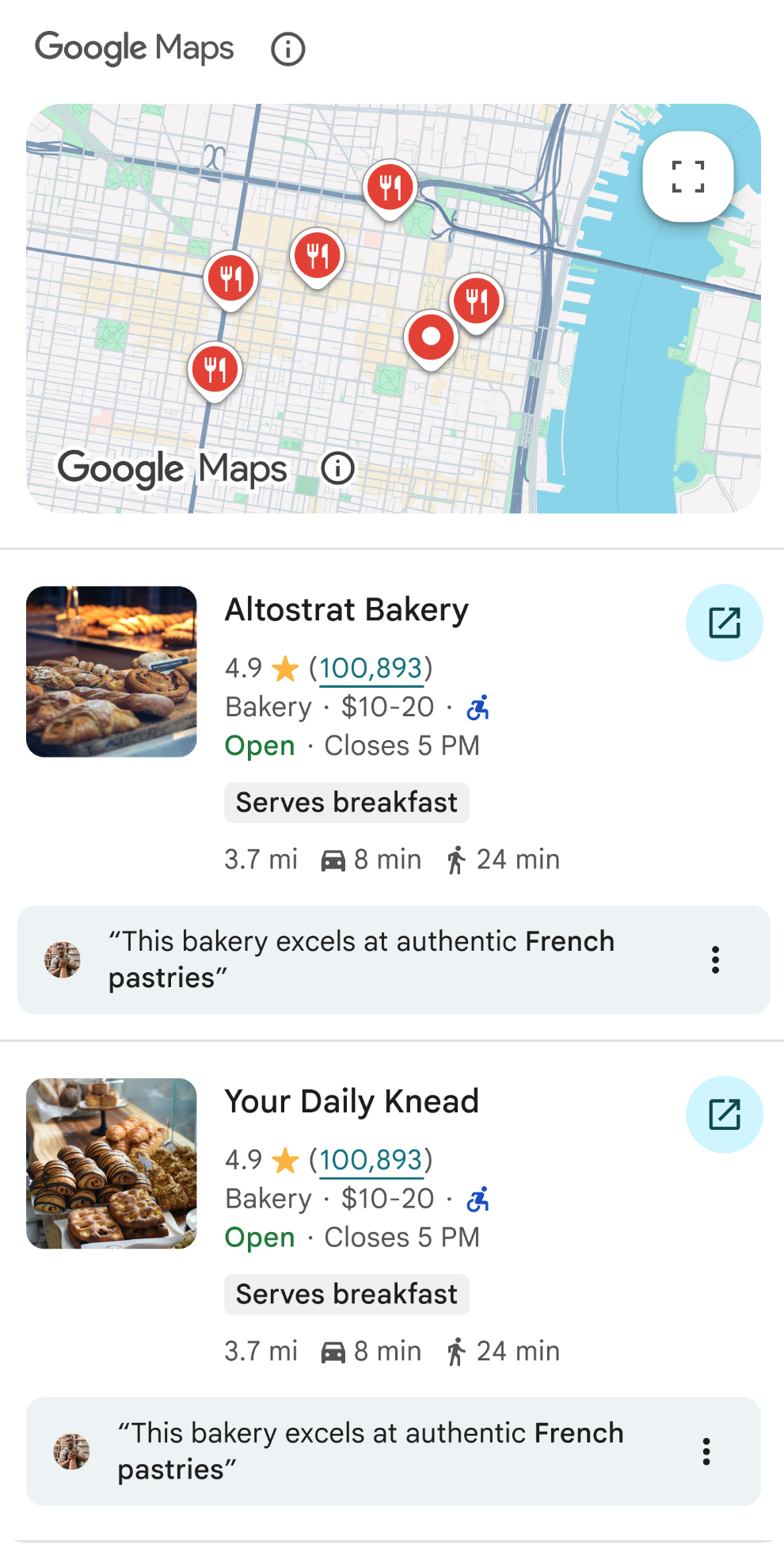
服务使用要求
本部分介绍了将 Google 地图作为知识库的用例对服务使用情况的要求。
告知用户 Google 地图来源的使用情况
对于每个 Google 地图接地结果,您都会收到groundingChunks中支持相应回答的来源。系统还会返回以下元数据:
- 源 URI
- 标题
- ID
在展示“依托 Google 地图进行接地”的结果时,您必须指明关联的 Google 地图来源,并告知用户以下信息:
- Google 地图来源必须紧跟在来源支持的生成内容之后。此类生成的内容也称为 Google 地图接地结果。
- Google 地图来源必须在一次用户互动中可见。
显示带有 Google 地图链接的 Google 地图来源
对于 groundingChunks 和 grounding_chunks.maps.placeAnswerSources.reviewSnippets 中的每个来源,必须按照以下要求生成链接预览:
- 请按照 Google 地图文字提供方信息指南,将每项来源归属至 Google 地图。
- 显示回答中提供的来源标题。
- 使用回答中的
uri或googleMapsUri链接到来源。
这些图片展示了显示来源和 Google 地图链接的最低要求。
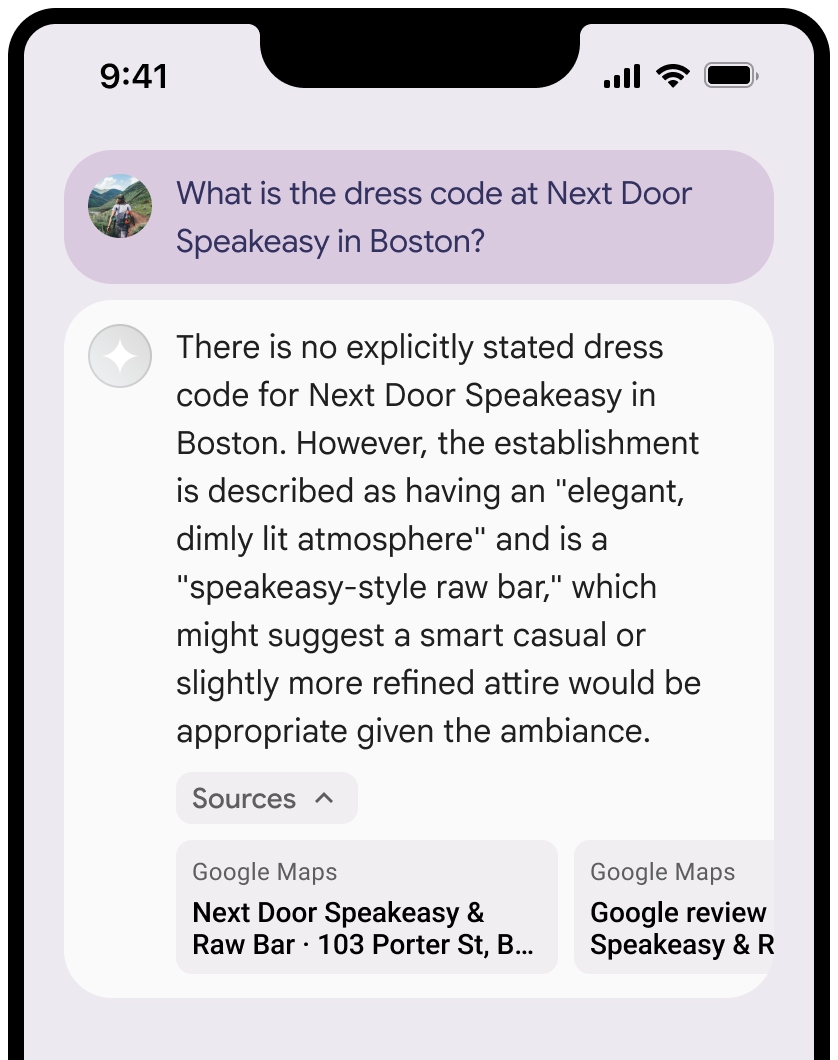
您可以收起“来源”视图。
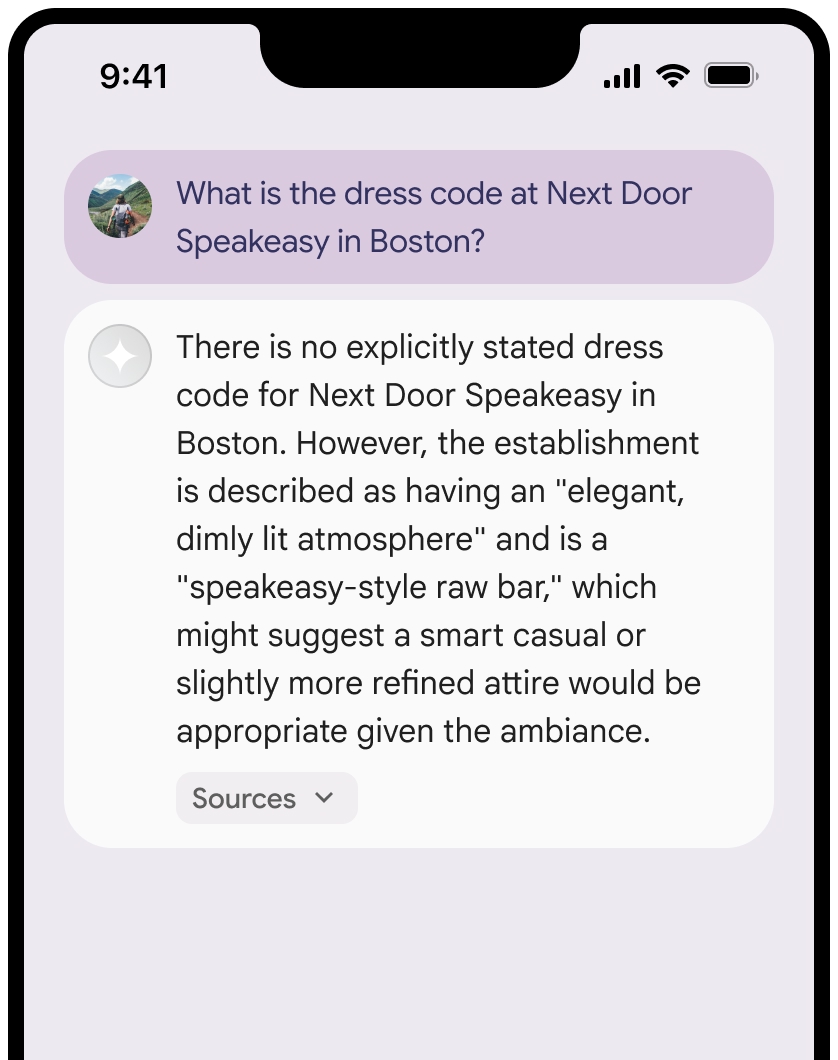
可选:使用其他内容(例如以下内容)增强链接预览:
- 在 Google 地图文字提供方之前插入 Google 地图网站图标。
- 来源网址 (
og:image) 中的照片。
如需详细了解部分 Google 地图数据提供商及其许可条款,请参阅 Google 地图和 Google 地球法律声明。
Google 地图文字提供方信息指南
在文字中将来源归属至 Google 地图时,请遵循以下准则:
- 请勿以任何方式修改“Google 地图”字样:
- 请勿更改“Google 地图”的大小写。
- 请勿将 Google 地图内容换行显示。
- 请勿将 Google 地图本地化为其他语言。
- 使用 HTML 属性 translate="no" 阻止浏览器翻译 Google 地图。
- 按照下表中的说明设置 Google 地图文字的样式:
| 属性 | 样式 |
|---|---|
Font family |
Roboto加载字体是可选的。 |
Fallback font family |
产品中已使用的任何无衬线正文字体,或“Sans-Serif”以调用默认系统字体 |
Font style |
正常 |
Font weight |
400 |
Font color |
白色、黑色 (#1F1F1F) 或灰色 (#5E5E5E)。保持与背景的对比度达到易辨认的程度 (4.5:1)。 |
Font size |
|
Spacing |
正常 |
示例 CSS
以下 CSS 代码段可在白色或浅色背景上以适当的排版样式和颜色呈现 Google 地图。
CSS
@import url('https://fonts.googleapis.com/css2?family=Roboto&display=swap');
.GMP-attribution {
font-family: Roboto, Sans-Serif;
font-style: normal;
font-weight: 400;
font-size: 1rem;
letter-spacing: normal;
white-space: nowrap;
color: #5e5e5e;
}
上下文token、地点 ID 和评价 ID
Google 地图数据包括上下文token、地点 ID 和评价 ID。您可能会缓存、存储和导出以下回答数据:
googleMapsWidgetContextTokenplaceIdreviewId
基于 Google 地图进行接地的条款中有关缓存的限制不适用。
禁止的活动和地区
使用 Google 地图进行接地时,某些内容和活动会受到额外限制,以维护安全可靠的平台。除了《条款》中的使用限制之外,您不得将“依托 Google 地图进行接地”功能用于高风险活动,包括应急响应服务。您不会在禁止地区分发或营销提供“依托 Google 地图进行接地”功能的应用。目前禁止的地区包括:
- 中国
- 克里米亚
- 古巴
- 顿涅茨克人民共和国
- 伊朗
- 卢甘斯克人民共和国
- 朝鲜
- 叙利亚
- 越南
此列表可能会不时更新。
最佳做法
- 提供用户位置信息:为了获得最相关且个性化的回答,当知道用户的位置信息时,请务必在
googleMapsGrounding配置中添加user_location(纬度和经度)。 - 渲染 Google 地图上下文 widget:上下文 widget 使用上下文 token
googleMapsWidgetContextToken进行渲染,该 token 在 Gemini API 响应中返回,可用于渲染 Google 地图中的视觉内容。如需详细了解上下文相关 widget,请参阅 Google 开发者指南中的使用 Google 地图 widget 进行接地。 - 告知最终用户:明确告知最终用户,Google 地图数据正用于回答他们的问题,尤其是在该工具处于启用状态时。
- 监控延迟时间:对于对话式应用,请确保基于事实的回答的 P95 延迟时间保持在可接受的阈值范围内,以维持流畅的用户体验。
- 在不需要时切换为关闭状态:默认情况下,依托 Google 地图进行接地处于关闭状态。仅当查询具有明确的地理位置上下文时才启用它 (
"tools": [{"googleMaps": {}}]),以优化性能和费用。
限制
- 地理范围:目前,基于 Google 地图进行接地在全球范围内可用
- 模型支持:只有特定的 Gemini 模型支持依托 Google 地图实现接地:Gemini 2.5 Flash-Lite、Gemini 2.5 Pro、Gemini 2.5 Flash 和 Gemini 2.0 Flash(但不包括 2.0 Flash Lite)。
- 多模态输入/输出:依托 Google 地图进行接地目前不支持除文本和上下文地图 widget 之外的多模态输入或输出。
- 默认状态:“依托 Google 地图进行接地”工具默认处于关闭状态。 您必须在 API 请求中明确启用该功能。
价格和速率限制
基于 Google 地图进行接地的价格取决于查询次数。目前的费率为每 1,000 条基于事实的提示 25 美元。免费层级每天最多可发送 500 个请求。只有当提示成功返回至少一个 Google 地图基础结果(即包含至少一个 Google 地图来源的结果)时,相应请求才会计入配额。如果单个请求向 Google 地图发送了多个查询,则这些查询计为一次请求,并计入速率限制。
如需详细了解价格信息,请参阅 Gemini API 价格页面。
支持的模型
您可以在模型概览页面上查看这些模型的功能。
| 型号 | 依托 Google 地图进行接地 |
|---|---|
| Gemini 2.5 Pro | ✔️ |
| Gemini 2.5 Flash | ✔️ |
| Gemini 2.5 Flash-Lite | ✔️ |
| Gemini 2.0 Flash | ✔️ |
后续步骤
- 不妨试试 Gemini API 实战宝典中的“使用 Google 搜索建立依据”。
- 了解其他可用工具,例如函数调用。
- 如需详细了解 Responsible AI 最佳实践和 Gemini API 的安全过滤条件,请参阅安全设置指南。
