思考签名是模型内部思考过程的加密表示形式,用于在多步互动中保留推理上下文。
使用思考模型(例如 Gemini 3 和 2.5 系列)时,API 可能会在响应的内容部分中返回 thoughtSignature 字段(例如 text 或 functionCall 部分)。
一般来说,如果您在模型回答中收到思考签名,则应在下一轮对话中发送对话历史记录时,按原样将其传递回去。使用 Gemini 3 模型时,您必须在函数调用期间传递思考签名,否则会收到验证错误(4xx 状态代码)。这包括使用 Gemini 3 Flash 的 minimal
思考水平设置时。
运作方式
下图直观地展示了“轮次”和“步骤”的含义,它们与 Gemini API 中的函数调用有关。“轮次”是指用户与模型之间的一次完整对话交流。“步骤”是指模型执行的更精细的操作,通常是完成一轮对话的较大流程的一部分。
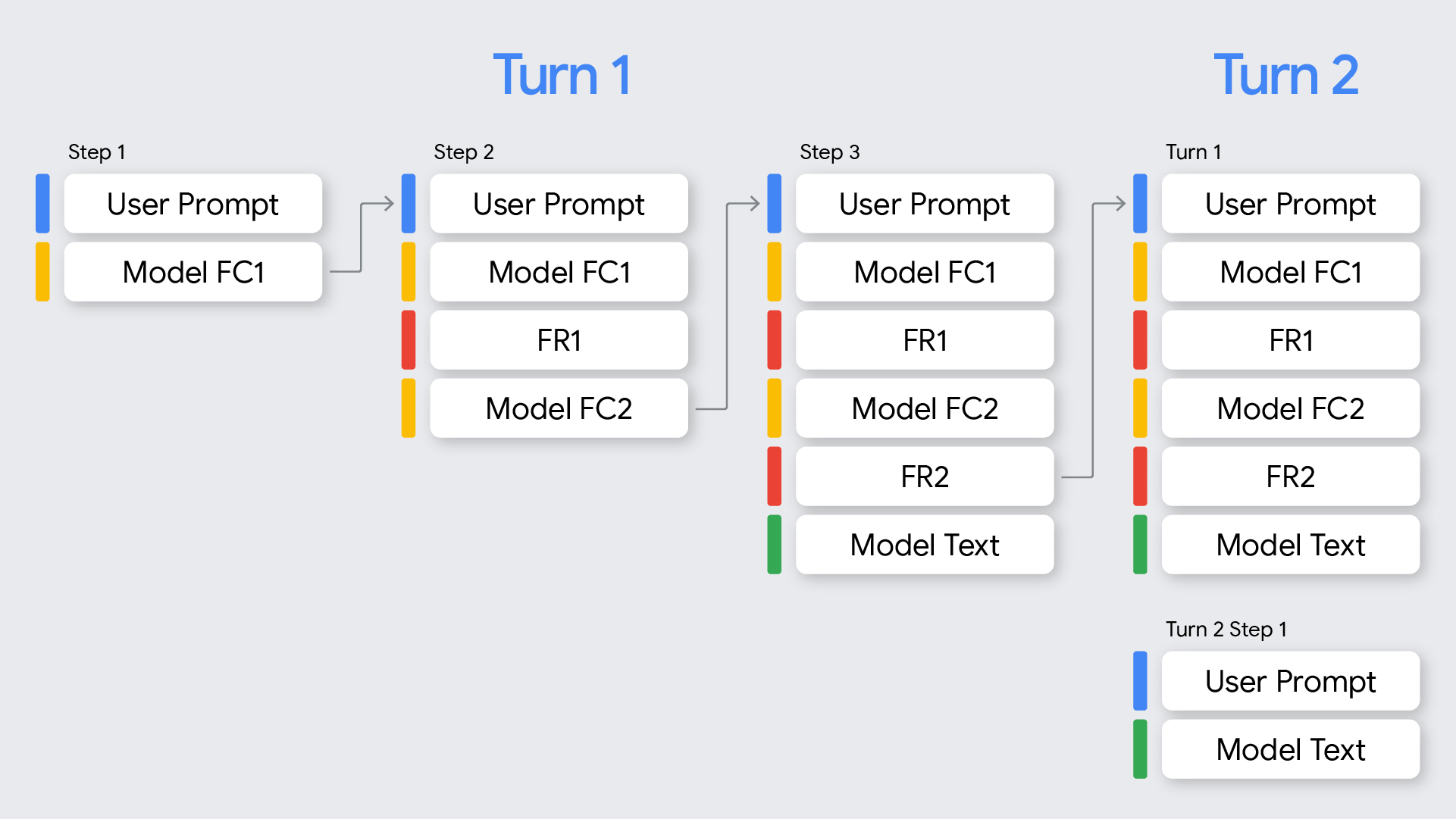
本文档重点介绍如何处理 Gemini 3 模型的函数调用。如需了解与 2.5 版本的差异,请参阅模型行为部分。
Gemini 3 会针对所有包含函数调用的模型回答(来自 API 的回答)返回思考签名。在以下情况下,系统会显示想法签名:
- 如果存在并行函数调用,模型响应返回的第一个函数调用部分将包含思考签名。
- 如果存在顺序函数调用(多步),每个函数调用都会有一个签名,您必须将所有签名都传递回去。
- 不包含函数调用的模型响应会在模型返回的最后一部分中返回思考签名。
下表直观地展示了多步函数调用,将对话轮次和步骤的定义与上文介绍的签名概念相结合:
轮次 |
Step |
用户请求 |
模型回答 |
FunctionResponse |
1 |
1 |
request1 = user_prompt |
FC1 + signature |
FR1 |
1 |
2 |
request2 = request1 + (FC1 + signature) + FR1 |
FC2 + signature |
FR2 |
1 |
3 |
request3 = request2 + (FC2 + signature) + FR2 |
text_output
|
无 |
函数调用部分中的签名
当 Gemini 生成 functionCall 时,它会依赖 thought_signature 在下一轮中正确处理工具的输出。
- 行为:
- 单个函数调用:
functionCall部分将包含thought_signature。 - 并行函数调用:如果模型在回答中生成并行函数调用,则
thought_signature仅附加到第一个functionCall部分。同一响应中的后续functionCall部分将不包含签名。
- 单个函数调用:
- 要求:在发送对话记录时,您必须在收到此签名时所在的精确位置返回此签名。
- 验证:系统会对当前轮次中的所有函数调用强制执行严格验证。(仅需要当前回合;我们不会验证之前的回合)
- 该 API 会按时间顺序(从最新到最旧)回溯历史记录,以查找包含标准内容(例如,
text)(即当前回合的开始时间)。这不会是functionResponse。be - 在特定使用消息之后发生的所有所有模型
functionCall回答都被视为对话的一部分。 - 当前轮次中每个步骤的第一个
functionCall部分必须包含其thought_signature。 - 如果在当前轮次的任何步骤中省略了第一个
functionCall部分所需的thought_signature,请求将失败并显示 400 错误。
- 该 API 会按时间顺序(从最新到最旧)回溯历史记录,以查找包含标准内容(例如,
- 如果未返回正确的签名,您将看到以下错误
gemini-3-pro-preview和gemini-3-flash-preview:如果未包含签名,则会导致 400 错误。措辞将采用以下格式:<index of contents array>内容块中的函数调用<Function Call>缺少thought_signature。例如,1.内容块中的函数调用FC1缺少thought_signature。
顺序函数调用示例
本部分展示了一个多函数调用示例,其中用户提出了需要执行多项任务的复杂问题。
我们来演练一个多轮函数调用示例,其中用户提出了一个需要执行多项任务的复杂问题:"Check flight status for AA100 and
book a taxi if delayed"。
轮次 |
Step |
用户请求 |
模型回答 |
FunctionResponse |
1 |
1 |
request1="Check flight status for AA100 and book a taxi 2 hours before if delayed." |
FC1 ("check_flight") + signature |
FR1 |
1 |
2 |
request2 = request1 + FC1 ("check_flight") + signature + FR1 |
FC2("book_taxi") + signature |
FR2 |
1 |
3 |
request3 = request2 + FC2 ("book_taxi") + signature + FR2 |
text_output
|
None |
以下代码展示了上表中的序列。
第 1 轮,第 1 步(用户请求)
{
"contents": [
{
"role": "user",
"parts": [
{
"text": "Check flight status for AA100 and book a taxi 2 hours before if delayed."
}
]
}
],
"tools": [
{
"functionDeclarations": [
{
"name": "check_flight",
"description": "Gets the current status of a flight",
"parameters": {
"type": "object",
"properties": {
"flight": {
"type": "string",
"description": "The flight number to check"
}
},
"required": [
"flight"
]
}
},
{
"name": "book_taxi",
"description": "Book a taxi",
"parameters": {
"type": "object",
"properties": {
"time": {
"type": "string",
"description": "time to book the taxi"
}
},
"required": [
"time"
]
}
}
]
}
]
}
第 1 轮,第 1 步(模型回答)
{
"content": {
"role": "model",
"parts": [
{
"functionCall": {
"name": "check_flight",
"args": {
"flight": "AA100"
}
},
"thoughtSignature": "<Signature A>"
}
]
}
}
第 1 轮,第 2 步(用户响应 - 发送工具输出)由于此用户轮次仅包含 functionResponse(没有新文本),因此我们仍处于第 1 轮。我们必须保留 <Signature_A>。
{
"role": "user",
"parts": [
{
"text": "Check flight status for AA100 and book a taxi 2 hours before if delayed."
}
]
},
{
"role": "model",
"parts": [
{
"functionCall": {
"name": "check_flight",
"args": {
"flight": "AA100"
}
},
"thoughtSignature": "<Signature A>" //Required and Validated
}
]
},
{
"role": "user",
"parts": [
{
"functionResponse": {
"name": "check_flight",
"response": {
"status": "delayed",
"departure_time": "12 PM"
}
}
}
]
}
第 1 轮,第 2 步(模型)模型现在根据上一个工具输出决定预订出租车。
{
"content": {
"role": "model",
"parts": [
{
"functionCall": {
"name": "book_taxi",
"args": {
"time": "10 AM"
}
},
"thoughtSignature": "<Signature B>"
}
]
}
}
第 1 轮,第 3 步(用户 - 发送工具输出)如要发送出租车预订确认,我们必须包含此循环中所有函数调用的签名(<Signature A> + <Signature B>)。
{
"role": "user",
"parts": [
{
"text": "Check flight status for AA100 and book a taxi 2 hours before if delayed."
}
]
},
{
"role": "model",
"parts": [
{
"functionCall": {
"name": "check_flight",
"args": {
"flight": "AA100"
}
},
"thoughtSignature": "<Signature A>" //Required and Validated
}
]
},
{
"role": "user",
"parts": [
{
"functionResponse": {
"name": "check_flight",
"response": {
"status": "delayed",
"departure_time": "12 PM"
}
}
}
]
},
{
"role": "model",
"parts": [
{
"functionCall": {
"name": "book_taxi",
"args": {
"time": "10 AM"
}
},
"thoughtSignature": "<Signature B>" //Required and Validated
}
]
},
{
"role": "user",
"parts": [
{
"functionResponse": {
"name": "book_taxi",
"response": {
"booking_status": "success"
}
}
}
]
}
}
并行函数调用示例
我们来看一个并行函数调用示例,其中用户要求 "Check weather in Paris and London",以了解模型在何处进行验证。
轮次 |
Step |
用户请求 |
模型回答 |
FunctionResponse |
|---|---|---|---|---|
1 |
1 |
request1="查看巴黎和伦敦的天气" |
FC1(“巴黎”)+ 签名 FC2(“伦敦”) |
FR1 |
1 |
2 |
请求 2 = 请求 1 + FC1(“巴黎”)+ 签名 + FC2(“伦敦”) |
text_output (无 FC) |
无 |
以下代码展示了上表中的序列。
第 1 轮,第 1 步(用户请求)
{
"contents": [
{
"role": "user",
"parts": [
{
"text": "Check the weather in Paris and London."
}
]
}
],
"tools": [
{
"functionDeclarations": [
{
"name": "get_current_temperature",
"description": "Gets the current temperature for a given location.",
"parameters": {
"type": "object",
"properties": {
"location": {
"type": "string",
"description": "The city name, e.g. San Francisco"
}
},
"required": [
"location"
]
}
}
]
}
]
}
第 1 轮,第 1 步(模型回答)
{
"content": {
"parts": [
{
"functionCall": {
"name": "get_current_temperature",
"args": {
"location": "Paris"
}
},
"thoughtSignature": "<Signature_A>"// INCLUDED on First FC
},
{
"functionCall": {
"name": "get_current_temperature",
"args": {
"location": "London"
}// NO signature on subsequent parallel FCs
}
}
]
}
}
第 1 轮,第 2 步(用户响应 - 发送工具输出)我们必须完全按接收时的原样保留第一部分的 <Signature_A>。
[
{
"role": "user",
"parts": [
{
"text": "Check the weather in Paris and London."
}
]
},
{
"role": "model",
"parts": [
{
"functionCall": {
"name": "get_current_temperature",
"args": {
"city": "Paris"
}
},
"thought_signature": "<Signature_A>" // MUST BE INCLUDED
},
{
"functionCall": {
"name": "get_current_temperature",
"args": {
"city": "London"
}
}
} // NO SIGNATURE FIELD
]
},
{
"role": "user",
"parts": [
{
"functionResponse": {
"name": "get_current_temperature",
"response": {
"temp": "15C"
}
}
},
{
"functionResponse": {
"name": "get_current_temperature",
"response": {
"temp": "12C"
}
}
}
]
}
]
非 functionCall 部分中的签名
Gemini 还可能会在不包含函数调用的回答的最后一部分中返回 thought_signatures。
- 行为:模型返回的最后内容部分 (
text, inlineData…) 可能包含thought_signature。 - 建议:建议返回这些签名,以确保模型保持高质量的推理,特别是对于遵循复杂指令或模拟代理工作流的情况。
- 验证:API 不会严格强制验证。如果您省略它们,不会收到阻塞性错误,但性能可能会下降。
文本/上下文推理(无验证)
第 1 轮,第 1 步(模型回答)
{
"role": "model",
"parts": [
{
"text": "I need to calculate the risk. Let me think step-by-step...",
"thought_signature": "<Signature_C>" // OPTIONAL (Recommended)
}
]
}
第 2 轮,第 1 步(用户)
[
{ "role": "user", "parts": [{ "text": "What is the risk?" }] },
{
"role": "model",
"parts": [
{
"text": "I need to calculate the risk. Let me think step-by-step...",
// If you omit <Signature_C> here, no error will occur.
}
]
},
{ "role": "user", "parts": [{ "text": "Summarize it." }] }
]
OpenAI 兼容性签名
以下示例展示了如何使用 OpenAI 兼容性来处理聊天补全 API 的思考签名。
顺序函数调用示例
这是一个多函数调用示例,其中用户提出了需要执行多项任务的复杂问题。
我们来看一个多轮函数调用示例,其中用户提出 Check flight status for AA100 and book a taxi if delayed,您可以了解当用户提出需要执行多项任务的复杂问题时会发生什么情况。
轮次 |
Step |
用户请求 |
模型回答 |
FunctionResponse |
1 |
1 |
request1="Check the weather in Paris and London" |
FC1 ("Paris") + signature
|
FR1 |
1 |
2 |
request 2 = request1 + FC1 ("Paris") + signature + FC2 ("London") |
text_output
|
None |
以下代码遍历给定的序列。
第 1 轮,第 1 步(用户请求)
{
"model": "google/gemini-3-pro-preview",
"messages": [
{
"role": "user",
"content": "Check flight status for AA100 and book a taxi 2 hours before if delayed."
}
],
"tools": [
{
"type": "function",
"function": {
"name": "check_flight",
"description": "Gets the current status of a flight",
"parameters": {
"type": "object",
"properties": {
"flight": {
"type": "string",
"description": "The flight number to check."
}
},
"required": [
"flight"
]
}
}
},
{
"type": "function",
"function": {
"name": "book_taxi",
"description": "Book a taxi",
"parameters": {
"type": "object",
"properties": {
"time": {
"type": "string",
"description": "time to book the taxi"
}
},
"required": [
"time"
]
}
}
}
]
}
第 1 轮,第 1 步(模型回答)
{
"role": "model",
"tool_calls": [
{
"extra_content": {
"google": {
"thought_signature": "<Signature A>"
}
},
"function": {
"arguments": "{\"flight\":\"AA100\"}",
"name": "check_flight"
},
"id": "function-call-1",
"type": "function"
}
]
}
第 1 轮,第 2 步(用户响应 - 发送工具输出)
由于此用户轮次仅包含 functionResponse(没有新文本),因此我们仍处于第 1 轮,必须保留 <Signature_A>。
"messages": [
{
"role": "user",
"content": "Check flight status for AA100 and book a taxi 2 hours before if delayed."
},
{
"role": "model",
"tool_calls": [
{
"extra_content": {
"google": {
"thought_signature": "<Signature A>" //Required and Validated
}
},
"function": {
"arguments": "{\"flight\":\"AA100\"}",
"name": "check_flight"
},
"id": "function-call-1",
"type": "function"
}
]
},
{
"role": "tool",
"name": "check_flight",
"tool_call_id": "function-call-1",
"content": "{\"status\":\"delayed\",\"departure_time\":\"12 PM\"}"
}
]
第 1 轮,第 2 步(模型)
模型现在根据上一个工具输出决定预订出租车。
{
"role": "model",
"tool_calls": [
{
"extra_content": {
"google": {
"thought_signature": "<Signature B>"
}
},
"function": {
"arguments": "{\"time\":\"10 AM\"}",
"name": "book_taxi"
},
"id": "function-call-2",
"type": "function"
}
]
}
第 1 轮,第 3 步(用户 - 发送工具输出)
如要发送出租车预订确认,我们必须包含此循环中所有函数调用的签名(<Signature A> + <Signature B>)。
"messages": [
{
"role": "user",
"content": "Check flight status for AA100 and book a taxi 2 hours before if delayed."
},
{
"role": "model",
"tool_calls": [
{
"extra_content": {
"google": {
"thought_signature": "<Signature A>" //Required and Validated
}
},
"function": {
"arguments": "{\"flight\":\"AA100\"}",
"name": "check_flight"
},
"id": "function-call-1d6a1a61-6f4f-4029-80ce-61586bd86da5",
"type": "function"
}
]
},
{
"role": "tool",
"name": "check_flight",
"tool_call_id": "function-call-1d6a1a61-6f4f-4029-80ce-61586bd86da5",
"content": "{\"status\":\"delayed\",\"departure_time\":\"12 PM\"}"
},
{
"role": "model",
"tool_calls": [
{
"extra_content": {
"google": {
"thought_signature": "<Signature B>" //Required and Validated
}
},
"function": {
"arguments": "{\"time\":\"10 AM\"}",
"name": "book_taxi"
},
"id": "function-call-65b325ba-9b40-4003-9535-8c7137b35634",
"type": "function"
}
]
},
{
"role": "tool",
"name": "book_taxi",
"tool_call_id": "function-call-65b325ba-9b40-4003-9535-8c7137b35634",
"content": "{\"booking_status\":\"success\"}"
}
]
并行函数调用示例
我们来看一个并行函数调用示例,其中用户要求 "Check weather in Paris and London",您可以了解模型在何处进行验证。
轮次 |
Step |
用户请求 |
模型回答 |
FunctionResponse |
1 |
1 |
request1="Check the weather in Paris and London" |
FC1 ("Paris") + signature
|
FR1 |
1 |
2 |
request 2 = request1 + FC1 ("Paris") + signature + FC2 ("London") |
text_output
|
None |
以下是遍历给定序列的代码。
第 1 轮,第 1 步(用户请求)
{
"contents": [
{
"role": "user",
"parts": [
{
"text": "Check the weather in Paris and London."
}
]
}
],
"tools": [
{
"functionDeclarations": [
{
"name": "get_current_temperature",
"description": "Gets the current temperature for a given location.",
"parameters": {
"type": "object",
"properties": {
"location": {
"type": "string",
"description": "The city name, e.g. San Francisco"
}
},
"required": [
"location"
]
}
}
]
}
]
}
第 1 轮,第 1 步(模型回答)
{
"role": "assistant",
"tool_calls": [
{
"extra_content": {
"google": {
"thought_signature": "<Signature A>" //Signature returned
}
},
"function": {
"arguments": "{\"location\":\"Paris\"}",
"name": "get_current_temperature"
},
"id": "function-call-f3b9ecb3-d55f-4076-98c8-b13e9d1c0e01",
"type": "function"
},
{
"function": {
"arguments": "{\"location\":\"London\"}",
"name": "get_current_temperature"
},
"id": "function-call-335673ad-913e-42d1-bbf5-387c8ab80f44",
"type": "function" // No signature on Parallel FC
}
]
}
第 1 轮,第 2 步(用户响应 - 发送工具输出)
您必须完全按接收时的原样保留第一部分的 <Signature_A>。
"messages": [
{
"role": "user",
"content": "Check the weather in Paris and London."
},
{
"role": "assistant",
"tool_calls": [
{
"extra_content": {
"google": {
"thought_signature": "<Signature A>" //Required
}
},
"function": {
"arguments": "{\"location\":\"Paris\"}",
"name": "get_current_temperature"
},
"id": "function-call-f3b9ecb3-d55f-4076-98c8-b13e9d1c0e01",
"type": "function"
},
{
"function": { //No Signature
"arguments": "{\"location\":\"London\"}",
"name": "get_current_temperature"
},
"id": "function-call-335673ad-913e-42d1-bbf5-387c8ab80f44",
"type": "function"
}
]
},
{
"role":"tool",
"name": "get_current_temperature",
"tool_call_id": "function-call-f3b9ecb3-d55f-4076-98c8-b13e9d1c0e01",
"content": "{\"temp\":\"15C\"}"
},
{
"role":"tool",
"name": "get_current_temperature",
"tool_call_id": "function-call-335673ad-913e-42d1-bbf5-387c8ab80f44",
"content": "{\"temp\":\"12C\"}"
}
]
常见问题解答
如何将历史记录从其他模型转移到 Gemini 3,并在当前轮次和步骤中包含函数调用部分?我需要提供并非由 API 生成的函数调用部分,因此这些部分没有关联的思考签名吗?
虽然强烈建议不要将自定义函数调用块注入到请求中,但在无法避免的情况下(例如,向模型提供有关由客户端确定性执行的函数调用和响应的信息,或转移不包含思路签名的其他模型的轨迹),您可以在思路签名字段中设置
"context_engineering_is_the_way_to_go"或"skip_thought_signature_validator"的以下虚拟签名,以跳过验证。我正在发送交错的并行函数调用和响应,但 API 返回了 400 错误。为什么?
当 API 返回并行函数调用“FC1 + 签名, FC2”时,预期的用户响应为“FC1+ 签名, FC2, FR1, FR2”。如果您以“FC1 + 签名、FR1、FC2、FR2”的方式交错放置它们,API 将返回 400 错误。
在流式传输过程中,如果模型未返回函数调用,我找不到思考特征
在模型回答不包含 FC 的流式请求期间,模型可能会在文本内容为空的部分中返回思考签名。建议解析整个请求,直到模型返回
finish_reason。
不同模型的思考签名
Gemini 3 Pro 和 Flash、Gemini 3 Pro Image 和 Gemini 2.5 模型在思考签名方面的表现各不相同。对于 Gemini 3 Pro Image,请参阅图片生成指南的“思考过程”部分。
Gemini 3 模型和 Gemini 2.5 模型在函数调用中对思维签名有不同的行为:
- 如果响应中包含函数调用,则
- Gemini 3 始终会在第一个函数调用部分包含签名。 必须退回该部件。
- Gemini 2.5 将在第一部分中包含签名(无论类型如何)。您可以选择是否退回该部分。
- 如果响应中没有函数调用,则返回
- 如果模型生成了想法,Gemini 3 将在最后一部分添加签名。
- Gemini 2.5 不会在任何部分添加签名。
如需了解 Gemini 2.5 模型思考签名行为,请参阅思考页面。
