Gemini API 可透過檔案搜尋工具啟用檢索增強生成 (RAG) 功能。檔案搜尋會匯入、分塊及建立資料索引,以便根據提供的提示詞快速檢索相關資訊。接著,模型會將這項資訊做為背景資訊,提供更準確且相關的答案。
為了讓開發人員能以簡單實惠的方式使用檔案搜尋功能,我們將免除查詢時的檔案儲存和嵌入生成費用。您只需在首次為檔案建立索引時,支付建立嵌入內容的費用 (以適用的嵌入模型費用為準),以及正常的 Gemini 模型輸入 / 輸出權杖費用。這個新計費模式可讓您更輕鬆地建構及擴大規模,且成本效益更高。
直接上傳至檔案搜尋商店
這個範例說明如何直接將檔案上傳至檔案搜尋商店:
Python
from google import genai
from google.genai import types
import time
client = genai.Client()
# File name will be visible in citations
file_search_store = client.file_search_stores.create(config={'display_name': 'your-fileSearchStore-name'})
operation = client.file_search_stores.upload_to_file_search_store(
file='sample.txt',
file_search_store_name=file_search_store.name,
config={
'display_name' : 'display-file-name',
}
)
while not operation.done:
time.sleep(5)
operation = client.operations.get(operation)
response = client.models.generate_content(
model="gemini-3-flash-preview",
contents="""Can you tell me about [insert question]""",
config=types.GenerateContentConfig(
tools=[
types.Tool(
file_search=types.FileSearch(
file_search_store_names=[file_search_store.name]
)
)
]
)
)
print(response.text)
JavaScript
const { GoogleGenAI } = require('@google/genai');
const ai = new GoogleGenAI({});
async function run() {
// File name will be visible in citations
const fileSearchStore = await ai.fileSearchStores.create({
config: { displayName: 'your-fileSearchStore-name' }
});
let operation = await ai.fileSearchStores.uploadToFileSearchStore({
file: 'file.txt',
fileSearchStoreName: fileSearchStore.name,
config: {
displayName: 'file-name',
}
});
while (!operation.done) {
await new Promise(resolve => setTimeout(resolve, 5000));
operation = await ai.operations.get({ operation });
}
const response = await ai.models.generateContent({
model: "gemini-3-flash-preview",
contents: "Can you tell me about [insert question]",
config: {
tools: [
{
fileSearch: {
fileSearchStoreNames: [fileSearchStore.name]
}
}
]
}
});
console.log(response.text);
}
run();
詳情請參閱 uploadToFileSearchStore 的 API 參考資料。
匯入檔案
或者,你也可以上傳現有檔案,然後匯入檔案搜尋商店:
Python
from google import genai
from google.genai import types
import time
client = genai.Client()
# File name will be visible in citations
sample_file = client.files.upload(file='sample.txt', config={'name': 'display_file_name'})
file_search_store = client.file_search_stores.create(config={'display_name': 'your-fileSearchStore-name'})
operation = client.file_search_stores.import_file(
file_search_store_name=file_search_store.name,
file_name=sample_file.name
)
while not operation.done:
time.sleep(5)
operation = client.operations.get(operation)
response = client.models.generate_content(
model="gemini-3-flash-preview",
contents="""Can you tell me about [insert question]""",
config=types.GenerateContentConfig(
tools=[
types.Tool(
file_search=types.FileSearch(
file_search_store_names=[file_search_store.name]
)
)
]
)
)
print(response.text)
JavaScript
const { GoogleGenAI } = require('@google/genai');
const ai = new GoogleGenAI({});
async function run() {
// File name will be visible in citations
const sampleFile = await ai.files.upload({
file: 'sample.txt',
config: { name: 'file-name' }
});
const fileSearchStore = await ai.fileSearchStores.create({
config: { displayName: 'your-fileSearchStore-name' }
});
let operation = await ai.fileSearchStores.importFile({
fileSearchStoreName: fileSearchStore.name,
fileName: sampleFile.name
});
while (!operation.done) {
await new Promise(resolve => setTimeout(resolve, 5000));
operation = await ai.operations.get({ operation: operation });
}
const response = await ai.models.generateContent({
model: "gemini-3-flash-preview",
contents: "Can you tell me about [insert question]",
config: {
tools: [
{
fileSearch: {
fileSearchStoreNames: [fileSearchStore.name]
}
}
]
}
});
console.log(response.text);
}
run();
詳情請參閱 importFile 的 API 參考資料。
分塊設定
將檔案匯入檔案搜尋商店時,系統會自動將檔案分成多個區塊、嵌入、建立索引,然後上傳至檔案搜尋商店。如要進一步控管分塊策略,可以指定 chunking_config 設定,為每個分塊設定詞元數量上限,以及重疊詞元數量上限。
Python
from google import genai
from google.genai import types
import time
client = genai.Client()
operation = client.file_search_stores.upload_to_file_search_store(
file_search_store_name=file_search_store.name,
file_name=sample_file.name,
config={
'chunking_config': {
'white_space_config': {
'max_tokens_per_chunk': 200,
'max_overlap_tokens': 20
}
}
}
)
while not operation.done:
time.sleep(5)
operation = client.operations.get(operation)
print("Custom chunking complete.")
JavaScript
const { GoogleGenAI } = require('@google/genai');
const ai = new GoogleGenAI({});
let operation = await ai.fileSearchStores.uploadToFileSearchStore({
file: 'file.txt',
fileSearchStoreName: fileSearchStore.name,
config: {
displayName: 'file-name',
chunkingConfig: {
whiteSpaceConfig: {
maxTokensPerChunk: 200,
maxOverlapTokens: 20
}
}
}
});
while (!operation.done) {
await new Promise(resolve => setTimeout(resolve, 5000));
operation = await ai.operations.get({ operation });
}
console.log("Custom chunking complete.");
如要使用檔案搜尋商店,請將其做為工具傳遞至 generateContent 方法,如「上傳」和「匯入」範例所示。
運作方式
檔案搜尋功能會使用語意搜尋技術,找出與使用者提示相關的資訊。與標準關鍵字搜尋不同,語意搜尋可解讀查詢的意義和上下文。
匯入檔案時,系統會將檔案轉換為稱為「嵌入」的數值表示形式,擷取文字的語意。這些嵌入內容會儲存在專用的檔案搜尋資料庫中。 查詢時,系統也會將查詢內容轉換為嵌入。接著,系統會執行檔案搜尋,從檔案搜尋商店找出最相似且相關的文件區塊。
嵌入內容和檔案沒有存留時間 (TTL),除非手動刪除或模型遭到淘汰,否則會一直存在。
以下說明使用 File Search uploadToFileSearchStore API 的程序:
建立檔案搜尋商店:檔案搜尋商店包含檔案中經過處理的資料。這是語意搜尋運作時使用的嵌入項目永久容器。
上傳檔案並匯入檔案搜尋商店:同時上傳檔案並將結果匯入檔案搜尋商店。這會建立暫時的
File物件,也就是原始文件的參照。然後將資料分塊、轉換為檔案搜尋嵌入,並建立索引。File物件會在 48 小時後刪除,而匯入檔案搜尋儲存區的資料則會無限期保留,直到您選擇刪除為止。使用檔案搜尋查詢:最後,您會在
generateContent呼叫中使用FileSearch工具。在工具設定中,您會指定FileSearchRetrievalResource,指向要搜尋的FileSearchStore。這會指示模型對該特定「檔案搜尋」商店執行語意搜尋,找出相關資訊做為回覆內容的依據。
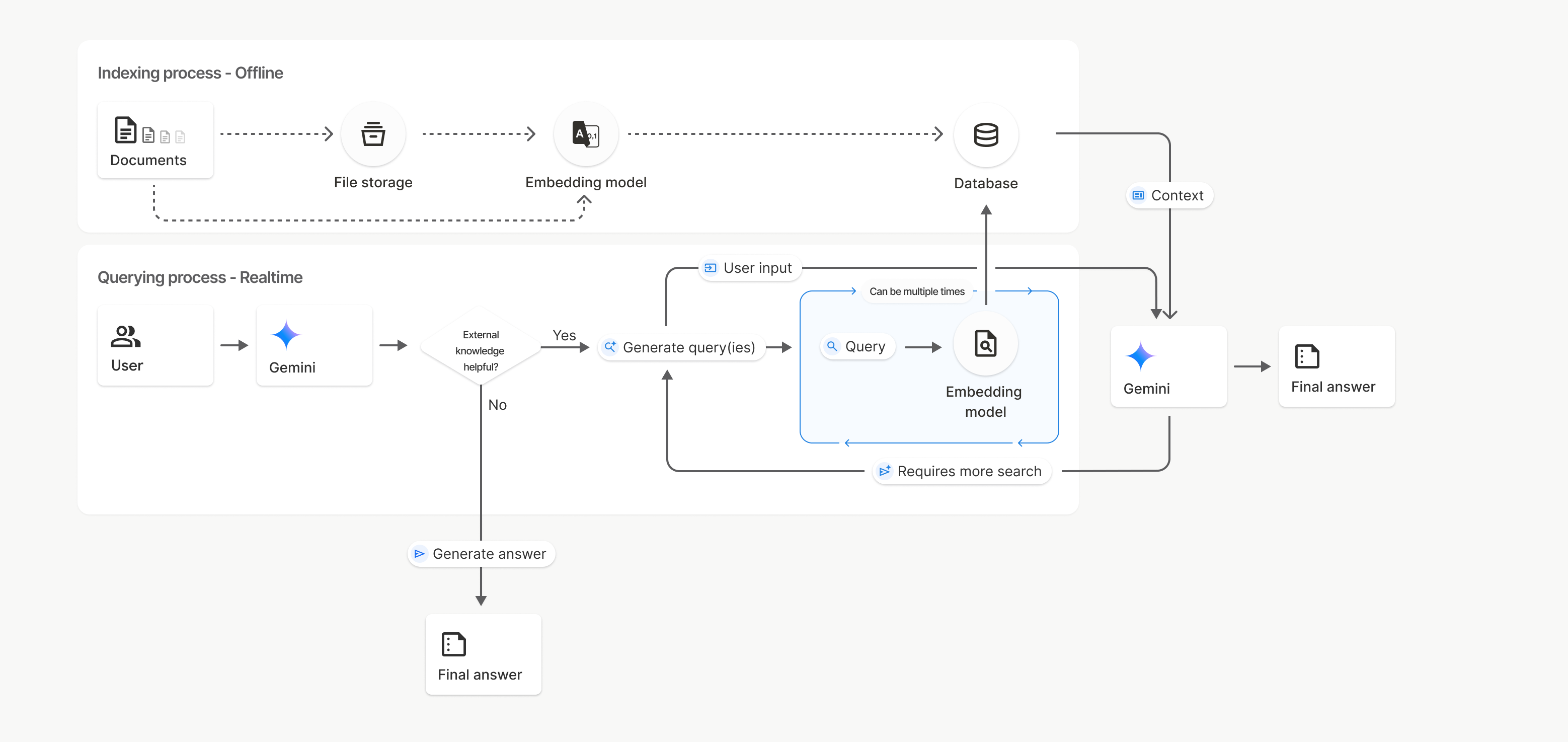
在這張圖中,從「文件」到「嵌入模型」(使用 gemini-embedding-001) 的虛線代表 uploadToFileSearchStore API (略過「檔案儲存空間」)。否則,使用 Files API 分別建立及匯入檔案,會將索引程序從「文件」移至「檔案儲存空間」,然後移至「嵌入模型」。
檔案搜尋商店
檔案搜尋商店是文件嵌入的容器。透過 File API 上傳的原始檔案會在 48 小時後刪除,但匯入檔案搜尋商店的資料會無限期儲存,直到您手動刪除為止。你可以建立多個檔案搜尋商店,整理文件。您可以使用 FileSearchStore API 建立、列出、取得及刪除檔案,藉此管理檔案搜尋商店。檔案搜尋商店名稱的範圍是全域。
以下列舉幾個管理檔案搜尋商店的例子:
Python
file_search_store = client.file_search_stores.create(config={'display_name': 'my-file_search-store-123'})
for file_search_store in client.file_search_stores.list():
print(file_search_store)
my_file_search_store = client.file_search_stores.get(name='fileSearchStores/my-file_search-store-123')
client.file_search_stores.delete(name='fileSearchStores/my-file_search-store-123', config={'force': True})
JavaScript
const fileSearchStore = await ai.fileSearchStores.create({
config: { displayName: 'my-file_search-store-123' }
});
const fileSearchStores = await ai.fileSearchStores.list();
for await (const store of fileSearchStores) {
console.log(store);
}
const myFileSearchStore = await ai.fileSearchStores.get({
name: 'fileSearchStores/my-file_search-store-123'
});
await ai.fileSearchStores.delete({
name: 'fileSearchStores/my-file_search-store-123',
config: { force: true }
});
REST
curl -X POST "https://generativelanguage.googleapis.com/v1beta/fileSearchStores?key=${GEMINI_API_KEY}" \
-H "Content-Type: application/json"
-d '{ "displayName": "My Store" }'
curl "https://generativelanguage.googleapis.com/v1beta/fileSearchStores?key=${GEMINI_API_KEY}" \
curl "https://generativelanguage.googleapis.com/v1beta/fileSearchStores/my-file_search-store-123?key=${GEMINI_API_KEY}"
curl -X DELETE "https://generativelanguage.googleapis.com/v1beta/fileSearchStores/my-file_search-store-123?key=${GEMINI_API_KEY}"
檔案搜尋文件
您可以使用 File Search Documents API 管理檔案商店中的個別文件,list 檔案搜尋商店中的每份文件、get 文件的相關資訊,以及 delete 依名稱搜尋文件。
Python
for document_in_store in client.file_search_stores.documents.list(parent='fileSearchStores/my-file_search-store-123'):
print(document_in_store)
file_search_document = client.file_search_stores.documents.get(name='fileSearchStores/my-file_search-store-123/documents/my_doc')
print(file_search_document)
client.file_search_stores.documents.delete(name='fileSearchStores/my-file_search-store-123/documents/my_doc')
JavaScript
const documents = await ai.fileSearchStores.documents.list({
parent: 'fileSearchStores/my-file_search-store-123'
});
for await (const doc of documents) {
console.log(doc);
}
const fileSearchDocument = await ai.fileSearchStores.documents.get({
name: 'fileSearchStores/my-file_search-store-123/documents/my_doc'
});
await ai.fileSearchStores.documents.delete({
name: 'fileSearchStores/my-file_search-store-123/documents/my_doc'
});
REST
curl "https://generativelanguage.googleapis.com/v1beta/fileSearchStores/my-file_search-store-123/documents?key=${GEMINI_API_KEY}"
curl "https://generativelanguage.googleapis.com/v1beta/fileSearchStores/my-file_search-store-123/documents/my_doc?key=${GEMINI_API_KEY}"
curl -X DELETE "https://generativelanguage.googleapis.com/v1beta/fileSearchStores/my-file_search-store-123/documents/my_doc?key=${GEMINI_API_KEY}"
檔案中繼資料
你可以為檔案新增自訂中繼資料,以便篩選檔案或提供額外背景資訊。中繼資料是一組鍵/值組合。
Python
op = client.file_search_stores.import_file(
file_search_store_name=file_search_store.name,
file_name=sample_file.name,
custom_metadata=[
{"key": "author", "string_value": "Robert Graves"},
{"key": "year", "numeric_value": 1934}
]
)
JavaScript
let operation = await ai.fileSearchStores.importFile({
fileSearchStoreName: fileSearchStore.name,
fileName: sampleFile.name,
config: {
customMetadata: [
{ key: "author", stringValue: "Robert Graves" },
{ key: "year", numericValue: 1934 }
]
}
});
如果檔案搜尋商店中有多份文件,而您只想搜尋其中一部分,這項功能就非常實用。
Python
response = client.models.generate_content(
model="gemini-3-flash-preview",
contents="Tell me about the book 'I, Claudius'",
config=types.GenerateContentConfig(
tools=[
types.Tool(
file_search=types.FileSearch(
file_search_store_names=[file_search_store.name],
metadata_filter="author=Robert Graves",
)
)
]
)
)
print(response.text)
JavaScript
const response = await ai.models.generateContent({
model: "gemini-3-flash-preview",
contents: "Tell me about the book 'I, Claudius'",
config: {
tools: [
{
fileSearch: {
fileSearchStoreNames: [fileSearchStore.name],
metadataFilter: 'author="Robert Graves"',
}
}
]
}
});
console.log(response.text);
REST
curl "https://generativelanguage.googleapis.com/v1beta/models/gemini-3-flash-preview:generateContent?key=${GEMINI_API_KEY}" \
-H 'Content-Type: application/json' \
-X POST \
-d '{
"contents": [{
"parts":[{"text": "Tell me about the book I, Claudius"}]
}],
"tools": [{
"file_search": {
"file_search_store_names":["'$STORE_NAME'"],
"metadata_filter": "author = \"Robert Graves\""
}
}]
}' 2> /dev/null > response.json
cat response.json
如需實作 metadata_filter 清單篩選器語法的指引,請參閱 google.aip.dev/160。
參考資料
使用檔案搜尋功能時,模型的回覆可能會包含引文,指出生成答案時參考了上傳文件的哪些部分。以利進行事實查核和驗證。
您可以透過回應的 grounding_metadata 屬性存取引文資訊。
Python
print(response.candidates[0].grounding_metadata)
JavaScript
console.log(JSON.stringify(response.candidates?.[0]?.groundingMetadata, null, 2));
結構化輸出內容
從 Gemini 3 模型開始,你可以將檔案搜尋工具與結構化輸出結合使用。
Python
from pydantic import BaseModel, Field
class Money(BaseModel):
amount: str = Field(description="The numerical part of the amount.")
currency: str = Field(description="The currency of amount.")
response = client.models.generate_content(
model="gemini-3-flash-preview",
contents="What is the minimum hourly wage in Tokyo right now?",
config=types.GenerateContentConfig(
tools=[
types.Tool(
file_search=types.FileSearch(
file_search_store_names=[file_search_store.name]
)
)
],
response_mime_type="application/json",
response_schema=Money.model_json_schema()
)
)
result = Money.model_validate_json(response.text)
print(result)
JavaScript
import { z } from "zod";
const moneySchema = z.object({
amount: z.string().describe("The numerical part of the amount."),
currency: z.string().describe("The currency of amount."),
});
async function run() {
const response = await ai.models.generateContent({
model: "gemini-3-flash-preview",
contents: "What is the minimum hourly wage in Tokyo right now?",
config: {
tools: [
{
fileSearch: {
fileSearchStoreNames: [file_search_store.name],
},
},
],
responseMimeType: "application/json",
responseJsonSchema: z.toJSONSchema(moneySchema),
},
});
const result = moneySchema.parse(JSON.parse(response.text));
console.log(result);
}
run();
REST
curl "https://generativelanguage.googleapis.com/v1beta/models/gemini-3-flash-preview:generateContent" \
-H "x-goog-api-key: $GEMINI_API_KEY" \
-H 'Content-Type: application/json' \
-X POST \
-d '{
"contents": [{
"parts": [{"text": "What is the minimum hourly wage in Tokyo right now?"}]
}],
"tools": [
{
"fileSearch": {
"fileSearchStoreNames": ["$FILE_SEARCH_STORE_NAME"]
}
}
],
"generationConfig": {
"responseMimeType": "application/json",
"responseJsonSchema": {
"type": "object",
"properties": {
"amount": {"type": "string", "description": "The numerical part of the amount."},
"currency": {"type": "string", "description": "The currency of amount."}
},
"required": ["amount", "currency"]
}
}
}'
支援的模型
以下機型支援檔案搜尋:
| 型號 | 檔案搜尋 |
|---|---|
| Gemini 3.1 Pro 預先發布版 | ✔️ |
| Gemini 3 Pro 預先發布版 | ✔️ |
| Gemini 3 Flash 預先發布版 | ✔️ |
| Gemini 2.5 Pro | ✔️ |
| Gemini 2.5 Flash-Lite | ✔️ |
支援的檔案類型
檔案搜尋支援多種檔案格式,詳列於下列各節。
應用程式檔案類型
application/dartapplication/ecmascriptapplication/jsonapplication/ms-javaapplication/mswordapplication/pdfapplication/sqlapplication/typescriptapplication/vnd.curlapplication/vnd.dartapplication/vnd.ibm.secure-containerapplication/vnd.jupyterapplication/vnd.ms-excelapplication/vnd.oasis.opendocument.textapplication/vnd.openxmlformats-officedocument.presentationml.presentationapplication/vnd.openxmlformats-officedocument.spreadsheetml.sheetapplication/vnd.openxmlformats-officedocument.wordprocessingml.documentapplication/vnd.openxmlformats-officedocument.wordprocessingml.templateapplication/x-cshapplication/x-hwpapplication/x-hwp-v5application/x-latexapplication/x-phpapplication/x-powershellapplication/x-shapplication/x-shellscriptapplication/x-texapplication/x-zshapplication/xmlapplication/zip
文字檔案類型
text/1d-interleaved-parityfectext/REDtext/SGMLtext/cache-manifesttext/calendartext/cqltext/cql-extensiontext/cql-identifiertext/csstext/csvtext/csv-schematext/dnstext/encaprtptext/enrichedtext/exampletext/fhirpathtext/flexfectext/fwdredtext/gff3text/grammar-ref-listtext/hl7v2text/htmltext/javascripttext/jcr-cndtext/jsxtext/markdowntext/mizartext/n3text/parameterstext/parityfectext/phptext/plaintext/provenance-notationtext/prs.fallenstein.rsttext/prs.lines.tagtext/prs.prop.logictext/raptorfectext/rfc822-headerstext/rtftext/rtp-enc-aescm128text/rtploopbacktext/rtxtext/sgmltext/shaclctext/shextext/spdxtext/stringstext/t140text/tab-separated-valuestext/texmacstext/trofftext/tsvtext/tsxtext/turtletext/ulpfectext/uri-listtext/vcardtext/vnd.DMClientScripttext/vnd.IPTC.NITFtext/vnd.IPTC.NewsMLtext/vnd.atext/vnd.abctext/vnd.ascii-arttext/vnd.curltext/vnd.debian.copyrighttext/vnd.dvb.subtitletext/vnd.esmertec.theme-descriptortext/vnd.exchangeabletext/vnd.familysearch.gedcomtext/vnd.ficlab.flttext/vnd.flytext/vnd.fmi.flexstortext/vnd.gmltext/vnd.graphviztext/vnd.hanstext/vnd.hgltext/vnd.in3d.3dmltext/vnd.in3d.spottext/vnd.latex-ztext/vnd.motorola.reflextext/vnd.ms-mediapackagetext/vnd.net2phone.commcenter.commandtext/vnd.radisys.msml-basic-layouttext/vnd.senx.warpscripttext/vnd.sositext/vnd.sun.j2me.app-descriptortext/vnd.trolltech.linguisttext/vnd.wap.sitext/vnd.wap.sltext/vnd.wap.wmltext/vnd.wap.wmlscripttext/vtttext/wgsltext/x-asmtext/x-bibtextext/x-bootext/x-ctext/x-c++hdrtext/x-c++srctext/x-cassandratext/x-chdrtext/x-coffeescripttext/x-componenttext/x-cshtext/x-csharptext/x-csrctext/x-cudatext/x-dtext/x-difftext/x-dsrctext/x-emacs-lisptext/x-erlangtext/x-gff3text/x-gotext/x-haskelltext/x-javatext/x-java-propertiestext/x-java-sourcetext/x-kotlintext/x-lilypondtext/x-lisptext/x-literate-haskelltext/x-luatext/x-moctext/x-objcsrctext/x-pascaltext/x-pcs-gcdtext/x-perltext/x-perl-scripttext/x-pythontext/x-python-scripttext/x-r-markdowntext/x-rsrctext/x-rsttext/x-ruby-scripttext/x-rusttext/x-sasstext/x-scalatext/x-schemetext/x-script.pythontext/x-scsstext/x-setexttext/x-sfvtext/x-shtext/x-siestatext/x-sostext/x-sqltext/x-swifttext/x-tcltext/x-textext/x-vbasictext/x-vcalendartext/xmltext/xml-dtdtext/xml-external-parsed-entitytext/yaml
限制
- Live API:Live API 不支援檔案搜尋。
- 工具不相容:目前無法將檔案搜尋與其他工具合併使用,例如以 Google 搜尋為基礎、網址內容等。
頻率限制
為確保服務穩定性,File Search API 有下列限制:
- 檔案大小上限 / 每份文件限制:100 MB
- 專案檔案搜尋儲存空間總大小 (依使用者層級而定):
- 免費:1 GB
- 第 1 級:10 GB
- 第 2 級:100 GB
- 第 3 級:1 TB
- 建議:將每個檔案搜尋商店的大小限制在 20 GB 以下,確保最佳的擷取延遲時間。
定價
- 系統會在建立索引時,根據現有的嵌入定價 (每 100 萬個權杖 $0.15 美元),向開發人員收取嵌入費用。
- 儲存空間免費。
- 查詢時嵌入作業不會產生費用。
- 系統會將擷取的文件權杖視為一般背景資訊權杖計費。
